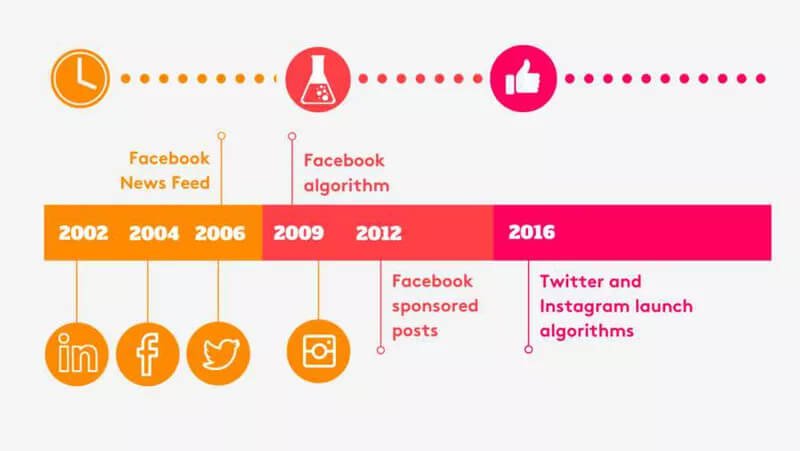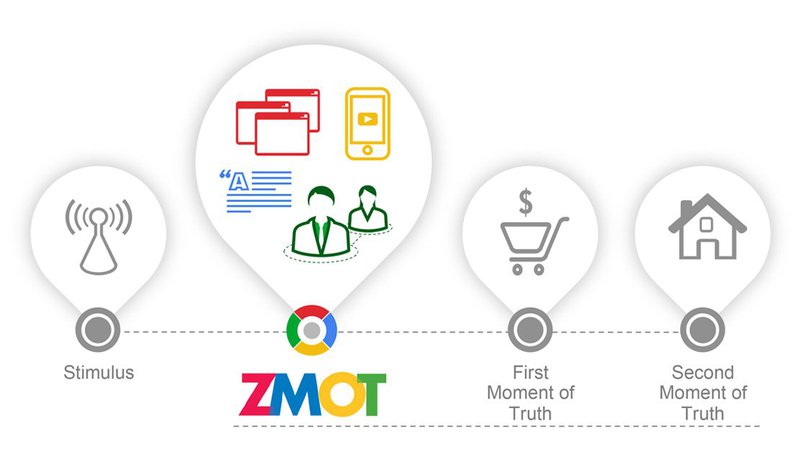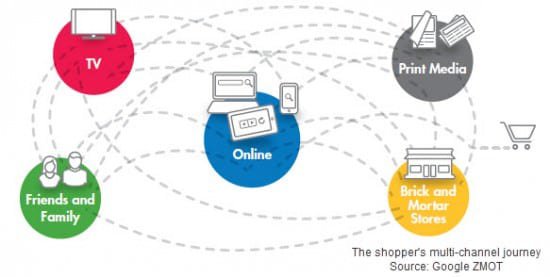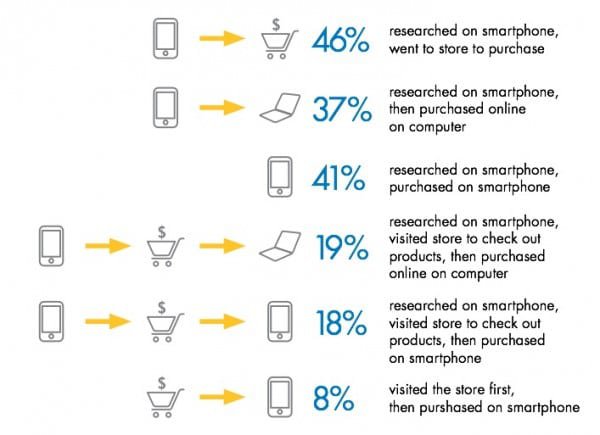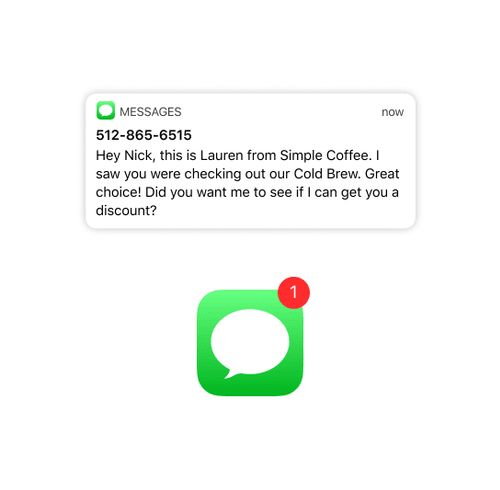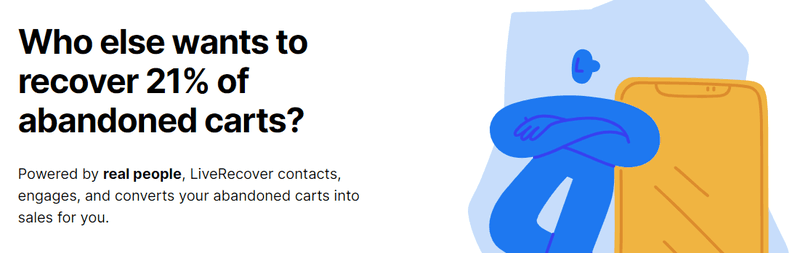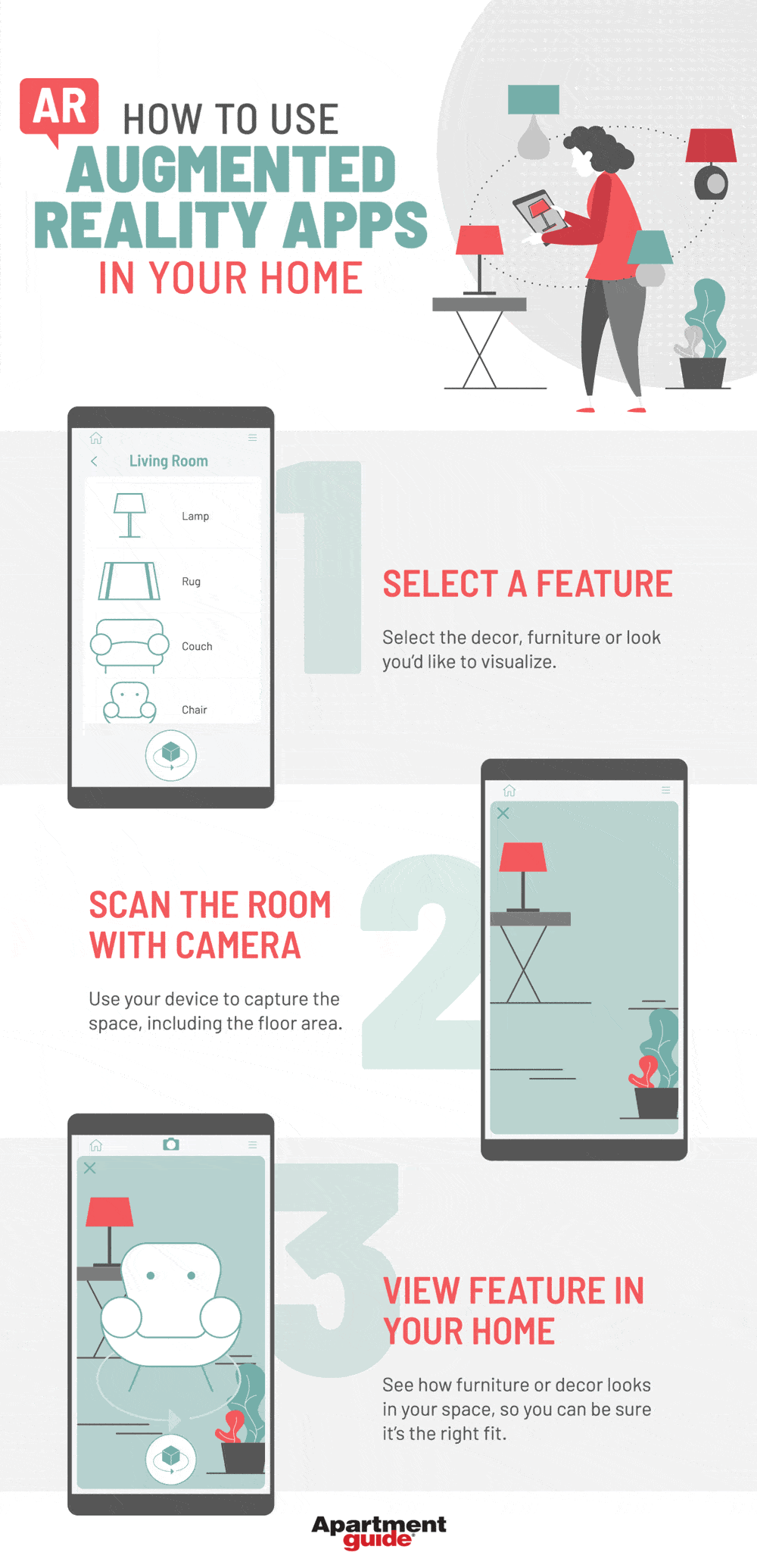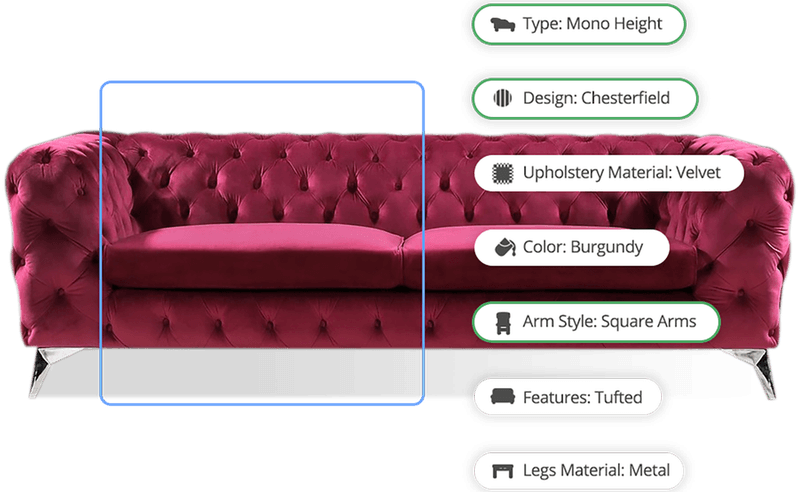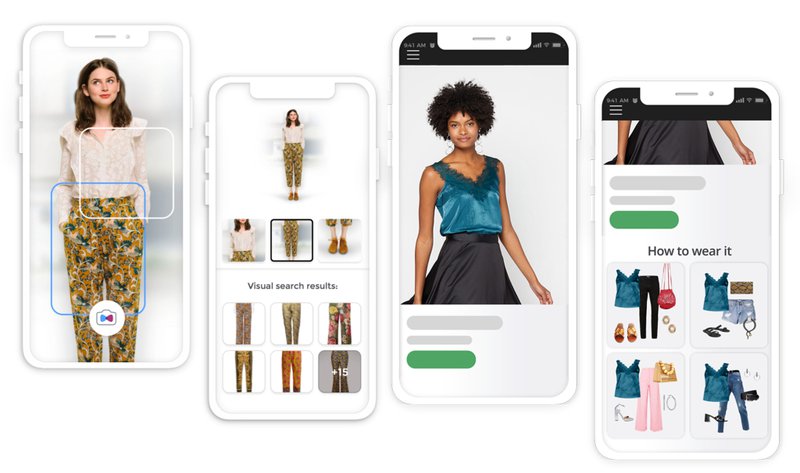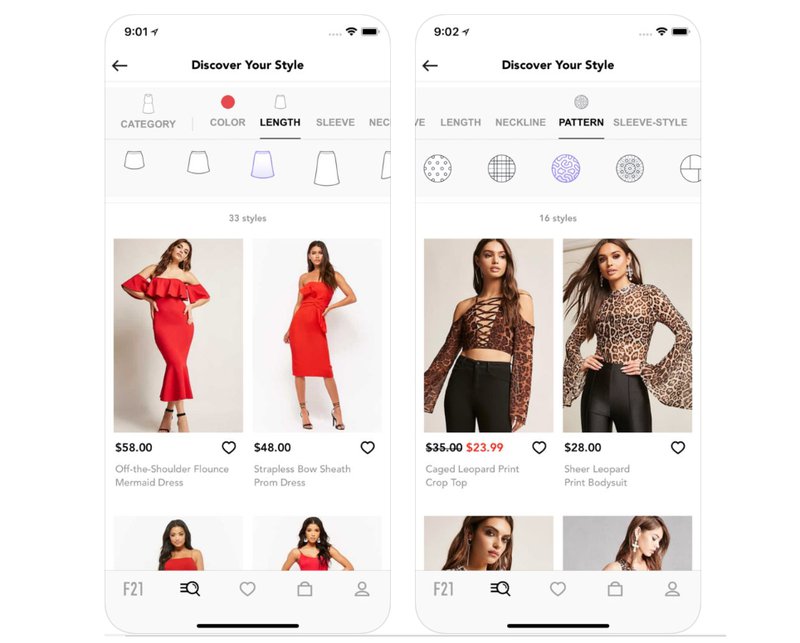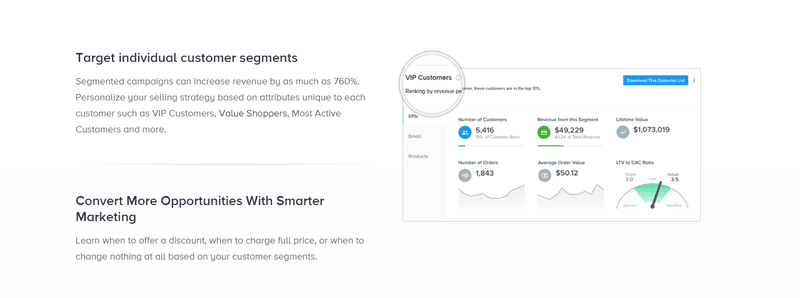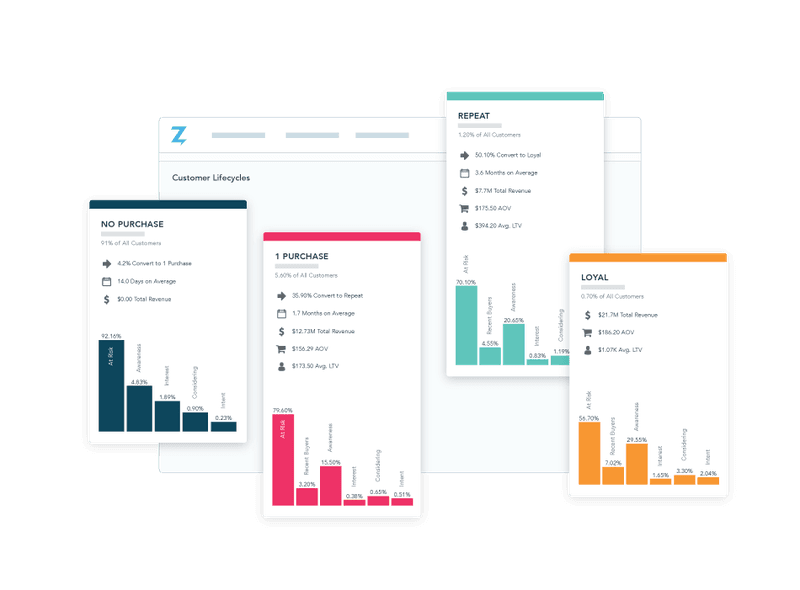Omnichannel Marketing: Strategy, Examples, Definition and Benefits
What is the difference between Multichannel and Omnichannel Marketing? Here are strategies, tools, and tips that will help you 10X your ROI.
Published November 5, 2024

If you’re an eCommerce store owner it is super important for you to know where your customers are coming from. If you don’t know which digital marketing channels have the highest conversions you won’t know what to optimize, and what to spend more money on.
Your eCommerce platform is going to attribute the sale to the email campaign, which is something called last touch attribution, and your manager or CEO would want to throw more money into email marketing.
But that’s only a tiny part of the picture.
In reality, the Facebook ad, the Messenger chatbot, and the email campaign all contributed to the purchase. So a much more effective strategy would be an omnichannel one - focusing on all the important touchpoints along the customer’s journey and optimizing them all.
What is omnichannel marketing?
Omnichannel marketing is an approach that provides customers with a completely seamless and integrated shopping experience from the first touchpoint to the last. That means that each channel works together to create a unified message, voice, and brand strategy for your company.
If you take a trip on a time machine back to the 1990s, you had 3 main ways to advertise - in-store, in newspapers/TV, or on a billboard. And a significant chunk of your business came from word-of-mouth and referrals.
In the early 2000s, Google Ads became the most popular form of advertising, and slowly social media platforms started popping up. Facebook was created in 2004, Twitter in 2006, and Instagram and Pinterest were born in 2010.
Fast forward to 2020, a user doesn’t follow a linear path like in the old days. It might be that Bob clicked on an ad, received a chat message on Messenger, then got sent an email, clicked on this email 35 days later, and purchased your product.
A quick illustration of this concept is Google’s Zero Moment of Truth or ZMOT.
In our example with Bob, the stimulus happened when Bob realized that he needed a product like the one you were offering. The Facebook ads, chat messages, and email would all be part of the ZMOT in the center, while the first moment of truth would be when Bob first came to the site. The second moment of truth happens when Bob receives the product and gets to use it in his home.
So the customer journey becomes an intricate web of touchpoints on multiple channels.
According to the famous Economics professor David Bell, the average number of information sources used by shoppers doubled from 2010 to 2011 (SmartInsights). According to the data, consumers are using both online channels and physical shopping in brick-and-mortar stores to complete their purchases. And there could be hundreds of paths that anyone eCommerce customer could follow.
The main goal of an omnichannel marketing strategy is to provide customers with a seamless shopping experience, whether they're shopping online from a desktop or mobile device, by telephone, or in a brick-and-mortar store.
So how do you make sense of it all? And most importantly, how do you know which channel to invest in and optimize?
And what are the elements of a successful omnichannel strategy?
In this guide, we break down every element of your omnichannel marketing strategy and teach you the tactics and strategies that the experts are using.
We’re first going to introduce the latest marketing channels that you should be using, then talk about how to craft the best omni-channel marketing strategy, and finally, show you some of the best tactics you should experiment with.
Let’s dive in.
Top channels you should use for your omnichannel strategy:
1. Chatbots
Chatbots became really popular when Facebook Messenger became a standalone app back in 2014. Currently, there are over 1.3 billion Messenger users globally and this number is just going to rise.
Messenger allowed companies to interact with their customers over chat messages both manually and automatically. Brands could finally set up automatic flows that interacted with the user and could tell the brand’s story, introduce new products, help customers choose products, and much more.
When marketers started using chatbots they found that chat messages get 80% open rates and 50% response rate which were 4-8X higher than email marketing.
Then, in the last few years, Facebook came out with click-to-messenger ads that brands can power with a chatbot. That was a huge development in the capabilities of using chatbots as a marketing channel.
Here’s how these Messenger ads work.
Once a user clicks on an ad they are added to a Messenger list and get sent an automated chat message. The bot is then programmed to respond to specific customer inquiries.
MobileMonkey, a chatbot company, actually drank their own medicine and tried using click-to-messenger ads themselves. They were able to decrease their cost of acquisition by 97% and create an automated sequence that got users browsing and using their product immediately.
Another really interesting benefit of using chatbots is the cost savings they provide in customer service operations. A really great example of omni-channel marketing that might surprise you is how Amtrak (the light rail company) uses chatbots.
Amtrak launched a chatbot they called Julie that was designed to answer customer questions and help customers book tickets online and via Messenger.
Here are the results:
-Bookings increased by 25% -Amtrak saved over $1 million in annual customer service costs -More than 5 million questions are answered every year via the chatbot -The chatbot generates 30% more bookings than any other channel
So the chatbot allowed them to create an omnichannel experience and bring users through the funnel in a much more efficient way both for the company as well as for its travelers.
2. Push notifications
Do you remember getting an annoying notification message on your smartphone or desktop from a business you interacted with? That’s called a push notification.
On mobile, they come through at a specified time while on desktop they show up when you open your browser.
Push notifications are really useful for sending out cart abandonment messages and for reminding your customers of an upcoming sale. They are also really useful in bringing customers back to your site or app.
Let me give you an example.
SportsCafe is an online sports publication that was struggling with getting traffic and increasing the user’s visit duration. So they decided to try using push notifications.
They started sending notifications to users about the latest matches of whatever sport they were interested in. The results were astonishing. They drove more than 10,000 users back to the site within the first 100 days of the campaign. They also increased their average page views by 32%.
Two key metrics that made push notifications a particularly successful channel is that they saw a 32% click-through rate on them and the users they brought back spent 120% more time on the site than their average users.
Push notifications were a huge success for SportsCafe because consumers spend more and more minutes on their phones throughout the day. A study by the New York Post revealed that on average Americans check their phones every 12 minutes.
Have you ever tried to count? I certainly check my email every 10-20 minutes, it’s addictive! And that’s why push notifications work so well. They get you when you are on the go and get your attention.
3. Text messaging (SMS)
Another great channel is SMS marketing, particularly for eCommerce stores. Customers expect to have personal communication with sellers and companies and really appreciate when a brand takes this approach and really goes above and beyond.
Here are some top examples of automated text messages you should send every customer: -Confirmation of purchase - confirm that their order was made. -Shipping notification - notify the customer when you ship the product and how long it’s going to take to arrive. -Delivery notification - notify them that the product was delivered and let them know that you are available for any questions or concerns that they may have. -Ask for feedback - how was their experience with the product?
There’s a really great tool you could use that decreases cart abandonment using text messages and it’s called LiveRecover. LiveRecover is an app that integrates with your eCommerce store and sends automatic cart abandonment texts to your customers.
When a customer responds to the automated text, the app assigns a live person to resolve any issues and offer a discount to the customer.
Conversational SMS is super effective - think about it.
Your customer gets a real-live person to text them back in real-time to answer all of their questions and concerns.
This is the kind of personal touch that eCommerce customers expect. Incorporating SMS into your strategy would make happy customers and build many brand ambassadors that would begin to refer their friends.
If you had the budget for just email or SMS - which one would you choose? Check out our guide on email marketing vs SMS.
4. Augmented reality
Augmented reality is the next big frontier in digital marketing and its applications are absolutely mind-blowing.
What is the difference between augmented and virtual reality?
Virtual reality is when a user enters a brand new world and often uses special technology to do so. Augmented reality means a visual layer overlayed on top of the user experience.
For example, augmented reality is used in home decor to display a couch or a plant that the customer is looking to buy in their actual room.
Ok, that wasn’t that exciting.
Let’s see this incredible AR app in action 😉.
I know what you’re thinking: “This technology is so advanced that I will probably have to hire a bunch of developers”.
Nope.
There are actually several apps and platforms that can help you use augmented reality as a marketing channel.
Here are a few:
Shopify AR
Shopify launched their own augmented reality app that you could use to bring your products to life. The app lets you upload images, video files, and 3D models of your products so the customer could see each product in a 360-degree view.
Here’s a great video showcasing some use cases:
Zakeke
Zakeke is a really great AR plugin that you could use for any of the large eCommerce platforms - Shopify, Woocommerce, Bigcommerce, and Magento. You can make your products appear in 3D or in AR and they have all the customization you need to make your store unique.
CartMagician
Another great plugin for WooCommerce is CartMagician. They are a little more hands-off, so you would have to upload your own media files but they have some great customization and advanced features.
5. Visual Search
Visual search is another really effective marketing technique, it’s not a stand-alone channel but it can become another stream of revenue for your eCommerce business.
So what is visual search? It’s exactly what it sounds, it displays search results visually.
Do you remember searching for a product on an eCommerce site and having a hard time finding it?
Happens all the time.
The way that search works regularly is that it has a limited number of product tags (price, size, color, etc.) that it shuffles through to display the most relevant results. For most eCommerce sites search is highly inefficient and under-utilized.
Think about it.
The users that are searching for something specific have a really high purchase intent, they already know what they want and are probably willing to buy it.
Studies found that the conversion rate nearly doubled from 2.77% to 4.63% from people that used on-site search (Moz).
This segment of your users is really critical for your business and it would make sense to optimize search to provide an even easier and more visual way for these people to find what they are looking for and make a purchase.
This is what you would look at as part of your eCommerce CRO projects, to try to identify the short-term wins, the things that make sense to work on first.
Visual search technology uses thousands of tags to describe each product image and is able to display not only other products in the same category but different uses of the product and similar ones based on the visual elements in each image. This concept is called deep tagging.
Here’s an example from the visual search company Syte which has built a robust platform for eCommerce companies. In this image, when the user searches for pants they see images of the whole outfit and other related items that go really well with that pair of pants.
Can you see how much more engaging and useful visual search is for a user?
Some of the top brands are using visual search to dramatically increase their conversions. Boohoo, a popular UK clothing site, saw a 125% increase in page visits and an 85% higher conversion rate when they started using visual search (GritDaily). Forever21 increased their average order value by 20% (RetailTouchpoints).
One of the most powerful features of visual search is reverse image searches. This is what all of the eCommerce stores above utilized on their sites. It’s when a user uploads an image of a particular product they want and the site displays that same and similar products.
So you can already do this on Google, Amazon, and Pinterest, but now eCommerce stores can utilize the same technology. This creates a whole new customer touchpoint in your customer’s journey and could add a whole new stream of revenue for your business.
Speaking of revenue, how do you construct an omnichannel marketing strategy that actually increases your bottom line?
Here’s how.
How to craft the best omnichannel marketing strategy
Now that you have some familiarity with the various marketing channels and omnichannel marketing strategies, let’s talk about how to make a strategy that fits your business.
Step 1 - Map out your customer journey
The first thing you need to do is to figure out what your customer’s journey actually looks like. Which channels are your customers using to discover your brand and convert on your site?
Create a few different customer personas and go through their journey. Map out all the pain points of each personna and every possible touchpoint in their journeys.
Now that you have a clear customer journey map, you need to make sure that your channels are aligned with the customer experience.
Let’s talk about your channels.
Step 2 - See which channels you should invest more $$$ in
Look through your customer touchpoints and identify missed opportunities.
-Which channels are you not utilizing? -Which channels are used by your customer and you don’t have a presence on? -Which areas can you improve on? -Are there any channels that you should double down on?
Think of your marketing funnel and the four stages - awareness, interest, purchase, and the repeat stage. Which stages are you really good at and where are you lacking in resources, time, or optimization?
Step 3 - Update your marketing stack
It’s important to have the right marketing tools & software to optimize your marketing funnel and execute on each of the marketing channels that you’ve picked. Here are some of the major tools that you might need
Data tools - you need to gather omnichannel data on your customers. For this task, you might need heatmaps like HotJar or eCommerce data aggregators like Glew.
Advertising tools - if you want to do any kind of retargeting you will definitely need to install pixels for each platform that you are using. Make sure to select platforms to advertise on based on the customer journey and customer experience that your audience expects to have. Also, make sure they are relevant to your audience.
Ecommerce plugins - depending on the eCommerce platform that you are using there are a variety of plugins that you can take advantage of. This includes anything from feed integrations for online marketplaces, to popups, to lead forms. You need to convert your visitors to leads in order to get more data on their customer journeys.
Email marketing - email marketing is a huge channel that acts like a glue between many channels. It’s one of the best ways to keep data on your customers and see their interaction with your funnel. You might need a basic eCommerce platform like Klaviyo or something more advanced like Zaius, that displays in-depth data on your customer segments and email metrics.
Now, that you have the tools & software you need to succeed, you need to create authentic customer experiences on each channel.
Step 4 - Create an omnichannel content strategy for each channel
An omnichannel marketing strategy only works if each customer touchpoint remains unique. It’s not going to work if you just copy-paste all of your content to every channel. That would make for a horrible customer experience.
The customer expects to learn something new about you, to have a fresh experience of your brand on every channel that they encounter you on, be it brick and mortar, a Facebook ad, or a text message.
So make a content strategy specifically for each channel and make it authentic, memorable, and unique.
Let’s talk about one specific strategy that really works.
The Boomerang Technique - Push + Email + Chat
Here’s an amazing technique that works really well for eCommerce businesses. It’s really one of the best omnichannel marketing strategies that you could use to grow your sales and improve retention/conversion rates.
Let’s say you want to launch a sale for the next holiday. Most businesses just send an email and expect it to sell well.
Instead, combine your email with a push notification and a chat message.
Here’s an example (these times will vary depending on your industry):
9 am - send email
11 am - send push notification
4-5 pm - send a chat message on Messenger
Your messaging should be like a boomerang, gently nudging your customer back to your site. Do this throughout the day and you will see amazing results.
Now, the sales data will likely come from one of these channels, and you won’t see the contribution of the other ones (unless you have the data tools set up that we mentioned before). So instead, look at the leading indicators - the CTR and open rates on the chat messages and push notifications.
And then post-sale, schedule order / shipping confirmation emails, and alert the customer upon delivery to increase retention.
Recap
I know that we’ve covered a lot in this guide, but here’s a key takeaway that I want you to remember. If you are an eCommerce owner or marketer and are stuck, just go back to your customer journey and make sure that your omnichannel marketing strategy is aligned with it and improves the customer experience.
Look at each of your channels and customer touchpoints and think:
- Are you clearly communicating the value of your product on each of these channels?
- Is your content strategy authentic?
- Are you utilizing the integrations or connections between these channels effectively (think boomerang technique)
- What else can you optimize on?
- Do you need to speak to an expert in each of these channels?
Here at Mayple, we have over 1,500 omnichannel marketers with a variety of skills and we would love to match your business to the right vetted expert.
Talk soon!