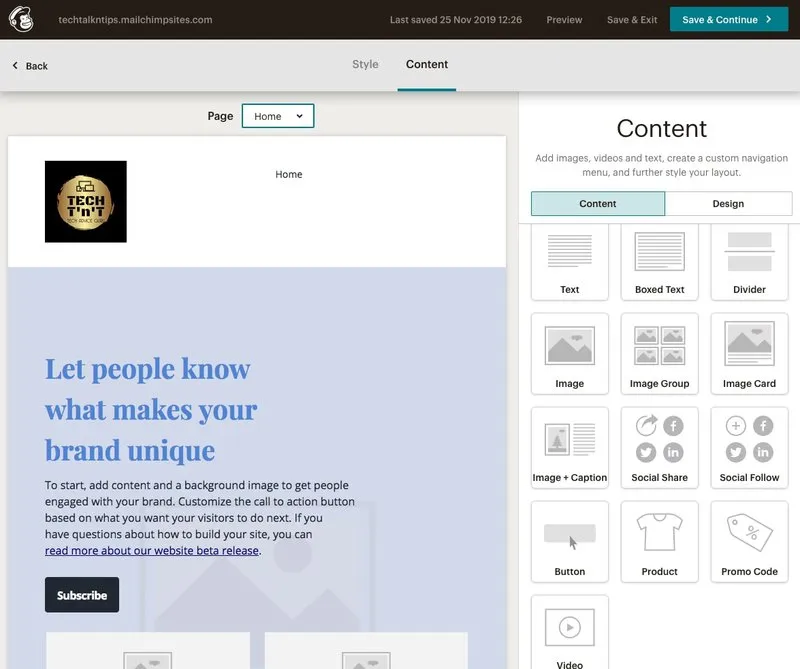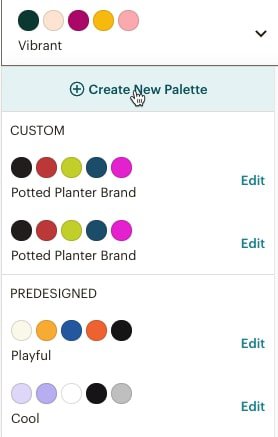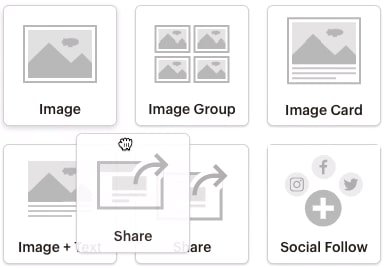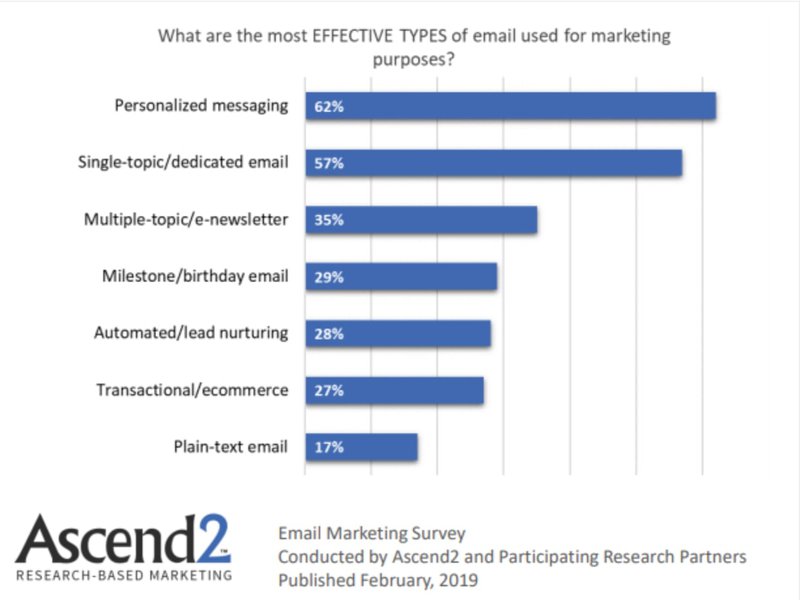Mailchimp Website Builder Review - Is It Worth It?
Find out how to use Mailchimp's website builder, and how to get the most out of it for your marketing needs. No coding or design expertise needed!
Published November 5, 2024.
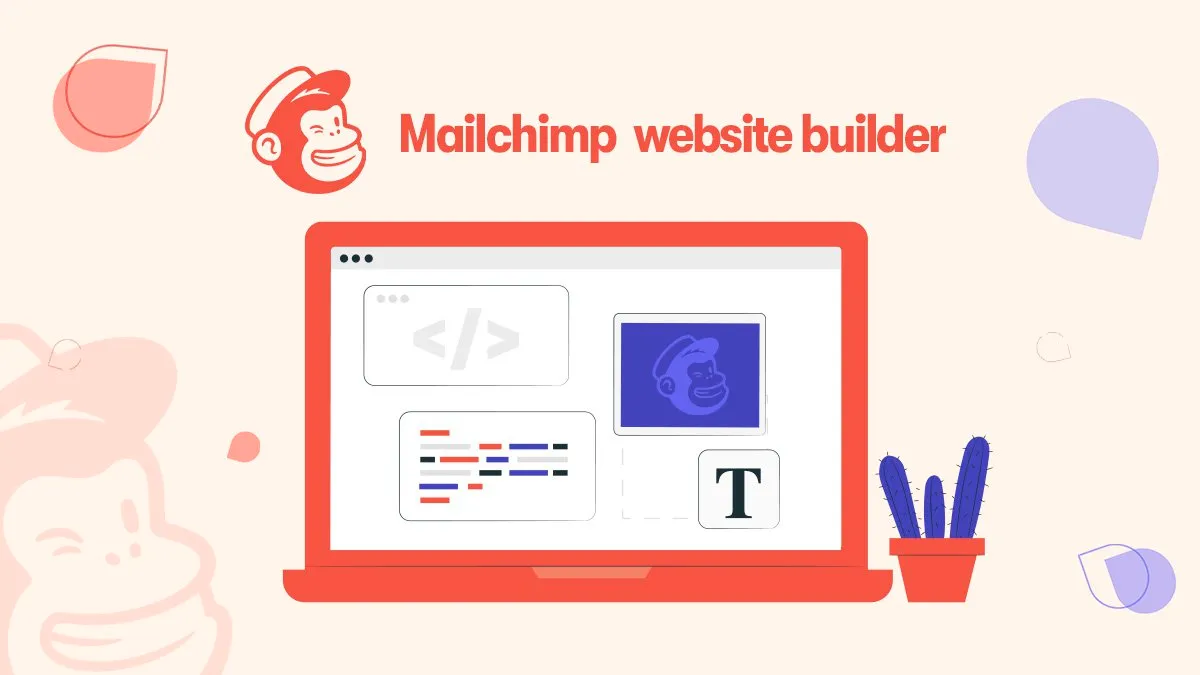
Remember the days when having a website was optional? A nice to have, but not a must?
Then there were the days when websites were glorified business cards. You kinda needed to have one in order to be taken seriously.
We're way past that now. Websites are an absolute must for most types of businesses. The great news is you don't have to spend a fortune building one. Tools like the Mailchimp website builder let you build a reliable, professional-looking website in no time, with zero coding experience and almost no design experience at all.
How to make the most of Mailchimp's website builder to craft and strengthen your online presence, reach your target audiences, and create a positive experience for your customers?
And how to use it in conjunction with Mailchimp as an email marketing tool?
Here's what you need to know.
Advantages of building a website with Mailchimp
The Mailchimp website builder is an excellent tool regardless of what type of business you run: providing professional services, running an online store, or anything in between.
Here's why:
1. Engage your audience with more effective storytelling
With the Mailchimp website builder, you have the power to tell your brand's unique story. Engaging storytelling captures your visitors' attention and creates an emotional connection with your brand, thus helping you convert and retain more customers. And then you can turn those visitors into leads and nurture them in your Mailchimp CRM.
2. Offers a wide variety of customization options
Your website is an extension of your brand – and Mailchimp's customizable website builder enables you to customize your site's design, layout, and color schemes to match your business' identity and the narrative it conveys.
You can also create polls or Mailchimp surveys and connect them directly to your site.
3. Build trust by displaying your business details
A professional website should provide essential business information, such as contact details, business hours, and customer testimonials. Displaying these details helps build trust with potential customers, making it easier for them to reach out and engage with your business.
4. Collect email addresses to build your audience
A strong email list is a valuable asset for any business. The Mailchimp website builder lets you add Mailchimp signup forms to collect email addresses, enabling you to grow your audience and connect with potential customers through targeted email marketing campaigns.
5. Promote your solution and drive traffic to your website
Once your website is live, use Mailchimp's email marketing tools to promote it across various channels. Leverage email campaigns, social posts, ads, and other marketing efforts to drive traffic to your website and increase brand visibility.
6. Showcase and sell your products
If you have products to sell, the Mailchimp website builder is a perfect option with its easy-to-use eCommerce features. Showcase your products with attractive images and detailed descriptions, making it convenient for customers to buy directly from your website.
7. Offer appointment scheduling to better streamline your services
Mailchimp's appointment scheduling feature simplifies managing appointments for service-based businesses. Allow customers to book appointments directly through your website, making it convenient for both you and your clients.
8. Keep everything in one place
When you use Mailchimp as both an email and website tool, you're working with a powerful all-in-one marketing automation platform. Mailchimp's site builder is definitely not the only one on the market.
There are many website builder alternatives – some of which are big-name website builders and might be a great fit for some businesses. However, having your website and your email tool on a single marketing platform helps you stay organized and coherent in your messaging and communications.
Also, Mailchimp integrates with other built-in marketing tools (like Google Analytics, Facebook, Canva, etc.), making it easy for busy business owners and marketing managers to manage their campaigns and messaging across multiple channels.
9. Get everything for an affordable price
Mailchimp’s website builder is super affordable. It has 3 pricing plans - free, core and plus. The free plan has all the features you need except for the ability to get a custom domain.
The advanced plans are $10/mo and $29/mo and include design themes, access to millions of high-quality stock photos, email templates, promotional emails, scheduling tools, and advanced email automation tools.
Step-by-step guide to creating a website with Mailchimp
The Mailchimp website builder is intuitive and easy to use. The entire builder works based on a drag-and-drop editor and a handful of settings you can adjust easily.
Here are the basic steps you need to follow:
Step 1: Build the website
To get started, log in to your Mailchimp account, click the "Website" icon, then select "Website" again. Enter the name of your website and choose the audience you want to connect with your site. Click "Edit my site" to access the website builder.
Step 2: Design the website
The website builder features an intuitive drag-and-drop interface. The entire suite of Mailchimp website builder tools allow you to create a well-made, professional site that matches your brand 100%. From the custom color palette to a wide range of advanced options for design, Mailchimp has you covered.
To design your Mailchimp website, you will have to add and edit your
- Styles (so your website is visually cohesive across all of its pages)
- Themes (so your website loads quickly)
- Page sections
- Featured images and graphics, and
- Website copy and content.
Remember that your Mailchimp website design is about more than just aesthetics: it's meant to help you convert and create a unique design experience for every site visitor that’s aligned with your business goals, strategy, and message.
Step 3: Get a domain name
A custom domain name helps establish a strong online identity for your business. Mailchimp allows you to use their domain or connect your own custom domain. You can choose a domain name that represents your brand and is easy for customers to remember.
Step 4: Add site tracking
To monitor your website's performance, you can add site tracking options. This feature allows you to track unique visits and new signups to understand your website's effectiveness and make data-driven decisions to improve user experience.
Integrating your Mailchimp website with Google Analytics allows you to measure your website's performance, particularly from, but not only, the perspective of search engine optimization.
Step 5: Set up URL, SEO, and social sharing settings
Although this step is not generally seen as a must, it will help you promote your website and support your marketing plan. Why?
- Good, clear URLs improve your pages' search visibility.
- SEO helps you match the needs and search intent of users who find on search engines.
- Social sharing allows you to distribute your content, pages, and forms.
Step 6: Preview & publish your site
Preview your Mailchimp website on desktop and mobile devices before it goes live. This is crucial to make sure everything looks and functions as intended. Make sure pages load correctly, links resolve, and that your built-in marketing features are fully functional, as well.
Once you are satisfied, click "Review & Publish," accept the terms and conditions, and... done! Your website will be live and accessible to the world.
Step 7: Managing your website
Simply publishing your website won't do much in terms of actually helping your marketing efforts – you need to make sure you manage and update it regularly, add content to it, monitor its efficiency, and tweak it for better performance.
The good news is that Mailchimp websites can connect seamlessly to a range of intelligent marketing tools: from the Mailchimp email marketing tool to Mailchimp SMS / Mailchimp drip campaigns to pretty much every tool you need to enable (and succeed with) your marketing plan.
Additional tips for website building
The Mailchimp website builder offers a wide variety of setting options, from eCommerce email and website options to basic options for simple websites. Yet, if you want to make the most out of your website, you should also keep in mind the following tips:
1. Customize your website icon (Favicon)
A favicon is a small icon displayed on the browser tab next to your website's name. Customizing the favicon helps you match your brand and enhance your website's visual appeal.
2. Expand your site with more pages
As your business grows, consider adding more pages to add value to your audience. Common pages to consider are an "About Us" page, a blog section, or an "FAQ" page. Furthermore, to target search engine users, you must create pages for the topics and keywords they look up in Google.
3. Use a custom domain to strengthen your brand identity
Connecting a custom domain adds a professional touch to your website and reinforces your brand identity. It also makes it easier for customers to remember your website's URL – and trust your business too.
4. Add signup forms to capture leads
Mailchimp's built-in signup and pop-up forms are straightforward to create and implement.
Pop-up signup forms can be used strategically to capture the attention of potential customers with incentives (like discounts or valuable insights). This lets you collect their email addresses and send them nurture email campaigns using Mailchimp's pre-built email templates and Customer Journey Builder.
Want to create better popups? Check out our guide to Mailchimp popup forms.
5. Connect your email marketing channel
It’s absolutely essential to connect your email marketing tool from the very start, even if you’re not looking to use advanced features. This is especially powerful for eCommerce brands that need to send abandoned cart emails and do behavioral targeting in real-time.
And that’s another advantage of using Mailchimp’s website builder - you can manage your website and automate your marketing channels all in one platform.
Website building best practices
The Mailchimp website builder is easy to use and very straightforward. However, beyond the actual website builder software, you must follow web design, marketing, and copywriting best practices to help your site perform.
Most of these tips are related to the strategy you create around your website and how, more specifically, you use all the elements the Mailchimp website builder offers.
Set a goal: define your website's purpose
Before diving into the design process, clearly define the purpose and goals of your website. Whether it's to showcase your portfolio, sell products, book meetings with potential clients for your services, or just gather traffic to build an audience you can monetize later, you need to have a clear goal when working on your website.
Build with SEO in mind
If you plan to get organic website traffic, it's best to think of search engine optimization. The earlier SEO is involved in the site-building process, the faster you'll begin attracting quality visitors and growing website traffic.
Run keyword research, bucket your keywords according to pillar topics, and build your entire page and sitemap in an SEO-friendly way. Doing this now will save you a lot of time, money, and energy down the road.
Organic website traffic doesn't just happen, it takes time to build up, and the technical elements of SEO can make the difference between a website that takes very long to pick up and a website that starts to rank faster.
Choose your web hosting wisely
Choose a reliable web hosting service to ensure your website is accessible to visitors at all times. Slow-loading or inaccessible websites can lead to a negative user experience and drive potential customers away.
Plus, considering site loading speed is a major factor for search engine optimization, a poorly chosen web hosting service can also affect your organic traffic.
There are two main types of web hosting you can choose from:
- Shared hosting: This type of web hosting is the most common and cost-effective choice for small websites. It's great when you don't need too many resources, but it can be unreliable if your website becomes popular and starts to attract more visitors.
- Dedicated hosting: If you're anticipating a high volume of traffic, consider investing in dedicated servers. This type of web hosting offers better performance and reliability. The cost is higher, but it's a great option when you want to ensure your website runs smoothly, without disruptions, and has a higher likelihood of attracting organic traffic.
Keep UX best practices in mind
A good website is not only about the types of traffic you bring in (and how you do it. It's also about making sure that those who land on your website -
- Find what they need there (get their questions answered)
- Like what they find there, and
- Perform an action, whether it's a micro-conversion, such as a newsletter signup, or a macro-conversion, such as buying a product.
To do that, your site needs to be user-friendly both in terms of the high-quality content it offers and in terms of design. There are a lot of factors that can influence how users feel about your business when they land on your site:
- How your content and copy are structured
- Whether information is easy to find
- How well headings are formatted and written
- The CTA buttons and how visible they are
- The background color and/or background images and the palette you use
- Whether your blog posts offer in-depth insights
Build your website with your ideal customer in mind. What is the design they'd like the most, how can you be genuinely helpful for them, and how can you make sure your website provides enough advanced insights to win customers on your side?
Make it easy for customer to pay
If you have an eCommerce store, set up a secure payment gateway to provide your customers a safe and seamless shopping experience. Some of the most popular options include Stripe and PayPal because they are trustworthy, reliable, and available in a multitude of locations.
Integrating your store with a payment processor allows you to easily collect payments – and makes it easy for customers to spend money in your store too. It's more than a "nice feature" to have. It's a must if you want site visitors to trust you.
Preview & test your site
Before publishing, thoroughly review and test your website on different devices and browsers to identify and fix any issues. At the very least, make sure that:
- All links resolve
- Your site loads fast enough
- All of the content looks good
- All of your forms are fully functional
- And your site looks OK on multiple devices and browsers
Build funnels and nurture your leads
Most of the people landing on your site won't convert. That's a harsh truth supported by data – average conversion rate is between 2% and 5%, but it might vary across different industries.
However, that doesn't mean all hope is lost. Incentivizing visitors to give you their email address enables you to create nurturing and retargeting campaigns that make them more likely to buy from you.
Once you have your leads' email addresses, you can use the Mailchimp Customer Journey Builder to create different email workflows for different types of potential customers: welcome series for new customers, people who have left products in their cart or visited a page, one-off special discount campaigns, and so on.
Furthermore, you can also use the Customer Journey Builder to send drip email sequences where you educate your ideal customers about your product.
Pro tip: Want to make sure you create email marketing campaigns that convert? Hire an email marketing consultant vetted by Mayple. We'll match you with the best people in your industry so you can start working right away!
Continuously analyze and adjust
Building a website is a great step to having a fully-fledged online presence – but pushing it live is not even by far the end of the road. Your organic traffic, conversion rates, and page views will change over time.
So it's important to regularly analyze and adjust your website with the help of Google Analytics and other advanced analytics tools. Doing this can help you track page views, conversions, and other vital metrics, ensuring that your website is always up-to-date and optimized for success.
Is the Mailchimp website builder a good option?
Mailchimp's website builder is a comprehensive tool for a wide range of businesses. As a general rule, it can be an excellent choice for small to medium businesses, non-profits, and freelancers – but that doesn't mean other businesses won't find great use in it.
Combined with the excellent variety of pre-designed customizable templates for emails, the segmentation capabilities of Mailchimp as an email marketing tool, the numerous native and third-party integrations, and the built-in analytics tools, Mailchimp's website builder can supercharge your business and help you be really present online.
Looking for someone to help you make the most out of your Mailchimp email marketing? Contact Mayple and let's match you with the best Mailchimp expert in your niche in a matter of days!
FAQs
Can Mailchimp build a website?
Mailchimp is an all-in-one Marketing Platform that allows you to build a website, sell products and services, and build your business; brand -- all in one place, using one powerful tool.
The platform will also allow you track your site's performance and engagement, as well as target potential customer with personalized email marketing (which you can easily create from the customizable templates Mailchimp offers, by the way.)
Can you create a website on Mailchimp for free?
Yes, you can create a website on Mailchimp for free. Although more limited than the paid options, the free website builder plan on Mailchimp allows you to create as many pages as you need and use the mailchimpsites.com domain to publish your site.
How do I use Mailchimp on my website?
If you want to use Mailchimp on your website, you have multiple options. You can build your site on Mailchimp and connect your pages and forms with the Mailchimp email marketing software directly.
Alternatively, you can build your site on another platform (like WordPress or Weebly, for example) and connect Mailchimp with your site forms (or build Mailchimp forms and embed them on the site's pages.)
How can I create a website for free?
Many website builders offer their services for free. Wix, Weebly, WordPress and Mailchimp are among them (but keep in mind you will likely have to get a paid plan if you want to publish your site on your own, custom domain).