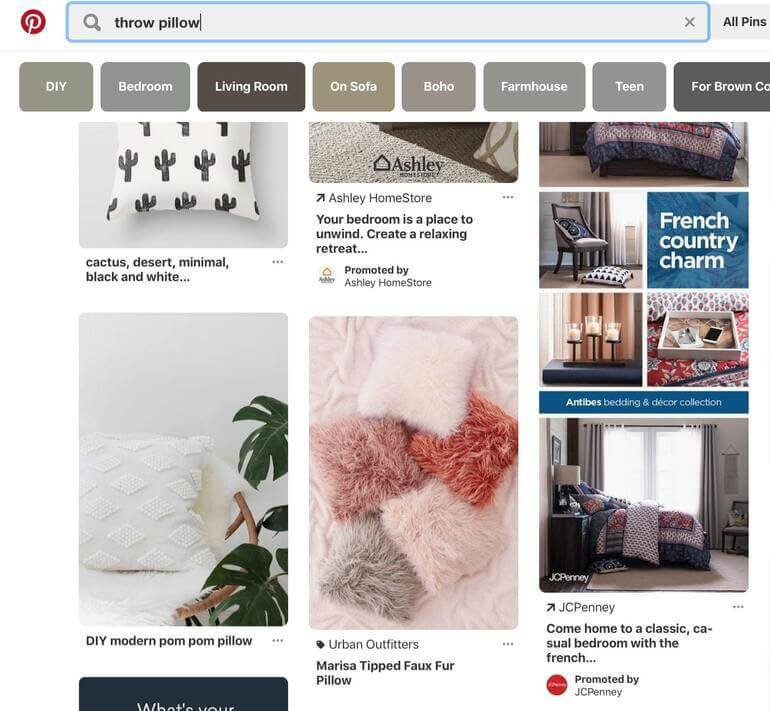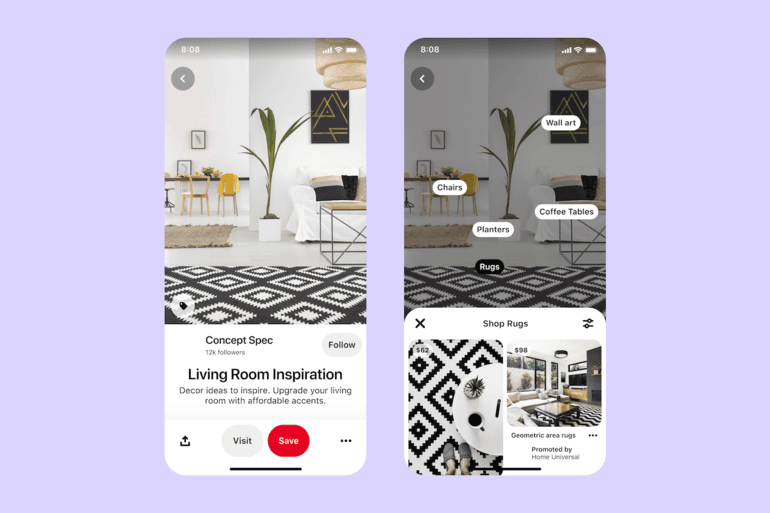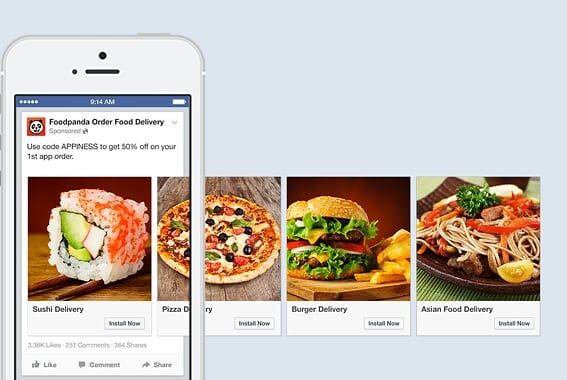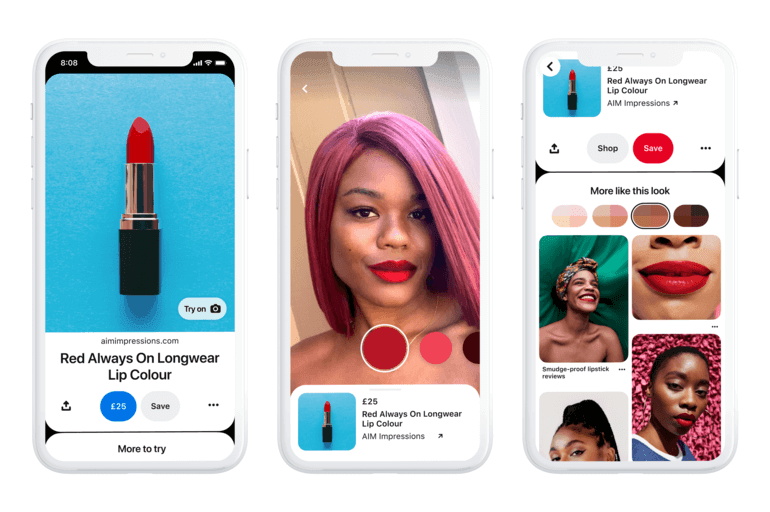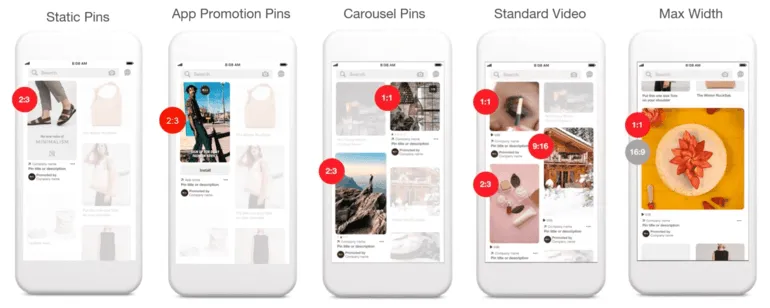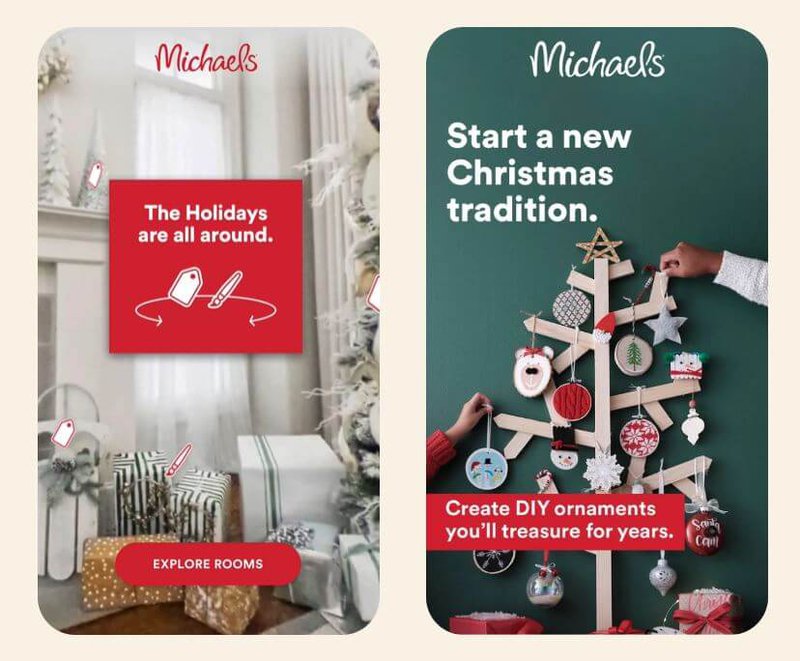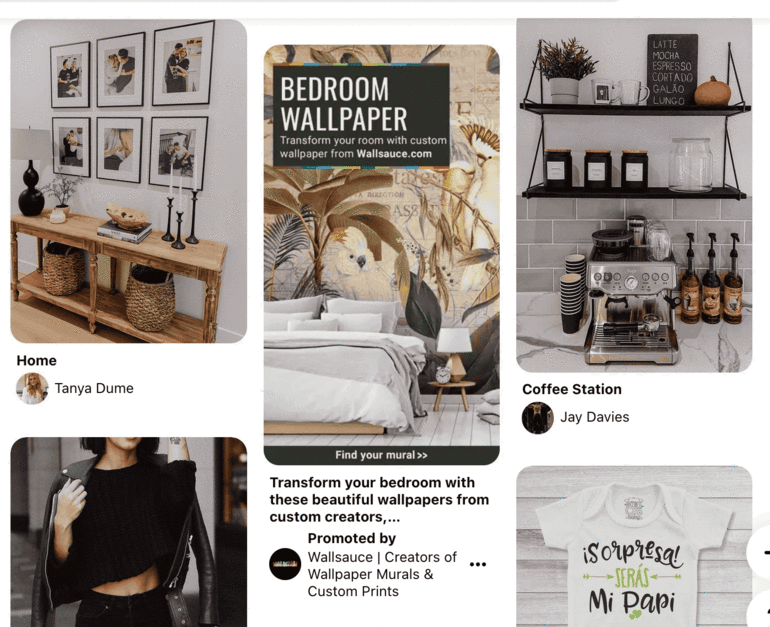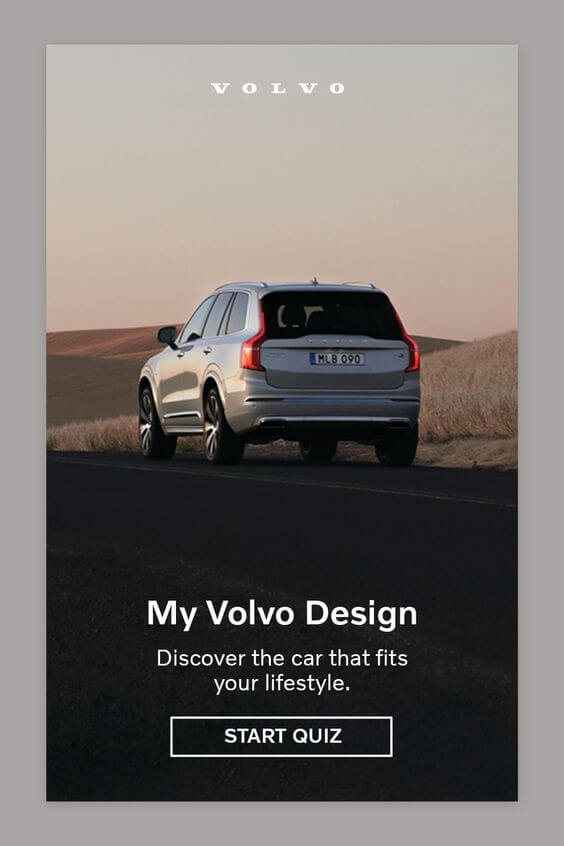Pinterest Ads: Ad Types, Specs, Strategy & Examples [2025]
Here's the comprehensive guide on Pinterest Ads, how to pick the best ad type, audience targeting, campaign objectives, with examples from popular brands.
Updated November 7, 2024.
![Pinterest Ads: Ad Types, Specs, Strategy & Examples [{year}] main image](https://entail.mayple.com/en-assets/mayple/62f386fe3bd2f5cadb7018c2_PinterestAds1_c2bb5e725ad4de3a115e1c26eb669f7f_2000-1699775546741.jpg)
At first, it may seem that Pinterest is just another social media platform people use to look at cool outfits and find delicious recipes to try. However, the visual search engine has become a powerful advertising and marketing tool for businesses, especially for eCommerce brands.
Pinterest has over 431 million monthly active users and it lets advertisers reach over 200 million users. Pinterest’s revenue increased 20%, shopping engagement grew by 20% and 75% of weekly Pinterest users say they’re always shopping. If you’re not already advertising on Pinterest, you’re clearly missing out.
In this post, we break down what Pinterest Ads are and how to use them to promote your products, build brand awareness, and conquer new markets.
Why use Pinterest for advertising?
Even though it might not seem so, Pinterest is a great place to run a marketing campaign. Its users have a higher purchase intent than all the other social media platforms. Pinners are 7 times more likely to say that Pinterest has influenced their purchase decisions than users of other social networks.
On the other hand, people don't visit social platforms such as Facebook, YouTube, or Instagram to get recommendations. They're more likely to overlook ads or even feel annoyed by them.
Even though fewer people use it, they are much more likely to respond positively to ads, which makes Pinterest a great place for a marketing campaign. In addition, Pinterest allows you to create many different types of ads. This lets you fine-tune your campaigns and reach precisely the type of customer you need.
Let’s check out those ad types and see what you can expect if you focus your marketing efforts on Pinterest.
Pinterest ad types
Understanding which ad format you need for your business and your goals is key to launching a successful campaign. Here’s what you need to know about Pinterest ad types.
Promoted pins
Pin campaigns are basic but very effective. A promoted pin looks and behaves just like a standard pin. The only difference is that there is a little “promoted” label on it.
Pinterest boosts these pins and targets them to more people. Once someone shares the pin, the “promoted” label goes away, and when someone re-pins from there, Pinterest considers that earned media, meaning that you get free organic exposure.
Shopping ads
Shopping ads, or shopping pins, are another simple and efficient tool to reach buyers. You use shopping pins to target potential buyers early in their customer journey, while they’re still browsing.
You only have to set up product groups in your catalog, and Pinterest will automatically show them to potential buyers. They will get a direct link to your products, and you’ll have to do no additional targeting.
Video ads
Video pins are similar to promoted pins. The only difference is that a video replaces a static image in the pin.
The video will play as soon as it’s 50% in view. This is a great way to grab the users’ attention. To optimize this, you should focus on videos that don’t rely on sound to get the attention of those who scroll without sound (which is most of us).
Pro tip: want to see a good ROAS from Pinterest video ads? Hire one of our top vetted Pinterest marketers.
Pinterest carousel ads
A Pinterest Carousel contains between two and five images in a single post. This gives you more information and a deeper insight into your brand.
Each image in a carousel pin can have a different title and description and lead to a different landing page. This feature allows a carousel to display a group of products in great detail to your audience.
Pinterest collection ads
Collections ads are the best way to showcase a group of products. They’re easily made from your catalogs.
Collections allow you to pick one hero image that’s followed by up to 24 secondary images. When a user clicks on the collection, they get a full-screen view of your products and a detailed overview of what you’re offering.
Try on product pins
Pinterest’s Try On feature uses augmented reality to help users create a virtual fitting room where they can see how well their products fit them. This type of product pin is a fantastic choice if you sell makeup and other beauty products.
Dynamic retargeting campaigns
A retargeting campaign is a campaign designed to grab the attention of users who have visited your page or have unpurchased items in their baskets. These campaigns are a great way to draw users back to your products and make them possibly change their minds about the products you’re selling.
Getting users back to your page is just one objective you might consider. Having a clear objective is another important factor when launching a campaign, and it has a crucial role in your success.
Pro tip: need help setting up your Pinterest retargeting campaigns? Talk to one of our retargeting experts today.
Pinterest ad objectives
Pinterest’s Ads Manager offers a few different campaign goals you can pick.
Brand awareness
Choosing this objective helps you spread the word about your business or a product you’ve created and want to launch. This objective will help your business find a place in the minds of many people all around the internet. Promoted pins and shopping ads are an excellent choice for this objective.
Video views
This objective is straightforward. You should use it if you’re looking to maximize the view count on your videos. All video pins work well for this, whether it’s videos about a specific product or your brand in general.
Consideration
Consideration refers to getting more clicks to increase your web traffic. If there are people who already know about you and you want to move them closer to you, this is a great objective to choose. Carousels and collections are good if you have this objective in mind.
Conversions
This objective optimizes your ads for specific goals apart from getting clicks, such as getting more sign-ups or straight-up sales. Pinterest auto-adjusts conversion campaigns via a tracking code based on your campaigns’ past performance.
Idea pins, collection ads, and shopping ads are great if your campaign is oriented toward conversions. This ad objective works best if you wait a few days before making any adjustments, allowing Pinterest to gather enough data and automatically adjust the targeting and goals.
Catalog sales
We can see catalog sales as campaigns focused on a specific type of conversion — product sales. This objective is specific to eCommerce brands and is a great way to get your product catalog out to many people. Collection ads and shopping pins work well here.
Pinterest ad sizes
Each ad type has a set size that you have to be aware of. You have to know the size before you make the creative. Otherwise, you can get an error and have to re-do your whole ad.
Here are the most common sizes:
Promoted pins
- The aspect ratio should be 2:3, 1000 x 1500 pixels.
- Only one image is allowed. The file must be either in JPEG or PNG format.
- You can have up to 100 characters in the title.
- You can have up to 500 characters in the description.
Shopping ads will follow these specifications since they also consist of only one static image.
Video ads
- The video’s aspect ratio should be 9:16, 2:3, or 1:1.
- Several file types are allowed: MP4, MOV, or M4V, H265, and H264 encoding.
- Videos have to be at least four seconds long, and no longer than 15 minutes.
- The videos' maximum file size is 2 GB.
- Your title can be up to 100 characters long.
- The description can be up to 500 characters long.
Carousel ads
- The images’ aspect ratio should be 1:2 or 2:3.
- Their size can be up to 32 MB per image.
- Only JPEG and PNG formats are allowed.
- You can use between 2-5 images.
- The title can be up to 100 characters, and the description up to 500 characters long.
Collection ads
- The featured image can’t exceed 10 MB.
- Its aspect ratio should be 1:1 or 2:3 and the format has to be JPEG or PNG.
- Featured videos should follow the guidelines for video ads.
- You can have between three and 24 secondary images.
- It’s best to use the aspect ratio of 1:1.
- Your title can be up to 100 characters long.
- The description can’t exceed 500 characters.
- Descriptions appear only in organic posts, not ads.
After you’ve picked the correct type of ad and sized everything correctly, it’s time to choose the bidding method.
Pinterest bidding methods
Pinterest allows you to choose between two bidding options. There’s custom bidding and automatic bidding.
Custom bids allow you to control the maximum bid you want to pay. However, if the current rate when a user clicks on your ad is lower than your maximum bid, you only pay that rate, which is quite convenient.
Pinterest does all the heavy lifting for you if you choose automatic bids. Your bids will be automatically adjusted during the day to get the most bang for your buck, which can effectively reduce your costs.
For example, Made.com, a furniture retailer, managed to get its CPC down by 80% using automatic bidding. At the same time, their clicks went up 400%, which is genuinely an impressive result.
Now that you’re acquainted with the basics, it’s time to launch a campaign for your brand.
How to get started with Pinterest advertising
Getting started with Pinterest advertising is relatively easy. Let us walk you through the steps.
1. Create a business account
A business account is a must if you want to advertise on Pinterest. You can also convert your regular account to a business account.
2. Set up your tracking
Conversion tracking lets you observe what people do after clicking on your paid and organic content. This allows you to see how effective you are and what you need to adjust.
3. Select your campaign objective
You can’t run a campaign without having a clear objective. If you’re unsure what your objective is, you can fill in a questionnaire and find out what’s best for you.
4. Set up your campaign budget
You have to set up your budget according to your goals. You can choose between daily and lifetime payments, and you also have to choose a maximum bid.
5. Create an ad group
An ad group is a group of related ads you can create and track. For example, you can create one ad group for a young adult audience and another for an adult audience, and track them separately.
6. Create your audience
It’s important to know who you want to attract to your product. It would help if you had a specific target audience. Otherwise, there’ll be less interest in what you’re selling.
You can also use a whole email list to create a pinpointed audience.
7. Create your ad
This is the most creative part of the process. You can design it on your own, or you can use a template from Pinterest. You can also hire a graphic design agency to help you with this.
Pro tip: want to maximize your campaign performance? Hire a vetted Pinterest marketing expert today!
Pinterest ad campaign examples to inspire you
If you’re unsure how to start, you can check out some great ad campaigns to get inspiration.
For example, Michaels, a craft brand, created video pins that look like a 360-degree view of a room. This created a unique spin on the format and garnered much attention.
Wallsauce also used this format in an unusual way. They created a video pin that shows a static image on which only the wallpaper changes, which is a great budget video option.
On the other hand, Volvo used promoted pins to feature images with minimal copy, allowing the images to speak for themselves to their potential audience.
Elevate your brand with a Pinterest Ads strategy
Need some help setting up your Pinterest ads campaigns? Looking for an expert to take the reins and make this channel profitable for you? Here at Mayple, we have 600+ vetted marketers and agencies, many of whom are experienced Pinterest growth agencies. We’d love to match you with an expert who has a proven track record working with similar brands in your niche!
FAQs
How profitable are Pinterest ads?
Pinterest ads are super profitable. 93% of Pinterest users browse pins to find recommendations for new products or brands and 50% of active pinners have made a purchase from a promoted pin. According to Pinterest's study they did in 2017, advertisers make an average of $2 for every $1 spent on Pinterest ads.
How do I advertise a product on Pinterest?
First, you need a business account. Then, make sure that your tracking code (that small bit of code you had to put on your site) is working. Then, you must choose the ad type from the Ads Manager Dashboard, the campaign objective, and add a payment method. Then, create your ad, input all your keywords, write your copy and launch the ad campaign.
How many people are on Pinterest?
Pinterest has 431 million active users. It used to be 478 million in 2020 but went down by around 6% in 2021.
What is the best advertising strategy for Pinterest?
Here are some of the best marketing strategies for Pinterest:
- Pin consistently at least 5 times per day
- Use rich pins for your site or blog
- Design images and videos with the proper size
- Use text for your standard pins
- Write keyword-rich descriptions for your pins and boards
- Create separate boards for your product pins
- Use idea pins, story pins, and rich pins
- Experiment with negative keyword matches and advanced keyword targeting
How do Pinterest ads work?
Pinterest ads target users based on their search history. If their search terms include cosmetics, and that's what you sell, you'll be recommended to them. Pinterest ads also target users based on the demographic they belong to. You can customize your targeting to reach potential customers and increase your sales.
Are Pinterest ads cheaper than Facebook?
Pinterest ads are more expensive than Facebook ads. However, they’re much cheaper than other social media platforms, like YoutTube, Instagram, or LinkedIn ads. And definitely cheaper than Google ads.
How much do Pinterest ads cost in 2022?
Boosting engagement and getting website traffic typically costs between $0.10 and $1.50. Conversions can cost between $2 and $5 per conversion.