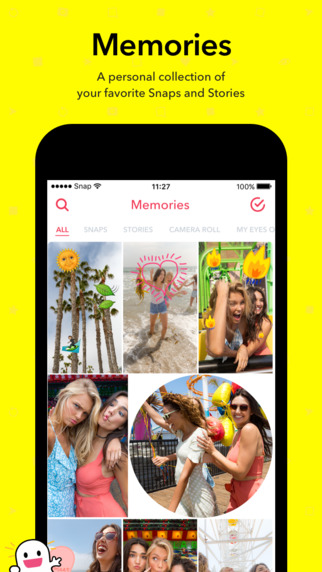What are Snapchat Memories?
One of Snapchat's defining feature was that pictures and videos called Snaps dissappeared after they were viewed. Now you can save your content into what's called a Snapchat Memory
Updated April 2, 2024.

Snapchat is a unique social media platform that absolutely exploded because of its famous disappearing feature - any Snapchat story you'd send would disappear in 24 hours. But as time went on users started asking for a way to save all their content. And that's when Snapchat Memories was born.
Snapchat introduced Memories as a feature for users to save their favorite Snaps and Stories, responding to the desire to keep these digital memories. This addition allowed for a personal collection within the app, where users can revisit and share their past content.
What are Snapchat Memories?
Snapchat Memories acts as a personal archive where users can save their Snaps and Stories. Since its 2016 launch, it has catered to the user's need to preserve the fleeting moments captured on Snapchat. Users can revisit their saved content in Memories, reliving past experiences and sharing them anew on Snapchat or other platforms.
This feature has become a digital space for reminiscing and cherishing moments that would otherwise vanish.
How to See Memories on Snapchat
To view your Snapchat Memories, go to the Snapchat app and swipe up from the main camera screen. This action opens the Memories section, where Snapchat organizes and stores all saved content.
The Memories feature not only keeps saved Snaps and Stories but also provides categories like 'Camera Roll' and 'My Eyes Only,' helping users manage their saved content efficiently and privately.
How to Save All Snapchat Memories
You could save each Snapchat Memory individually or save them all in bulk. To do that, adjust the app settings to save automatically to both Snapchat Memories and the phone’s camera roll. Follow these steps:
- Tap the gear icon in Snapchat to open Settings.
- Scroll down and tap Memories
- In Save Destinations select Memories & Camera Roll
Now each story you send will be automatically saved to both Memories and your camera roll.
To save existing memories individually, do this:
- Open each memory
- Tap the More icon (the 3 dots in the top right corner)
- Choose Export Snap
- Tap Download
How to Recover Deleted Snapchat Memories
Oops, did you accidentally delete a memory that wasn't saved to your Camera Roll? To attempt recovery of deleted Memories, access your Snapchat data archive by:
- Opening Snapchat’s Settings.
- Tapping My Data and logging in.
- Choosing Memories to request data recovery.
- You’ll then receive an email link to download your data
Snapchat Memories offers a valuable tool for users to capture, save, and cherish their digital experiences, blending the social media platform’s ephemeral nature with a lasting digital archive. From saving and managing memories to recovering deleted ones, Snapchat enhances user engagement by preserving personal moments.
Pro tip: want to grow your audience on other platforms? Check out our list of the top social media agencies to work with.
FAQs
How long do Snapchat Memories last?
There's no expiration date to your saved memories. If you saved them they will last until you delete them.
Can people see your Snapchat Memories?
No one else is able to see your Snapchat Memories. Only once you select to share a memory will it become visible. If you want to be extra cautious, you can save your Snapchat Memories into a secret, password-protected album that's for your eyes only.