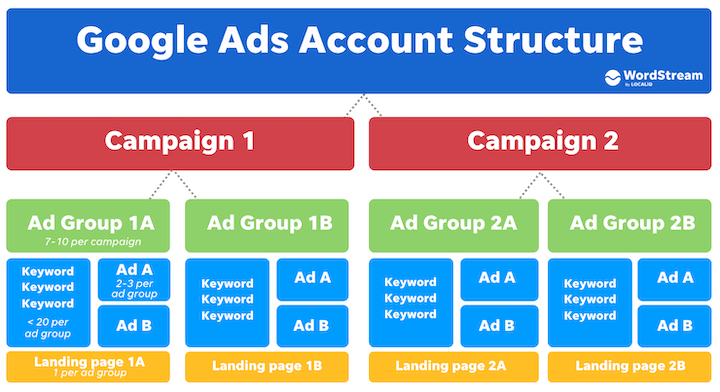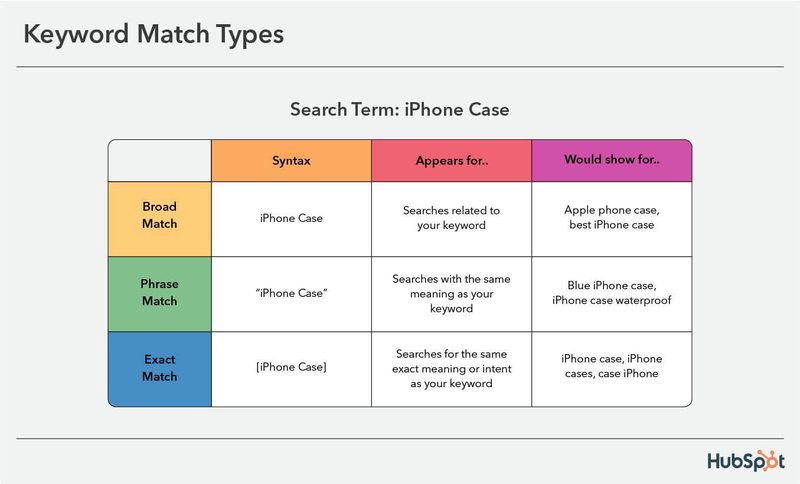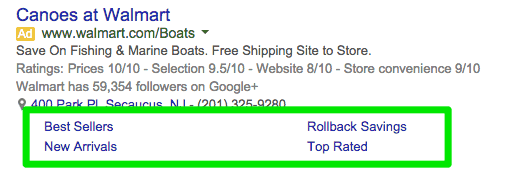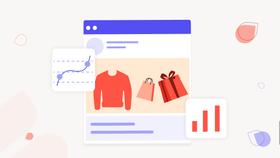The 12-Step PPC Audit Checklist - How do Audit Your Ads like a Pro
Running PPC audits is crucial to optimizing your advertising campaigns - but it can be a difficult task. Here's how to run PPC audits (the right way).
Updated November 6, 2024

“Out of your vulnerabilities will come your strength", said Sigmund Freud. But if you don't know your vulnerabilities, it can be difficult to find your strength, right?
While it's highly unlikely Freud spoke about pay-per-click campaigns when he uttered this sentence, it's easy to see how it can be applied to...pretty much everything. PPC included. After all, how can you use your budget, time, and resources effectively if you need to know what you should focus on?
The average small to medium business spends anywhere between $1,000 and $10,000 on PPC, every month. Even if you spend more (or less than that), you need to make sure your PPC campaigns are optimized and well-informed.
That's why companies need to find their vulnerabilities in PPC management – and then use those invaluable insights to maximize their results. Running regular PPC audits can help in that direction.
In this post, we break down what a PPC audit is and a simple checklist of how to conduct it in 12 easy steps.
What is a PPC audit?
A PPC audit is a comprehensive review of your existing pay-per-click (PPC) campaigns to identify areas for improvement and optimize performance. PPC audits include a thorough analysis of all elements related to the campaigns you've run over a given time period.
This includes an assessment of your keywords, ad copy, landing pages, conversion tracking code setup, remarketing codes, and budget management. The goal is to uncover any potential issues and improve the overall PPC performance of your campaigns.
The benefits of doing a PPC audit
Clearly, nobody (not even PPC consultants) would get themselves neck-deep in all the data, campaign settings, and ad assets if there wasn't some benefit to it. And thankfully, PPC audits come with significant advantages. Here are the main ones.
Identify areas of wasted ad spend
No matter how experienced you are in social and search advertising, there's always room for improvement. A PPC audit will help you spot areas where you need to spend less money without getting a return on investment (ROI). It can even help you spot the source of the problem too.
For instance, you may spot that your ad copy is outdated and not engaging enough to attract clicks. Or, you may find out that you need to target the right audience or use ineffective search terms. Whatever it is, a thorough PPC audit can uncover the issue so you can fix it and save money.
Improve targeting
Targeting can be a finicky thing. Most people think PPC is like a fast lane to selling more - but it takes time to get right.
That’s why when you audit your campaigns, you can take a look at the targeting and demographics of who is responding to your ads, then use that data as groundwork for your future campaigns. If you’ve gathered enough data, your decisions will be better-grounded and you will be able to get even better ROI.
Identify new keyword opportunities
When you audit your existing campaigns, there's a good chance that you'll find new keyword opportunities you can use in the future. This is especially true if you've managed to collect enough data on buyer behavior and your user’s typical customer journey.
This could be anything from related keywords or long-tail keywords. By having access to this type of data, you're staying on top of what people are actually searching for and adjusting your campaigns to fit that. Just because people were searching for "eyebrow glitter" in 2003, doesn't mean that's still a thing in 2024.
Achieve a better position against the competition
PPC audits can help you outsmart the competition and a good audit should include a competitive analysis to see what keywords, ad campaigns, and targeting strategies your competitors are using. Then you can use this to adjust your current campaigns and build new ones.
Want to get more book smarts about PPC? Check out our list of the top PPC books.
PPC audit checklist - 12 simple steps
Running a PPC audit can be a daunting task if you've never done it - or even if you have, but feel it could've been done better. The following checklist will help ensure you're on track with auditing the right elements so that you can maximize your results.
1. Check your account setup and tracking
First and foremost, make sure that your account setup and tracking are correct. Cross-check your tracking URLs, conversions, goals, UTM parameters, and any other tracking elements. Also, check to make sure your site tracking is working, and that all data is being correctly recorded.
Ask yourself:
- Are the conversion tags firing correctly?
- What data is not being captured?
- Is there any way we can better capture data that are not being recorded?
2. Check your targeting
You could have the most enticing ad copy and the most eye-catching designs in the world - if your PPC ads aren't properly targeted, they won't perform. Take a look at the audiences you have set up and consider whether they really match your message and product.
Ask yourself:
- Are we targeting the right audiences?
- Do the audiences have enough volume to support our campaigns?
- Are we using any negative keywords or placements to prevent our ads from appearing for irrelevant search terms and contexts?
- Is our current customer base similar to the audience we're targeting - and is this good or bad for us?
3. Ad groups and messaging
Check your ad groups to make sure they are properly structured and that they match the messages you want to communicate. This will help you collect cleaner data and improve your performance.
Here are some questions to answer at this stage:
- Are the ad groups properly structured?
- Are the ads targeting different buyer personas or stages on the customer journey?
- Do the headlines match our messaging and product/service goals?
- Are the messages in each group aligned with the message of the other ad groups?
- Can we better segment our ads by demographic, interests, or other factors?
- Do we need to update our ad copy or design for better conversion rates?
4. Ad formats and campaign types
Different campaign types and ad formats are better suited for different purposes. For example, video campaigns may be great for brand awareness, but they might not be the best fit if you want to drive conversions. Your delivery method matters as much as your message and targeting.
Questions to consider at this stage include:
- Are we using the right format and campaign type?
- Do our ad formats match our goals?
- Are we testing new formats or sticking to what's been working in the past?
- Could we be using any additional ad types to reach our goals better (dynamic display campaigns, native ads, etc.)?
Pro tip: want to create the right campaigns? Work with the right paid advertising agencies.
5. Check your keywords (+negative keyword list)
Your keywords should be closely connected to your ads and the message you want to communicate. This helps make your ads and targeting more relevant, increases your Quality Score, and helps you keep a lower CPC (cost per click).
So it's essential to make sure your keywords and your negative keyword list are fully aligned with your industry, target audience, product, and business goals.
Questions to ask yourself at this stage include:
- Are we targeting relevant keywords?
- Do we need to add any new/additional keywords?
- Are our negative keywords up-to-date and comprehensive enough?
- Do any of our ads contain irrelevant keywords that should be removed?
6. Look at your Quality Score
Your Google Ads Quality Score indicates how well your ads perform, based on factors like relevance and click-through rate. The higher your score, the better - because it leads to lower costs per click and better ad placement.
So take a look at how each of your campaigns are performing in terms of Quality Score. Are there any ads with low scores that you can fix or improve?
To increase your Google Ads Quality Score, ask yourself the following questions:
- Are our ads and keywords relevant to each other?
- Are the keywords, the search intent, and the ads themselves aligned?
- Are our ad copy and targeting aligned with the message of the campaign?
- Are we using enough landing pages per campaign/ad group?
- Are our landing pages optimized for conversion rate optimization (CRO)?
- Are our landing pages relevant for the ad message, keywords, and targeting?
7. Analyze your click-through rate and conversion rate
You can get a billion impressions on your ads - but they’re not worth anything if no one clicks on them. Your click-through rate (CTR) and conversion rate (CR) are key performance indicators that can help you determine how well your campaigns are doing.
So grab your Google Analytics / Ads or Bing Ads data and take a close look at how your audience clicks (and buys).
When analyzing your CTR and CR, ask yourself these questions:
- Are my ads getting enough clicks?
- Is the CTR higher or lower than when I first launched the campaign?
- What is the average PPC conversion rate of my campaigns?
- Are there any ads/keywords that have a high CTR but low CR (or vice versa)?
- What are some of the ad copy we can implement to improve the CTR and CR?
- For Display ads, are there any design changes we can make to boost our CTR and CR?
- Are our Call-to-Action messages clear, compelling, and visible?
8. Review your bids
Your bids and budget are the foundation of your campaigns. If you're not setting them correctly, it can significantly impact your performance - so it's essential to make all the necessary bid adjustments.
When reviewing your bids and budget, ask yourself these questions:
- Do my bids need to be higher or higher compared to my goals?
- Am I using the right bidding strategy for my conversion goals?
- Should I be spending my campaigns more on?
- Do I need to adjust the budget for any of my campaigns?
Pro tip: want to optimize your bidding and improve performance? Hire a PPC expert with proven experience in your niche.
9. Review your keyword match type settings
Match-type settings are another key component of your campaigns. They determine how closely the search query needs to match with your keyword for your ad to show up -- which can impact how many clicks you get and how much money you spend.
Consider these questions:
- Are my broad match keywords too broad?
- Am I missing out on search queries by using the wrong match type?
- Do my ads show up for the right searches, with the right keyword match types selected?
- Should I switch any of my keywords to another match type?
10. Check your location targeting
Location targeting settings are important as well. If you're not targeting the right locations, it can make a huge difference in how many clicks and conversions you get from your campaigns.
Questions to ask yourself include:
- Are my location extension targeting settings helping or hindering campaign performance?
- Should I be aware of any potential clicks/conversions by not targeting certain locations?
11. Check your ad extensions
There are different types of ad extensions you can use to add more value and relevancy to your ads, and give searchers more options to explore. Some of them include:
- Message extensions
- Phone call extensions
- Price extensions
- Review extensions
To make sure you get this stage right, consider these questions:
- Are my ad extensions relevant and up-to-date?
- Do I have the right types of ad extensions for my campaigns?
- Am I missing out on any potential clicks/conversions by not using the right ad extensions?
- Do I need to add, remove, or update any of my ad extensions?
12. Create an optimization plan
Now that you've collected all this information, it's time to create an audit report and plan how to move forward.
Include the following questions in your planning process:
- What areas need to be optimized? What changes do you need to make?
- What are my short-term and long-term goals for this campaign/ad group?
- What changes should I make to reach my conversion goals?
- How often should I review and optimize my campaigns?
- What metrics do I need to track to measure the success of my efforts?
How often should you conduct a PPC audit?
There's no right or wrong answer here - it really depends on the size, complexity, and goals of your PPC campaigns. However, as a general rule of thumb, we recommend conducting an audit at least once every three to six months to ensure you get the most out of your campaigns.
Keep in mind that a time frame under three months would not provide you with enough relevant data and anything over a year is difficult to assess, and it might lead to strategic missteps.
Also, make sure you're documenting and measuring all the changes you make, so you can look back and determine which ones contribute to the success of your campaigns.
Recap
Running a PPC audit takes a lot of work. But it's an essential part of any successful PPC campaign. It helps you identify areas that need improvement and create a plan to get there.
Whether you run Google or Bing PPC (or if you're more focused on social or programmatic ads platforms), regular PPC audits can be a complete game-changer in terms of strategic insights.
And if If you're feeling overwhelmed, consider hiring a PPC agency or expert to help with your audit and optimization process. They can go through every aspect of your campaigns and ensure that they are performing optimally, as well as help you build a solid PPC strategy.