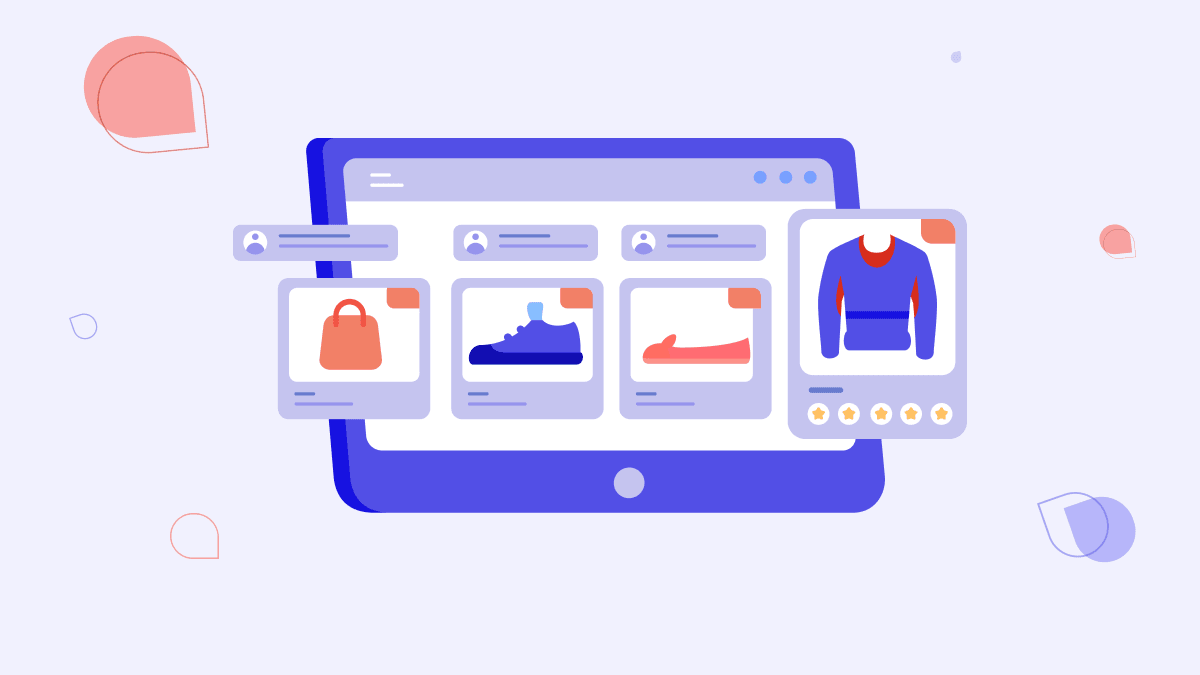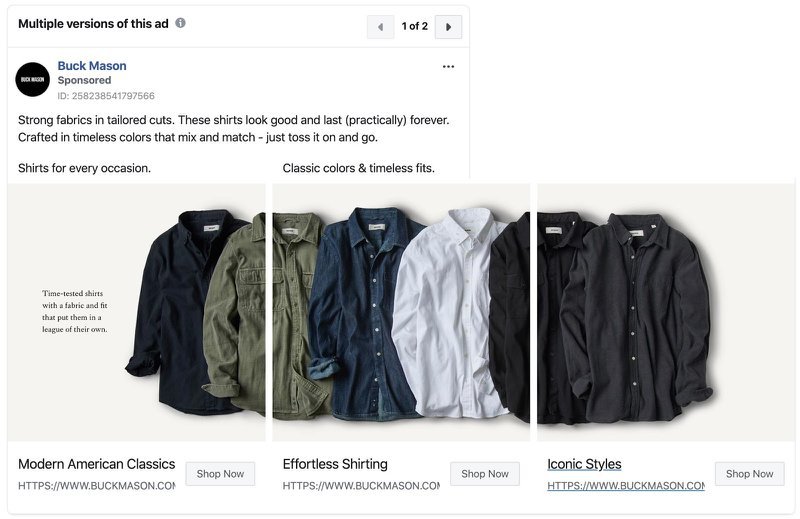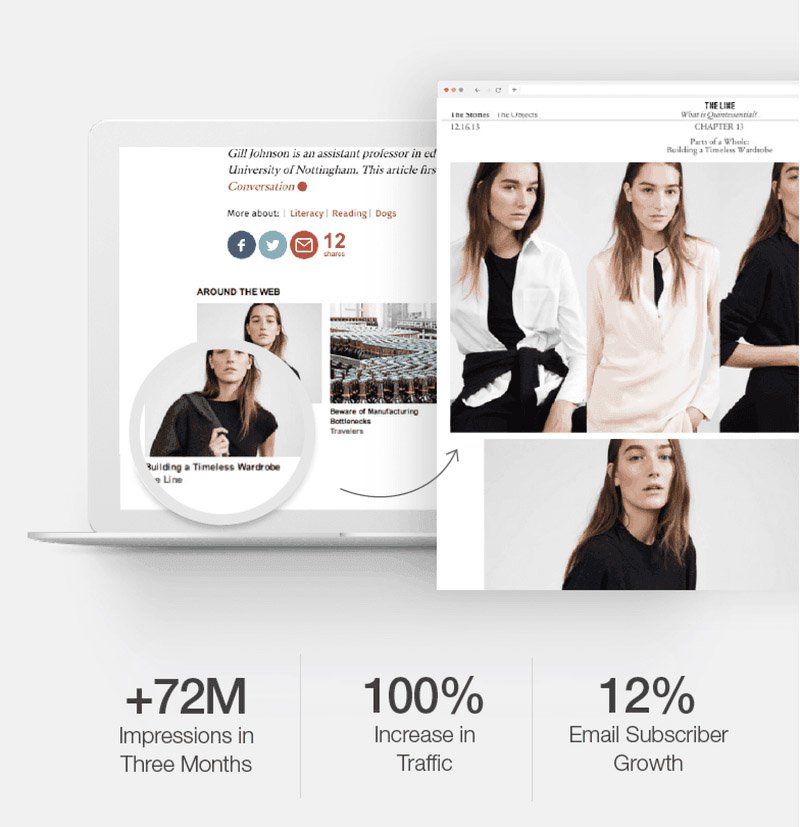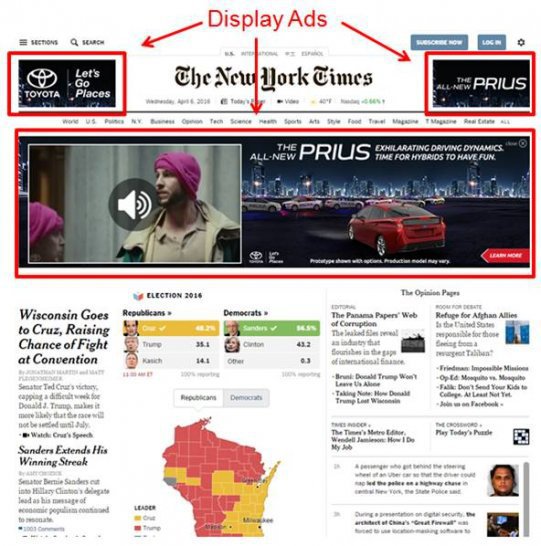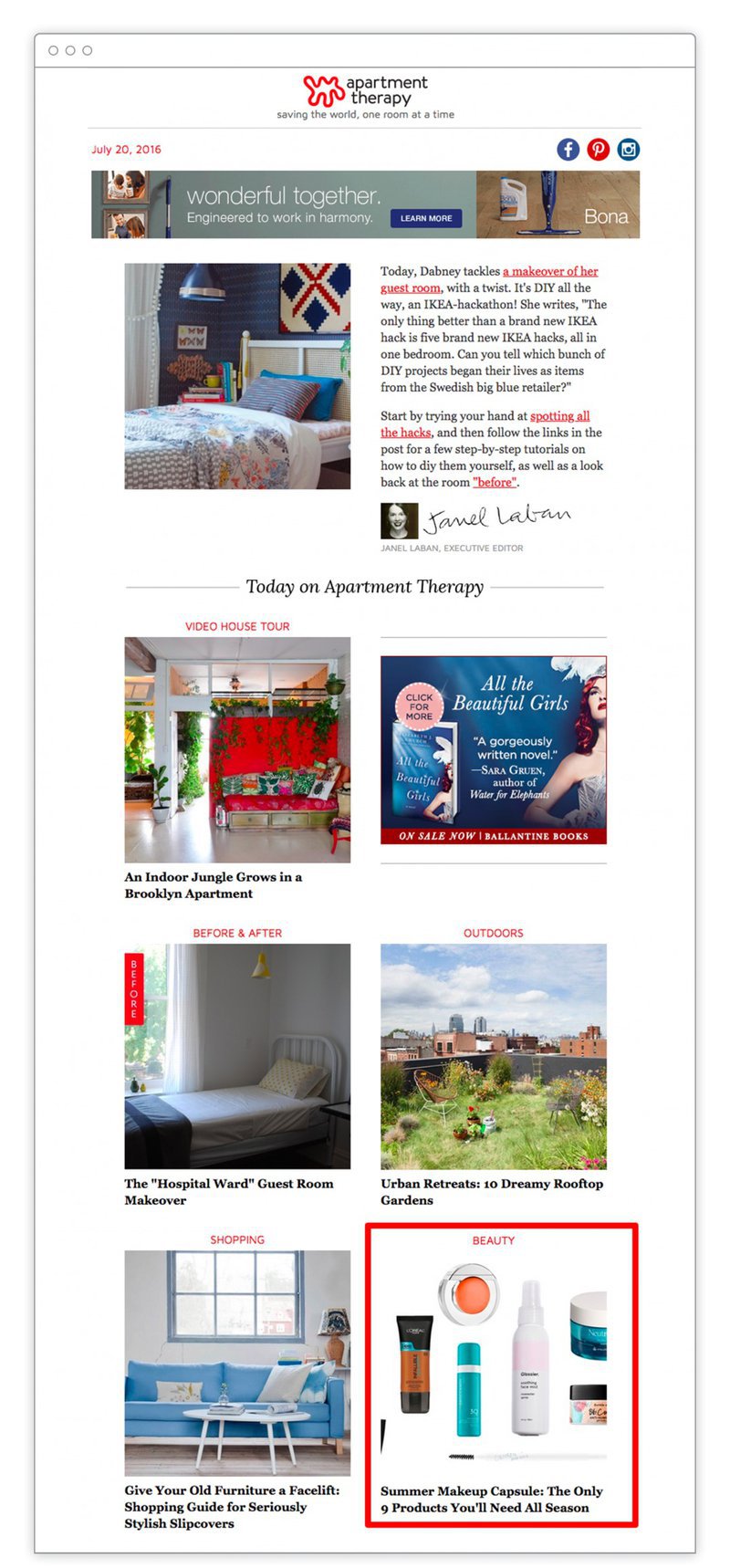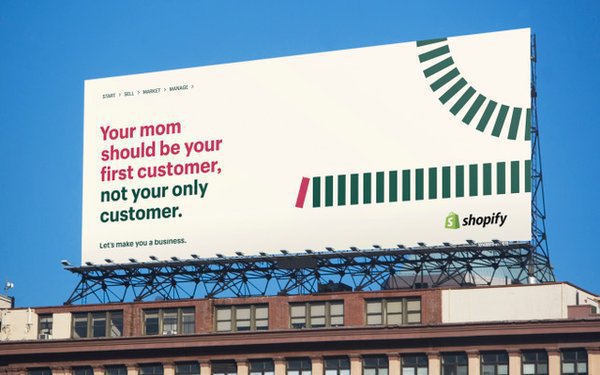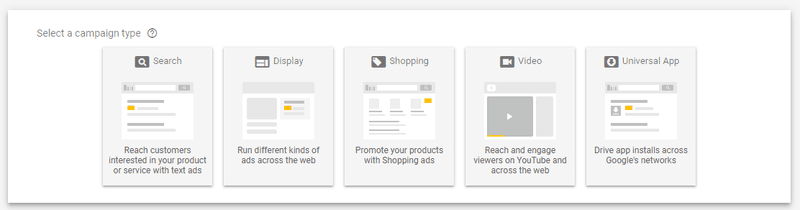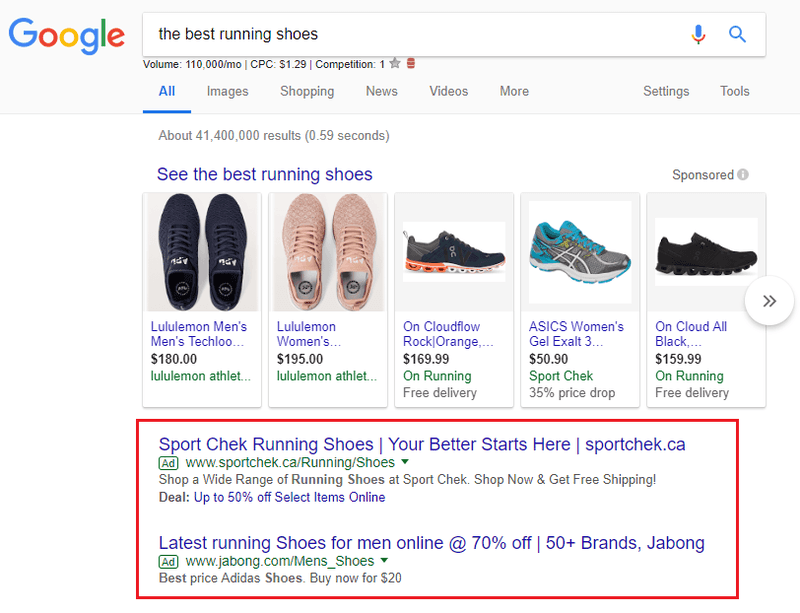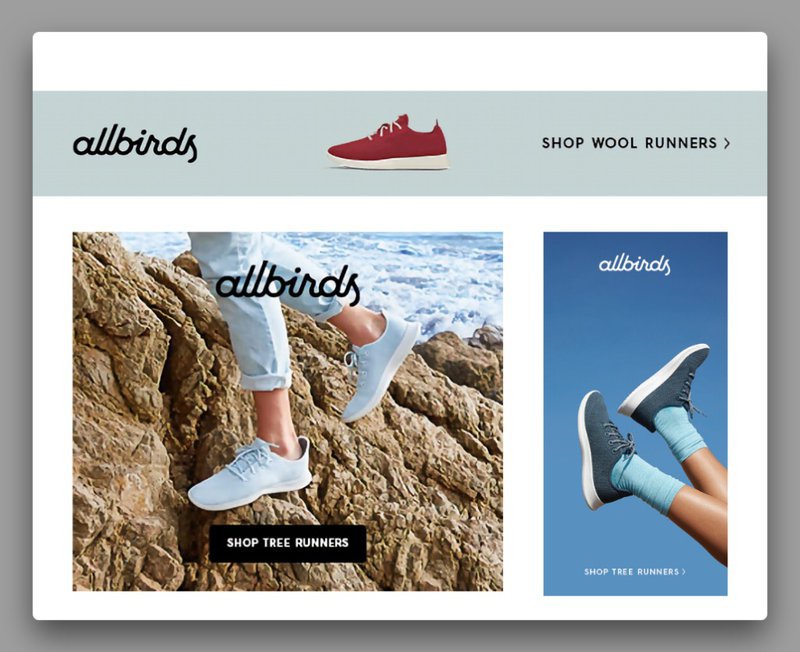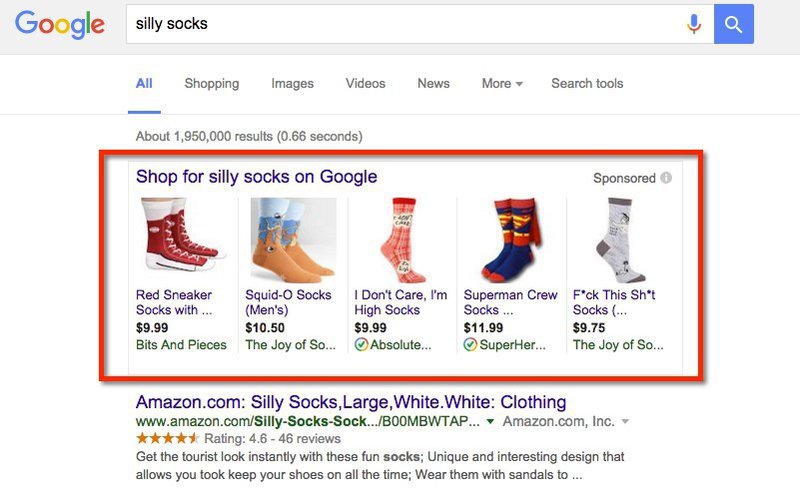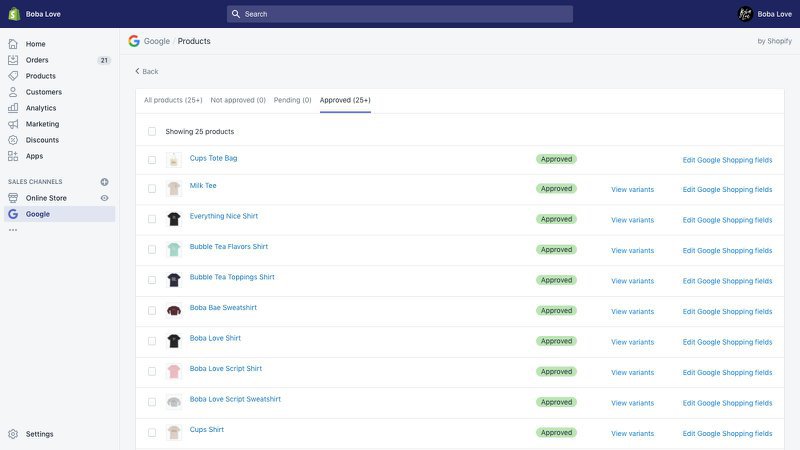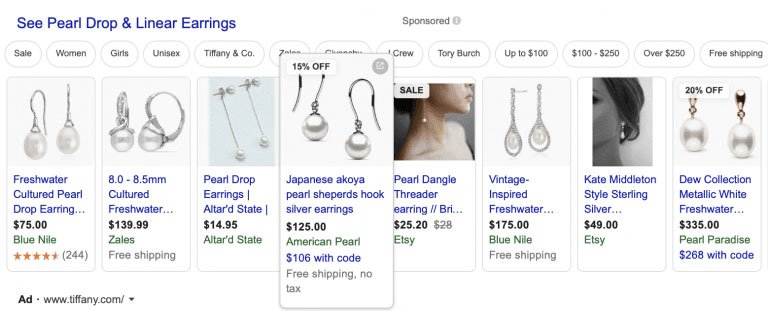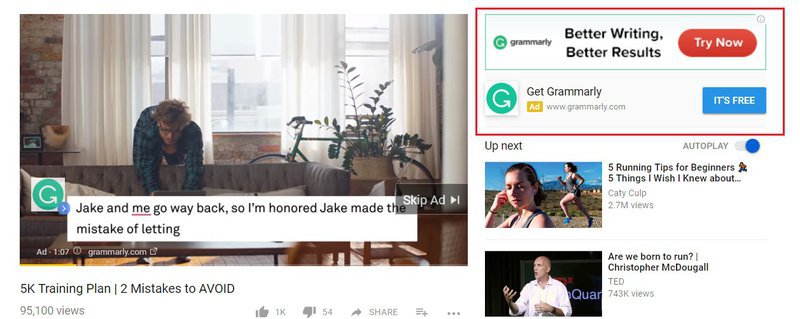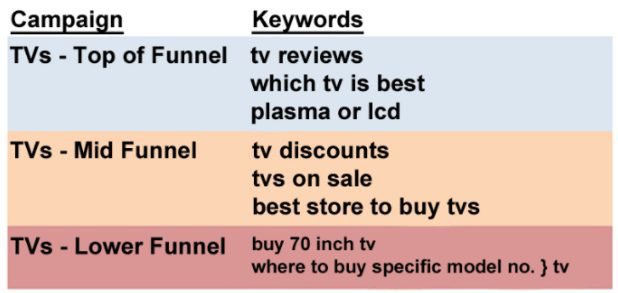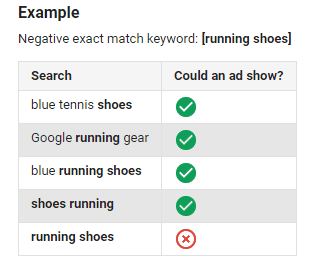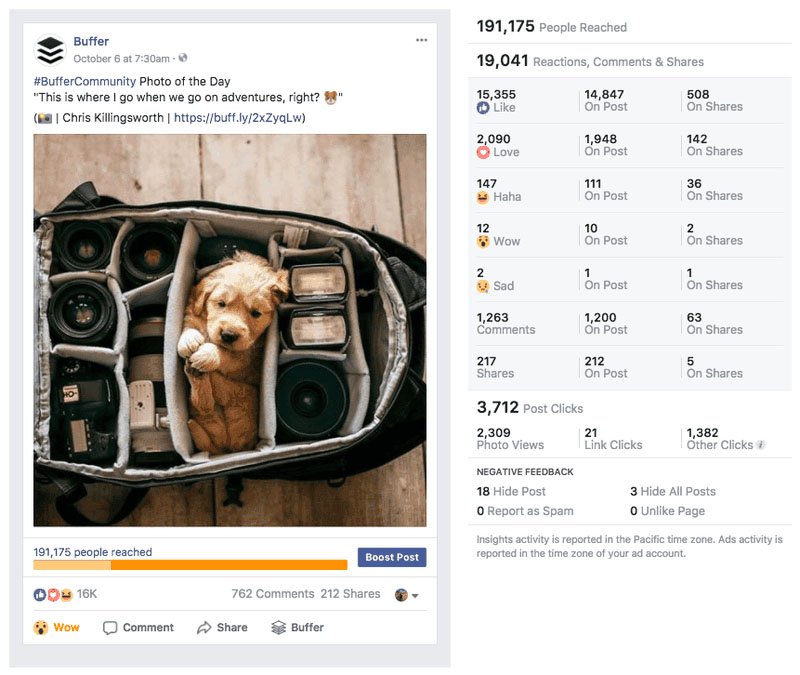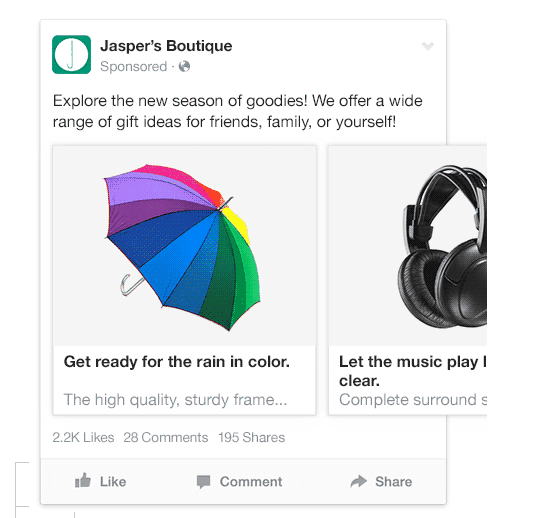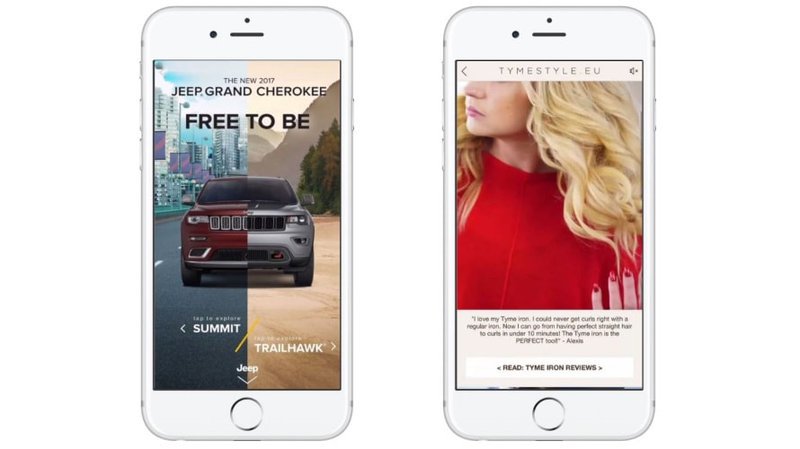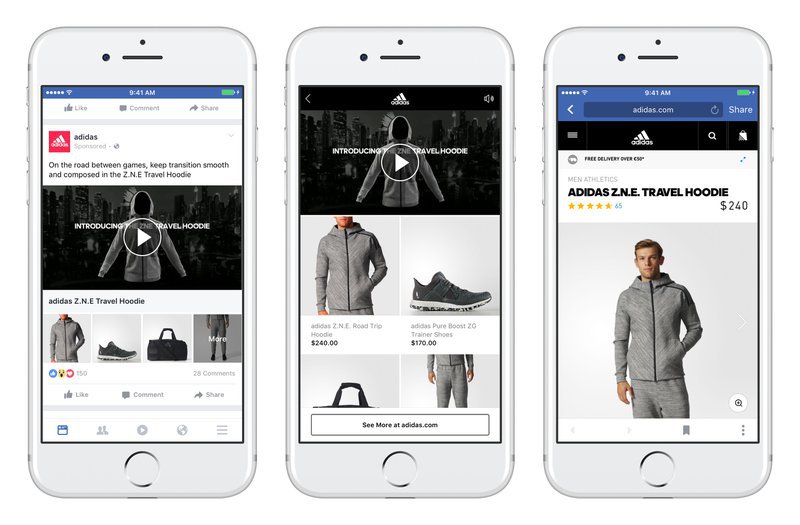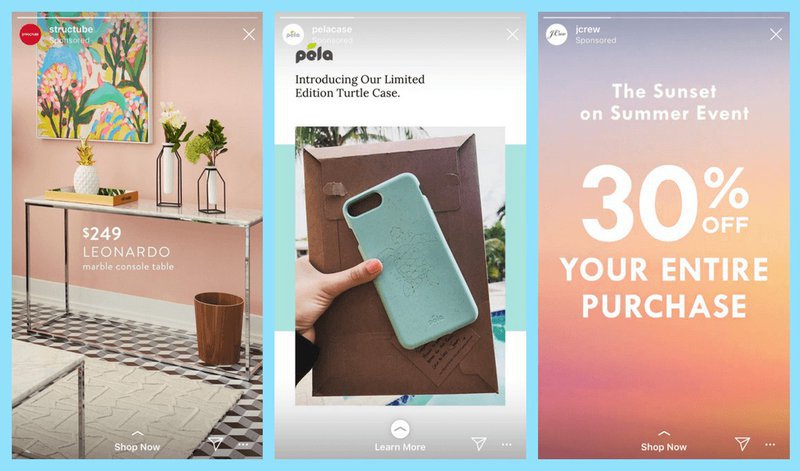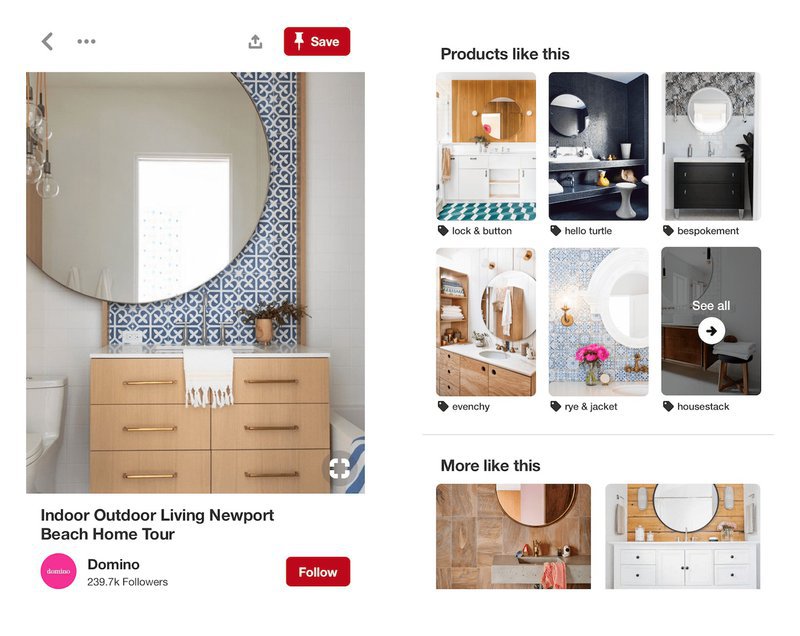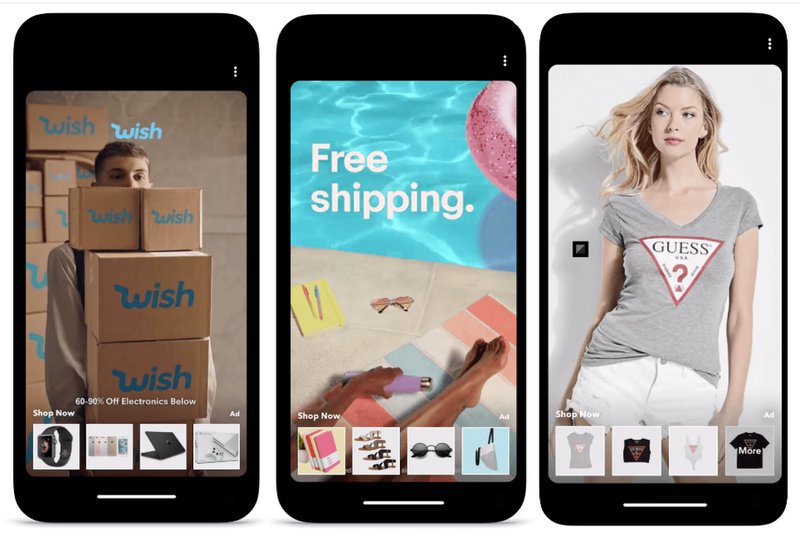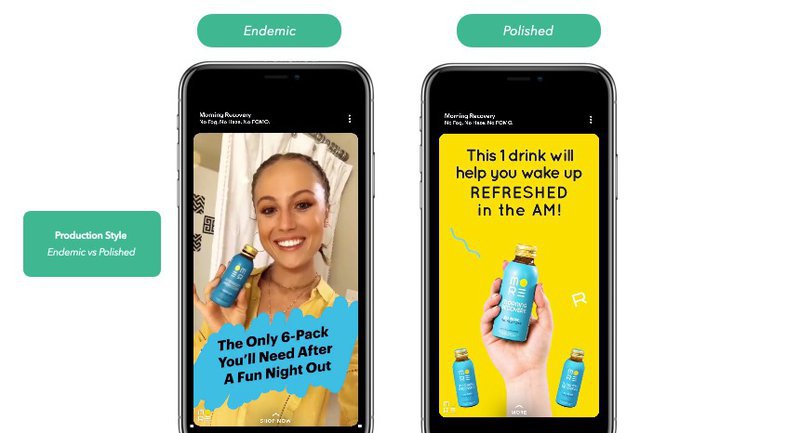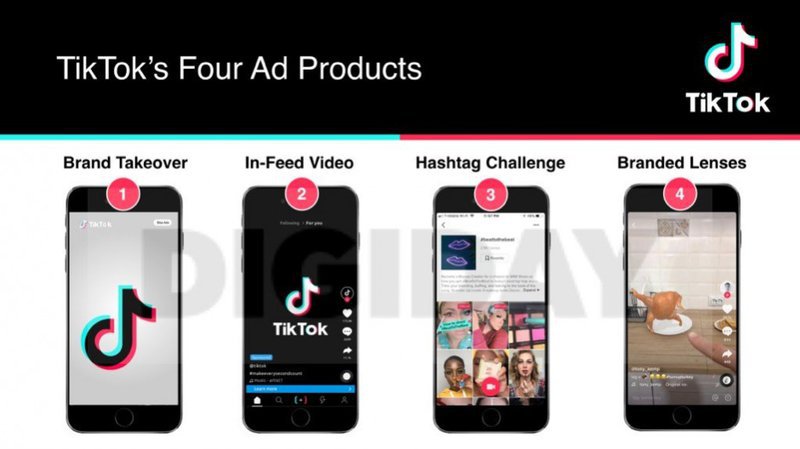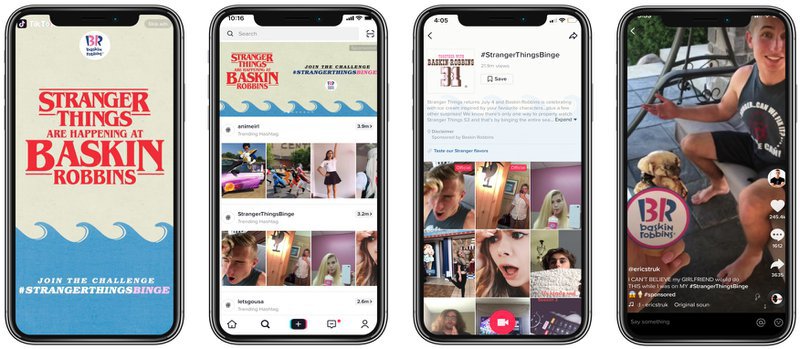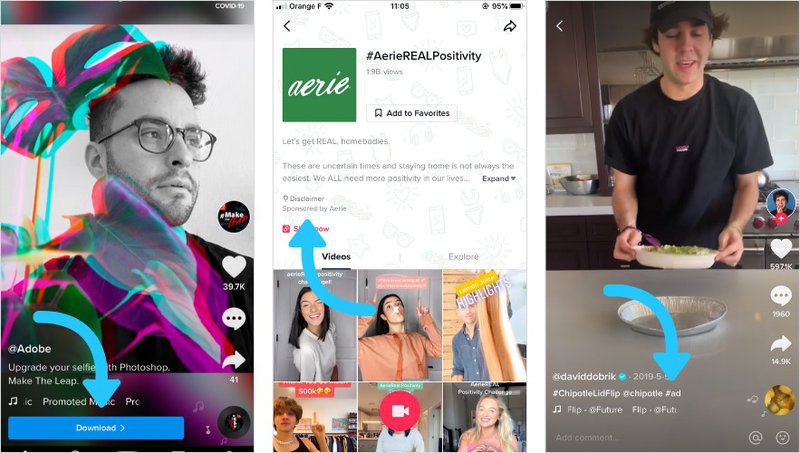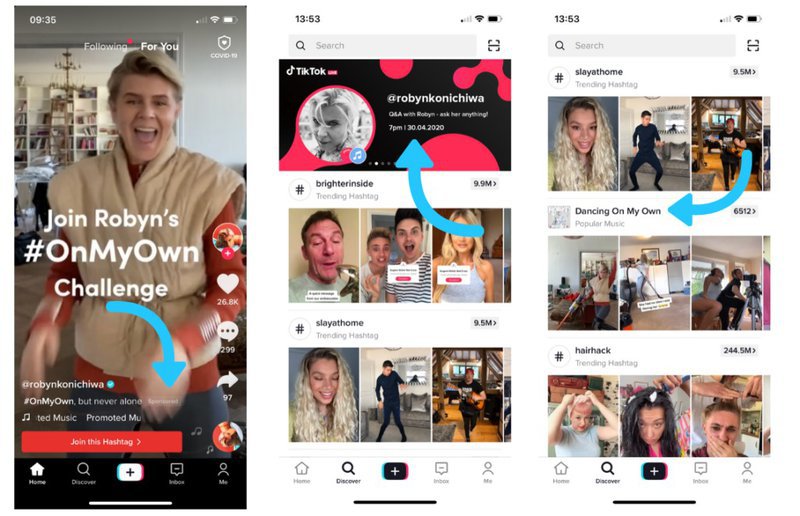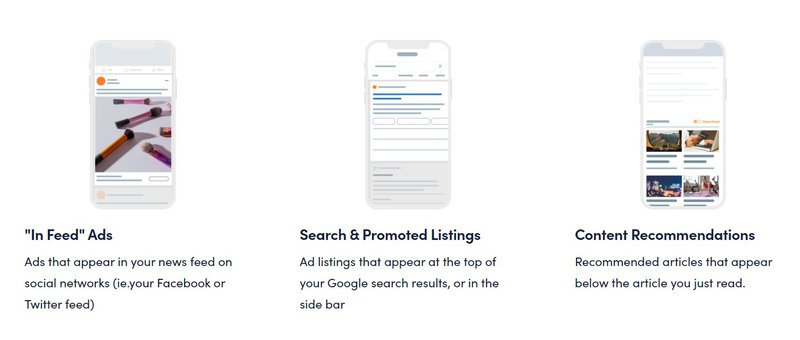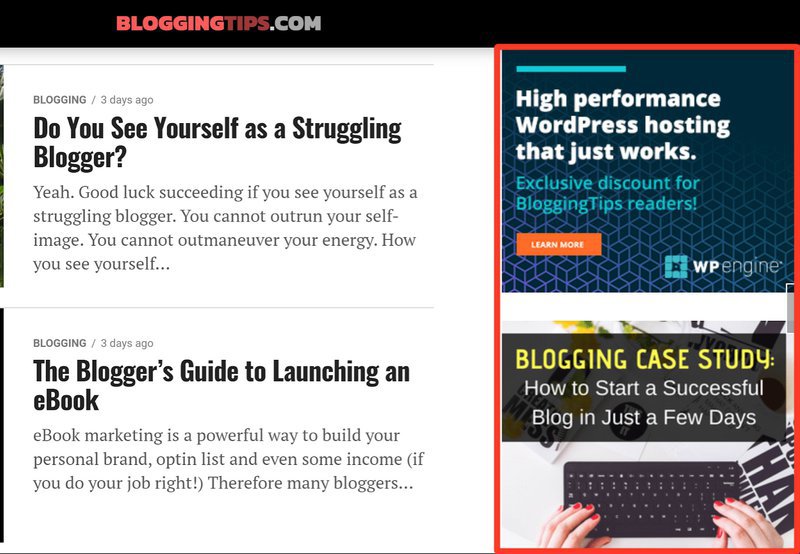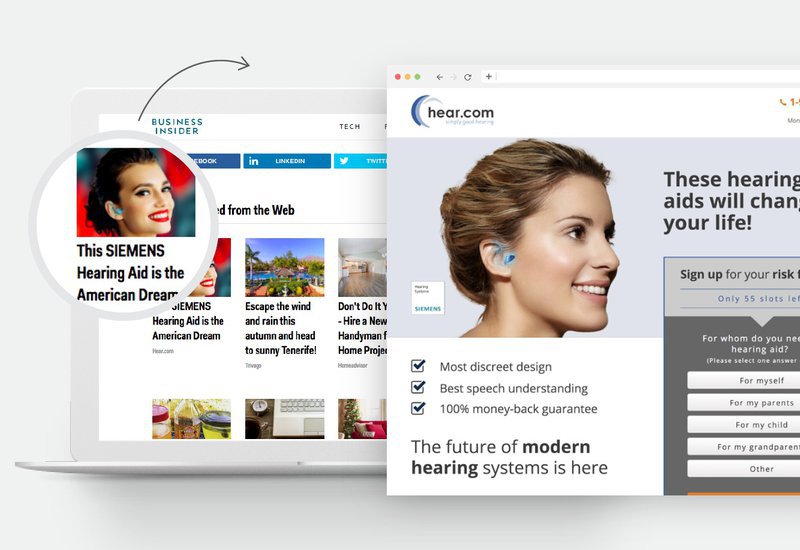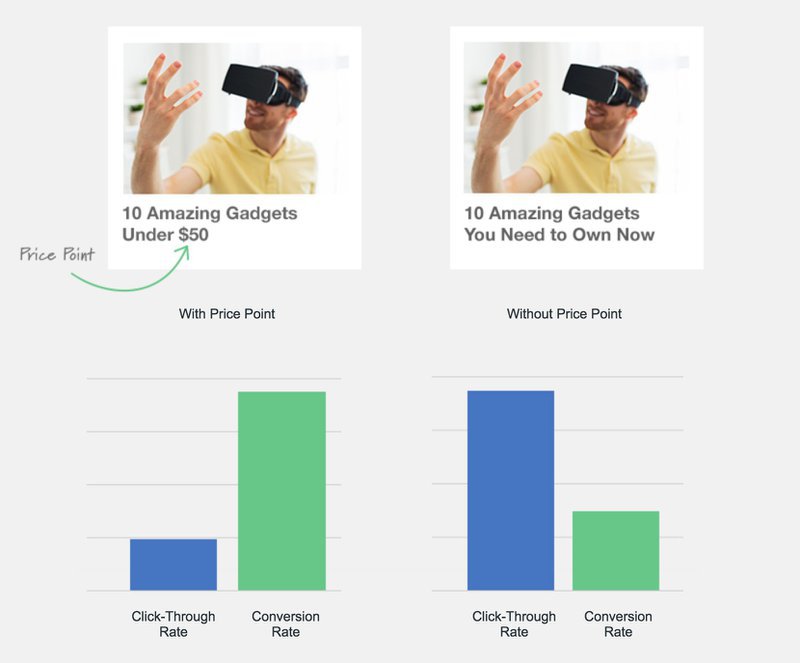Ecommerce Paid Advertising Guide [2025]
Paid ads remain the best acquisition channel for any eCommerce brand. This is how all the world’s most successful brands acquire customers.
Published November 5, 2024.
![Ecommerce Paid Advertising Guide [{year}] main image](https://entail.mayple.com/en-assets/mayple/61d2ea6cc0646c5b8d6acb7c_crobestads_76142ff7e5b1e72cc17254e2ac1e546a_2000-1699776085023.jpg)
Paid ads remain the best acquisition channel for any eCommerce brand.
This is how all the world’s most successful brands acquire customers. Of course, there are other marketing channels that work together with ads such as - email marketing, CRO, influencers, UGC - but paid remains the most powerful.
43% of the most visited eCommerce sites spent more than $5K per month on social advertising. 78% of American consumers say that they’ve discovered products on Facebook, and with organic engagement dropping rapidly this mostly comes from ads. The average Facebook user clicks on 11 ads per month.
So ads are here to stay and it’s essential that you master every aspect of them to scale your brand.
In this guide, we cover everything you need to know.
Let’s dive in.
What is paid advertising for eCommerce?
Ecommerce advertising is the practice of displaying paid messages on social media, search engines, and online publishing sites to sell a product online. The brand is the advertiser and pays for placement, impressions, and clicks to a publisher like Facebook, Instagram, YouTube, or Google.
What are the different types of eCommerce advertising?
When we say advertising most people probably think of a PPC agency running Google Ads or Facebook Ads, but the truth is that there are a whole bunch of other types of advertising that can be just as profitable and help scale your eCommerce brand. Pro tip: if you’ve been successful with one type of advertising you might want to test expanding to other types of advertising. Use the rich keyword and audience data that you have from your existing campaigns on other platforms.
Here are all the different types of advertising and we are going to dive deep into each one later on in this guide.
Paid search
Paid search advertising is also known as pay-per-click (PPC). It’s when a brand pays for a sponsored listing on a search engine (like Google) or an online marketplace (like Amazon).
Paid social
These are ads on social media platforms (Facebook, Instagram, Twitter, TikTok, Pinterest, YouTube). They have the most versatility in terms of the ad type, format, content, visuals, and targeted audiences.
Native advertising
This is a form of paid content found on publisher sites. These can be articles, infographics, videos that look like native pieces of content on the platform.
Display advertising
Display advertising is when a brand advertises its product on a publisher’s site or app using a display. These can be text, images, video, and even audio files. It can be done through Google’s Ad platform or manually through affiliate partnerships.
Pro tip: Want to improve the performance your display ads? Work with one of our vetted paid advertising agencies.
Print ads
Print advertising is a form of marketing that uses physically printed media to reach customers on a broad scale. These can be printed in different types of publications such as newspapers, magazines, brochures, or direct mail.
Here’s an example of an IKEA print ad:
Newsletter sponsorships
This is where a brand pays for a sponsored ad on an email newsletter from a publisher, influencer, or industry site.
Podcast advertising
It can be programmatic audio is placed within audio content on podcasts, music streaming apps, and online radio or a segment made by the podcast host describing the product(s) that are being advertised.
Outdoor advertising
This is any advertising that is displayed outdoors such as billboards, bus benches, interiors and exteriors of buses, taxis, business vehicles, and signs posted outside.
Need more inspiration? Check out our list of the top advertising books to read.
Advertising terms every brand needs to know
CPC - stands for Cost per Click and it’s the price that the advertiser pays the publisher for a single click on an ad.
CPM - stands for cost per thousand impressions and is another measure of the efficiency of an ad.
CTR - stands for click-through rate and is a metric that measures the number of clicks that your ad receives per number of impressions.
Impressions - this refers to the number your ad was seen. So if your ad was seen 300 times then that’s 300 impressions.
Media cost - the total price that it costs to run your ads on a specific channel.
ROAS - stands for return on advertising spend. It’s a marketing metric that measures the revenue your business earns for each dollar that it spends on advertising. It helps a brand understand if they are making money or not at the end of the day.
ACOS - stands for the advertising cost of sale and represents the ratio of ad spend to ad revenue (in %). So for example, if you spent $15 on ads and made $100 in sales your ACOS is 15%.
Google Ads for eCommerce
Google advertising is one of the most powerful marketing channels for eCommerce brands. There has been some talk of brands leaving Google behind and moving on to social media ads but Google continues to innovate and create new avenues and ad formats that can help brands scale their campaigns.
What are Google Ads?
Google ads are any ad that appears on Google. This can include ads that appear when a user searches for something, at the top of Search Engine Results Pages (SERPs). It could also appear on an app or on YouTube (owned by Google). There are also display ads that appear on online publisher sites that can be set up via the Google Display Network (GDN).
5 Types of Google Ads
Google ads can be divided into 5 types - search, display, shopping, video, and universal app ads.
Search ads
This is the most common form of advertising on Google. Ads are displayed when a person searches for something on Google. If they are searching for something related to a product, then the search ads will appear second, after the Google shopping ads.
Display ads
Display ads are those banners you see on various websites. They look like this:
They are served on the Google Display Network. It’s a network of over 2 million websites and apps that are rumored to reach ~90% of all internet users. With such great reach comes great responsibility. If you’re not careful, display ads can cost you a lot of money and not yield a return, because you might not be targeting the right people.
Here’s an example of a display ad from Allbirds.
Source: Store Growers
Google Shopping ads
Shopping ads are by far the best ads to use if you’re an eCommerce brand because they are visual and show up on top of the search results page. All you need is to upload a product feed to your Google Merchant Center and all your products go live.
These ads are a little more complex than search ads.
You can’t just upload a list of keywords and hope your products get displayed. Google uses a variety of other factors to determine whether to display your ads or not.
Here are the factors that Google uses to rank your ads:
- Customer reviews
- Delivery speeds
- Customer satisfaction of actual Google Shopping customers
- Product attributes (color, size, etc)
- Price
Google Shopping ads are really easy to set up if you have a Shopify store. Just download the official Shopify app and set up your product feed in minutes.
Pro tip: the price is a huge factor for Google Shopping ads. Make sure that your price consistently stays below your competitors, highlight any sales and discounts that you might have, and make sure that your reviews are showing.
Look at this example.
The product on the left got the first spot because of the relatively low price and because it’s the only one showing customer reviews.
YouTube video ads
Video ads appear before or during YouTube videos. A lot of marketers have come out against using these because they disrupt the user experience (watching the video) and everyone just skips them. However, if you have a catchy enough video and an interesting brand then you should test them out and see the kind of engagement that you get. The best tip to crush with video ads is to make the first 3-5 seconds super memorable, get to the point fast, and hook the viewer.
Here’s an example of an ad by Grammarly where they show a video and a banner on the top right corner of the screen.
By the way, a much better way of advertising on YouTube is to use influencers to promote your product. Read our Ultimate Guide on Influencer Marketing to learn more.
Top ad strategies
Target users based on the marketing funnel
Look at the user’s search intent.
Search terms like “best place to buy shoes” or “cheap running shoes Brooklyn” have a very high search intent, these customers are ready to buy (bottom of the funnel). Bring them straight to your product page or landing pages.
“Nike vs Adidas shoes” is more middle of the funnel. The user started comparison shopping and they are in the middle of the funnel. You should bring them to a collection page or a high-quality blog post that discusses this comparison at length and presents your product CTA’s throughout the page.
“Shoe reviews” is a top-of-the-funnel search, that’s where you really have to work hard to educate the user on why your product is the best.
To learn more, check out Neil Patel’s super comprehensive post on how to pick the right keywords for each stage of the marketing funnel.
You should create separate campaigns for each part of the funnel, and each of them should have a different list of keywords that they target.
Create negative keyword lists
One of the major drawbacks of search ads is that Google is notorious for showing your ad for unrelated keywords or ones that are too broad. So you really have to make sure that you tell Google which keywords you don’t want them to use.
These are called negative keywords.
A negative keyword is a type of keyword that prevents your ad from being triggered by a certain word or phrase. Your ads are not shown to anyone who is searching for that phrase.
Here’s an example of a shoe brand that would want to exclude the term “running shoes” as a negative keyword.
Keep your search and display networks distinct
The reason you should keep these separate comes down to user intent.
The difference between search and display is:
- Search - users are searching for something
- Display - users are not searching for anything and you are creating a disruptive experience for them.
So you should separate your Search Network and Display Network campaigns into two, and keep them that way. It will give you more clarity and help you improve your ROAS over time.
Separate your remarketing audiences from new users
Remarketing ads are shown to users that have previously visited your site. So it’s a completely different stop along the customer journey.
Keep these two separate to make sure that there’s no overlap and to have a better handle on budgets, bids, ads, and appropriate landing pages.
It’s also going to give you better data on what works and what doesn’t and help you grow your sales.
Social Media Ads for eCommerce
Social media advertising is the most popular way to scale eCommerce brands. People go on social media to find new products to buy, that’s why it’s so powerful. In fact, platforms like Instagram and Pinterest have the highest buyer intent and that’s where brands go to advertise their products.
92% of Instagram users say that they’ve followed a brand, clicked on their site, or made a purchase after seeing their product on the platform. And 98% of all Pinterest users say that they’ve tried new things that they found on Pinterest.
In this post, we go over each social media platform and discuss some of the best advertising strategies to help scale your brand.
Let’s dive in.
Facebook ads
Facebook ads are by far the most popular ads
The most basic form of advertising on Facebook is done by boosting organic posts. This lets you expose your existing posts to a wider audience. For example, Buffer spent $100 to boost this post and received 3,712 clicks.
This is going to work for a brand that is very active on Facebook. So if you’re not heavily involved in your organic content, here are the type of ads you can run on Facebook:
1. Image ads - regular plain old images.
2. Video ads - you can place them in the news feed and they autoplay with no sound.
3. Carousel ads - showcase up to 10 images or videos in a single ad, each with its own link.
4. Instant experience ads - a fullscreen experience that opens up after someone taps on your ad on their mobile device. These are super powerful for eCommerce brands (previously known as Facebook Canvas).
5. Collection ads - features multiple products and opens as an Instant Experience when someone interacts with it.
Facebook ads best practices:
- The median length of a headline is 5 words and the average text contains 14 words (AdEspresso)
- Use these power words - You, Free, Because, Instantly, New (AdEspresso)
- The top 3 most commonly used call-to-action buttons on Facebook are “Learn More”, “Shop Now”, and “Sign Up” (AdEspresso)
- Your ad image should contain up to 20% text (Buffer)
- Use carousel ads and video ads (15-30 seconds or up to 1 minute)
Instagram ads
Even though Instagram is part of Facebook and you can set up all your Instagram ads on Facebook’s ad dashboard, brands advertise on the platform in completely different ways. The ad formats are a little different, audiences are targeted differently, and often times it’s much more powerful than Facebook ads.
Studies show that Instagram’s engagement rate is 13.5x higher than Facebook posts and 27x higher than a Tweet (Rival IQ).
Instagram stories are a really great way to advertise your business. Studies show that almost 70% of Instagram users have swiped up to access links on branded stories (Mention). And 72% of Instagram users report having made a purchase after seeing the product on the platform (Business Insider).
Instagram ads best practices:
- Break up your retargeting audiences into segments (visited the site, cart abandonment, visited your profile / clicked through on an ad)
- Make sure that your profile page content is optimized and really represents your brand
- Use Instagram influencers as much as possible
- Captions are a much bigger thing on Instagram, use your captions to tell the full story behind the image.
Pinterest ads
Pinterest is a platform with some of the highest buyer intent, with 77% of its users discovering and buying products from the platform. Pinterest’s own research suggests that 90% of its users browse their platform to help them decide what they should purchase.
3 Types of Pinterest ads
- Promoted pins
- Promoted video pins
- Promoted carousels
Pinterest ads best practices:
- Keep your terms very specific, Pinterest has a tendency to ask you to do broad targeting and waste a lot of your budget
- Don’t do “brand awareness” campaigns, they won’t get you any sales.
- Pinterest deactivated the “buyable pin” feature, so there’s no way for the users to purchase your product directly from Pinterest, be aware of that.
- Keep your organic engagement high - post 10 pins a day.
- Retargeting campaigns do wonders on Pinterest.
Want to launch + optimize your Pinterest ads? Work with one of our top Pinterest ad agencies today.
Snapchat ads
Snapchat is a more recent social media platform. Launched in 2011, it was almost acquired in 2013 by Facebook for a whopping $3B but the founders declined the offer. It acquired 10 million active users in less than a year, and by 2014 40% of all 18-year-olds in the US were using the platform daily.
The platform is definitely geared towards younger users. It reaches more 13-24 year olds than Facebook, Instagram and Messenger combined. These guys are also much more price-sensitive and the products that do the best are usually <$30.
Snapchat ads best practices:
- Broad audiences often perform best. Test out an audience with at least 10 million people first and see how it goes.
- Test out up to 5 audiences at a time
- You have to get 50 purchases to unlock the purchase conversion event on your pixel
- Use captions and swipe up CTA
- Work with a Snapchat marketer who has experience in your niche
TikTok ads
TikTok is the most recent social media to become successful globally. It’s a short-form video-sharing app that was created in China and officially launched in 2017. It later merged with Musical.ly in the US for nearly $1 billion. It was ranked as the third fastest-growing brand of 2020.
TikTok is the sixth most popular app in the world based on the number of monthly active users. It’s been downloaded 1.5 billion times so it’s a really powerful channel for eCommerce brands that are looking to advertise their products through video.
The platform has some really interesting ad formats.
There are 4 main types - brand takeovers, in-feed video, hashtag challenges, and branded lenses.
The TikTok brand takeover
This is an ad that appears across the entire screen when the user opens TikTok. They are great for brands that want to get massive exposure but cost a pretty penny since the platform only shows one takeover ad to a user each day.
TikTok in-feed video ads
These are 60-second video ads that appear between user videos as you scroll through the “For You” page. The power of these ads is that they appear totally user-generated and can include multiple CTA’s.
Hashtag challenges
This is a brilliant idea where a brand can create a hashtag campaign and run ads that lead to a special landing page. The page contains the brand’s logo, a link to the site, a short description of the challenge, and the top videos using that hashtag. So it’s a way that brands can advertise their UGC campaigns.
The one drawback with TikTok advertising is that it’s still really expensive for small-medium brands. The minimum cost per campaign is $25,000. So it’s really built for larger brands that have succeeded with video content in the past and are targeting the millennial and gen Z population.
Tiktok ads best practices:
- Use influencers - this is the least expensive way to get your content out there on TikTok.
- Review TikTok's inspiration studies inside of their inspiration section. There are some great examples of successful campaigns.
- Browse the discovery page to get ideas for your next TikTok video from trending content and hashtag campaigns of other brands.
Pro tip: need help with your TikTok ads? Hire one of our vetted campaign managers to take your business forward.
Native Ads for eCommerce
A native advertisement is when a brand promotes a piece of content on a publisher's site. This can be in the form of an article or a video that appears next to regular articles on that site, these can also be promoted listings on publisher sites or in-feed ads.
You can either power up these ads yourself on the Google Display Network or you can use a platform like Outbrain or Taboola to run your campaigns even more efficiently.
7 Types of Native Ads
- Standard image ads
- Videos
- Click-to-play videos
- Streaming videos
- App installs
- Carousel
- Native social media posts
Display Ads vs. Native Ads
What’s the difference between these two? Display ads look like regular banners on the site, they disrupt the user experience quite a lot more than native ads. They stand out from the rest of the content and it’s clear that they are promoting something.
Native ads blend in much more. They look like an article that is posted on the site and disrupt the user experience much more. Here’s an example from Hear.com:
Display ads also have a much lower click-through rate (CTR), at around 0.05%, than native ads. Studies show that native ads have a CTR that’s 8.8x higher than display ads.
Bombfell is a fashion subscription box that saw an increase of 960% in mobile conversions by using Native Ads through Taboola.
They first created ads that led visitors directly to their homepage. Then they started to create their own blog content super focused on the ideal customer persona. They also created interactive content like their questionnaire, a tactic which we discuss in our eCommerce Growth Playbook.
Sadly, the brand was shut down in 2019 when their largest supplier & brand partner JC Penny’s pulled the plug. This teaches an important lesson - don’t put all your eggs in one basket.
Another example is the carmaker, Nissan.
Nissan started using native ads with Outbrain where they would bring the user to a positive review of one of their cars. Over the course of a few months, they were able to optimize the campaign to drop the CPC (cost per click) by 28% and generate over 54,000 visits to these positive review pages.
The drawback with native ads is that often users don’t know that it’s an ad. If you lead them to a salesy landing page you’ll see really low conversions. So set the user expectation correctly. Add things like price, or content format -> “watch” or “video” to the title of your ad.
Native ads best practices:
- Develop a robust content marketing strategy and combine that with native ads
- Use Taboola or Outbrain to automate the process
- Have really clear messaging
- Headlines: use lists, ask questions, use negative keywords, test dynamic headlines
- Landing pages: keep them short (400-600 words), make them readable, optimize for mobile, keep them clean with lots of white space
- Use lifestyle & influencer images (no stock photos!)
Here’s a great graphic that explains it all visually:
Want to improve your ad performance? Launch new advertising campaigns or improve your existing strategy? Come talk to one of our top advertising consultants.