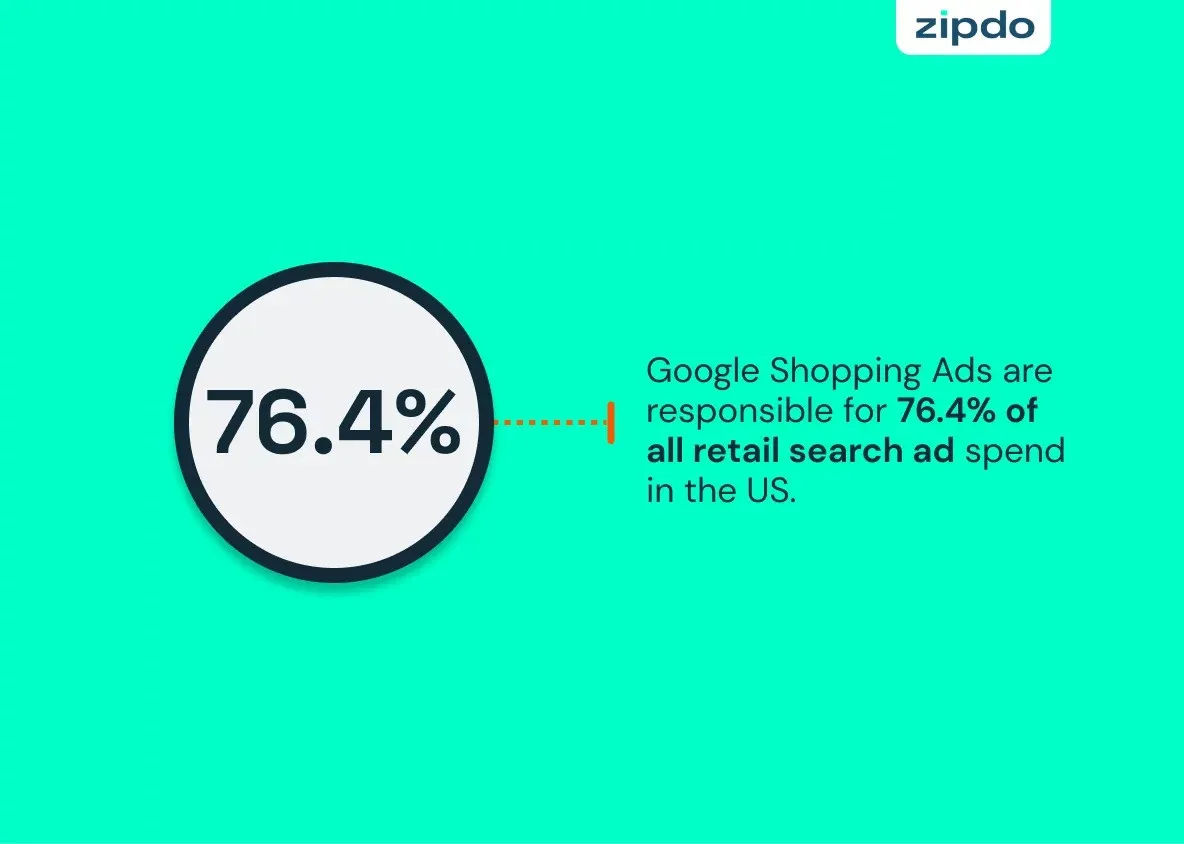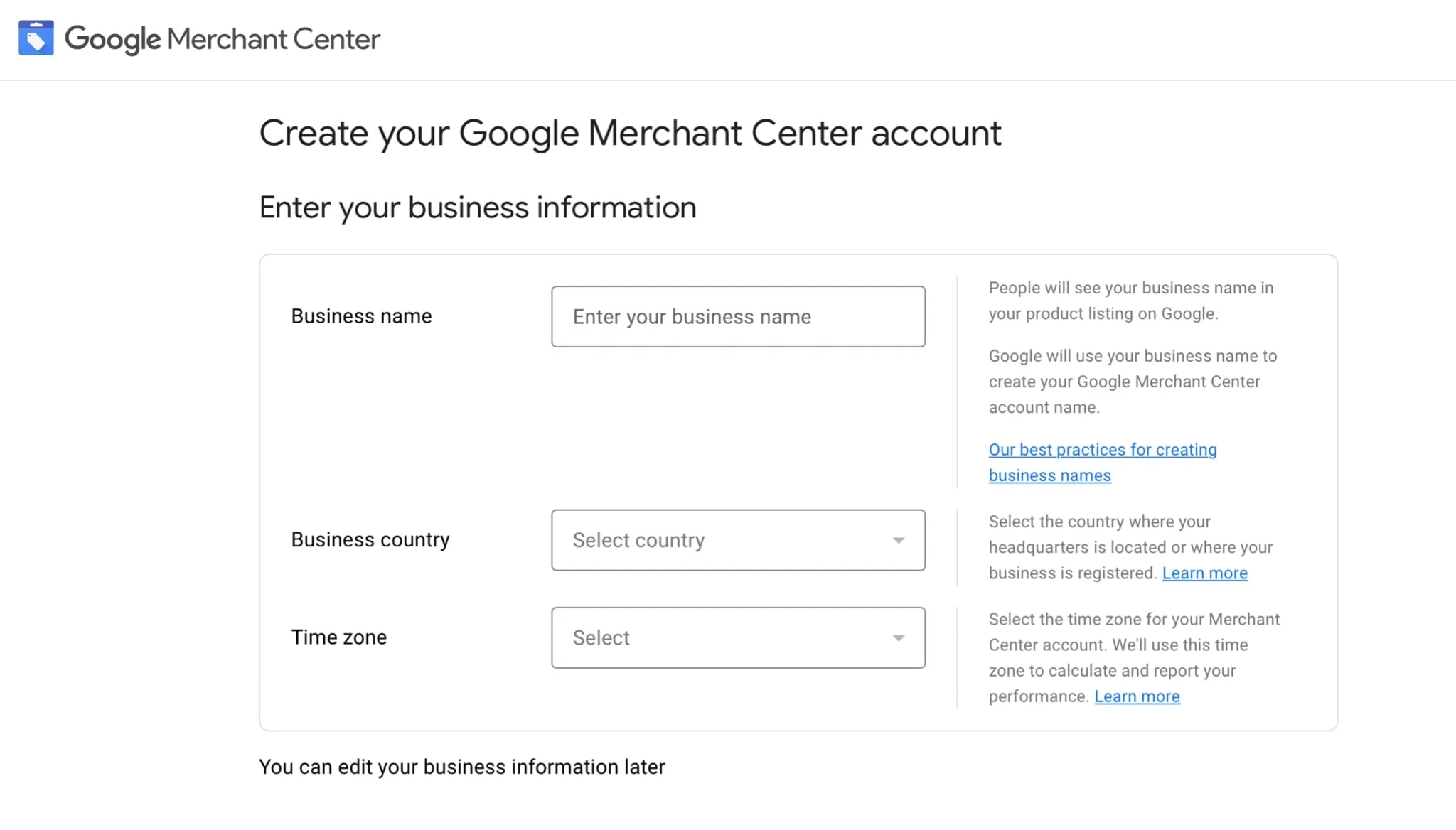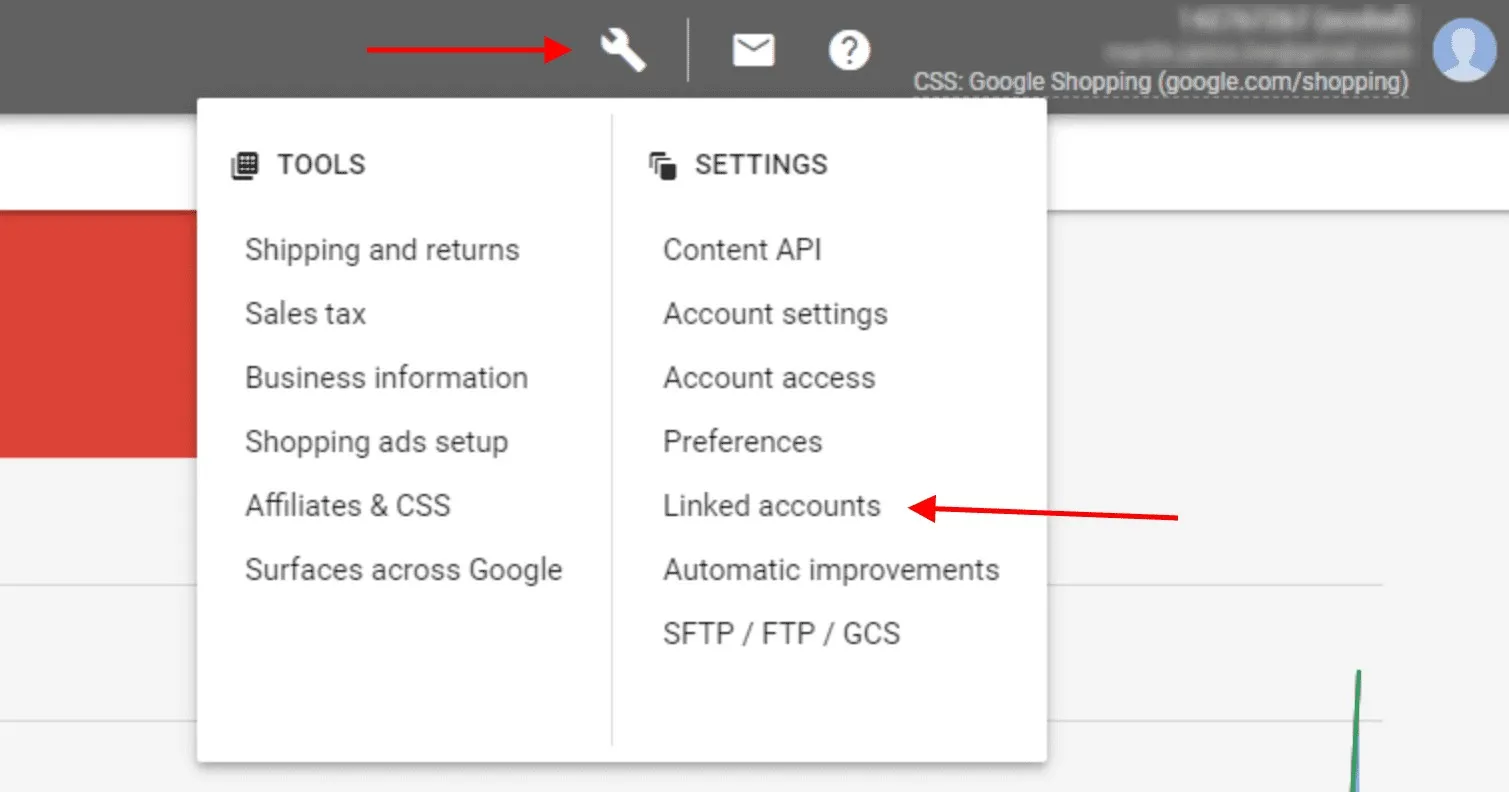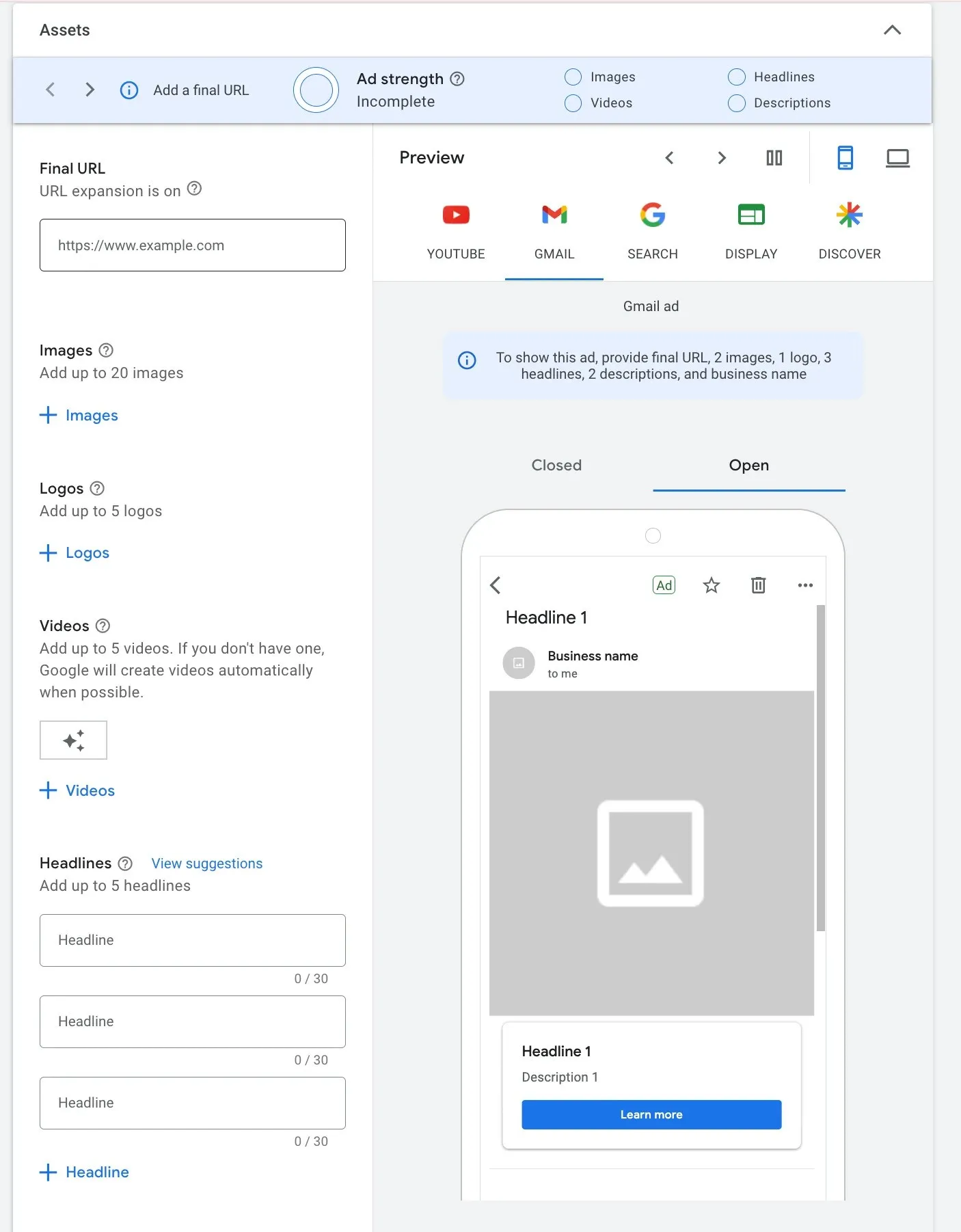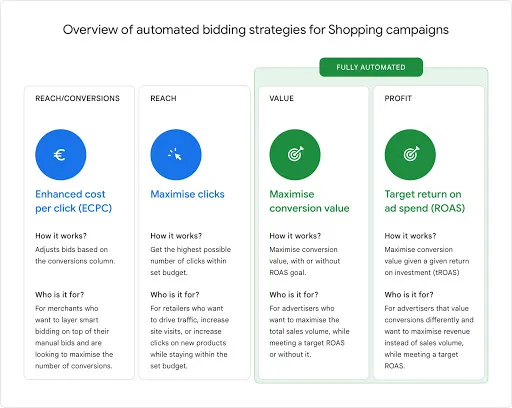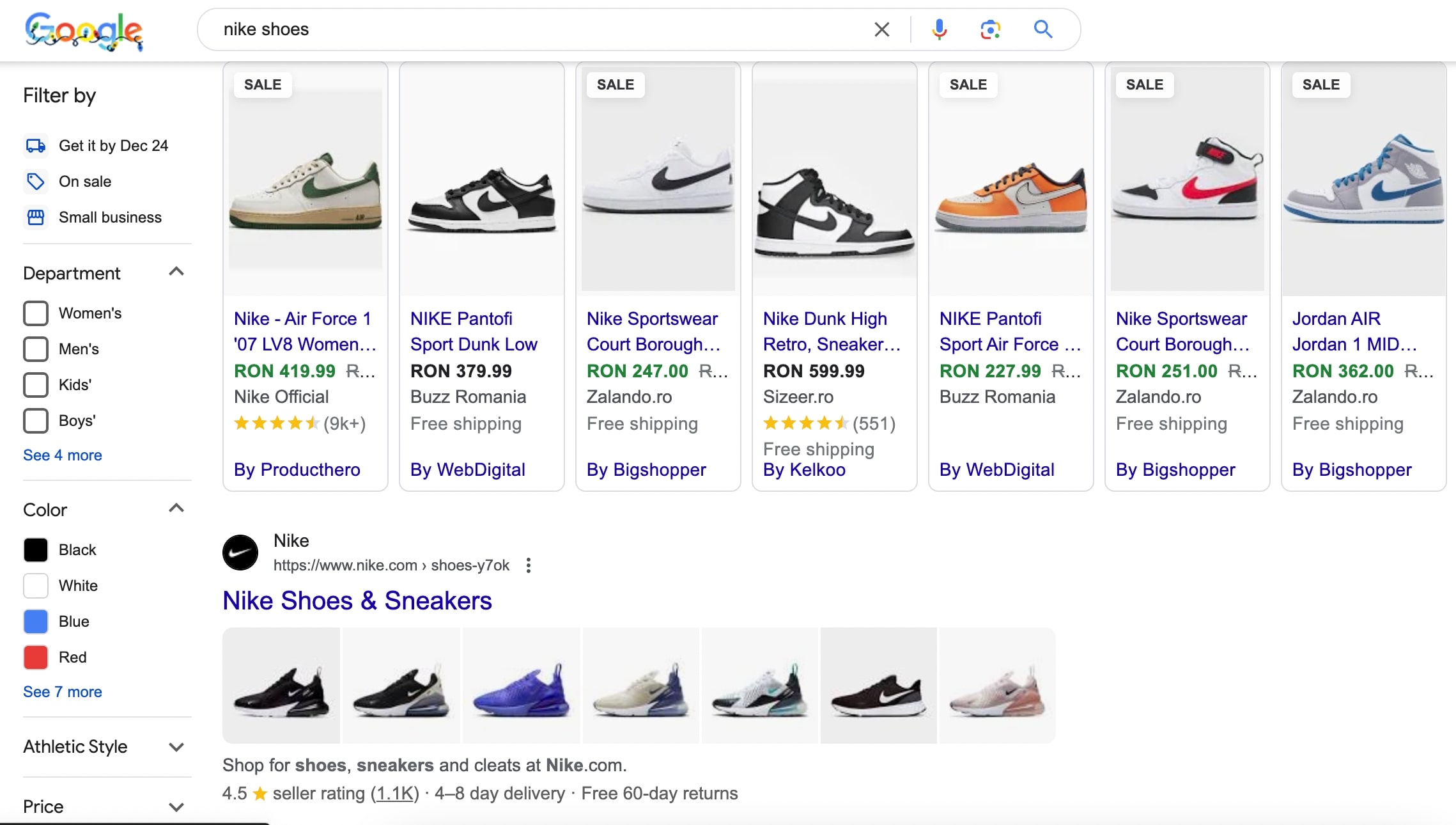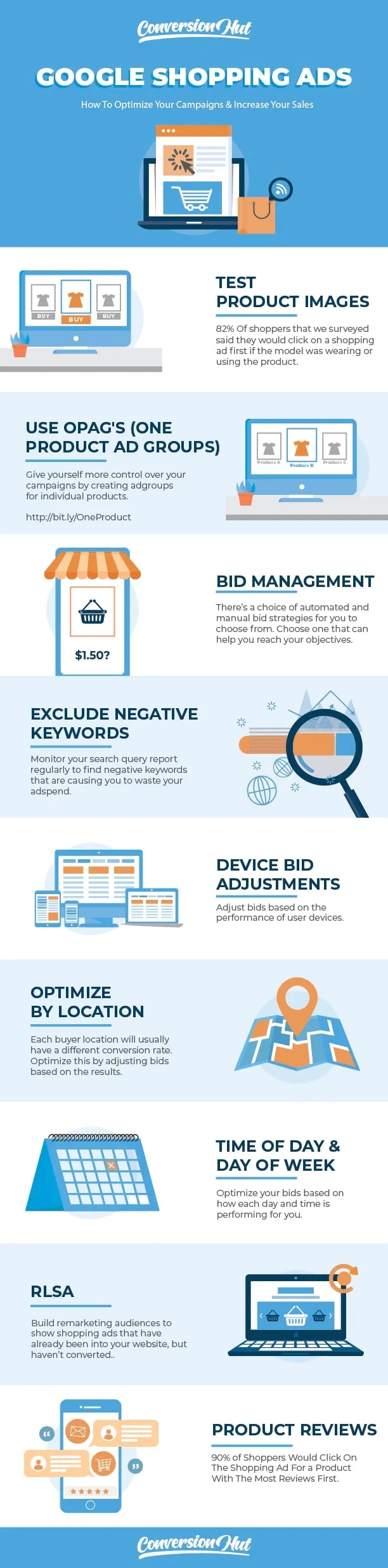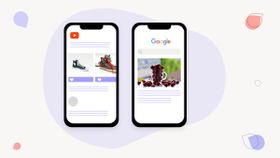How to Run Google Shopping Ads That Sell 2026
Sell physical goods? Google shopping ads are a type of PPC campaign that just might give you the boost in sales you're looking for. Check out this guide now.
Updated February 26, 2024
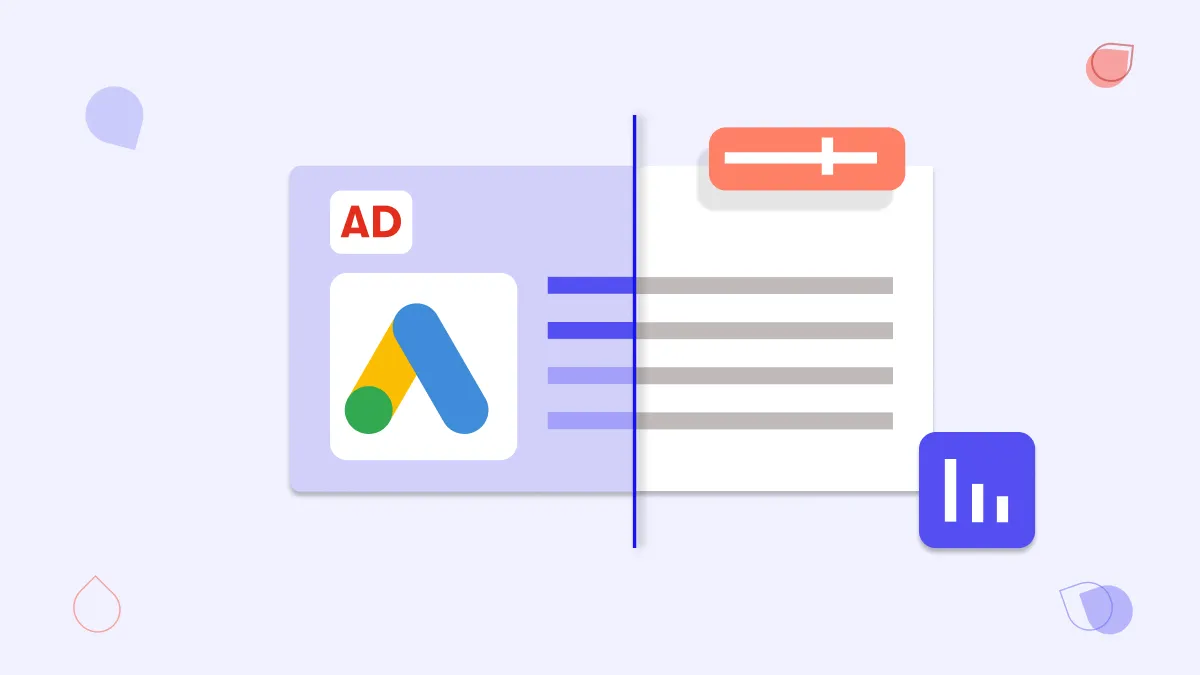
Want to unlock the power of a gold rush without the grime beneath your fingernails, from the comfort of your digital storefront? Well in 2024, you can. And yes, we're totally equating pay-per-click advertising to a 21st-century Gold Rush!
Why? Because eCommerce is rapidly becoming the modern prospector's tool of choice. Online shopping is an industry that surpassed $5.7 trillion in sales in 2022 and is expected to go beyond that in 2023.
If you want to leave your competitors in the rearview mirror, win your potential customers' attention, and drive more sales, Google Shopping Ads is one of your best bets. Small businesses of all product types worldwide see great ROI from Shopping Ads every hour.
This is an income stream that, if left unexplored, could be like a river of gold, sadly untapped.
This is no time to be digital prospecting with a rusty pan! Google Shopping Ads can be your digital pick and shovel. Here's how to use this PPC channel to dig out the gold in your audience's searches.
Understanding Google Shopping Ads: the key to boosting your sales
In this section, we're digging into:
- The essence of Google Shopping Ads
- How different campaign types function
- Why they are a vital tool for small businesses
What are Google Shopping Ads?
There's a reason Google Shopping Ads are a staple on every marketer's list: it's a form of Google Ads that leverages data from Google's system (Google Ads, search, etc.) to create conversion-oriented ads targeted at people searching for particular products. For example, if your store sells apparel products, you can set up Google Shopping Ads for individual products. like Nike shoes, for example.
Shopping Ads are primarily product ads. Rather than relying on product attributes or keywords in text-based ads, they link the ad content to your Google Merchant Center product data. This means your ads are more targeted and relevant to customer searches, particularly for those whose intent is to buy something rather than browse.
In plain language, Google Shopping Ads are visual product ads that appear on Google's search engine when users search for a product. They include:
- The product price
- An image of the actual products
- The product title
- The business name or link to the product page
- Product ratings from customers (great social proof, by the way!)
(Source)
How Google Shopping Ads work
The functionality of Google Shopping Ads as a campaign subtype is somewhat different from other forms of Google advertising. Instead of setting up a campaign around relevant keywords, Google Shopping Ads relies on the accurate product info provided you provide.
When users perform a search on Google, the algorithm sifts through thousands of product types and the corresponding data in the Google Merchant Center. The system selects the best matches based on the search query, product data, and bids. It then displays those selected products as visual ads to the viewer.
This way, Google Shopping Ads serve the most relevant and visually appealing products to shoppers based on their organic search intent.
Why Google Shopping Ads are crucial for small businesses
Google Shopping Ads are a boon for small businesses. They allow for competing with larger corporations on a wider stage, offering a level of visibility that might otherwise be out of reach.
Their visual nature makes products more appealing to potential shoppers, leading to a higher likelihood of sales. Moreover, Google's extensive audience guarantees prominent product visibility, increasing your chances of boosting website traffic and driving sales.
If you run an eCommerce business, this type of advertising tool makes for smart campaigns. Not only do they make sense from a strategic point of view, but these Google Ads also operate on a Cost-Per-Click (CPC) basis. This means you only pay when a user clicks on your ad. This pricing model makes Google Shopping Ads a cost-effective alternative for small online stores with limited advertising budgets.
Overall, these benefits make Google Shopping Ads campaigns an essential tool for small businesses aiming to magnify their online presence and sales performance.
(Source)
Step-by-Step Guide to Setting Up Your Google Shopping Ads
Here's what you'll learn in this section:
- How to efficiently set up your Google Shopping Ads in Merchant Center
- How to streamline your process from account creation to ad launch
- How to optimize your product details and listings for maximum exposure
Step 1: Set up your Google Merchant Center account
Google's Merchant Center serves as the foundation for Google Shopping. It's where your product feed originates and where Google fetches the data for your shopping campaign.
Setting up an account is simple. Google's interface is user-friendly and guides even novices through the process. Ensure your account details align with the information on your website because Google cross-checks them for discrepancies.
(Source)
Step 2: Create your product feed
The product feed tool is the lifeblood of Google Shopping. Essentially, this is a digital catalog of your
- Product titles
- Product attributes
- Product pricing
Google crafts your advertisements from this feed.
Creating an accurate product feed is pivotal. Mistakes or discrepancies can result in your ads failing to appear or worse, engaging the wrong audience. Be meticulous with your product descriptions, and maintain a disciplined frequency of feed updates to maximize conversions.
Step 3: Link your Google Ads account
Once your Merchant Center is ready and stocked with all your product data, connect it to your Google Ads account. This transforms your product data into visually compelling and clickable ads.
Remember, without completing this step, your products remain invisible on the Google network. The good news is it's easy: just a few clicks and some basic information, and you're ready to set up your shopping campaign.
(Source)
Step 4: Create your first Google Shopping campaign
Armed with a fully functional Merchant Center and a linked Google Ads account, you can now launch your first campaign. To complete campaign setup,
- Set your budget,
- Select your target audience, and
- Define your bid strategy.
You'll then need to choose which products to include in the campaign. Here, Google allows for either a manual product selection or an algorithm-driven inventory filter, depending on what will best help you maximize conversions.
(Source)
Step 5: Optimizing your product listings for maximum visibility
Now that you've launched your first Google Shopping campaign, it's all about optimization. Ensure that your product listings embody a potent mix of compelling visuals, succinct descriptions, appropriate price points, and alluring call-to-action statements.
Be sure that your product titles are aligned with relevant Google search terms while keeping your audience segments in mind.
Measure metrics like the click-through and conversion rates frequently. If these numbers start to decline, pivot your ads campaign approach swiftly. Always remember: an optimized product listing has the potential to outshine even the snazziest billboard ad.
Optimized product listings and good Google Ads landing pages can also help you improve your quality score – an essential marker in the success of any Google PPC campaign.
Google Shopping Ads Bidding Strategies
Google Shopping Ads are an indispensable tool for any e-commerce business. They provide an excellent opportunity to display your products directly within Google search results. But just like any other form of digital advertising, choosing the right Shopping Ads bidding strategy can make or break your success.
Here are a few strategies to consider, based on your campaign priority:
- Maximize clicks: Google's automated bid strategy sets your bids to get as many clicks as possible for more successful campaigns within your budget.
- Maximize conversion value: This strategy aims to get the highest possible conversion value within your budget by adjusting bids based on transaction data. It's best suited for businesses with a large inventory and varying profit margins.
- Enhanced Cost Per Click (ECPC): This automated strategy adjusts manual bidding to get more conversions. The more data Google has about your conversion rate, the better it can optimize your bids.
- Target Return on Ad Spend (ROAS): This automated strategy sets your bids to get as much return on ad spend as possible. You set a target return percentage, and Google adjusts your bids accordingly.
- Manual Cost Per Click (CPC): This strategy gives you the most control over your bids. You can set different bids for each of your products or product groups.
Choosing the right Google Shopping Ads bid strategy depends on your business goals and budget. Experiment with different strategies and analyze the results to find the most effective approach for your business and tap into the buying potential of online standard shopping.
(Source)
Advanced Google Shopping Ads strategies for a positive return on investment
There are a lot of Google Shopping Ads strategies you can employ. Here are the easiest to implement and most likely to attract more customers and elevate your PPC conversion rates for Shopping Ads:
- Employ impressive images and persuasive product descriptions for enhanced ad visibility
- Capitalize on Google Ads' automated bidding strategies for efficient budget allocation
- Segment product inventory for precise targeting and effective bidding
- Continually review and optimize campaigns for consistent performance improvement
Let's dive into each strategy so that you can achieve search ads success:
Leverage high-quality images and compelling product descriptions
People begin their standard shopping journey with their eyes. Using this information is an advertising strategy as old as time.
Images of products online carry a significant chunk of that initial impression. Imagine you type the keyword "Nike shoes" in the search bar and Google Search shows you a bunch of links and Google Shopping Ads. What are you most likely to click on? The best image and product ratings, of course.
A high-quality image, portraying the product in its best light, is sure to grip a shopper's interest.
Now, in the standard shopping journey, interest isn't necessarily a sale. That's where compelling product descriptions come in. Product descriptions should be catchy, persuasive, and informative, covering all features buyers might be interested in.
This combination of impressive visuals, engaging text, and accurate product info is key to increasing your click-through rates (CTR), consequently improving your ad rank and conversion rates. Where good images get attention, you get an increase in clicks. And when you maximize clicks and write compelling descriptions, your store wins.
Research suggests 91% of users prefer images rather than plain text, and more than 56% of marketers think images are crucial for their ads. Since Search Ads do not come with images, but Google Shopping campaigns do, that makes for another great reason to include Shopping Ads into your Google Ads strategies.
Want to creat high-performing descriptions? Check out our ads ChatGPT prompts.
Use Google Ads automated bidding strategies
If you're not already using Google Ads' automated bidding, you might miss out on significant advantages. Automated bid strategies use machine learning to optimize for conversion rates or conversion value in each auction – a feature known as “auction-time bidding.”
The system evaluates numerous signals, such as device, location, and audience signals, and adjusts your bid accordingly. It can then calculate how to get a good conversion rate for the money you are spending on Google Ads. This maximizes ROI on a particular budget, freeing up time so you can focus on other aspects of your business.
Automated bidding works to your advantage by aiming for the best conversion rate for your data. It also eliminates guesswork, gives you a decent conversion rate even if you're not a specialist, and saves you time.
Segment your products for better targeting and bidding
Product segmentation is a campaign setting that categorizes your products based on different characteristics such as price, brand, or popularity. This allows for more precise targeting and efficient bidding, as you target different audience segments.
This tactic also enables you to allocate higher budgets for products that perform better or are more profitable, and lower for those that don't. In essence, segmentation helps you get the best bang for your buck.
Regularly review and optimize your campaigns
No campaign should be a 'set and forget' kind of thing. Trends change, consumer behaviors sway, and competitors might change their strategies. Regularly reviewing your shopping ad campaigns lets you identify what's working and what's not. Based on this analysis, optimize your strategies for better results. Make data-driven decisions and adapt swiftly to maximize returns.
(Source)
Common challenges with Google Shopping Ads and how to overcome them
Google Shopping Ads come with some challenges you should be aware of as a paid ads specialist:
- Spotting and fixing disapproved products to ensure smooth ad operations
- Simplifying the management of complex product feeds with streamlined strategies
- Complying with Google's advertising policies for a seamless ad experience
Here's what you need to know about each of these issues:
Dealing with disapproved products
Unearthing the cause of product disapproval in Google Shopping Ads can be unnerving. However, with the right approach, small business owners can pinpoint the issues and redeem their products. Chrome extensions like 'Google Merchant Center Product ID Viewer' can be instrumental in identifying disapproved inventory quickly.
Ensure products abide by Google's 'Product data specification' that outlines necessary product attributes, acceptable value formats, and mandatory product categories. Any deviation could lead to disapproval. Pay extra attention to often-neglected product identifiers like 'GTIN', 'MPN', and 'Brand,' which lead to disapproval.
Ensuring product images meet Google's specifications can save a lot of trouble. They should not only be high-quality but also void of promotions, watermarks, or logos. They must also, of course, be as relevant to the product keyword as possible. Using Google's automatic item updates feature can help keep product data current, reducing the chances of disapproval.
Managing complex product feeds
Intricate product feeds can be demanding but fear not, their management could be less arduous with a few techniques. Google Sheets can be a handy tool for controlling small to medium-sized feeds. It integrates well with Google Merchant and allows for seamless feed updates.
For larger product feeds, consider software tools like 'DataFeedWatch' or 'GoDataFeed' that offer automated feed optimization. Not only do these aid in handling extensive product details, but they also provide analytics for feed performance.
To prevent oversights during feed management, whether you're using Google Sheets or software, categorize products with accuracy. Efficient organization enhances ad relevancy and creates a robust path toward effective ROI from Google Shopping Ads.
(Source)
Navigating Google's Advertising policies
Google's advertising policies might appear stringent, but they are essential in maintaining a healthy ad ecosystem. Thorough understanding helps small business owners to chalk out successful shopping campaigns that comply seamlessly and compete in markets relevant to their keywords.
Start by understanding Google's 'Prohibited Content' and 'Prohibited Practices' policies. Steer clear of promoting dangerous products, misleading content, or employing unethical practices. It's equally crucial to align with Google's 'Restricted Content' where certain products require permissions for advertising.
In response to dynamic market trends, Google is always evolving and making adjustments to its policies. Therefore, staying updated with Google's policy changes can help campaigns sail smoothly. Implementing these strategies enables small business owners to overcome challenges with Google Shopping Ads, paving the way to attain campaign performance max. You can find more information in the Merchant Center Help section.
Case study: Sleep Factory used Shopping Ads to drive $300k in sales in six months
Sleep Factor is a brick-and-mortar retailer. They that needed to take the business online and compete with well-established online mattress retailers such as Casper, all while continuing to grow “in-store” sales. We positioned them as the “lowest priced, full service” supplier in the area.
To help them out, Mayple's vetted Google Ads expert geofenced each of the 5 locations to support in-store sales. They used Google Performance Max campaigns and Facebook/Instagram campaigns to build brand and sales event participation. Eventually, the strategies led to a 20% increase in showroom traffic, drove a ROAS of 3.5x, and brought $300,000 in sales in the first six months.
Read the full Sleep Factory case study here.
Shopping Ads: the perfect way to drive campaign performance
Digital marketing can be complex, and running ads campaigns can definitely feel confusing. Yet, With smart bidding options and a fairly easy setup process, Shopping Ads are more than worth your trouble.
This campaign type can drastically enhance your ROI by providing visibility, optimizing campaigns, and retargeting your audience. Even for small businesses, their effectiveness in reaching targeted shoppers is unparalleled,.
So, wait no longer. Set up your Google Merchant Center Account and start showing up in targeted shopping search ads.
Need help? Want to make sure you use Google Shopping Ads correctly and drive your target potential customers' shopping journey straight to your (online) doorstep?
No sifting through inexperienced advertisers. Contact Mayple and allow us to match you with a vetted Google Ads agency that is the very best in your specific industry.