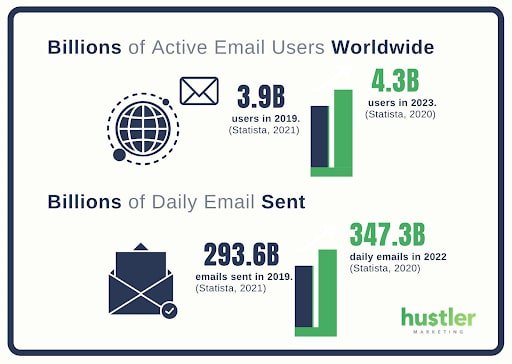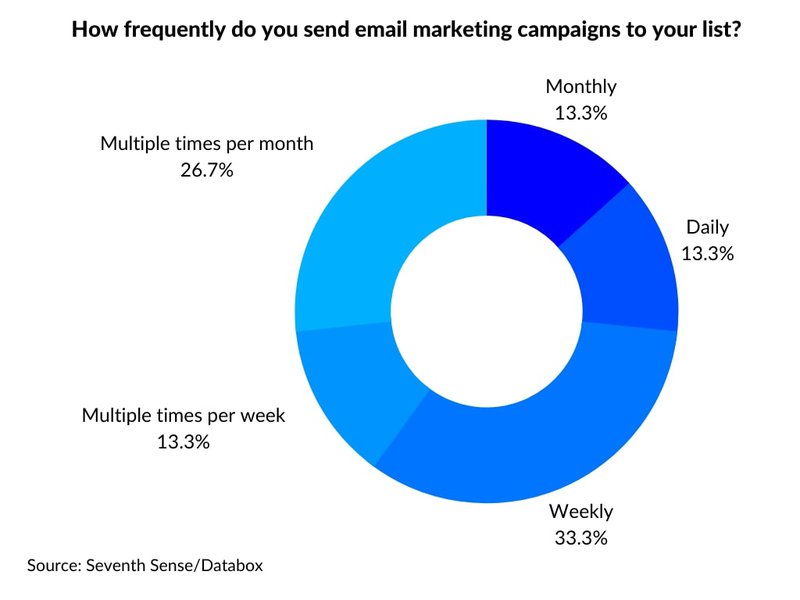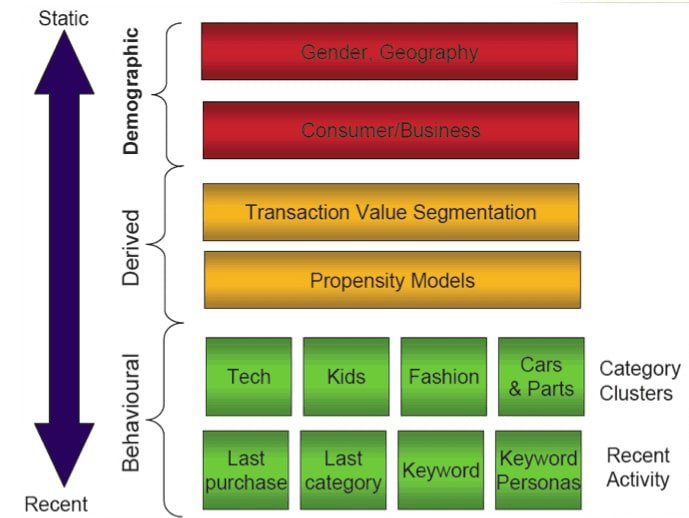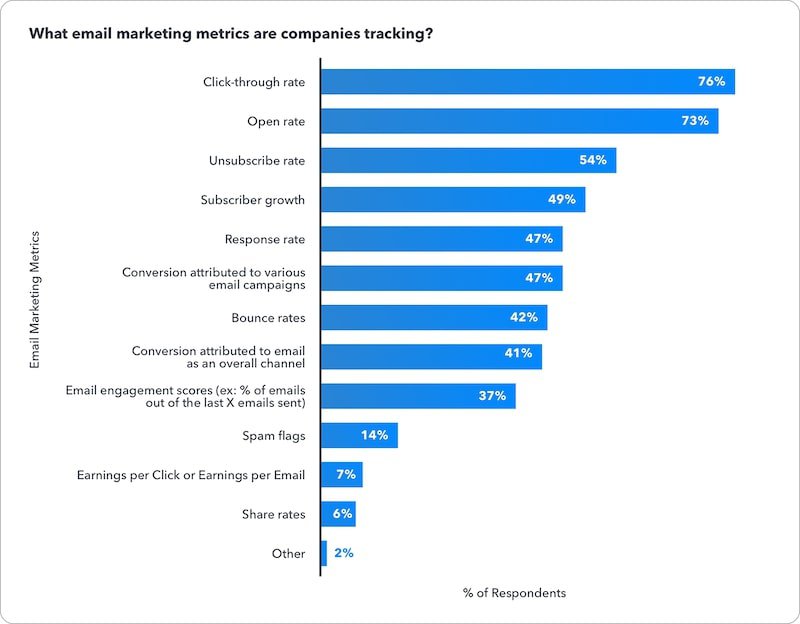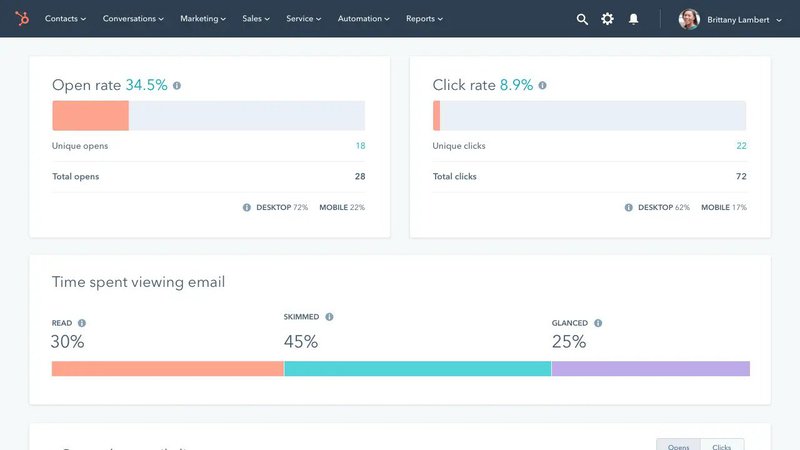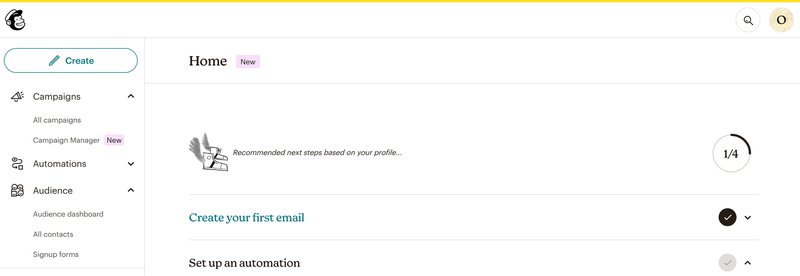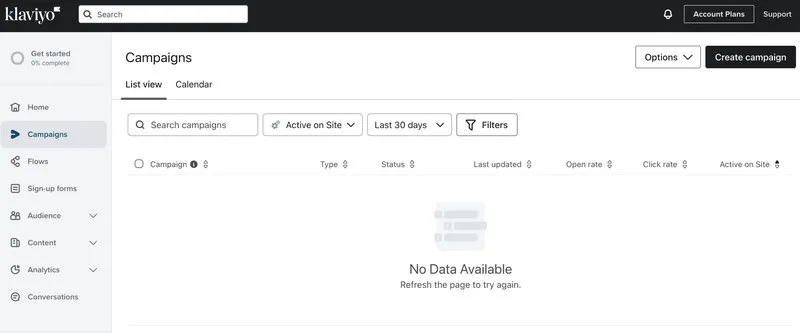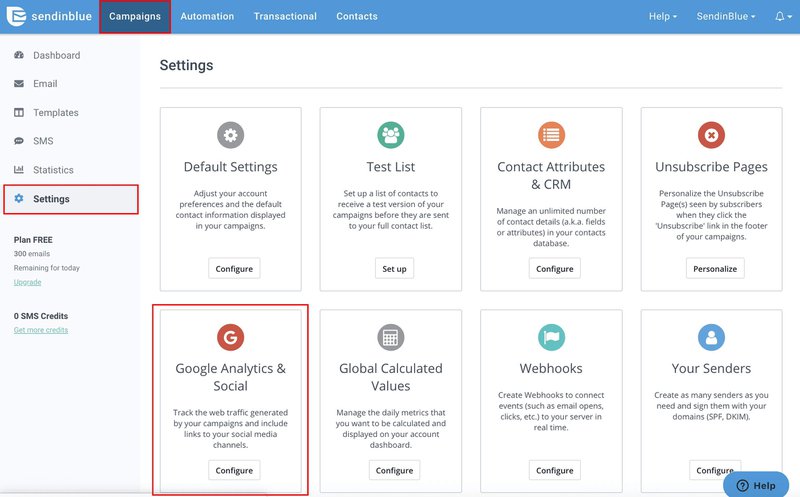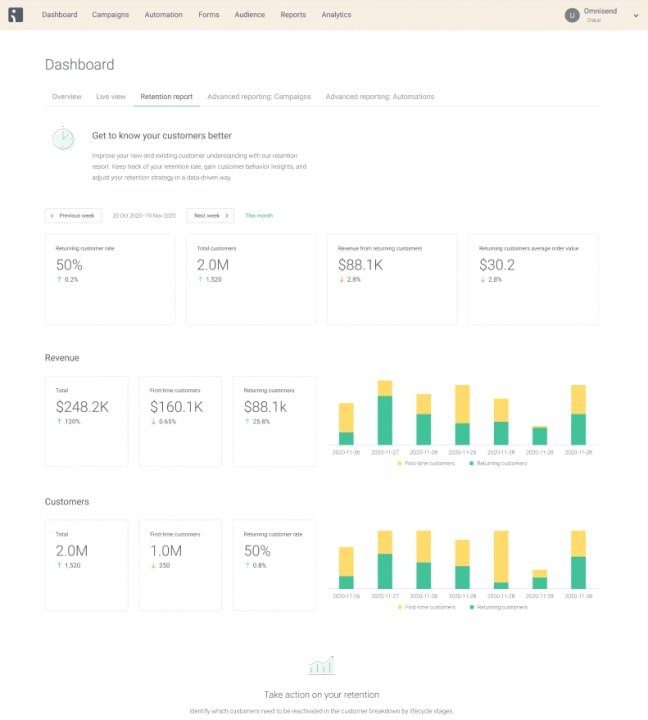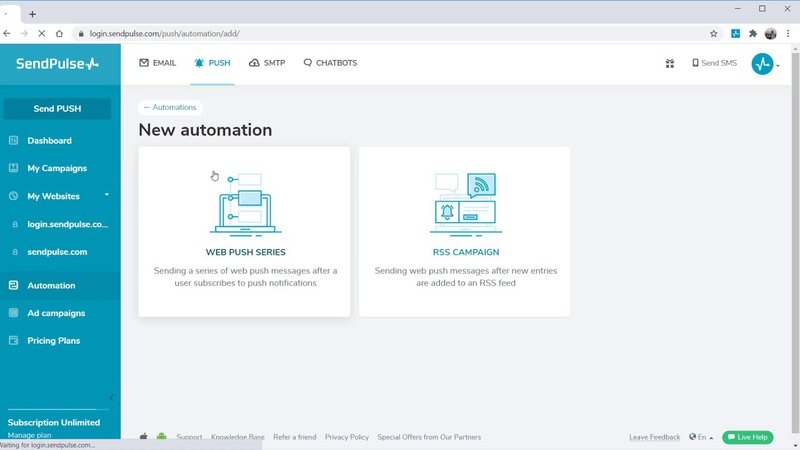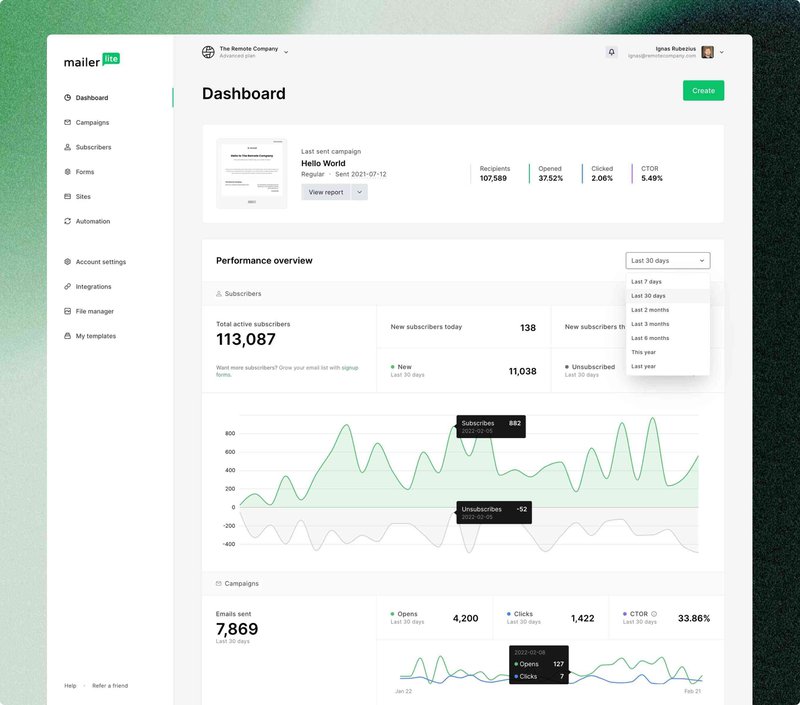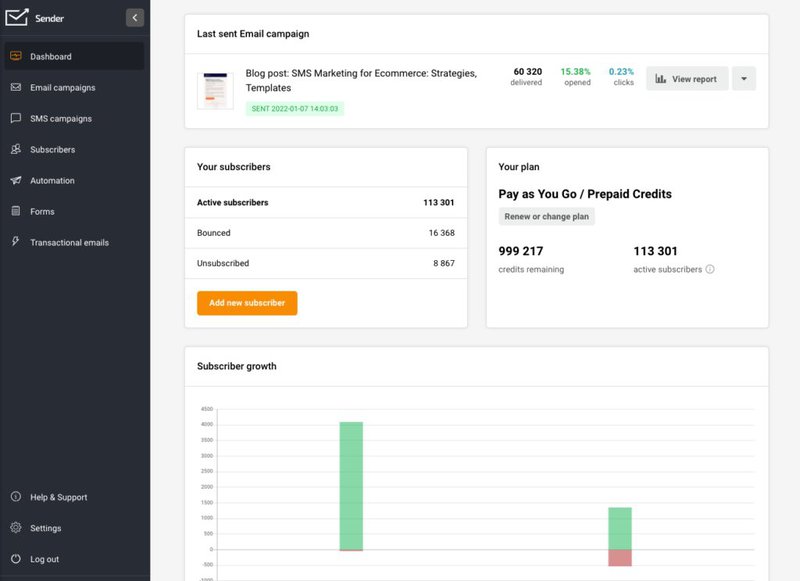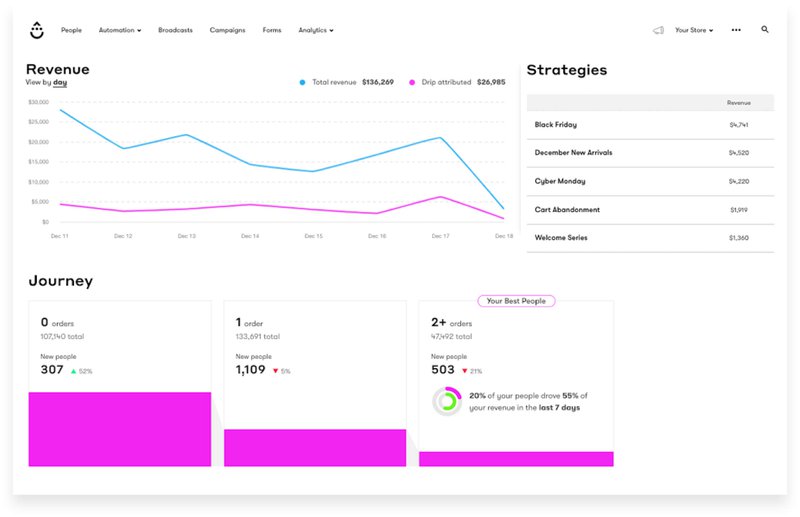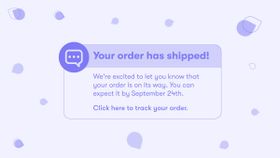Top Tips on How To Send Email Campaigns That WORK + Examples
Want to know how to send email campaigns? This is your ultimate guide - from best practices to what platforms to use, you don't want to miss this!
Updated November 5, 2024.

The first email ever sent was nothing short of spectacular.
On the surface, nothing really special happened. To begin with, the program Ray Tomlinson invented was called SNDMSG. The message itself? "Something frustratingly banal, like QWERTYIOP," as Tomlinson vaguely remembers.
Not to mention the idea that two computers can communicate with each other wasn't exactly new. They had been doing it for a while, but you could only send a message to a numbered mailbox and print out the message to read it.
Yet, in 1971, when Tomlinson developed SNDMSG (as a side gig!) digital communication got a new face – a human one. For the first time ever, people could message each other using computers.
Mind = blown.
Fast-forward some five decades later, email's alive and well. So well, email marketing is considered one of the marketing channels with the highest ROI: $36 for each $1 spent!
If you want to tap into this massive opportunity and send email campaigns that drive engagement, conversions, and retention, keep reading and find out more.
What is an email campaign?
An email campaign is a sequence of marketing emails you usually send to a group of people that usually includes commercial or educational messages. In a broad sense, every email you send to a potential or existing customer is part of your email marketing efforts, including promotions, business requests, sales emails, and more.
These campaigns are designed to engage, inform, and/or persuade recipients toward achieving a particular marketing goal. Whether your objective is cultivating relationships, enhancing conversion rates, or communicating critical information, email campaigns offer a versatile means to meet your objectives.
How to send email campaigns
Thanks to modern email marketing tools, sending email campaigns is easier than ever. Every platform is different, but no matter what email software you choose, it all comes down to the following process.
Create your email marketing strategy
Before launching into the world of email campaigns, it's essential to lay a strong foundation with a robust email strategy that supports your overarching marketing plan. To devise an action plan for your email efforts, start by deciding on the following:
Decide on the goal
Having specific goals is essential for an effective email marketing campaign. Are you aiming to inform existing and potential customers about a new product, nurture leads through the sales funnel, or recover abandoned carts? How do you define a successful campaign?
A well-defined goal guides your campaign's direction.
Decide on the type of email
Your first step is determining the category of email you wish to send. Options include promotional emails, newsletters, or lead nurturing sequences. The chosen type dictates content, design, and timing. You can also create a mix of these. For example, newsletters can include promotional elements, and lead nurturing sequences almost always end with promotional messages.
Decide on single email vs. email sequence
Depending on your objective, you may opt for a single impactful email or a sequence of emails designed to guide recipients through an email journey. More often than not, campaigns are based on email workflows, but it's not 100% mandatory all the time.
Choose your email marketing tool
Selecting the right email marketing tool is crucial to the success of your campaign. Consider the following factors when making your choice:
What you need
Think about your unique requirements: Do you need automation, segmentation, or A/B testing features? Do you need your tool to integrate with specific software (like Google Analytics)? How advanced do you want your email campaigns to be?
Your budget
Determine how much you can allocate for email marketing tools. There are options to suit every budget, from free plans to more robust, paid solutions. As a general rule, free email tools will either cap your email sends or the size of your contact lists – in addition to limiting access to the more advanced features.
Your industry
Some industries may require specialized features like eCommerce integrations or advanced analytics. For instance, Klaviyo is well-known in the eCommerce email marketing industry because it connects with Shopify and other external data sources and it allows you to segment your audience based on all the data it collects from these other tools.
Your list size
The size of your email list will influence which tools can accommodate your needs effectively. Some email software options are very generous even with their free plans, while others are more restrictive. If you have a large list of contacts but need to stay low-budget on your email tool, pick one that offers the largest contact allowance for the lowest price.
Number of emails to send
Ensure your chosen tool can handle your expected email volume without sacrificing performance. Estimate how many emails you'll send monthly, including newsletters, transactional post-purchase emails, special occasion emails like anniversary campaigns or Father's Day emails, etc.
Advanced segmentation
The more you can segment your audience, the more personalized and on-point your messages will be. And when you send relevant messages, people are more likely to convert and become return buyers.
List segmentation also helps you send engaging messages and get more attention even from people who haven't bought from you (yet). Personalization tends to have the biggest impact on engagement, so it's something you want to pursue with your email efforts.
Reports and analytics
Robust reporting capabilities enable you to track the performance of your campaigns and make data-driven improvements. Moreover, predictive analytics tools help you anticipate customer behavior and craft better, more relevant messages.
Email templates
With some adjustment and customization, pre-designed templates can save you and your team a lot of time and help you send professional-looking communications even if you're not a designer.
Data privacy and regulation
You want to collect as much information about your customers as possible. But you also want to be transparent in collecting, managing, and using all this data. Ensure your chosen email software lets you comply with GDPR, CCPA, and other data privacy regulations.
For instance, you might want to look for something that allows you to add a double opt-in feature to your email collection process and which helps you ensure all the collected data is 100% secure.
Create an account
Once you've selected your email marketing tool, create an account and familiarize yourself with its interface and features. Play around, create some mockup campaigns, and decide if the tool is right for you.
Connect your email
Integrate your email marketing tool with your email provider to ensure seamless delivery and tracking.
Collect email addresses
Building a quality email list is paramount. Use opt-in forms on your website, social media, or other channels to gather email addresses from interested individuals.
Make sure you only use email addresses you have received explicit consent for to avoid legal trouble and losing your audience's trust. Also, implement a double opt-in process to reduce the risk of receiving fake emails and to ensure customers in your email list are genuinely interested in your content.
Segment your email list
Segmentation allows you to divide your email list into smaller, more targeted groups, ensuring that your messages are relevant to each recipient. Some criteria you can use when you segment audiences include:
- Demographics
- Previous purchase behavior
- Location
- Interests and preferences
- Level in the sales funnel
Warm up your email accounts
To improve email deliverability and avoid spam filters (and spam complaints), gradually increase your email sending volume. This way, your email domain will build up a reputation as a trusted sender, and you'll be able to make sure more of your subscribers see your emails.
Create your email design and copy
Design engaging emails with attention-grabbing visuals and compelling copy. Your emails should be visually appealing and easy to read on various devices. Also, invest some time into crafting enticing subject lines for each type of email. To win in a crowded inbox, you need to make sure you create engaging messages your customers will resonate with.
If you want first-class subject lines and email copy, we recommend hiring an email copywriting specialist to help you out!
Personalize your emails
Personalization is key to resonating with your audience. Address recipients by name and tailor the content to their interests and behaviors. For instance, if you can segment your audience based on their industry, you can feed them content that only belongs to that industry.
Double-check everything
Before sending your campaign, meticulously proofread and test your emails to ensure there are no errors or broken links. Also, test your emails on different devices and email clients to make sure they look the same everywhere.
Send your campaign
With everything in place, it's time to send your campaign. Schedule it for the optimal time when your audience is most likely to engage. You may have to rely on industry benchmarks for this one at first, but as you gradually progress and collect more data, experiment a bit and see if there's a better time or day of the week for your specific use case.
Track results and optimize performance
Monitor the performance of your campaign using the analytics provided by your email marketing tool. Analyze open rates, click-through rates, conversion rates, and other relevant metrics. If you want to assess the impact your email has on website traffic, you might also want to integrate your email tool with Google Analytics.
Collect all this data, analyze it on a regular basis, and use the insights to make improvements and optimize future campaigns.
How to measure your email campaign's success
The success of your email campaign can be gauged by various key performance indicators (KPIs). Regularly assess these metrics to evaluate the impact of your campaigns and make data-driven decisions to enhance future efforts.
Open rate
This metric shows how many recipients opened your email compared to the total sent. Having a high open rate means more people are engaging with your content
Click-through rate (CTR)
The click-through rate is a measure of how many people clicked on the links in your emails. This metric can be used to gauge how effective your call-to-action was.
Struggling with a low CTR? Check out the best strategies to increase your click-through rate.
Conversion rate
Conversion rates are not 100% related to emails. Once someone clicks on a button or link in your email, they land on a page, where they may or may not buy something. Conversion rates are calculated by multiplying the number of people who bought something by 100 and dividing it by the total number of clicks from emails. This is in the case of an email campaign, or in the case of other types of campaigns, whatever other source you use to attract people on your landing pages.
Unsubscribe rate
The unsubscribe rate is the percentage of recipients who chose to opt out of your email list. A good way to minimize this metric is to review your messages and make sure they are relevant, timely, and valuable for your audience.
Bounce rate
The bounce rate is the percentage of emails that were not delivered successfully due to invalid or non-existent email addresses. Monitor this metric to ensure your contact list is up-to-date and full of valid entries.
Reply rate
This isn't a very commonly tracked metric, but it can be very valuable because it tracks how engaging your messages are.
List growth rate
The list growth rate measures the difference in the size of your email list between two points in time. A high growth rate is a good sign that your campaigns successfully attract new people to your email list.
Unsubscribe rate
At the opposite side of the list growth rate, the unsubscribe rate shows you how many people have chosen to opt-out of your email list. A high unsubscribe rate is a sign that you should review your messages' content and ensure they are relevant, timely, and valuable for your target audience.
Average order value (AOV)
The average order value (AOV) is the total revenue generated from your email campaigns divided by the number of orders placed. A high AOV means that people respond positively to your emails and spend more money.
Lifetime Value (LTV)
The lifetime value (LTV) of an email subscriber is a measure of the revenue generated from them over their entire customer journey. Calculate this metric to learn which types of emails result in more long-term loyalty and higher spending.
Email marketing tools
Now that you understand the fundamentals of sending email campaigns, let's explore some of the top email marketing tools available today. For a more comprehensive overview of some of the best email marketing software options on the market, kindly check our guide on this.
1. HubSpot
HubSpot offers an all-in-one marketing platform with robust email marketing capabilities. It provides advanced features like automation, personalization, and comprehensive analytics – but more than anything, it helps you fill in the gap between different departments and ensure that Marketing, Sales, and Support all revert to the same source of truth.
Although extremely powerful as an automation tool, HubSpot doesn't come cheap. They do have a free version, but it's fairly limited compared to what they offer on the paid plans.
2. Mailchimp
Mailchimp is known for its user-friendly interface and offers a wide range of templates, making it ideal for beginners. It also includes advanced features for more experienced users. It has great templates, good segmentation capabilities, a very user-friendly UX, and powerful analytics.
Mailchimp is an excellent choice for small businesses and startups that don't need advanced automation capabilities. It's free up to 500 contacts and relatively affordable after that, depending on which plan you choose and how many contacts you have.
3. Klaviyo
Klaviyo specializes in e-commerce email marketing and provides powerful tools for segmenting your audience and creating personalized email experiences. One thing that sets Klaviyo apart from its competition is that it integrates directly with Shopify and other e-commerce platforms, making leveraging data from user profiles easier.
It also offers an array of advanced segmentation capabilities and powerful automation features, as well as predictive analytics tools that help you build efficient, engaging messages.
Their free plan is limited, but it will allow you up to 250,000 contacts.
4. SendinBlue (Brevo)
SendinBlue (now called Brevo) is a cost-effective choice with automation features, transactional email capabilities, and excellent deliverability rates. It's not a very advanced email tool, but it can cover your basic needs, even on the free plan (which, by the way, has no contact limits, but only allows you to send 300 emails/day).
5. Omnisend
Omnisend caters to e-commerce businesses and offers automation, SMS marketing, and a variety of email templates. Like Klaviyio, Omnisend aims to be an all-in-one platform for communications. Also like Klaviyo, they offer a free (feature-limited) plan for up to 250,000 contacts.
6. SendPulse
SendPulse is an affordable option that combines email marketing, SMS, web push notifications, and chatbots for comprehensive customer engagement. Their free plan allows you to send up to 15,000 emails per month but limits your contact list to 500. They also limit you to five flows that you can create on the free plan.
7. Mailerlite
Mailerlite is a user-friendly platform with automation, segmentation, and A/B testing features, making it suitable for small businesses and entrepreneurs. Their free plan lets you send up to 1,000 emails/month and have up to 1,000 contacts in your contact list.
8. Sender
Sender provides an intuitive email marketing solution with a drag-and-drop editor and automation tools to streamline your campaigns. They also have a website builder you can integrate with your email, catering to content creators and small businesses that need to make more with less. Their free plan works up to 1,000 subscribers and allows you to create up to ten landing pages. After that, prices are affordable but grow proportionally with the size of your email list.
9. Drip
Drip is an advanced email marketing platform that focuses on automation and personalization. It allows you to build detailed customer segments, multi-step funnels, and automation flows that help you develop deeper relationships with your target audience.
They don't have a free plan, but their pricing starts at $39/month for up to 2,500 contacts and it changes every 500 contacts. All pricing versions include the same advanced capabilities.
Email marketing campaign examples
Now that you're armed with the knowledge of how to send email campaigns and the tools to do so, let's explore some common email campaign types and why they work.
Lead nurturing
How they work: Lead nurturing campaigns educate and guide leads through the sales funnel with a series of targeted emails.
Why they work: They build trust and establish credibility, increasing the likelihood of conversion.
Promotional/revenue-generating
How they work: Promotional emails showcase products or services with special offers to entice recipients to make a purchase.
Why they work: They create a sense of urgency and provide value to customers.
News and updates
How they work: Email newsletters provide subscribers with relevant industry news, updates, and valuable content.
Why they work: They keep your audience engaged and informed, positioning your brand as an industry authority.
Customer engagement
How they work: Customer engagement and re-engagement campaigns target inactive subscribers with compelling content to (re)ignite their interest.
Why they work: They help rekindle relationships and prevent list decay.
Browser abandonment
How they work: These emails remind users of items left in their online shopping cart and encourage them to complete their purchases.
Why they work: They recover potentially lost sales and improve conversion rates.
Cart abandonment
How they work: Similar to browser abandonment emails, cart abandonment emails remind users to finalize their purchase.
Why they work: They address potential barriers to purchase and encourage follow-through.
Email preferences update
How they work: These emails allow subscribers to customize their email preferences, ensuring they receive relevant content.
Why they work: They demonstrate respect for recipients' choices and preferences, leading to higher engagement.
Customer delight
How they work: Delight emails aim to surprise and delight customers with personalized offers, rewards, or gestures of appreciation.
Why they work: They foster customer loyalty and can lead to repeat business.
Surveys and questionnaires
How they work: Surveys gather feedback from customers, helping businesses improve their products or services.
Why they work: They show customers that their opinions matter and can lead to actionable insights.
Newsletters
How they work: Regular newsletters provide valuable content, updates, and promotions to subscribers.
Why they work: They maintain engagement and provide a platform for showcasing your expertise.
Welcome sequence
How they work: Welcome sequences introduce new subscribers to your brand, products, and services over a series of emails.
Why they work: They make a positive first impression and set the stage for future interactions.
Transactional emails
How they work: Transactional emails, such as order confirmations and shipping notifications, provide essential information to customers.
Why they work: They ensure a smooth customer experience and reinforce trust in your brand.
Email campaigns: the road to conversions & customer retention
Email is one of the single most efficient ways to build genuine relationships with your target audience – and that's precisely where customer loyalty starts.
If you want to start sending email campaigns (and you do), and if you want them to be successful, build a solid email plan that supports your marketing efforts, stay real and transparent, and invest in an advanced email tool.
Good email software will not only allow you to automate your flows. It will create advanced customer segments that allow you to tap into audience behavior and demographics, personalize your communications, and deliver relevant messages.
No time for email marketing? Leave it to the pros and reap all the benefits of staying in touch with your customers via email. Contact Mayple and allow us to connect you with one of our pre-vetted email marketing experts!