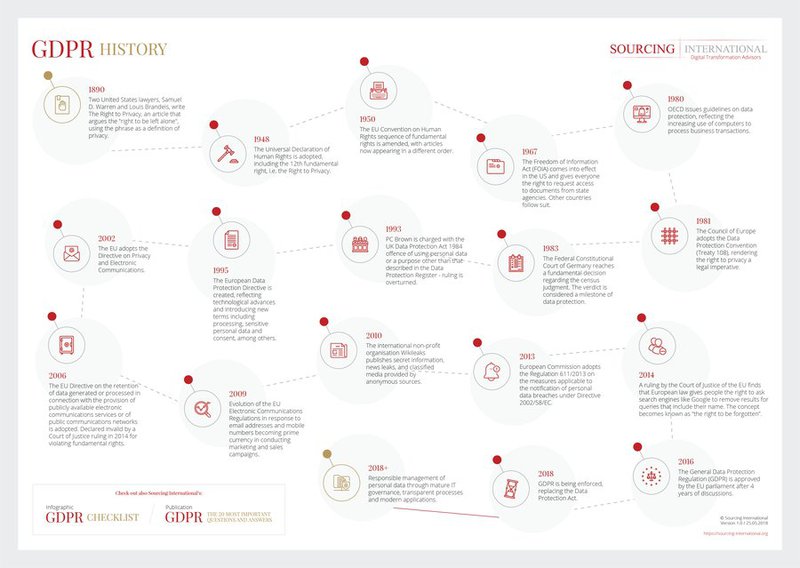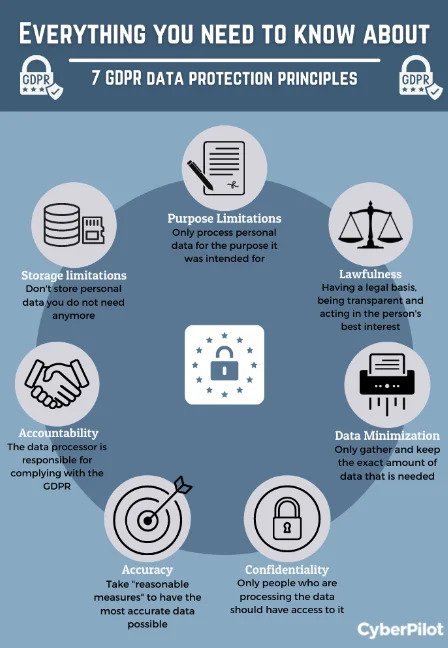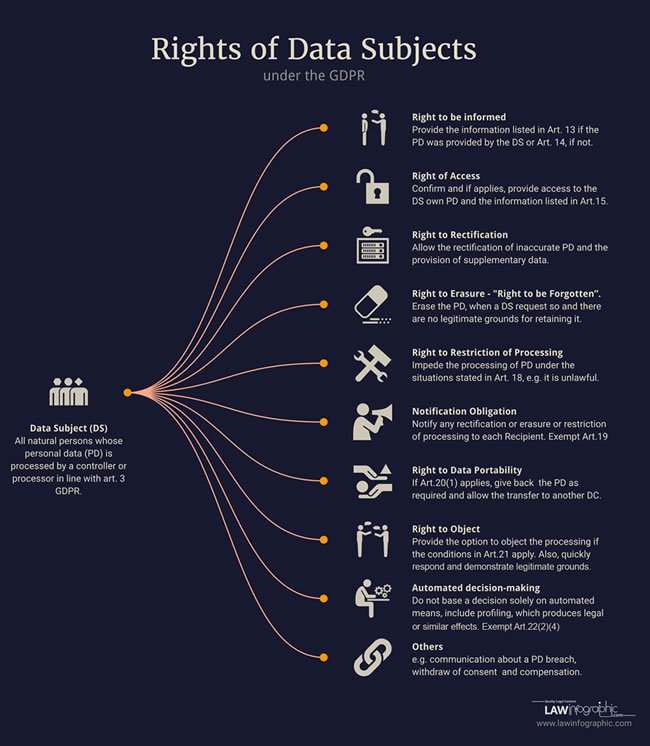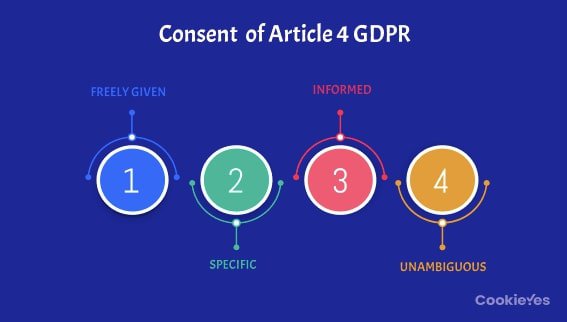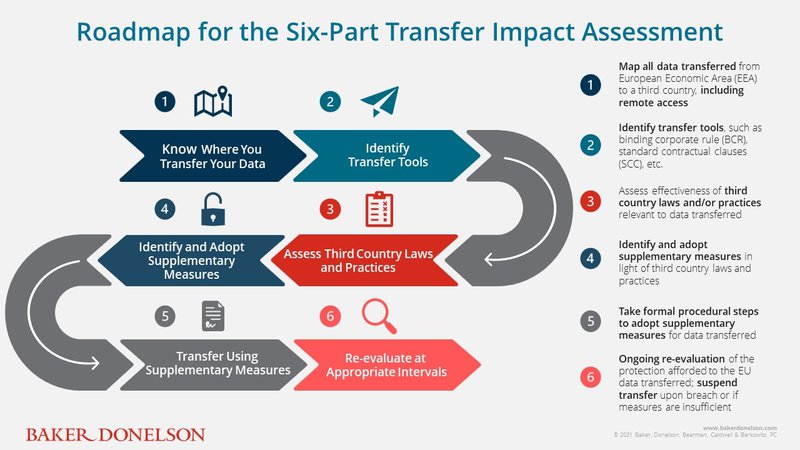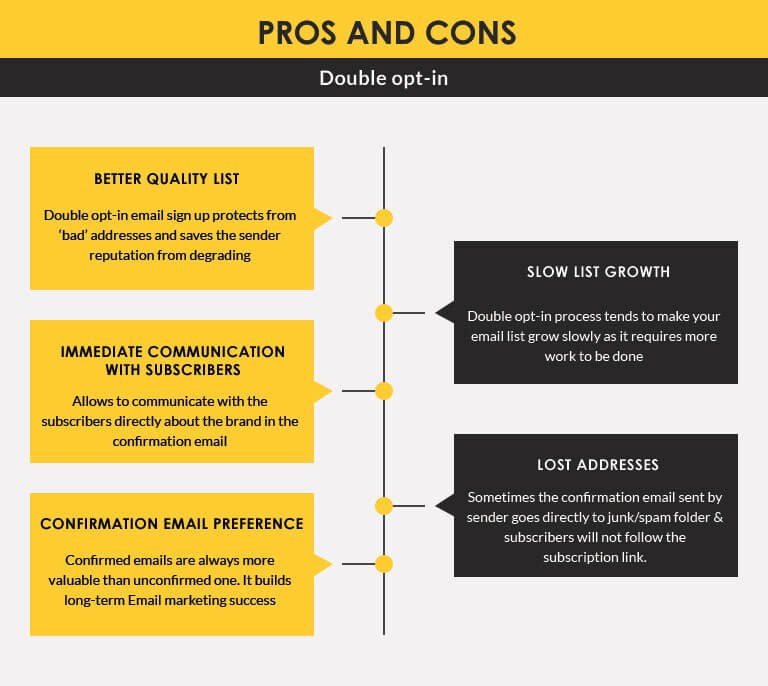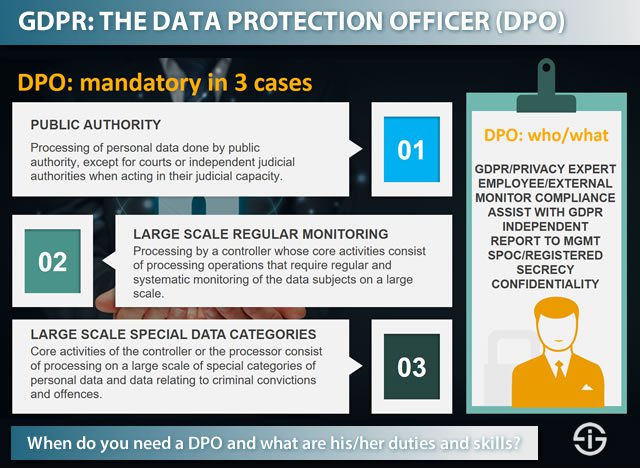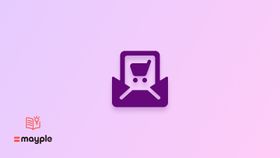11 Ways To Stay Compliant with Mailchimp GDPR (2025 Update)
Complying with the General Data Protection Regulation is an absolute must if you're marketing to UK-based contacts. Don't miss these top Mailchimp GDPR tips.
Updated November 6, 2024.

Although GDPR isn't making as many waves today as it did when it first came out in 2018, it's still crucial for every business working with data collected from European citizens. And if you send marketing emails, you definitely want to be 100% certain you're on the legal side of GDPR.
Unfortunately, things are not always as straightforward as they could be. In between GDPR, other privacy law regulations for other areas of the world, and third-party integrations moving data from one tool to another, B2B email marketing has become pretty complex.
That's why it's crucial to make sure your email marketing tool makes it easy for you to stay GDPR-friendly and clarifies for you what supplementary measures you need to take.
Fortunately for Mailchimp users, this software makes adhering to data protection guidelines a fairly smooth ride. Keep reading to find out how to go about proper data collection, and how to use Mailchimp to stay GDPR-compliant.
What is GDPR?
GDPR (The General Data Protection Regulation) is a European Union set of regulations on Information privacy, applicable in and for the citizens of the European Union (EU), the United Kingdom (UK), and the European Economic Area (EEA). GDPR is an essential element of EU privacy law and human rights law (particularly in connection to Article 8 of the Charter of Fundamental Rights of the European Union).
In layman's terms, GDPR is the EU's way of ensuring that individuals have control over their personal data. It was designed to modernize data protection laws and give individuals more say over handling their data. GDPR gives strict rules for businesses and organizations that handle personal data, requiring them to be transparent, accountable, and, most importantly, respectful of individual privacy.
When it was first released in 2018, GDPR felt like a marketing nightmare. No one knew what was going on, how the new privacy laws would actually affect marketing emails and digital advertising, and how to take the organizational measures necessary for compliance.
The General Data Protection Regulation (GDPR) was never meant to turn marketing upside down. More than anything, it aimed to make marketing activities more customer-centric by providing users and businesses with a legal basis for building trusting relationships.
Five years later, most email marketers agree that marketing permissions are more than just regulation or a compliance program. They are an integral part of a marketing strategy that focuses on privacy, data hygiene, and an adequate level of security – the kind of best practices that build trust with customers and provide their personal information with a level of protection they can rely on.
Who does GDPR apply to?
GDPR applies to any organization, regardless of its location, that processes the personal data of individuals residing within the EU. So, if you're collecting, storing, or using data from European citizens, GDPR is in your jurisdiction.
How do you define consent?
According to GDPR, opt-in consent isn't a casual agreement. It's an explicit, informed, and freely given action. In simpler terms, if you run any data processing activities (like using a form builder to collect contact details for your newsletter email list), your audience needs to know what they are signing up for. They should have the option to say no without consequences and they need to be able to withdraw their consent at any time.
Personal data rights
Under GDPR, individuals have a set of rights that include the right to:
- Access their data
- Be informed about data collection and processing
- Be forgotten (data erasure)
- Data transfer
- Object to processing
- Restrict processing
- Notifications in case of data breaches
- And rectifications
Understanding and respecting these rights is crucial for compliance.
What types of data apply to GDPR?
GDPR applies to any information that can directly or indirectly identify an individual. This includes names, email addresses, IP addresses, phone numbers, and more. Keep in mind that most of these are only applicable to individuals, and not business operations. For instance, business addresses are considered public information, and as such they are not under the jurisdiction of GDPR.
What are the penalties for non-compliance?
Non-compliance with GDPR can lead to hefty fines, reaching up to 4% of your annual global turnover or €20 million, whichever is higher. Clearly, no business wants to deal with that, so make sure you know the legal requirements of abiding by GDPR, and any other rules issued by various data protection authorities.
How GDPR benefits businesses
While GDPR might seem like a headache, it's also an opportunity. Contrary to popular belief, complying with GDPR protection guidelines is meant to enhance your reputation and trustworthiness.
All of these layers of protection foster better data management practices, streamline marketing efforts, and ultimately lead to improved customer relations. Plus, it's a step toward creating a safer digital landscape for all. No matter who or where you are, you want to know your personal information is safe – and that's precisely what the GDPR Core Data Protection Principles aim to do.
How to stay GDPR-compliant with Mailchimp
As mentioned in the beginning, making sure your email marketing tool is GDPR-compliant is essential for your business. Mailchimp has put in all efforts to ensure every email address in their system is fully protected and that all their customers can abide by GDPR (for example, by asking for explicit consent for email communications).
Collect explicit consent
There's no way around this. Ensure your audience willingly opts in to receive communications from you. Mailchimp's signup forms make this easy. You can customize forms to clearly explain what subscribers are signing up for and why, making it easier to obtain GDPR-compliant consent.
Also, Mailchimp allows you to create an email preferences center as well. This helps you provide your contacts with options regarding which types of emails they want to receive from you. For example, they might want to receive promotional offers, but they aren't interested in product updates or newsletters. In that case, they could adjust their options from the email preferences center.
Additionally, allowing customers to adjust their email preferences also helps you segment your lists more effectively (and thus, target different customer categories with personalized messages and campaigns). Keep in mind you must also include an unsubscribe link in each of your emails so that users can remove their consent and stop receiving your messages.
Last, but not least, Mailchimp forms also allow you to add a separate checkbox when you want to collect user email preferences from the start. This way, your contacts can opt-in on the types of communications they want to receive and opt-out of those they don't want in their inbox.
Segment your audience
Use Mailchimp's audience segmentation tools to tailor your messaging based on individual preferences and permissions. This not only helps with GDPR compliance but also boosts the effectiveness of your email marketing campaigns by sending relevant content to the right people.
Remember there are many ways to segment your email list, so don't rely on just your contacts' email preferences. A solid GDPR-enabled audience segmentation tool should also allow you to include demographic, geographic, and behavioral information.
Keep data transparent
Proper data collection and transparency are very tightly connected -- so be sure you explain to users how you collect and use their personal information. Mailchimp allows you to include privacy policy links in your GDPR-friendly forms, ensuring that subscribers are informed about your data practices.
Understand individual rights
Familiarize yourself with GDPR's individual rights and be prepared to address them. Mailchimp provides tools to help you manage subscriber data and respond to requests such as data access and deletion.
Mailchimp gives you the legal mechanism you need to keep track of all the consents and additional requirements your business contacts may have regarding their data. Including the opt-in checkbox feature on forms, stricter double opt-in requirements, providing access to delete or modify data as per user requests, and so on.
Include cookie policies
Cookies are a type of tracking technology used to monitor online activity and collect data. Since cookies are covered under GDPR, you should make sure your website has a visible link to the privacy policy and cookie policy pages that explain how you collect, use, and store user data. Mailchimp's GDPR-friendly forms can help you gather cookie consent from subscribers when they sign up.
Secure your data
Mailchimp takes data security seriously. Your data is encrypted and protected against unauthorized access. Additionally, Mailchimp regularly updates its security measures to stay compliant with the latest regulations.
If you connect Mailchimp with other tools (like another form builder, for example), make sure that each tool meets third-party requirements for data security, too. Remember that the General Data Protection Regulation has strict requirements on how data should be not just collected, but also transferred, and integrations/ third-party vendors frequently involve data transfers.
Regularly export audience lists
Maintain backups of your audience lists to ensure you have control over your data. Mailchimp's export features make it easy to retrieve and archive subscriber data when needed, so you can prove you have met all consent requirements if authorities ever ask.
Make signup forms clear
Ensure your signup forms are easy to understand and comply with GDPR. Mailchimp offers customizable form templates and the ability to add explanations and consent checkboxes to make the signup process transparent.
Incorporate double opt-in
A double opt-in is not exactly mandatory for personal data collection. However, it's a a supplemental measure you can (and should) incorporate in your data collection business operations. In essence, a double-opt in process includes an extra confirmation step when someone signs up to be on your email list.
This additional step ensures subscribers confirm their intent to join your list. This acts as a safety check for GDPR and it helps you make sure business contacts that end up in your list actually want to be there.
Review standard terms of use
Understand Mailchimp's terms and policies, and make sure they align with GDPR requirements. Regularly review and update your account settings and email marketing practices to remain in compliance.
Consider adding a Data Protection Impact Assessment (DPA)
A DPA is a process of systematically examining personal data collection, storage, and processing happen. This helps identify and mitigate potential risks associated with data processing and helps you maintain transparency. Mailchimp's DPA and privacy resources can assist you in conducting assessments as needed.
Determine a transfer mechanism
EU data transfers and non-EU data transfers have different GDPR-approved mechanisms. So if you have to transfer data to or from non-EU destinations, do your research and ensure that your email marketing tool allows you to be transparent about this.
For example, Mailchimp offers GDPR-compliant data processing agreements and tools to help you manage data transfers (as their servers are based in the United States). Be sure to incorporate all the supplementary measures you need to stay compliant.
Which Mailchimp features help with GDPR?
Mailchimp offers several features to help you stay GDPR-compliant:
Signup forms
Easily create GDPR-compliant signup forms that collect explicit consent with a marketing permission checkbox option (which you can make mandatory). Mailchimp's form builder allows you to customize form fields and content to meet GDPR requirements.
Delete contact information
Remove contacts upon request to adhere to the right to be forgotten. Mailchimp provides a straightforward process for managing subscriber data, including deletion requests.
Detailed contact profiles
To make sure your data management activities are traceable and that you have proof of consent, keep preferences and consent records for each contact. Also, keep a backup of all activities on contact records. Mailchimp's contact profiles allow you to track and document consent and communication preferences.
Multiple opt-in settings
Customize opt-in settings to match GDPR requirements. Mailchimp offers flexible options for obtaining and keeping consent records to ensure compliance with varying consent standards.
Export contact information
Maintain control over your data with accurate records and regular exports. Mailchimp's export features let you retrieve subscriber data in a GDPR-compliant manner, which is useful in a variety of situations (such as when someone requests all the data collected about them).
Extra security
Mailchimp employs robust security measures and legal mechanisms to protect your customers' data (and your own). They continuously invest in security to safeguard your information, maintain GDPR compliance, and ensure they're up to date on all certification mechanisms. For example, their policies where updated when the Schrems II ruled Privacy Shield as an invalid security mechanism.
Clear privacy policy
Ensure your privacy policy is clear and accessible. Mailchimp provides tools to help you include privacy policy links in your forms and email campaigns – but make sure it's all written in a language your audience will actually understand.
EU-optimized DPA
Mailchimp offers a Data Processing Addendum (DPA) designed to meet EU requirements. This document outlines the terms of data processing and demonstrates Mailchimp's commitment to GDPR compliance.
Appoint a DPO
Every company dealing with data that belongs to EU citizens should assign a DPA – a Data Protection Officer – or equivalent. This person will have the responsibility for compliance and ensuring your business is on the legal side insofar as data protection is concerned. As a data processor, Mailchimp has also appointed its own DPO to ensure all the company's primary responsibilities are fulfilled.
EU-US Privacy Shield Updates
Mailchimp used to undergo annual Swiss-US and EU-US Privacy Shield Framework and SOC 2 Type 2 examinations. These certifications were meant to demonstrate Mailchimp's commitment to maintaining the highest data protection standards. However, since CJEU ruled in Schrems II that these aren't valid data export mechanisms, Mailchimp does not use Privacy Shield anymore.
You can learn more about this here.
Two-factor authentication
Consider enabling two-factor authentication to add an additional safeguard and ensure an extra layer of security to protect your data and comply with GDPR requirements. Mailchimp makes this extremely easy in the account security section of the dashboard.
The best resources on GDPR
The single most reliable and actionable way to ensure GDPR compliance is to seek legal advice from someone specialized in the field – and there's no better way to put it. Every business is different in how they collect data, and simply adding a GDPR-friendly consent button or checkbox might not be sufficient to ensure full compliance. It is, obviously, extremely important. But it's also not the only matter you likely have to handle, so professional legal counsel might be needed.
That being said, the second best resource on GDPR is their official site, accessible here. Their guide (albeit hard to digest) is the most comprehensive resource you can access online in regard to GDPR compliance.
You can also follow Mailchimp's official GDPR and compliance pages to stay up to date with all of their processes and practices.
Want to make sure you make the most out of Mailchimp, and stay GDPR-compliant in the process? Hire a Mailchimp expert vetted by Mayple! Contact us today and we'll match you with the best one for your business.