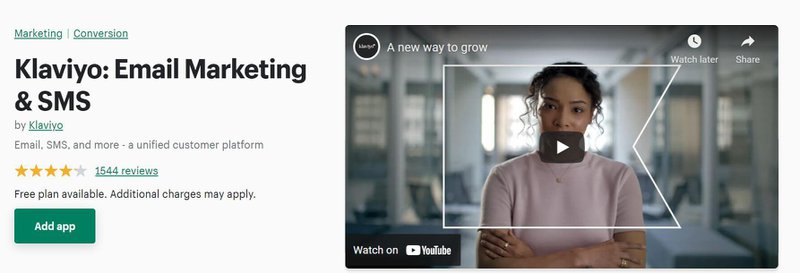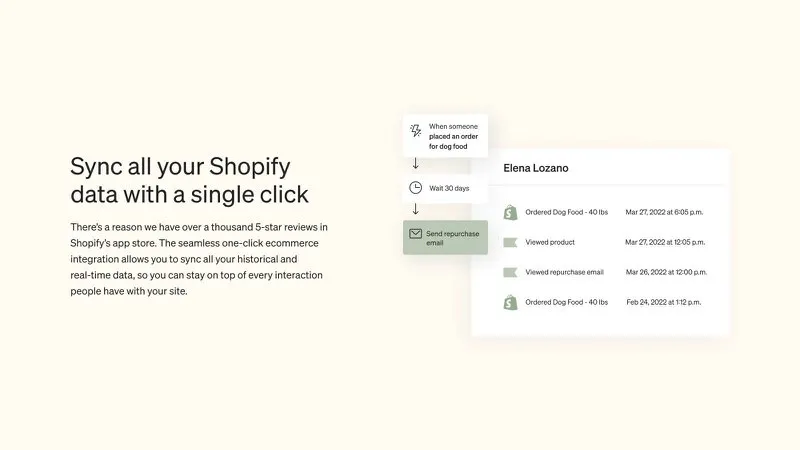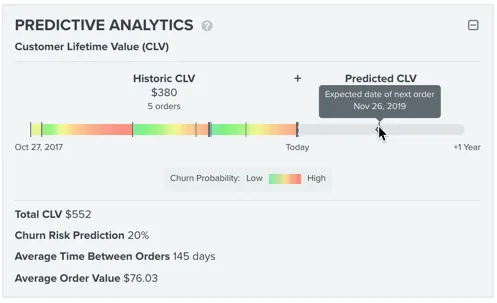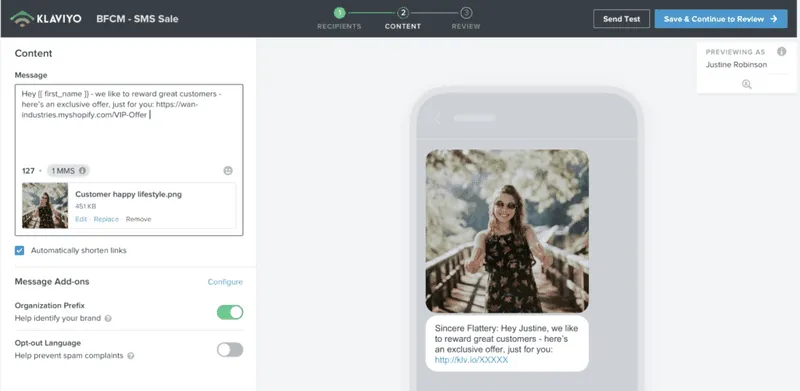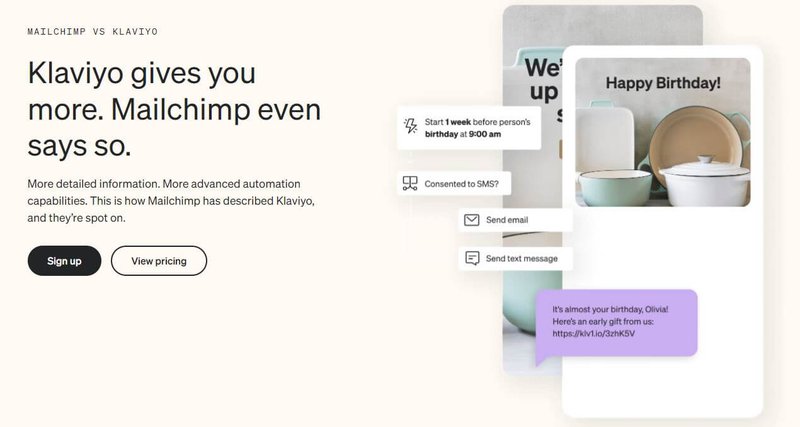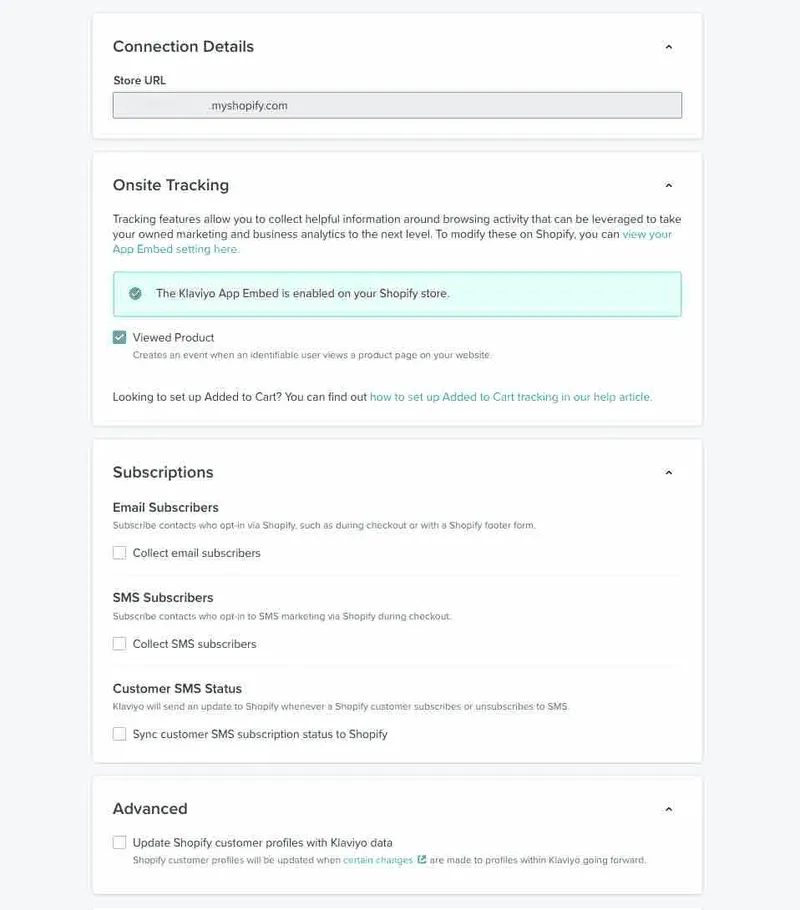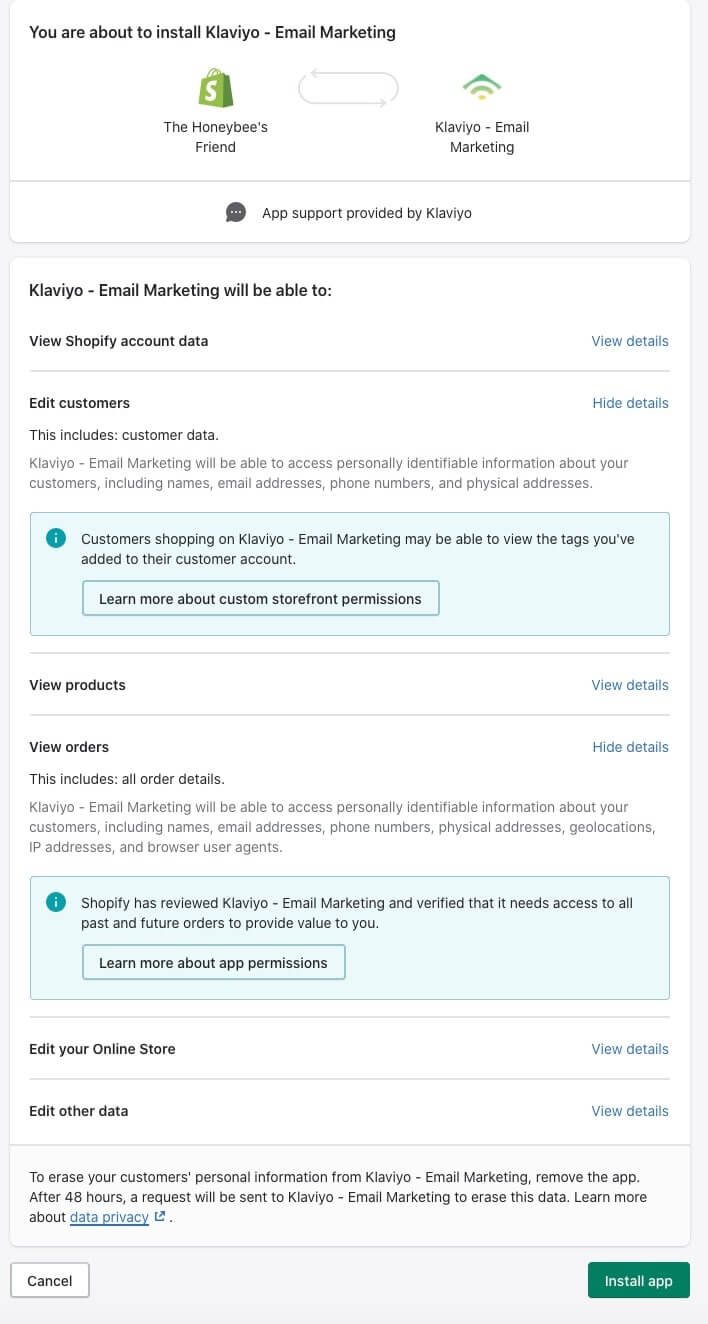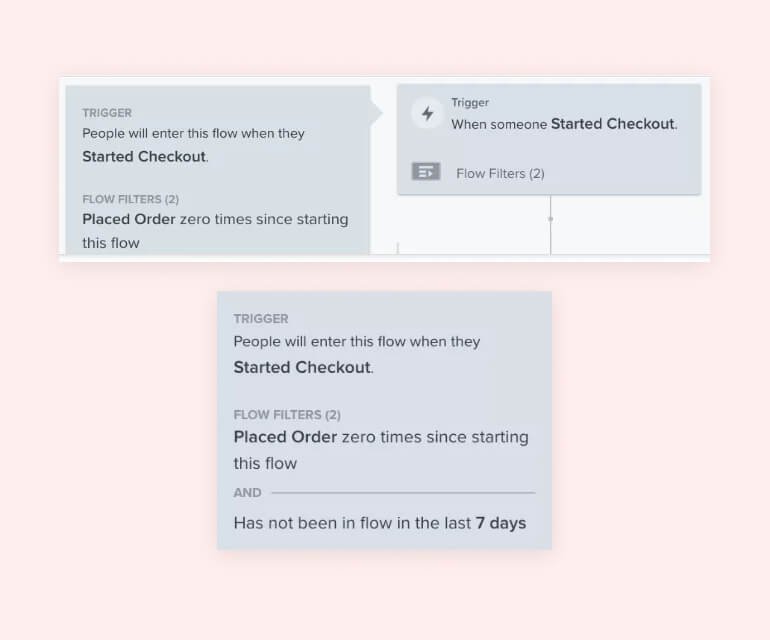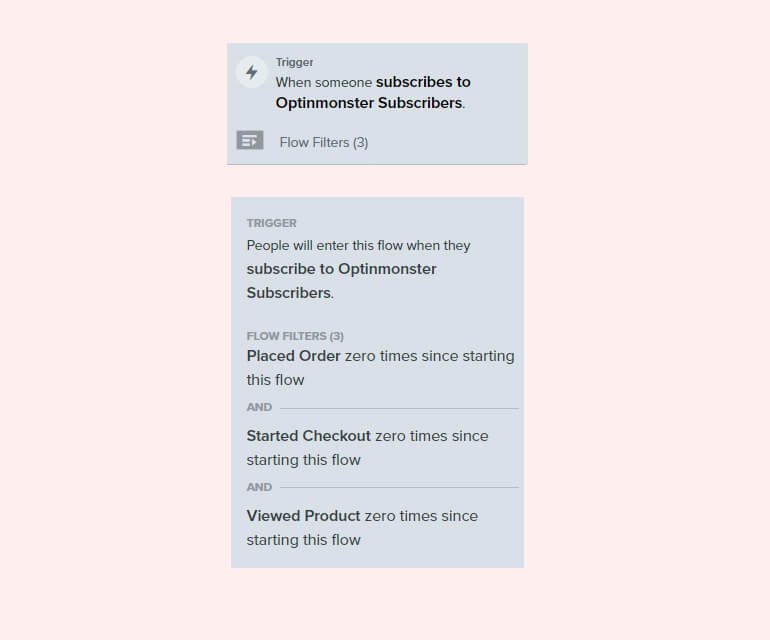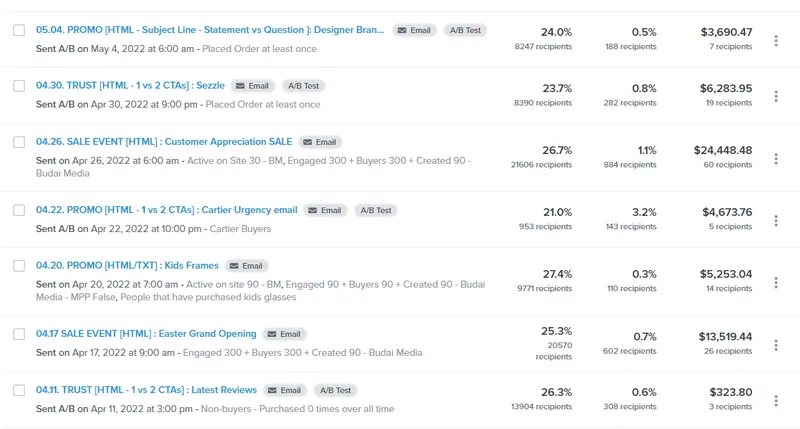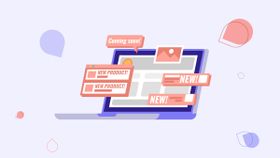The Ultimate Beginner's Guide to Klaviyo [2025]
Learn why Klaviyo is way better than Mailchimp for eCommerce brands, how to set up email campaigns and email flows, & sync your Klaviyo data with Shopify.
Updated November 6, 2024.

Klaviyo has become synonymous with email marketing in the eCommerce world. It's one of the most popular email platforms for eCommerce brands and has been slowly expanding to other channels like SMS and push notifications.
If you're an eCommerce brand owner or marketing manager and are not using Klaviyo yet, you are missing out. For this post, we reached out to one of our retention and email marketing experts, and the CEO of one of the leading Klaviyo agencies - Daniel Budai - to give us the scoop on everything Klaviyo.
Here are all the reasons you should use Klaviyo and the top must-have features and strategies you should be utilizing for your eCommerce brand.
Let's dive in.
What is Klaviyo?
Klaviyo is a marketing automation platform that automates eCommerce SMS and email marketing to help businesses acquire, retain and grow their customers by sending marketing emails. It has over 70,000 paying customers and has become one of the most popular email marketing platforms in the world.
It's built for Shopify, BigCommerce, and Magento stores and has a lot of advanced features such as email segmentation, email automation, pre-built reports, and drip campaigns.
7 Reasons you should use Klaviyo for your email marketing
There are many reasons you should use Klaviyo, here are the top ones.
1. Klaviyo has the most features for eCommerce stores
One of the many advantages of Klaviyo is how data-centric it is. It generates powerful data about your email campaigns and then gives actionable info (and the features) that help you create better campaigns.
It supports robust automation and has a huge variety of targeting and segmentation options. These guys understand data and know how to use it effectively.
A lot of other email marketing platforms either don't capture the same amount of data or don't have an easy feature to display and analyze it. When was the last time you tried looking up your unsubscribe rate per campaign in Mailchimp? (Hint: it’s getting better, but it will still take you a while to find it).
2. Klaviyo is built for Shopify
Klaviyo and Shopify work very well together, as Klaviyo is a Shopift-first marketing automation tool, and integrating the two literally takes only a few minutes. Dozens of email flows can be triggered by Shopify events, so even while you sleep, your emails go out to the right segments.
You can literally set up abandoned cart emails, SMS campaigns, and automated customer journeys in just a few clicks.
In comparison, Mailchimp stopped directly integrating with Shopify a few years ago (you need a third-party tool to connect the two). Other email tools may integrate with Shopify but lack integrations with the other tools you may be using.
3. Klaviyo has every integration known to man
Speaking of integrations, besides Shopify, Klaviyo virtually integrates with every eCommerce platform and app you'll ever need. It has over 200+ pre-built integrations to customer support tools, SMS tools, loyalty programs, user-generated content, subscription tools, payments, and virtually any app you have in your tech stack.
4. Klaviyo is better than Mailchimp for eCommerce
I mentioned Mailchimp a few times and you're probably asking - why is Klaviyo so much better than Mailchimp? Klaviyo is much more focused on eCommerce brands than Mailchimp so it has developed all the right features early on while Mailchimp offered no eCommerce integrations for many years.
According to Klaviyo's own data - more than 20,000 brands have switched from Mailchimp to Klaviyo (I know because I've worked with dozens of them).
Here are a few key features that you won't find in Mailchimp:
- Dynamic product recommendations
- Ability to send automated happy birthday campaigns
- An easy drip campaign setup (ugh, it's a pain in Mailchimp)
- Ability to set up an omnichannel campaign with other marketing channels (SMS messages + push notifications)
- Friendly email templates
- Business metrics + real-time data (the kind you need anyway)
5. Predictive analytics
Klaviyo has a predictive analytics feature that combines data science and machine learning to get you a lot of insights into your data. Klaviyo's AI can tell you not only the past and total lifetime value of a customer but it can predict their future lifetime value, estimated next order date, churn risk, and even gender.
Pro tip: want to improve your email marketing strategy? Check out our guide to boosting your email engagement.
6. Super easy to create customizable reports
You can group your data or filter them based on different criteria. Klaviyo can pull in data from emails, SMS, sign-up forms, your eCommerce platform, or your custom integrations. You can easily create segments based on the customer profile that you could then use to retarget your new leads, loyal customers, and anyone in between.
And if you want to compare your stats to your competitors, Klaviyo has a benchmarking system that compares your numbers to industry averages. It also tells you which of your KPIs are underperforming compared to industry averages.
7. Klaviyo is a better tool for growth
Klaviyo helps businesses uncover growth opportunities just with the sheer volume of data and insights it offers. From what I've seen working with dozens of businesses, eCommerce brands that use Klaviyo get higher delivery rates, open rates, click rates, and attributable revenue. Klaviyo has a strong email-sending infrastructure compared to other email automation companies.
8. SMS marketing + lead generation
Besides email, you can build several sign-up forms and set up your SMS marketing using Klaviyo. For example, you could build a special holiday campaign and send an email promotion, a text message, and a push notification. You could also create flows with all three channels and set up rules that determine what gets sent and when.
>>> Want to improve your SMS campaigns? You should start using SMS codes.
9. Segmentation and custom automations
No need to reinvent the wheel. Klaviyo offers several built-in automations that help brands scale revenue without having to hire a team of email marketing experts or service partners. This platform can help you create better email flows, automated workflows, and transactional emails.
Examples include:
- Welcome series
- Browse abandonment
- Win-back and cross-sell campaigns
- Happy birthday messages
- Transactional emails (shipping notifications, delivery notifications)
- Integrations with payment, customer loyalty, product reviews, surveys, and support ticket tools
Klaviyo pricing
The only usual complaint that I get about Klaviyo is that it's more expensive than Mailchimp. That's definitely true but you get what you pay for. With Klaviyo, you can unlock incremental growth and develop customer relationships at scale. With Mailchimp, you get to make predictions using vanity metrics and hope for the best.
Klaviyo has a better ROI on your investment at the end of the day.
How to connect your Shopify store with Klaviyo
Here's a quick step-by-step guide on integrating your Shopify store into Klaviyo.
First, go to Integrations and search for Shopify. Then, click on Add Integration and go through the Shopify settings to make sure everything looks correct.
Verify that your store URL is correct, enable onsite tracking, check the various subscription boxes if you want to migrate those lists over to Klaviyo, and click on Update Settings.
Then, click on Connect to Shopify and this will take you to your Shopify account where you will be prompted to download the Klaviyo app. Click on Install App and begin syncing your data between the two platforms.
If you want to learn how to test your onsite tracking and want more info on any of these steps head over to Klaviyo's guide on integrating with Shopify.
If you are migrating from Mailchimp to Klaviyo, use this guide.
Pro tip: Once you connected Mailchimp with Klaviyo and you started migrating your email list from one to the other, don't forget to remove the integration before you delete your Mailchimp email list/account. If you don't do it, Klaviyo will also delete your migrated list since it's synced with your Mailchimp.
Now that you know how to connect your Shopify store to Klaviyo, it's time to create your email flows and campaigns.
The 3 email flows to start with
In Klaviyo, you will discover that there are fundamentally two types of emails - email flows and email campaigns.
1. Email flows: these are automated emails triggered by a certain user action on your site. For example, you could set up a flow that sends an email every time a user looks at specific products or product categories.
2. Email campaigns: these are sent out manually by you whenever you want them to be scheduled. They are sent out to a certain segment of your subscribers that you define (based on their customer profile data).
As a rule of thumb, it's good to start with email flows as they are automated and need to be set up only once. They also bring the majority of your revenue. Email campaigns on the other hand require ongoing work.
After managing and reviewing hundreds of Klaviyo accounts, I see these 3 email flows accounting for at least 50% of the results, every single time. Here they are.
1. Abandoned Cart Flow
Cart abandonment is a serious issue for a lot of eCommerce sites, with studies showing it’s currently at an average of 69.9%, so it’s critical to set up an effective email flow to recover some of these potential customers.
This flow is a sequence of emails sent to visitors who already added an item (or several items) to their cart but for some reason failed to complete the purchase. These are already quite engaged visitors but they need that nudge to become buyers.
This is the standard Klaviyo abandoned cart flow trigger and filters:
Pro tip: make sure you use the dynamic product block in this email flow so that recipients will see the products abandoned in their cart and they can buy them with a few clicks.
Here's a simple abandoned cart flow structure for you:
- Email #1 - 1 hour after trigger - Simple reminder email with a product block + 4 customer reviews
- Email #2 - 4 hours later - Low discount email with a 48-hour expiration + 4 customer reviews
- Email #3 - 24 hours later - Low discount email reminder + 4 customer reviews
- Email #4 - 25 hours later - High discount email with a 48-hour expiration + 3 best-selling products
- Email #5 - 24 hours later - High discount email reminder + 3 best-selling products
By the way, the same email campaigns can be sent to users who abandoned the checkout process.
2. New Customer / Welcome Flow
When someone buys your product for the first time, it's the best time to email them and start building that relationship. It's a sweet spot for your business because the customer showed that they believe in your product and they voted for you with their money.
From this point, the relationship can thrive and you can maximize their lifetime value or you can disappoint them and they will never come back or even worse, spread your bad reputation.
This is why a welcome flow is crucial. The purpose here is to not only upsell but also set expectations about delivery times, returns, and refunds.
Important: this is not for your repeat buyers or VIPs; this is sent out only once to new customers.
Here are our standard flow triggers and filters.
In this flow, you have 3 options when to upsell your products:
- A. Right after the first purchase when they are still in "buying mode"
- B. When they already received the product (calculate with your average delivery time + add a few days)
- C. Use both
Here's a simple flow structure to start with:
- Email #1 - 1 hour after trigger: thank them for their order, provide a tracking page for their order and show related/complementary products
- Email #2 - 1 day later: give them a discount with a 24-hour expiration and display your best-sellers
- Email #3 - 4 days later: FAQ email, more info on your return policy. Direct them to your Contact Us or support page from here.
- Email #4 - 4 days later: our story email drives them to your "About" page or something similar.
- Email #5 - 4 days later: social proof email showing your reviews and directing them to leave a review on your website.
3. Welcome Flow
The welcome flow is usually a short series of emails to those visitors who subscribe to the email list but haven't browsed, purchased any products, or placed anything into their shopping carts yet.
Discounts are usually better than free shipping offers. The strongest offer is usually a free product sample, this can have a 2-4x higher subscription rate than weaker ones. Once you decide on the intro offer, it's time to set up your flow in Klaviyo.
Our go-to triggers and flow filters:
The 3 email marketing campaigns to start with
Once you have your basic email flows set up, you can start sending email campaigns to your email list.
The beautiful thing about campaigns is that you can send one at any time and it's quite independent of your website traffic or what your users do on your site.
In order to make your life easier, it's good to plan your campaign calendar at least one month ahead.
Here are three campaign types we use:
- Trust/content - the main purpose of these emails is to build relationships with the audience in different ways. (e.g. blog posts, surveys, customer reviews, etc.)
- Product promos - the primary goal of these emails is to drive sales, by telling them the main benefits of the product and directing them to the product page. (bestsellers, product collections, upsells, new product launches).
- Sales events - the primary purpose of these emails is to drive more sales on holidays and special events. These could be national/international holidays, events, or celebrations (Black Friday, Cyber Monday, Valentine's Day, etc.). We usually offer a discount on these emails.
You should send one promotional email for every 3-to 4 product or content-heavy emails. The rest of the emails can be trust/content and product promo emails with a 50/50 ratio.
How many emails should I send?
The amount of emails you should send depends on the size of your email list. Generally, the bigger your list, the more emails you can send. Keep in mind that you should use segmentation and identify who your most engaged segment(s) are. You don't want to spam your subscribers.
As a rule of thumb, if your list is below 10,000 subscribers, you can send 2 campaigns per week. For a list of 10,000-100,000 subscribers, you can send 4 email campaigns per week, and for 100,000+ subscribers, you can send 5 emails per week. Those are just general numbers, you should test them out and change the frequency based on how your audience responds to your email campaigns.
How to segment your email list (quick & easy)
As I mentioned above, you should use email segmentation to send your email campaigns to those subscribers who are the most likely to engage with your content and buy something from you. You do not want to send mass emails to everyone on your list.
This ensures that people who want to hear from you more, get more emails, and those who don't, receive less.
Klaviyo has a wide variety of segmentation features available. Here are the ones I recommend:
- Location-based segmentation
- Gender-based segmentation
- Behavior-based segmentation - for an item, product category, or brand-specific behaviors
- Engagement-tier segment (this is what we use the most): we segment people who opened an email in the last 30, 60, 120, or 180 days and we send more campaigns to the last 30 days segment and much less to the last 180 days segment.
- VIP segment: either $ amount or AOV-based (e.g. placed order 3x or more, past customer lifetime value is over $500)
- Holiday shoppers: useful for upcoming big sales events to find those customers who usually buy during a holiday every year. "Customers made a purchase between X and Y dates last year"
Use one or more of these segmentation principles to segment your list and craft messages that are tailored to your audience. Personalization and segmentation go a long way in maximizing your revenue per recipient.
Find a Klaviyo expert today
Once you set up your Klaviyo and Shopify integration and get your email campaigns and flows set up, you should start generating at least 20% of your monthly eCommerce revenue through Klaviyo after your first month. If you are not there yet or want to get to 30-50% (which is a number achieved by many of our eCommerce clients), you might need a helping hand.
Mayple has a community of 600+ vetted marketing experts and can help you find the perfect Klaviyo expert or email marketing company for your business that could take a deep dive into your account and see what could be optimized. Get started with Mayple today.