What Are Google Discovery Ads? Best Practices + Examples
Learn how to make the most of this powerful advertising tool to maximize your ad performance and reach your target audience effectively.
Published November 5, 2024.
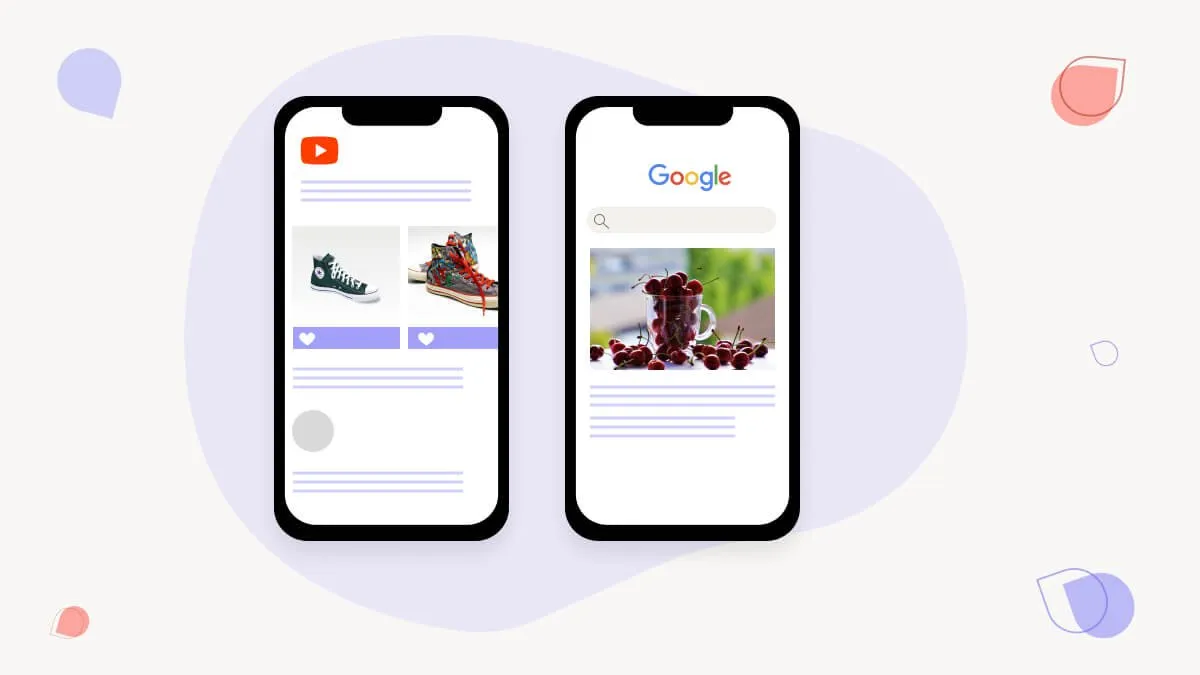
Google Discovery Ads are a type of ad format introduced by Google in 2019 where brands can target users on Google’s Discover App, YouTube, and inside Gmail inboxes. They are super effective in helping promote products to a wider audience and help increase your overall PPC conversion rate.
And they work really well. A brand called Ted Baker started using these ads and saw a 70% revenue lift and a 61% increase in ROAS.
What are these ads, how do they benefit Google Ads agencies and in-house marketers, and how do you set them up? In this article, we're taking an in-depth look at these ad campaigns, so read on to find out more.
Key Takeaways
- Google Discovery Ads were launched in 2019 to provide advertisers with highly engaging and appealing type of ads that captures demand when users are most likely to buy from you.
- Discovery ads are published on Google Discover, YouTube, and Gmail.
- They are automated by an algorithm that determines the best placement and timing for your ads, according to your customer intent signals like audience behavior, potential customer actions, and so on.
- You can set up your Google Discovery Ads from your Google Ads account, once you make sure you have sitewide tagging and conversion tracking set up
What Are Google Discovery Ads?
Google Discovery Ads are a new type of ad format meant to be highly engaging and visually appealing, specifically designed to capture the attention of users who may not be actively looking for your products or services. These ads can appear across YouTube, Gmail and the Google Discover feed on mobile devices.
Studies show Google Discovery Ads have a higher CPL (cost per lead) than other online ads (like YouTube and Google Display campaigns). They also have a higher return on ad spend, and are more likely to generate email signups.
Discovery Ads vs. Display Ads
A lot of people confuse Discovery Ads with Google Display Ads when they are completely different types of campaigns. Discovery Ads use AI-driven algorithms to serve up ads to users based on their interests and behaviors, while Display Ads target users based on user demographics (age, gender, etc).
Also, Google Display Ads are shown on various online publications using Google’s Display Network.
Discovery Ads come with limited campaign settings because the entire process is handled by algorithms, and will not allow you to adjust settings like:
- Ad rotation
- Frequency capping
- Device, placement, or contextual targeting
- Delivery method
- Manual bid strategies
Instead, the Discovery algorithm will determine when users are most likely to buy and display your ads accordingly. This approach comes with a bit less control on your end, as the advertiser, but also less hassle and a higher likelihood of success.
The benefit of using Google Discovery Ads
Google Discovery Ads are effective for a number of reasons:
- They are AI-driven and require less manual work, as they will do the smart bidding and placement for you
- They're created to generate attention and engage users
- They can be more affordable and have a lower cost per conversion than traditional search ads
- You can reach your target audience/ ideal customer at scale, across Google Discover, YouTube, and Gmail, in one campaign
- You can leverage Google's Customer Intent to automatically find the best time and place for your ads
All in all, Google Discovery Ads are easy to set up and can be very effective for reaching your target audience at the right time.
Where do Google Discovery Ads appear?
As mentioned before, Google Discovery Ads appear in three main places - Gmail, YouTube, and Google Discover.
1. The Gmail Feed
This type of ad will appear in your users' Social and Promotions tabs. The ad will display with a green "AD" sign before the subject line, and once you click on the email, you will see the actual content.
2. The YouTube Home Feed
You will see these ads in your YouTube home feed, marked with a yellow "Ad" label, alongside other videos recommended to users. Additionally, Google Discovery might also display your ads in the "What to Watch Next" module of YouTube as well.
3. The Google Discover
These ads are located in the Google App Discover Feed, which is available on Android devices via the "Google" app (for those who have the "Discover" feature turned on). The ad will appear as a card with an image and an "Ad" label next to it.
Examples of Google Discovery Ads
Here are a few great examples of these ads in action. Here’s an ad from Ted Baker - just take a look at how seamlessly their ads are embedded in the YouTube feeds, in Gmail, and in Google Discover:
Or look at how Ugg embedded their engaging, eye-catchy ads into the same feed:
Google Discovery Ads assets you need
If you want to create Google Discovery Ads campaigns, you will first have to prepare your assets. Essentially, you will need the following:
- 1-5 headlines (40 characters each)
- 1-4 descriptions (90 characters each)
- Your business name (no longer than 25 characters)
- A landing page URL
- A CTA (Call-to-Action)
- Compelling images
- Logo
Keep in mind that all of your assets should adhere to the Google policy, which prohibits using stock images, as well as advertising specific categories, as well as using assets that depict violence, negative events, and so on.
How to create Google Discovery Ads
OK, let's say you're keen on creating Google Discovery ad campaigns. Here's what you need to do to make it happen:
The prepping stage
At this stage, you want to gather all your assets (as described in the previous section). Make sure you have high-quality images, and that they are compliant with Google's policies. Also, be sure they are optimized for mobile devices.
Additionally, make sure you have sitewide tagging enabled on your account and that you've set up conversion tracking. Also, be sure your bank account has enough daily budget to account for at least 10 times the sum that's on your target CPA bid.
The campaign stage
Once you have everything prepared, it's time to create your campaigns and ad groups. Here are the steps you should take:
- Log into Google Ads and go to the Campaigns tab.
- Click on the "+" sign at the top of the page, select New Campaign.
- Select your campaign goal (e.g. sales, leads, or website traffic).
- Select the type of campaign (Discovery).
- Select the type of Discovery campaign you want to create (standard or swipeable image carousel format) and then click Continue.
- Go to the Discovery Conversion Selection section and pick one conversion goal.
- Choose the geolocation and language targeting for your campaign.
- Select your preferred bidding strategy and then enter your average daily budget. Click Next.
The Creation Stage
Once your campaign is set, you should go into the actual ad creation stage. There are two ads you can create:
- Single-image ad
- Multi-image carousel ad
You can also select product groups that are connected to your Merchant Center and feature them in your Discovery ads.
Here's how to create each type of ad:
Set Up Single-Image Ads on Google Discovery
To create single-image ads in your Google Discovery campaign, follow these steps:
- Go to the Discovery campaign you want to add your ads to
- Click "Ads & Assets" on the left-side menu
- Click on the blue "+" button and select "Discovery ad"
- Upload your assets
Set Up Multi-Image Carousel Ads on Google Discovery
To create a carousel ad on Google Discovery, follow these steps:
- Go to the Discovery campaign you want to add your ads to
- Click "Ads & Assets" on the left-side menu
- Click on the blue "+" button and select "Discovery ad" or "Discovery Carousel ad"
- Upload your image assets and your headline, business name, etc.
Google Discovery Ads will also allow you to set up a lead form asset (to collect information from users in a form, directly from your ad.) This is optional, but might be useful for lead generation campaigns.
Last, but not least, keep in mind that you should allow Google Discovery to run its "learning period" (usually two weeks) before you make any bidding option, targeting, or asset changes. Allowing the system to get enough data to optimize your campaigns in the future.
Google Discovery Ads specs
If you work in PPC, it's crucial to ensure your assets stick to the recommended specs. Here are the specs to keep in mind:
Specs for Single-Image Ads
- Final URL: 1 URL
- Headline: 5 headlines are recommended, 3 is the minimum, 40 characters max.
- Description: 3 descriptions, 90 characters max.
- Call to Action: 1 CTA, either automated by default or selected from a list
- Business name: 25 characters max.
- Landscape image (1.91:1): 1200 X 628 px (recommended, with 600 X 314 px minimum), 3 pieces (recommended, with a minimum of 1), 5 MB max. file size
- Square image (1 : 1): 1200 X 1200 px (recommended, with 300 X 300 px minimum), 3 pieces (recommended, with a minimum of 1), 5 MB max. file size
- Portrait image (4 : 5): 960 X 1200 px (recommended, with 480 X 600 px minimum), 3 pieces (recommended, with a minimum of 0)
- Square logo (1 :1 ): 1200 X 1200 px (recommended, with 128 X 128 px minimum), 1 piece (recommended, with a minimum of 1), 5 MB max file size, transparent background recommended
Specs for carousel ads
- Final URL: 1 URL
- Headline: 5 headlines are recommended, 3 is the minimum, 40 characters max.
- Description: 3 descriptions, 90 characters max.
- Call to Action: 1 CTA, either automated by default or selected from a list
- Business name: 25 characters max.
- Mobile URL: optional
- Card images (1: 1.91 OR 1 : 1): 1200 X 628 px recommended for the landscape image ratio (with a minimum of 600 X 314 px) and 1200 X 1200 px recommended for the square image ratio (with a minimum of 128 X 128 px), a minimum of 2 pieces and a maximum of 10, 5 MB max. file size
- Logo (1 : 1): 1200 X 1200 px (recommended, with a minimum of 128 X 128 px), 1 piece minimum; 5 MB max. file size, transparent background recommended.
Discovery Ads best practices
Here are some of the best practices to help you launch a successful campaign.
Invest in good creative assets
Your ads are the face of your business, so make sure they look professional and well-thought. Your images creative should be compelling, attractive, and enticing enough to make people click on your image headline to learn more about what you offer.
Keep your goal in mind
Brands use Google Discovery Ads to reach new potential customers, scale conversions or reconnect with previous customers (i.e. retarget them). Keep your specific goal in mind when you create the ad creative assets and set up the campaign.
Allow audience expansion
Turn on the audience expansion feature to show your ads outside of the chosen audience to help you reach more users. Keep in mind that it could get expensive but it’s well worth it if you can afford it.
Make it attention-grabbing
Discovery Ads show up on Google and YouTube, places where they can be easily missed. So make them stand out by using colors that pop, add interesting image headlines, and image creatives, and make sure your copy hooks your user in 1-3 seconds.
Use carousels to tell a story
Humans have an innate need for stories - so if you can create stories with your carousel ads, you've already won half of the battle. Get a little creative and it will pay off!
Deliver on your promise
This is "User Experience 101", but it's just as relevant for Discovery ads as it is for any other kind of marketing. Make sure your ad copy and image assets, as well as the landing page design and content, deliver on your promise - otherwise you'll be missing out on the opportunity to win over customers.
Make sure it's mobile-friendly
Since most people access the web from their phones and tablets, make sure your ads (especially carousels) are mobile-friendly - otherwise, you'll be losing out on a huge chunk of your potential audience.
Test, test, and test again
Testing is the key to PPC success (in Google Ads or any other platform). Make sure you're testing different versions of your ads to see which ones perform better and keep track of all your changes.
Launch your Google Discovery Ads with Mayple
It doesn't matter if you run an eCommerce Google Ads agency, you're an in-house PPC marketer in a SaaS or want to run better converting ads for your business. Google Discovery Ads are an option you should consider. It could be really useful for mid-sized businesses that want to build brand awareness and expand their reach.
These ads are built on a smart algorithm that makes your life easier (and your campaigns more efficient), and they help you meet your ideal customers where they are.
Looking for a Google Ads agency or an SEM expert to do all the heavy lifting for you and help you capitalize on the power of Discovery Ads? Our vetted specialists will be happy to work with you and make sure every cent you spend on Google Ads brings the ROAS you're looking for. Get started here.
FAQs
What are discovery ads in Google?
Google Discovery Ads is an ad campaign type that appears on Google’s Discover and Gmail feeds, as well as YouTube Home Feed. They are designed to offer users a visual and engaging experience while they are discovering content on the web.
How do I target Google Discovery Ads?
To target a new, larger audience with Google Discovery Ads, you should set up a Discovery camapign from your Google Ads account.
Discovery Ads allows for less customization on the campaign settings end. However, you can still target different audience types, such as demographics, in-market custom audiences, life events, affinity & custom intent audiences, as well as remarketing audience criteria and uploading your own audience lists.
Do discovery ads have keywords?
Discovery ads are not targeted by keywords or search queries (the same way Search ads are). Instead, you will set up a campaign based on different criteria (demographics, in-market audiences, etc.) and Google's Discovery algorithm will display your ads to the best (most likely to convert) audiences.
What does discover on Google do?
Google's Discover feature feeds you articles and content tailored to your interests and past search/ internet behavior and favorite content.
What is the difference between Google and discovery search?
The difference between Google Discovery and Google Search is that the first type of ads are displayed in Gmail, YouTube home feeds, and on the Discover feed in the Google app, whereas Search Ads are displayed in Search Engine Results Pages. The way these ads are set up and displayed are different too (e.g. Search ads are set up based on keywords, while Discovery ads are not).
How does Google Discover work?
Google Discover works by displaying content and ads tailored to the user's past search behavior, interests, and location. Content is constantly updated based on the user's interaction with other websites and apps, making it an ever-changing personalized feed.
How long are Discovery Ads?
Video Discovery Ads (now called "In-feed Video Ads") are up to 15 seconds long and they are not skippable.

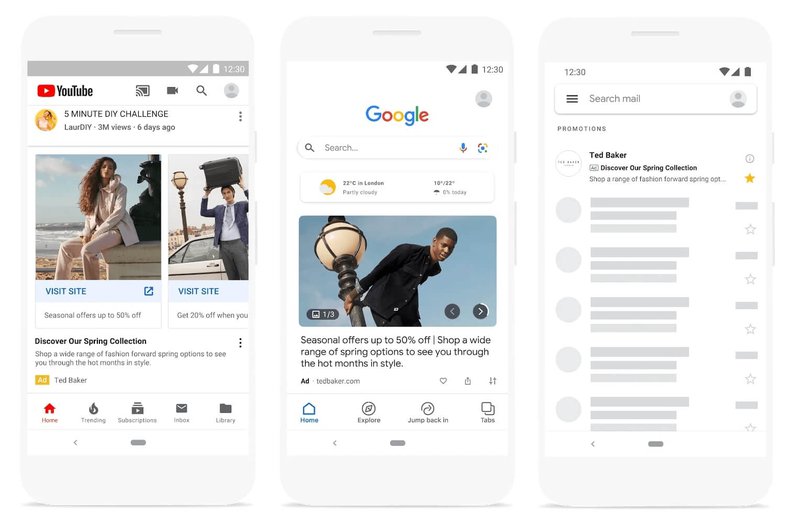
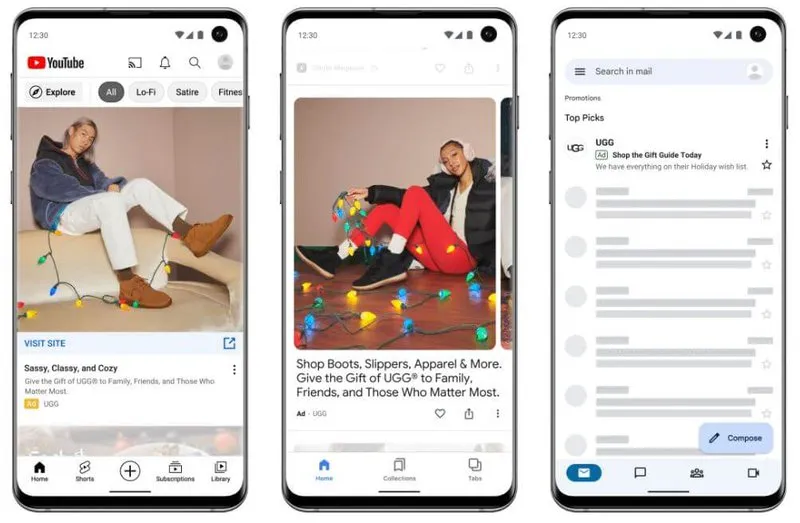


![Budget for Google Ads: How Much Should You Spend? [{Year} Truth]](https://entail.mayple.com/en-assets/mayple/fit-in/280x280/budgetforgoogleads-1714645624013.jpg)

