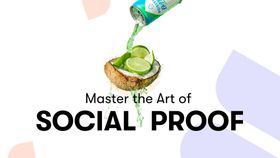Top 9 Killer Marketing Automations for Your eCommerce Store
Here's everything you need to know about eCommerce marketing automation. We cover email flows, personalization, UI/UX changes, SMS and Upsells.
Updated November 6, 2024.
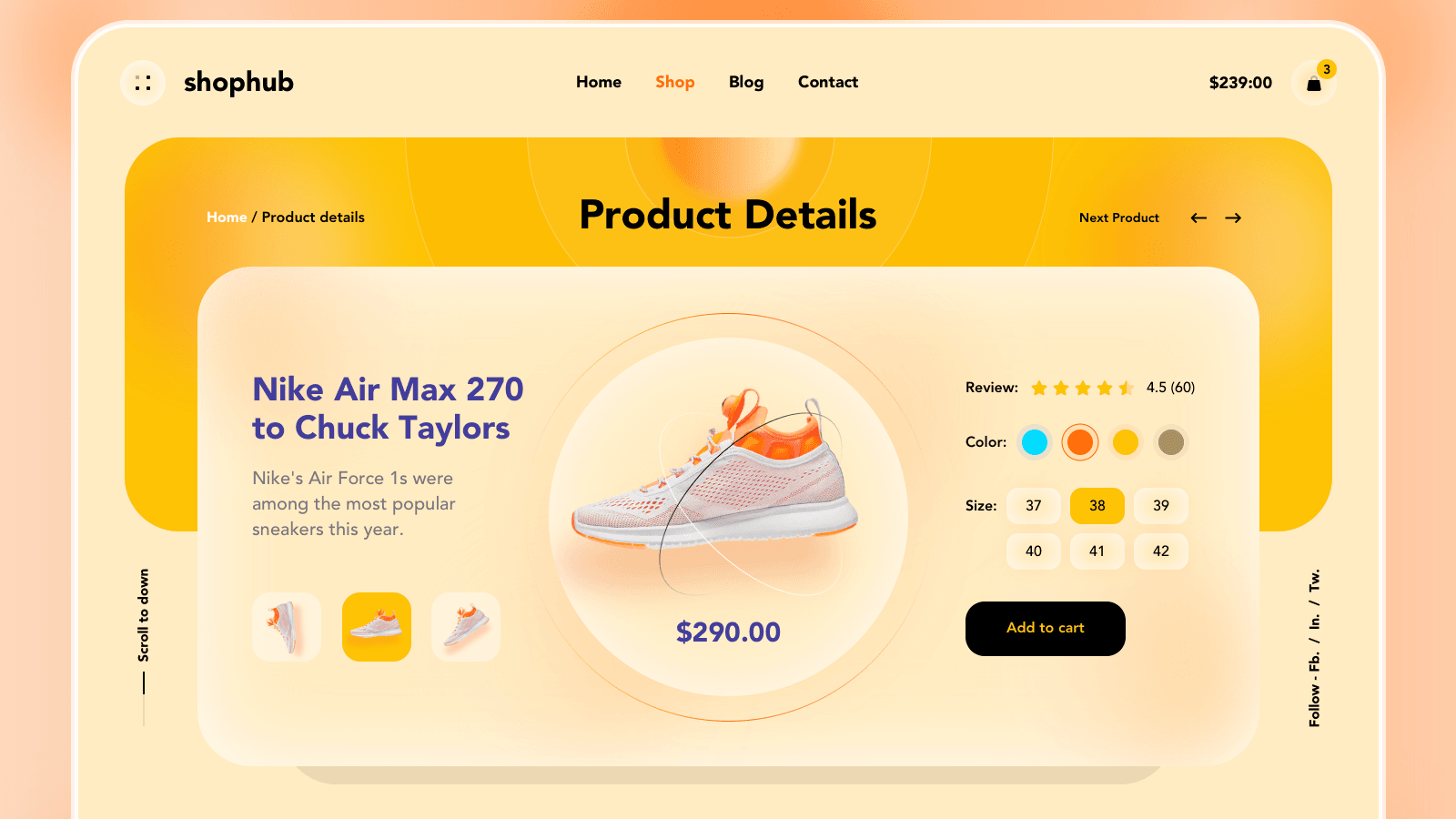
Ad Automation is a trending topic, especially in the world of eCommerce.
When you manage your own store there is just so much to do. You need to communicate with customers, display the right content on the site, and interact on a variety of platforms. The top eCommerce stores out there use marketing automation to automate all of these processes.
Studies show that 49% of eCommerce businesses are using some form of marketing automation. The main benefit is that it saves you and your marketing team countless hours every month. Another benefit is that you could better optimize your marketing campaigns and dramatically increase your revenue.
For example, you might not have time to send your customers or leads SMS, email, and chat messages manually. But with automation, you are able to interact with each user at the best optimal time and in the most optimal way. Studies show that interacting with a user on 3 or more platforms results in a 287% higher purchase rate.
So how do you do this?
In this post, we break down the secrets of the art of eCommerce marketing automation.
Let’s dive in.
What is eCommerce Marketing Automation?
Ecommerce marketing automation is the process of automatically executing tasks, processes, and marketing campaigns.
This is done through automation software and could include things like automated email marketing campaigns, scheduling social media posts, and scheduling omnichannel campaigns across multiple marketing channels such as email, SMS, and chat.
Pro tip: want to automate your eCommerce shop? Check out our list of the best eCommerce experts to hire.
What are the benefits of eCommerce marketing automation?
There are many benefits of marketing automation. Automated marketing campaigns save time and resources, streamline complex processes, decrease human error, and help optimize your revenue.
Marketing automation can help with cart recovery through abandoned cart emails, increase customer retention by personalizing the shopping experience of each customer and increase the average order value (AOV) by optimizing the user experience on the site.
Types of eCommerce marketing automation
Here are the most common types of marketing automation campaigns that every eCommerce business should use.
Email marketing automation
The most common form of marketing automation is email marketing. Brands create automated email campaigns and flows that get triggered based on user behavior. This could be an email that goes out to welcome a new customer or retarget a potential customer that abandoned their cart.
One of the major benefits of creating automated email sequences is that you could create personalized customer experiences. You have so much customer data at your disposal on each subscriber in your email list.
This goes beyond putting their first name in the subject line. Display different content based on the user's purchase history, behavior on your site, demographic information, geography, and so on.
Want to learn more about how to segment your list? Check out our blog post about customer segmentation.
Omnichannel automation
Omnichannel marketing involves using several digital marketing channels together in a way that improves the customer experience, nurture leads and grows your customer relationships better. Omnichannel channels could include email marketing, text message (SMS), chatbots, paid social campaigns, and even direct mail.
For example, one of the most powerful paid advertising channels is Google Shopping. An eCommerce company can integrate their Google shopping feed and power up Google Ads that show their product images right on the google search page. It brings more sales, improves search visibility, and can build trust with your audience.
Most brands use marketing automation software like Klaviyo to handle email marketing and conversational SMS campaigns. For more channels, brands usually use a more comprehensive marketing automation platform like Flashy or Omnisend that helps create "automation recipes" that combine multiple channels into one synchronized user journey.
Improving workflows
Customers expect personalized experiences at every touchpoint along the customer journey. That's hard to do when you have data that needs to be integrated and sent to every marketing tool the brand uses. So it's really important to create automated workflows that carry all the customer data through the entire process.
Automated workflows involve setting up marketing communication for new customers, shipping notifications, delivery notifications, and return processes.
Optimizing product pages
Once the user lands on your product page, you want to ensure it's optimized and helps the user move on to checkout. It could include both static and dynamic elements that display different content based on user data such as countdown timers, banners, popups, and dynamic notifications.
The same applies to your category pages, depending on your industry and product category. You can display dynamic content based on the user behavior here too. Brands usually display their bestselling products first, include product reviews and promotions and display “recently viewed” collections based on customer data.
Optimizing the checkout process
The checkout process is arguably the most important part of the sales and marketing funnel. There are numerous ways to automate your checkout pages such as automatically displaying the user's zip code, saving their credit card information, and automatically populating their discount promo.
If you have a Shopify store then you won't be able to make a lot of these changes to the checkout process, without upgrading to Shopify Plus.
Most eCommerce platforms have hundreds of available integrations and apps that let you create these types of automation. Some platforms come with prebuilt automation, so definitely check what you have available to you.
The best 9 marketing automations for eCommerce
Here’s our list of some of the best eCommerce marketing automation ideas.
1. Send order confirmation emails
The first touchpoint post-sale is the order confirmation email and it’s a super important step to automate. It’s really the first interaction that your customer gets to have with your brand so it’s really important to get this right. Order confirmation emails get the highest CTR and open rates on average, so it’s really important to use them wisely.
You can do a lot with the confirmation email. You can put a little flair and include some customer reviews, UGC images, or complimentary items that the customer might be interested in purchasing.
2. Send shipping confirmation emails
The second thing you should automate is your shipping confirmation. Shipping is a really important issue and it could break or make a relationship with a customer. Automate a shipping confirmation email that goes out as soon as you mark the order as shipped.
This way you won’t forget to send it, and every customer will get it on time. You can also use an app like Route that displays the package in transit visually, on a map.
The great thing with Route is that it connects to all of the top eCommerce platforms and lets the merchant control the user experience all the way to their doorstep. Users can also file claims and get their money back in case their item was lost or damaged in transit.
3. Send cart abandonment emails
Cart abandonment is a HUGE issue for eCommerce stores. The average cart abandonment rate is 70%, which means that 7 out of 10 users that add something to their cart leave without purchasing.
How do you decrease it? It’s really simple.
First, you should set up an exit popup that opens right as a user is about to exit your store. The popup should display a discount or a promotion in exchange for the user’s email. Then, set up a series of automated emails that bring those customers back to your site and drive sales.
Here’s an example from Xero shoes where they offer a $100 gift certificate and added a 3-minute expiration to the offer. Consider adding a timer to yours and test the results.
Here’s a great example of an abandoned cart email from Adidas. Notice how they kept it nonchalant by asking “is your internet ok?”. That’s instantly disarming.
4. Send automatic SMS messages
Another great way you could decrease cart abandonment is by sending automated SMS messages. On average, SMS campaigns earned a 14.2% CTR and an ROI of 27x in 2020. Now, not all of your online shoppers are going to register with their phone number at the beginning of the checkout process, but a good chunk of them should.
You could use a tool like SMSBump to set up an automatic cart abandonment flow via text messages.
You could also use a tool called LiveRecover that sends automatic text messages and has real people reply to your customer in real-time. They can be trained to answer customer questions, offer discounts, and much more.
Here’s an example of another sale saved by LiveRecover:
Pro tip: combine your email welcome series with an SMS message welcoming your first-time shoppers, new customers, or subscribers. Use one marketing automation tool for both email and text messages, like Klaviyo, to make everything more streamlined.
5. Display similar and complementary products
Besides customer communication, you could set up eCommerce marketing automation on your site. One easy way to do that is by displaying similar or complementary products on your product pages.
You can use a Shopify app like Bold to display similar products. A lot of them use AI and user behavior to automate the entire process.
6. Use upsells and cross-sells
Another great way to display similar products is on your shopping cart and checkout pages. You can use a tool like Recom.ai to display upsell and cross-sell widgets on any store page, be it a product, collection, shopping cart, checkout, or even a “thank you” page.
You can display similar products based on characteristics like last viewed items, top sellers, new arrivals, frequently bought together, and most expensive items.
On top of that, the tool offers a “scout” feature that displays instant product recommendations. Scout lets shoppers like or dislike recommended products and automatically adjusts suggestions to their preferences in real-time.
7. Personalize the user experience
Another way to automate your marketing for your eCommerce store is to use personalization. Studies show that 80% of customers are more likely to purchase from brands that offer personalized content to them.
You can use a tool like Proof to build a personalized experience for each web visitor. You can display different headlines, content, and images on your site depending on who the site visitor is.
Proof also lets you segment your audience to target the lowest hanging fruit first. And you can do all of it without any coding.
8. Launch retargeting campaigns
Retargeting campaigns are perhaps the most effective way you could use advertising.
We call it the lowest-hanging fruit of the advertising world.
When a user visits your site, their data is recorded and you can actually target them with an ad on Facebook by uploading your list and creating Facebook custom audiences. You can also use ads on Pinterest, Instagram, or on large publisher sites using the Google Display Network.
Here’s an example of a Pinterest ad:
Want more help with Pinterest Ads? Check out our list of the top Pinterest ad agencies.
9. Create landing pages for Youtube influencers
Automate influencer marketing?
How in the world would you do that?
It depends on the channel that you are using.
If you are using Snapchat or Instagram then the videos on there live on for only 24 hours. Instagram posts don’t have links in them, so nothing to automate there. But if you’re using YouTube or LinkedIn, then your videos will live on pretty much forever.
This particular strategy works really well with YouTubers.
Once you secure a partnership with a YouTube influencer, make a special landing page for their audience. Include a picture of the influencer, mention their name, and offer a personalized discount with their name for every customer.
Make sure to include a tracking link, and once the video is up just watch the leads and sales come in. One online store that we’ve worked with has been getting sales 12 months after the first video launched.
Recap
If you’re an eCommerce store owner or marketing manager, you should take these marketing automation strategies and mix and match based on your audience and industry.
A good rule of thumb is to launch on one marketing channel at a time. So if you have only been using email marketing it’s time to try some SMS automated flows. You should also try different forms of personalization on your site.
And remember, base all of your decisions on data. Get as much data as you need and then present it to your team. Never just go based on your gut feeling, back up every assumption with the data to support it.
Go out there and be successful!
Photo credit: Shah Alam from Dribbble
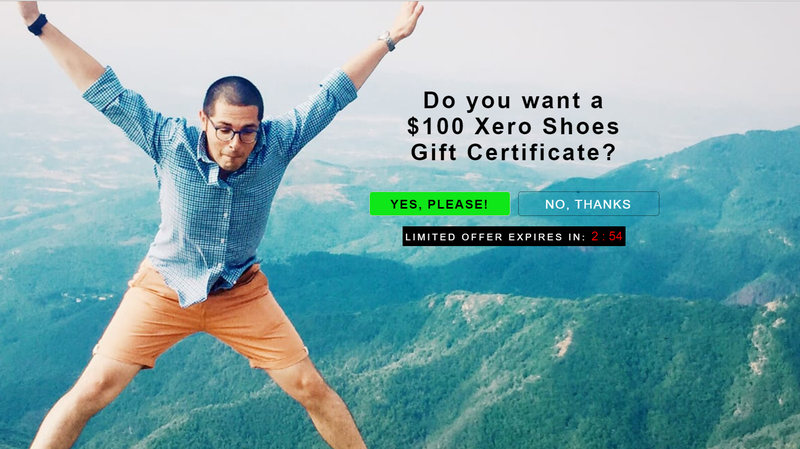
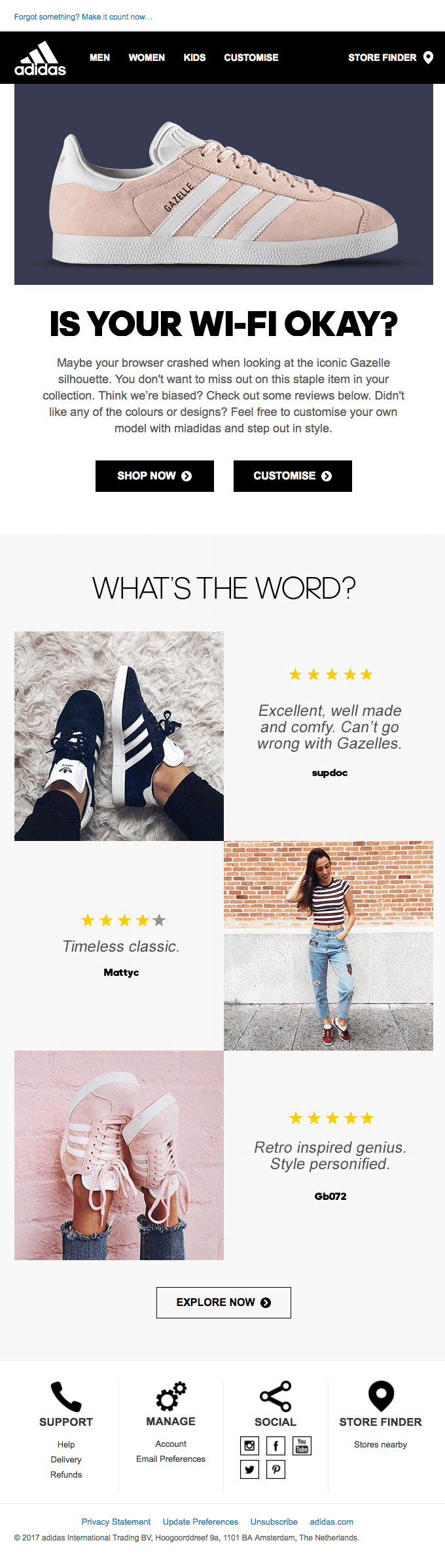
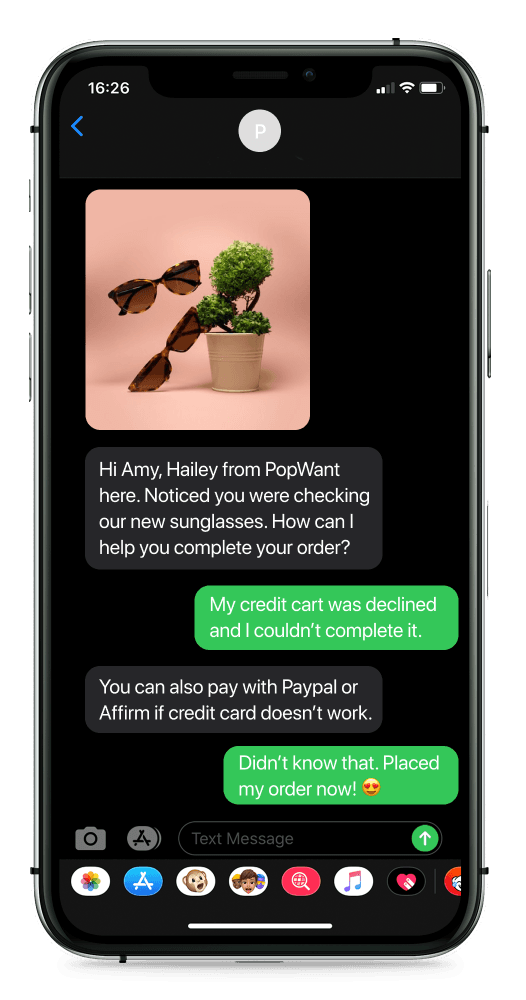
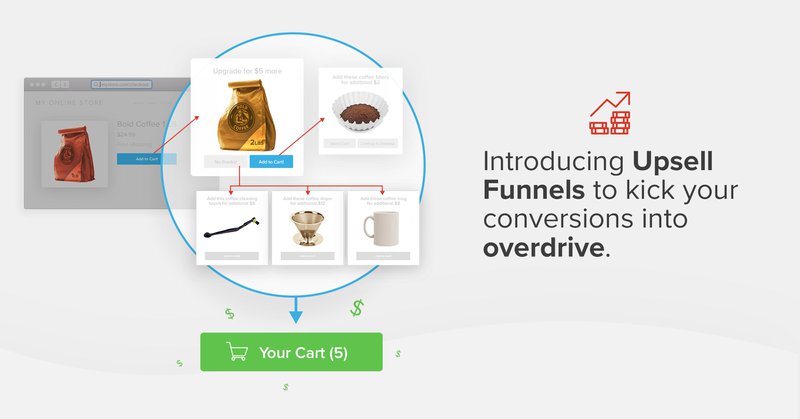
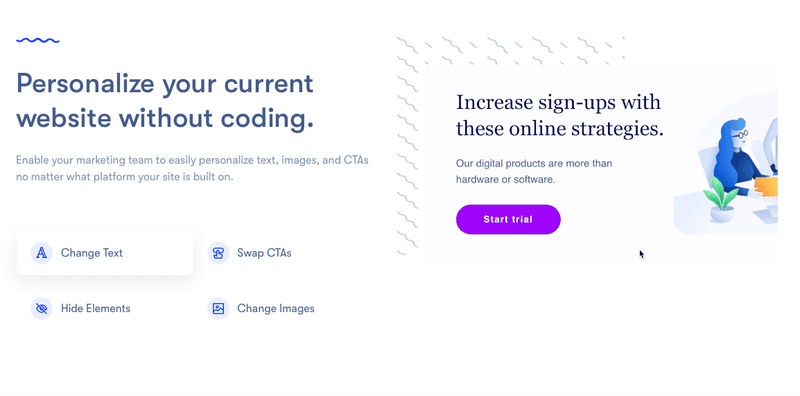
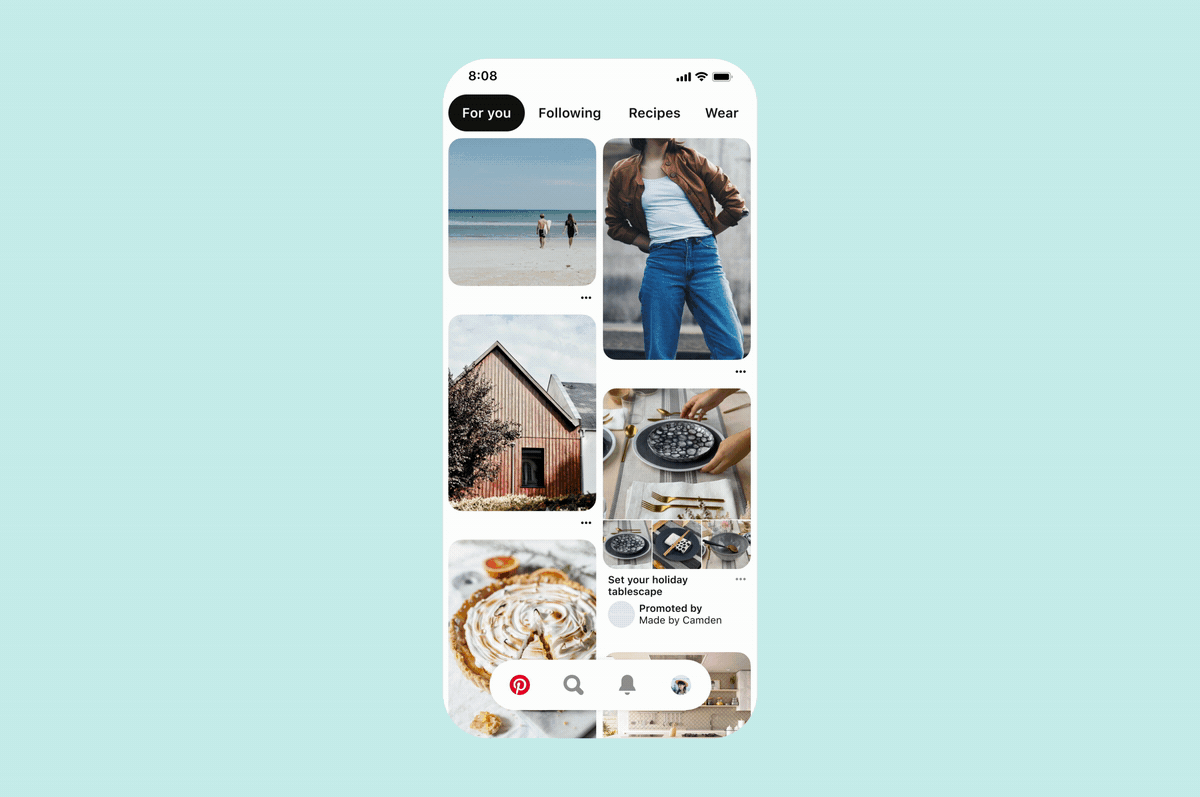


![How to Find the Top Ecommerce Marketing Agency + 10 Questions to Ask [{year}]](https://entail.mayple.com/en-assets/mayple/fit-in/280x280/61c08d1ce64c590dd1c738bd_threewomensittinginanoffice_b9153095395125eb258609c660b08dfc_2000-1699776097553.jpg)
![The eCommerce Holiday Readiness Guide 2024 [Updated]](https://entail.mayple.com/en-assets/mayple/fit-in/280x280/60b7581f89bea756cee92923_blackfridaysaleholidaysbanner_1dd9b5c88c26c47d9aa42e4eb2e8a050_2000-1699777158118.png)