The Ultimate Guide to Ecommerce Automation
Learn how to understand customer behavior, optimize every touchpoint along the buyer's journey, and automate your marketing channels to increase your sales and conversion rates.
Updated November 6, 2024.

By Sarah Perron, Content @Flashy
Like many eCommerce businesses out there today, yours is prautoobably already using some form of marketing automation to communicate with your customers.
You might have an email marketing platform, an SMS platform, a popups platform, and other tools through which you create, schedule, and send messages automatically.
In this guide, we break down the following:
- How to automate your eCommerce marketing campaigns
- Which strategies to use
- The top automation tools to check out
- What do the top brands out there do to grow their business.
Excited?
Let’s dive in
What is eCommerce Automation?
Marketing automation is when a business targets customers with automated messages across email, web, social, and text. It’s often done by using a marketing automation platform or tool.
There are two types of marketing automation:
Single-channel automation - this is where you automate a marketing message within one marketing channel, for example: sending a cart abandonment email.
Multi/Omnichannel automation - this is where you are automating on multiple channels at once, for example: sending a cart abandonment email + text message.
Your customers may be getting to know your business through these channels...but do your channels know each other? Are they connected? Are they communicating with each other about their interactions with your customers?
Multichannel vs. Omnichannel: What are Your Customers Hearing?
There's a big difference between multichannel and omnichannel marketing.
Here’s a quick example that explains this concept.
Imagine that you are attending a concert given by a symphony orchestra, and it’s about to begin. You see a wide variety of instruments – violins, clarinets, trumpets, drums, and more – each with a different sound, a different voice. They’re tuning up, getting ready to play…
Suddenly, a great, chaotic sound hits your ears. The concert has begun! All the instruments are playing…but each one is playing a different song.
At the same time.
It’s one big mess of sound. The players are clearly not listening to each other, and what comes out is just noise.
What would the audience do? Probably run for the exit…
Now. Imagine the same orchestra, getting ready to play. The violins begin the piece with their sweet, smooth voices. Then the bright tones of the clarinets enter…then the bold trumpets…then the rumbling drums. The instruments interact, play off each other, dance together. Everyone is beautifully in sync.
They’re all playing the same song.
It feels like the orchestra is playing just for you as if you’re the only one in the room. It’s a personal, beautifully crafted experience that leaves you wanting more…
So, what does all this have to do with marketing automation? It’s about multichannel marketing vs. omnichannel marketing.
Multichannel marketing is a lot like the first orchestra (you know, the one that made you want to run away). In this method, marketers use many different channels (instruments) to send messages to customers – email, popups, SMS, social media ads - but each channel is isolated from the others.
So many marketing automation platforms specialize in only one tool: only SMS or only email. The problem is that when you use several different platforms for your marketing needs, they’re not able to communicate with each other about your customers.
Your popup platform might think someone is a first-time website visitor and ask them if they want to receive 10% off on their first purchase, while the email marketing platform knows they’re actually a returning customer. Because these platforms work in isolation, they can’t see the big picture.
In multichannel, each channel is playing its own “song.” The result is inconsistency, missed opportunities, bad user experience, and lost sales.
The second orchestra – the one where all the instruments interacted and worked together to create a beautiful piece of music for the audience – is like the omnichannel marketing approach. Here, all channels are available to the customer and are connected with each other.
This is where the customer interacts not just with channels within a brand, but with the brand itself as a whole.
And the omnichannel “orchestra” knows what each customer likes. Interactions are highly personalized and relevant based on customers’ behavior so that they feel known and valued. Consistent omnichannel messaging will make them want to engage with your business again and again.
Use a marketing automation platform
The goal is to play the sweet omnichannel melody to your customers, where all your marketing channels are working together to bring one unified personalized experience to the customer.
One way to do that is to use an all-in-one marketing automation platform, like Flashy, Marketo, or Hubspot, where all your business and customer information is in one place. These platforms help you get all of your customer data in one place. They track all your website activity, can distinguish between first-time visitors and returning customers, so you know what personalized message to send to each customer.
We’ve asked Sarah Perron from Flashy to explain a little bit more about the platform.
The Flashy Way: Marketing Automation in Omnichannel
So, is your eCommerce business playing beautifully orchestrated music to your customers...or just a bunch of noise?
Flashy’s all-in-one marketing automation platform for eCommerce businesses captures every bit of data on your site visitors and customers:
- products viewed
- pages visited
- frequency of visits
- frequency of purchases
- items placed in the cart
- emails and SMS messages opened
You can then use all that wonderful data to create marketing journeys based on your customers’ actions and behaviors. Our wide selection of personalization tools allows you to create messages that cultivate loyal, returning customers.
Use Marketing Automation across Multiple Channels
Automation can be used across many different channels:
- SMS
- popups
- push notifications
- social media ads
- and more.
First, configure your automation in the best way for your business. Then select the triggers and conditions you want to use and power it on!
Automations aren’t just about great content, the timing is key.
Using a marketing automation platform, you can choose the exact moment when your messages will be sent. Automatically send a message to a customer who abandons their cart or to a visitor who repeatedly views a certain web page...and all while you’re focusing on product development, cultivating new investors, or enjoying a steaming cup of your favorite coffee (and well-deserved, we might add!).
Let’s take a closer look at the channels available to you in Flashy:
Email – Keep Your Customers Coming Back
Email marketing is the most powerful channel to automate. You can create compelling email automation based on your customers’ actions and interests.
Choose from hundreds of beautiful email templates to get the look and feel that’s just right for your business. Add personalized fields to make your customers feel valued and include dynamic content that speaks directly to them.
Here are your standard email flows you could set up using any email tool:
- Send a welcome email automation series to new email list subscribers
- use a cart abandonment automation to nudge customers who are on the fence about a purchase…
- ask for feedback when a customer completes a purchase
- Retarget your users with complementary products
- Send shipping and delivery notifications
- Send happy birthday emails
Here’s an example of email automation you could create using Flashy:
Popups – Convert Visitors into Loyal Customers
Don’t let your visitors be part of the 98% who leave a website without making a purchase. Create personalized popups that convince them to stay and become happy customers.
Knowing who you’re talking to makes all the difference.
Flashy has a really powerful feature that lets you connect your popup automation to your email marketing flows that can bring your popup game to a whole new level.
Display tailor-made popups that differentiate between visitors and repeat customers. Customize specific on-site messages to welcome new customers, greet returning ones and roll out the red carpet for your VIPs.
You can choose who will view the popup, the location where it appears on your site, what actions trigger it, design and display timing. Choose between “Leads Popups” – where the goal is to convert website visitors to subscribers, and “Clicks Popups” – when you want to upsell, cross-sell, or notify contacts of a certain piece of information.
You can also use contacts’ profiles and event information to create popups that add a personal touch, like using their first name or giving them a special offer during their birthday month.
With so many popup options, it’s easy to communicate with the right person at the right time with the right message for better customer relationships and more sales for your business.
SMS - Reach Your Customers Wherever They Are
Text messages give you another powerful way to automate your marketing efforts. SMS messaging automations give you the power of effortless interaction with your customers on the go.
Send customized coupons, product suggestions, and messages to your customers. It’s easy to add personalized fields, like their name or favorite product.
One of Flashy’s most impactful SMS features is individualized links. Every contact who receives the SMS gets a different link. This means that Flashy can keep track of exactly who is doing what.
If a contact clicks on their individualized link in an SMS, we can then track their activities on the website. So, if a contact adds something to their cart and then abandons it, we can start automation aimed directly at them. Even after a contact leaves the website or closes their browser, and only revisits the site after a week or two has gone by, Flashy can still identify and keep tracking them.
Also, use our scheduling tool to choose to send an SMS now or later. Automatically send messages for cart abandonment, specific page views, or any customer action you choose.
SMS messaging is one of the best ways to keep your brand at the forefront of your customer's minds, so if you’re not already sending text messages, you should definitely get into the game.
Push Notifications
Push notifications are another captivating instrument in your orchestra of marketing channels. For businesses who have their own apps, push notifications can replace or enhance SMS with attention-grabbing messages that draw your customers in.
Here’s a great example:
Marketing Automation Strategies for eCommerce – The Omnichannel Customer Journey
So, how exactly do all these channels work together in that special omnichannel way?
Here is an example of a customer journey automation.
- A first-time visitor arrives on your site
- When they’ve scrolled 1/4 of the way down your homepage, you display a popup offering 10% off their first purchase if they leave their email address (and remember, Flashy will only ask for email addresses from new visitors, not returning customers). They fill it in.
- The visitor receives a welcome email containing the 10% off coupon code.
- A few days later, the visitor returns to your site. They add some items to their cart and then abandon it.
- A cart abandonment automation is started, and the visitor receives an email reminder about the items in their cart.
- The visitor completes their purchase and is now officially a customer!
- They include their phone number in the order information. You set them up to receive an SMS three days after the order that contains suggested items based on their purchase
- 30 days later you ask them for feedback and a review
- You share their UGC review on Instagram and tag them
- You send them a thank you email with a discount, in exchange for the review.
- A few months later you send them a happy birthday email
Once you set up all of these automations, everything runs automatically for you and you can focus on growing your business and expanding into other marketing channels.
Next up, let’s talk about email marketing automation.
Email Marketing Automation 101
By Dominique Daly, Content Marketing @Hurree
Email marketing is by far the most lucrative channel in eCommerce. Seriously, look at this statistic. For every $1 spent on email marketing, companies generate $32 of revenue.
Why is it so powerful? Because all roads lead back to email marketing.
Leads from almost all of your marketing channels either convert on the site when they buy something (and leave their email) or convert through a popup (and leave their email).
And everyone still expects to be sold via email.
After all, 73% of millennials prefer communication from businesses to come via email.
The only exception to that, of course, are online marketplaces and Messenger bots, where your customers can purchase directly without having to go to the site or leave their email.
So, with 99% of your marketing channels using email, it’s a good idea to start your automation there.
The first challenge in email automation is how to personalize your emails to each customer. How do you make your email campaign relevant to every one of your email subscribers? You can’t.
That’s why you should segment your list first.
What is Email Segmentation?
Email segmentation is the process of taking your email list and breaking it down into smaller segments. The segments are grouped based on shared characteristics.
Grouping customers in this way makes it statistically more likely that a particular segment will respond positively to one type of messaging over another. In turn, marketers can deliver a more personalized experience to their customers based upon their individual needs rather than taking a generalized mass-marketing approach.
Email segmentation is crucial in modern retail settings as a staggering 80% of consumers state that they’re more likely to purchase from a company that personalized their customer experience.
Some other benefits of introducing email segmentation into your overall email marketing strategy are:
- Increased customer loyalty
- Boosted revenue
- Better insights about your customers
Email segmentation is crucial to improve your customer experience, which in turn will boost your revenue significantly.
Here’s how.
How Email Segmentation affects the Customer Experience
Great customer experiences are rare; we talk a lot about how to create them in the e-commerce marketing industry, but in reality, most companies aren’t delivering.
Only 1% of consumers attest to consistently having their expectations met by retailers, and 85% are so fed up with this substandard service, they would pay more just to receive the red carpet treatment.
Where are eCommerce companies going wrong?
Well, what if I told you the problem is pretty self-explanatory: most companies think that they’re customer-centric, but in reality they’re revenue-centric.
By focusing your attention on what your customers want and need as humans, rather than trying to hard-sell your products at all times, you can improve your customer experience tenfold.
What is Customer Experience (CX)?
The concept of customer experience describes the holistic view that a customer has of your brand; it incorporates everything from brand image, customer service, user experience (UX), and even the physical experience of your product packaging and product quality.
Every touchpoint counts when it comes to customer experience, and even the smallest forgotten or ignored element can impact whether a customer returns to your brand.
There are three areas that you need to focus on to deliver a great customer experience:
- Nailing your target audience
- Personalizing your messaging
- Having an omnichannel presence
Segmenting your emails can help you with all three of these areas. By drilling down into who your customers are and what they need, you will be able to deliver the right message to them, at the right time and on the right platform. All of which will supercharge your customer experience.
And there’s one tactic that can help you reach your goals in each of these areas: email segmentation. Mastering the art of email segmentation will make you hyper-focused on optimizing your customer experience and help you improve your email marketing ROI.
There are 4 basic ways you could segment your email list.
4 Top Email Segmentation Strategies
Choosing the right segmentation strategy for your email list is the key to optimizing your customer experience. Depending on the size and characteristics of your audience, your brand may be better suited to one strategy over another, or a combination of strategies could even work best.
Let’s take a look at the 4 types of email marketing segmentation used by eCommerce businesses to improve their customer experience and grow their sales.
Demographic Segmentation
Demographics are the signifiers of our age and stage in life; name, gender, age, income, marital status, occupation, etc.
When it comes to demographic segmentation, there’s a universal understanding that if you’re a 19-year-old boy in college, it’s almost certain that you have different interests and modes of communication than a 58-year-old woman with grandchildren. It’s soccer vs Downton Abbey; Drake vs Frank Sinatra. Apples and oranges.
Let’s imagine you work for a garden & homeware store that wants to create an email marketing campaign to promote summer deals. You could generate age and income-based demographic segments, splitting up your younger and older customers to determine what products each segment would likely enjoy most.
Segment A includes young men and women aged 18 - 28; this email pulls low-price-tagged options for BBQs, swimming pools, heavy-duty water guns - everything needed for the perfect pool party.
Segment B includes a middle-range demographic of people aged 29 - 45; this age range includes people most likely to have children. We send our middle-range segment an email that provides links to play sets like swings, family-sized tents for camping, picnic cooler bags, plastic wine glasses (because people with kids need to have fun too).
Segment C groups your older customers, aged 45 & beyond - a demographic who are likely to have a higher level of disposable income. They enjoy the finer things in life at a calmer pace; send an email touting top-of-the-range deck-recliners, firepits, and heaters for late nights around the garden table, gardening tools for hobbyists, etc.
In life, it’s usually not great to make generalizations. But when it comes to demographics, as long as you don’t get too specific, they tend to ring true. By offering your customers products suited to where they are in their lives, you can be confident that you’re streamlining and improving their experience.
Demographic segmentation is HUGE for the clothing and apparel industry. Here’s an example of this in action from Adidas.
Geographic Segmentation
Where you live or spend the majority of your time can determine a lot about your lifestyle. geographic segmentation uses location, climate, culture, and language to group customers into segments.
Geographic segmentation requires fewer data points than other strategies and it’s one of the easiest to implement. This is crucial for a company whose customers pick products based on their location or climate.
For example, Airbnb uses geographic segmentation all the time. The company sends emails based on the customer's location and displays popular neighboring travel destinations in their area.
Psychographic segmentation
Psychographic segmentation digs deeper into your target audience, grouping them based on their likes, dislikes, opinions, lifestyles, beliefs, or motivations. Segmentation of this kind is more difficult to analyze than demographic or geographic segmentation as psychographic data points are subjective and require much more extensive research and analysis to ensure that the results are accurate.
Psychographic segmentation helps you to position the same product in various ways to different segments depending on their aspirations or preference of use. Positioning is vital when it comes to convincing different segments of the market to purchase your products or services.
Let’s look at an example of how a customer’s psychographic data, for example, their interests, could impact which product positioning they respond to.
Yoga pants were originally designed for Yoga practitioners. But then, their highly flexible exercise material has been transformed into a multi-use item for many types of sports. The classic yoga pants trend has even become a staple of casual wear for many different activities - perfect for lounging, meeting friends, walking your dog, etc.
After conducting market research and speaking with their customers, an exercise leggings brand finds they have three broad segments of customer psychographics: some who like yoga, some enjoy running, and some who simply wear their products for lounging.
Using this data, the brand can craft campaigns, useful content, and insert imagery that reflects each segments’ interests, and serve the most relevant content to the right audience.
Another example is Yoga International. They offer yoga classes online and they realized that people take their classes for different reasons. Some people take Yoga classes to get stronger.
These customers would get this email:
Yet other people take Yoga to improve their sleep.
And they would get this email:
Behavioral Segmentation
Another great way to segment your email list is by the behavior of your subscribers on your site. Your subscribers create a digital footprint as they navigate your site and you can collect this data to help improve their customer experience and personalize the emails you send them.
Here are a few data points you could collect about your subscribers:
- Pages they’ve visited
- Time spent on the site
- Time since their last visit
- Call-to-actions (CTAs) clicked
- Forms they filled out
- Previous purchases
- Abandoned cart items
This is by far the most powerful way to segment your list. And the proof is in the numbers.
Organizations that use behavioral data to segment emails outperform their competitors by 85% in sales growth.
Brands use behavioral data to make suggestions to customers based on their previous purchases, to offer them discounts on an item they have viewed, or remind them of an item in their basket.
This makes the customer’s experience more seamless, more valuable, and more personalized.
As you learn more about a customer you will be able to personalize your emails to them even more. Implementing these segmentation strategies across all of your marketing channels will improve your customer experience by delivering a consistently personalized experience, and will improve your sales.
Now that you know all about email segmentation, let’s look at the type of email automation you could use this for.
Types of email automation for eCommerce
Here are some of the best examples of different email flows and campaigns you could set up to automate your email marketing for your eCommerce shop.
Cart abandonment flows
Cart abandonment emails are the most powerful emails you could send. This is an email designed for the customer that has added something to their cart but then left your site.
Here’s a really creative example from Casper. Notice the great headline and the nice organic testimonial on the bottom.
Welcome series
Welcoming your customer right after they purchased your product (or signed up for your newsletter) is a super important leg of the customer journey. It’s your first interaction with them, and you need to make it special and memorable.
Here’s a great example from Nike.
Order confirmation emails
Another way you could send that welcome email is as an order confirmation. This is where you would confirm the order, offer the customer a complimentary item, and showcase your warranty and return policy.
Shipping confirmation emails
A shipping confirmation is the same idea. It is another touchpoint along the customer journey. You can send a shipping confirmation email as well as a delivery confirmation. Use Route to show the package in real-time.
How do you automate all of this? There are 3 basic ways to do this.
3 Ways to automate your email marketing
Here they are:
1. Create each email sequence manually
The most common way to do this is to create each email sequence yourself. Use an email tool like Klaviyo to create all of these flows. All you have to do is to set the conditions correctly and design each email in the sequence.
Here are some of the flows you could create using Klaviyo.
2. Use a Data Integration Platform
Another great way to automate it even further is to use a data integration platform like Hurree. You can sync data between all of your marketing channels and create a personalized experience for your customer across every touchpoint.
So for example, if you are sending them a cart abandonment email, you could also send them a personalized message on Intercom or Facebook Messenger, reminding them about their cart.
You can literally create these flows across multiple channels and this will increase your click-through rates and sales exponentially.
3. Use an AI Email Automation Platform
The third and most powerful way to automate your emails is through an email automation platform that uses AI like ReSci (Retention Science).
ReSci lets you decide on all of the templates you want to use and then uses calculates the best days to send them and selects which email each customer should receive. They use predictive analytics to take each email subscriber and send them the template that they are most likely to engage with.
The more you automate your email marketing the more precise your personalization will be and the more you’ll be able to send the right message to the right customer, at the right time.
Up next, let’s discuss the top marketing automation tools for 2021 and beyond.
Top 34 Marketing Automation Tools + 96 Strategies
The number one challenge for any marketer when it comes to automation is finding the right eCommerce marketing tool or platform to work with and learning how to use it. This is true whether you are just starting out automating your eCommerce marketing campaigns, or you’re a seasoned veteran.
Juliana Jackson, the Chief Evangelist at Omniconvert said it best:
2021 is the new beginning of Marketing Automation. If the past year has taught us something is definitely that customers are voting brands in and out with their wallets. How does Marketing embrace that? By adopting a Customer Lifetime Value centric strategy.
So in this post, we introduce all the marketing automation tools you will really need and bring a few examples of strategies for each.
Let’s dive in.
All-in-one marketing automation platforms
Let’s start with the comprehensive marketing platforms that offer a variety of omnichannel tools.
1. Flashy
Flashy is a really advanced marketing automation platform that’s surprisingly easy to use. It combines all of your email marketing + push notifications + SMS all into one platform, and lets you create automations and make all these channels work together.
3 cool things you can do with Flashy:
1. Create popups for different segments and set up a different email drip campaign for each popup subscriber. 2. Set up personalized popups + email flows for each type of social media ad. 3. Set up a cart abandonment email flow + push notification + text message based on the price of the customer’s shopping cart.
Price: starts at $7
2. Omnisend
Omnisend is another great platform with a log of omnichannel features - SMS, email, push notifications, Messenger, and a few more. It also has advanced targeting, split automation, a really easy-to-use drag-and-drop builder.
3 cool things you can do with Omnisend:
1. Send personalized product recommendations to each email subscriber (based on their user behavior on your site). 2. Split emails based on user behavior. 3. Send your users SMS messages and respond to them through Omnisend’s platform.
Pricing: Free plan + $16-$99/mo
3. Hubspot
Hubspot is perhaps the most well-known marketing automation platform. What they are most known for are their content and blog features that help with lead generation. They also have a great lead scoring system, email flows and automation, and other features.
3 cool things you can do with Hubspot:
1. Deploy banners to each blog post with a trackable link, automatically. 2. Know which leads came from which banner. 3. Score each lead and send them a customized email flow based on their score.
Pricing: starts at $45/mo - $800/mo
4. ActiveCampaign
ActiveCampaign is a marketing automation platform like no other. It actually lets you automate actions across marketing, customer service, and sales.
So let’s say a customer ticket comes in, you can automate a flow to make sure that it goes to the right team member, and retarget that customer with relevant marketing messages. It’s very versatile and the best part is that it has 280+ automation “recipes” built-in with examples of automation.
Pricing: starts at $9/mo - $229/mo
5. SharpSpring
SharpSpring is very similar to Hubspot with a few minor feature differences. It has a variety of social media + blog + landing page + email marketing automations and advanced features of sync all these channels together into one personalized user experience.
One really cool feature that it has is that you can retarget and segment a user based on their social media behavior - the actions they took regarding your brand’s social media posts. On the other hand, it’s a platform that’s really more built for enterprise-level companies, so if you’re a small to medium brand, we would recommend going with something simpler.
3 cool things you can do with SharpSpring:
1. Retarget and segment visitors based on their behavior on social media. 2. Score and retarget a lead based on their social media activity. 3. Create loyalty and referral codes for your customer segments + email flows.
Pricing: starts at $550/mo
Top email marketing automation tools
Email marketing is by far the most profitable marketing channel of any eCommerce store. This channel becomes even more powerful when you combine it with SMS and chat automation. Here are some of the best tools and platforms to use to automate your email marketing.
6. Klaviyo
Klaviyo is the most well-known email marketing platform for eCommerce. It’s a pretty comprehensive platform with all the email campaigns and flows that you need. You can use it to set up all the basic behavioral, transactional, and promotional campaigns for your eCommerce store, and combine them with SMS automation.
Moreover, the Klaviyo Shopify email marketing integration tool makes it easy to connect your email marketing to your eCommerce platform in minutes.
3 cool things you can do with Klaviyo:
1. Create a birthday email flow + a Klaviyo SMS marketing campaign. 2. Create a cart abandonment flow with 3-4 email follow-ups. 3. Send a welcome flow to every customer
Pricing: free plan + pricing depends on the number of contacts.
Need help to make sure you make the most of Klaviyo? Hire a professional Klaviyo agency partner or Klaviyo freelancer through Mayple - we can match you with the best email consultants in a matter of days. Contact us and let’s chat!
6. Zaius
Zaius is one step up from Klaviyo. It has the same features as Klaviyo but an additional layer of customer data that helps you segment your customers in a really smart way. It lets you bring in data from a huge variety of sources such as Yotpo, Google Analytics, Mailchimp, Facebook, and Instagram.
3 cool things you can do with Zaius:
1. Create a predictive model and know exactly which users are more likely to purchase. 2. Send email campaigns based on specific data points and user behavior. 3. Get the data on every customer touchpoint and see the entire customer journey.
7. ReSci
Retention Science is a premier email automation platform that uses AI and predictive statistics. It combines all the features of Zaius + Klaviyo and brings them to a whole new level. Use ReSci to set up all the various email templates that you need, connect all of your customer data, and the system will start sending automated email campaigns for you.
ReSci takes your customer segments and uses advanced predictive analytics to send the best email template to every single customer, at the optimal day and time. It automates email marketing for you completely.
3 cool things you can do with ReSci:
1. Set up email templates for every occasion - cart abandonment, welcome flow, shipping notification, order confirmation, and more. 2. Connect all your customer data from all the various platforms that you use. 3. Have ReSci send the best email to every customer on your list, automatically.
Pricing: starts at $600-800/mo.
8. Mailchimp
Mailchimp is a very basic email platform that is perfect for a beginner or someone that is starting out in email marketing. It has very basic automation features such as cart abandonment flows and welcome flows. It also has a drag and drop builder that lets you create email campaigns in a really easy way.
Pricing: has a free plan + pricing depends on the number of subscribers.
9. Customer.io
Customer.io is another great platform that has some of the same features as the other ones on our list with a few interesting differences. You can create automations between email, SMS, and push notifications. You can also create Facebook lookalike audiences out of each segment. And it’s a more affordable option than Klaviyo or Zaius.
3 cool things you can do with customer.io:
1. Create each customer segment into an ad audience on social media. 2. Sync messaging between SMS, push notifications, email, and slack. 3. Create split tests for each audience.
Pricing: $150/mo-$995/mo.
10. Drip
Drip is another comprehensive yet affordable platform for marketing automation. One of the main differences with other platforms is that Drip lets you set up landing pages and has a really great customer service team that helps you all along the way.
3 cool things you can do with Drip:
1. Create email + SMS + Facebook ads campaigns targeting the same customer at the most optimal times. 2. Connect your Facebook pixel and retarget customers at specific points along the customer journey. 3. Create visual workflows for each of your campaigns.
Pricing: starts at $19/mo.
Undecided between Klaviyo and Drip? We wrote a quick guide to help you decide. Click the link to learn more. And if you need help to make sure your email marketing is on point, don’t hesitate to hire an eCommerce email marketing agency to get the ball rolling.
Social media automation
Social media is one of those marketing channels that lends itself the most to automation. There are so many different platforms, each with its own design and content differences.
There are a lot of tools that focused on one particular channel but the best marketers use comprehensive social media automation tools that let them schedule and publish posts on all the various platforms they use. Here are a few of our favorites.
11. Eclincher
Eclincher is the mother of all social media tools. It literally has more features than all of the other ones combined. Super versatile, very powerful, and a great tool for all of your social media needs.
Eclincher also has an advanced scheduling tool, team collaboration features, and a complete social inbox that lets you respond to reviews on your Google My Business page and comments on your YouTube videos. It really provides the best bang for your buck.
3 cool things you can do with Eclincher:
1. Shorten and track all of your links. 2. Advanced RSS features + content discovery. 3. Automatic schedule queues that let you post at the optimal time on each platform.
Pricing: starts at $59/mo.
12. Hootsuite
Hootsuite is a great platform with a lot of the features that you need to automate your social media. It lets you schedule posts on all platforms, respond to all incoming messages in one place, and plan out your social campaigns in a nice drag-and-drop calendar. The major drawback is that it’s not the cheapest tool out there, it tends to get expensive for larger teams.
3 cool things you can do with Hootsuite:
1. Schedule all your social media posts 2. Respond to all incoming messages (FB, IG, Twitter, LinkedIn, etc.) 3. Boost your social reach with employee advocacy
Unfortunately, a lot of these features are only available on the more expensive plans at $299-$599/mo. If you want the basic 1 user, 10 social media accounts plan, you could get it for $29/mo.
Pricing: starts at $29/mo - $599/mo
13. Buffer
Buffer is known to be the first social media platform and it still prides itself on having the best UI around. It’s by far the simplest and easiest to use, has a very clear drag-and-drop interface, and has a lot of cool features.
3 cool things you can do with Buffer:
1. Schedule all of your social media content on every platform, in one place. 2. Plan out your Instagram stories 3. Publish all of your hashtags in the first comment on Instagram, automatically.
It’s a bit more affordable than HootSuite starting at $15/mo but you get only 8 social media accounts instead of 10. So you choose, the two platforms are pretty similar.
Pricing: has a free plan + $15-$99/mo.
14. SocialPilot
SocialPilot is another great social media tool. It has more features than Buffer and Hootsuite and is more affordable for smaller teams. It offers a plan for $30 that lets you connect 25 social media accounts.
It also has RSS features, where you can connect to RSS feeds to get more content ideas and a content discovery feature that shows you the most popular posts by topic.
3 cool things you can do with SocialPilot:
1. Bulk schedule all your social media posts by uploading them all at once. 2. Connect to RSS feeds to get all the content ideas you need. 3. View the most popular social posts by topic to get even more ideas.
Pricing: $30-$100/mo.
15. CoSchedule
CoSchedule is a really great tool that combines a lot of the social media automation features as well as a content calendar. So you could literally organize every part of your marketing campaign inside of this platform. It’s great to use for a small team that doesn’t have resources for two separate teams for content and social media.
3 cool things you can do with CoSchedule:
1. Schedule your social media posts and content in the same calendar. 2. Organize all of your brand assets and share them across your team. 3. Schedule and streamline every part of your marketing campaign in one place.
Pricing: $14-$29/mo.
16. Sendible
Sendible is another great solution. It has all the features of the other platforms that we covered and has a really nice UI, everything is drag-and-drop, and has some advanced social listening features.
3 cool things you can do with Sendible:
1. Tag any company or account when you create a social media post. 2. Write one post and customize it to every platform at the same time. 3. Advanced social listening -> get notifications when your brand is mentioned on social media.
Pricing: $29/mo-$299/mo.
Top data aggregation tools
Sometimes an eCommerce brand already has the social media and email marketing tools set up, but what they need is a better understanding of their data. One option is to switch to a more comprehensive platform that has data segmentation tools built-in, but that could be more expensive and time-consuming. A better option is to simply add a data aggregation tool to the mix.
17. Hurree
Hurree is a really great data aggregation platform that is built by marketers for marketers. So no confusing archaic-looking dashboard that you could only navigate if you had a Master’s Degree in Python.
This tool provides a great way to connect all of your various marketing tools (Google Analytics, Mailchimp, Hubspot, Slack, Intercom, Mixpanel, Adroll, etc) and activate your marketing campaigns from one place.
That means -> if you want to send a MailChimp email to only those customers that have viewed your product in the last 3 days and have clicked on a Facebook ad, you can set that up within Hurree’s platform.
3 cool things you can do with Hurree:
1. Connect all of your apps and view them in one dashboard. 2. Create personalized campaigns for each customer using their data from multiple platforms. 3. See all your data in one place and know which channels you should double down on.
18. Glew
Glew is a really cool tool that is built for not only marketing but can also be used to optimize your supply chain, operations, and customer service. They were actually on SharkTank a few years ago, and have absolutely exploded since.
One really great feature in Glew is their revenue dashboard, where you can see which channels contribute the most to your sales. This shows you which channels brought the most customers, had the biggest ROI, and helps you get smarter about ad spend optimization.
3 cool things you could do with Glew
1. Create smarter customer segments based on real data. 2. Know which customers are most likely to purchase, and which are most likely to go abandon cart. 3. Create dashboards with all of your customer data in one place.
Pricing: starts at $79/mo.
19. Supermetrics
Supermetrics is another great data platform that lets you do everything Hurree does but also has some advanced reporting automation features. It lets you create advanced reports that show data from multiple sources and automatic rules that create the reports and send them to your team every week/month/quarter.
3 cool things you can do with Supermetrics:
1. Create automatic reports with data from multiple sources and have them sent to you automatically at specific time intervals. 2. Connect your SEO data + Optimizely (or another CRO tool you’re using) to track the effects of your A/B tests on organic search data. 3. Build reports inside of Google Data Studio, Google Sheets, or Excel.
Pricing: starts at $50/mo, pricing varies for each product.
20. Reveal by Omniconvert
Reveal is a great platform to use if you’re looking to get data insights and improve your store conversions. It has all the data aggregation features (segmentation, retention rate, customer analytics) as well as all the conversion rate optimization features (A/B testing, personalization, web surveys, triggered overlays) - all in one platform.
Reveal helps eCommerce brands to understand their customer transactional behavior and optimize every touchpoint of their journey.
At Reveal, we are the category kings of Customer Value Optimization and we are helping brands all over the world understand, measure and optimize their Customer Lifetime Value and lower their acquisitions costs with Reveal. - Juliana Jackson, Chief Evangelist at Omniconvert.
3 cool things you can do with Reveal:
1. Segment your customers based on the Customer Value of each segment, monitor the 2nd-month stickiness rate, and much more. 2. NPS Monitoring - compare your NPS score before and after you deliver the product to understand what makes customers come back. 3. Quickly identify customers that are about to disappear on you.
Integrations: Sendgrid, Google Analytics, Klaviyo, Facebook Ads, Google Ads, Omniconvert Explore.
Pricing: free.
Advertising automation tools
Any smart eCommerce business needs automation for its advertising campaigns. This can include tools that help you automate campaigns, automate bids, or bring on an ad expert to your team.
21. Adroll
Adroll is an advertising platform that helps eCommerce companies grow their remarketing at scale. It helps with dynamic ads, retargeting ads, advanced tracking, and can help you put a finger on cross-channel attribution (a notoriously difficult subject for marketing teams).
3 cool things you can do with Adroll:
1. Create dynamic product recommendations, ads, and email campaigns to decrease your cart abandonment. 2. Create a cross-channel distribution dashboard to see how your users move through your various channels and identify opportunities for improvement. 3. Send personalized email campaigns to increase retention.
Pricing: free plan + $9-$19/mo.
22. Shoelace
Shoelace is an ad tool that is built for retargeting ads. Retargeting campaigns can be the most lucrative campaigns if you get them right, but not a lot of brands have the time or resources to invest in them.
These are campaigns that retarget your existing traffic, people that have already shown interest in your product but have left for whatever reason. So this is a great opportunity to retarget them with an ad, instead of paying more money to attract new visitors.
3 cool things you can do with Shoelace:
1. Have the tool build retargeting campaigns for you, and approve them on the go. 2. Create limited time-offers with nudges, personalized for each customer. 3. Automate your entire customer buying journey.
23. Trapica
Trapica is another really cool advertising automation platform that is similar to Adroll. It has the same features that let you create and optimize ad campaigns at scale, adjust your budgets, and segment your audience. It also has a really cool ad account security feature that protects your ad account from cybersecurity threats.
3 cool things you can do with Trapica:
1. Power up your campaigns with AI that adjusts your target groups and bids in real-time. 2. Create automatic A/B tests for your ad creatives. 3. Add cybersecurity to your ad account to make sure no one steals your data.
Pricing: starts at $649/mo.
24. Madgicx
Madgicx is another really powerful ad optimization and automation platform. It has a few more of the features that the others we’ve covered such as miro-segmentation of your audience for better content personalization. They have a lot of AI built-in that shows you insights about the kind of ads your business should be running and the best audience segments to target.
3 cool things you can do with Madgicx:
1. Automatically optimize ad campaigns to bid more on the best-performing ones. 2. Automatically create personalized ad content for each micro-segment of your audience. 3. Create custom automations for each ad campaign.
Pricing: starts at $49/mo depends on your ad spend.
Top pricing automation tools
Price has the biggest impact on any business and with today’s slew of marketplaces and marketing channels, it’s important that you have a thorough pricing strategy.
The problem is that it becomes increasingly difficult to follow all the pricing on every channel, and competitors often lower their prices over the weekend or a holiday and you end up losing out on that revenue. That’s why you need a pricing automation tool that can automate it all for you. Here are a few of the best ones.
25. Prisync
Prisync is a competitor price tracking and monitoring tool that has some incredible features for eCommerce brands. It lets you scrape the prices of all of your major competitors and match them dynamically, in real-time.
So if Black Friday is coming up, you don’t have to set your prices low early or stay up till the wee hours of the night when your competitors lower their prices. You set up the automation and Prisync changes your prices for you to help you stay competitive effortlessly.
3 cool things you can do with Prisync:
1. Match the prices of your competitors automatically. 2. Set up minimum thresholds to stay ROI positive. 3. Analyze all your competitors and maximize your ROI through flash sales and holidays.
Pricing: starts at $59/mo - $229/mo.
26. Wiser
Wiser is another pricing automation platform that can display all your competitor pricing and all the data you need in one dashboard.
The one big difference between Wiser and Prisync is that they still don’t have dynamic pricing (where they change your prices for you automatically) but they are in the process of developing that. They do have some additional features like fraud protection, protection against unauthorized sellers, MAP monitoring.
3 cool things you can do with Wiser:
1. Find all unauthorized copycat sellers and take corrective action against MAP violators. 2. Audit your in-store performance (if you have a brick-and-mortar presence) and improve store execution, compliance, and growth. 3. Measure consumer sentiment to determine which new products to develop.
Pricing: custom.
27. Informed
Informed is a great solution if you want to focus on your Amazon, eBay, and Walmart listings. The tool helps you adjust your pricing so you could win and keep the Buy Box, maximize your sales when you have no competition, and get the prestigious Featured Merchant Status.
3 cool things you can do with Informed:
1. Maximize sales when you have no competition by maintaining the sales velocity of each product. 2. Win and keep the Buy Box. 3. Get the Featured Merchant status on Amazon.
Pricing: starts at $49/mo.
28. Skuuudle
Skuuudle is another great pricing automation tool. It has pretty much all the pricing features of all the other tools that we covered so far, has a little bit of a different-looking dashboard, everything is cloud-based, and has the ability to track any competitor on any site anywhere in the world.
Pricing: starts at $119/mo.
Shipping automation tools
One of the most important and time-consuming tasks of an eCommerce store owner is shipping and fulfillment. Unless you’re using FBA for all your marketing channels, you have quite a hefty task on your hands - verifying addresses, shipping from the right warehouse, managing inventory, tracking packages, etc.
This could easily take 20-40 hours per week depending on the number of orders you get, and that’s why you need a tool to automate your fulfillment and shipping. Here are some of the best tools that can help you save hours every day.
29. Shipstation
ShipStation is one of the best tools in the shipping and inventory space. It has an incredible customer service team that answers all questions quickly. It has automations built-in to help you integrate your inventory with all of your marketing channels & marketplaces and connect them to the right warehouse.
3 cool things you could do with Shipstation
1. Set up automatic fulfillment for all of your sales channels. 2. Connect new marketplaces to existing warehouses and fulfillment centers. 3. Streamline all your orders and fulfill them in one place.
Pricing: starts at $9/mo - $159/mo.
30. ShipBob
ShipBob is another great tool for shipping automation but it's not just a tech platform. It’s a tech-enabled 3PL. So they provide the tech to do shipping automation and they fulfill the products for you. It’s a great combination.
3 cool things you can do with ShipBob:
1. Have your products fulfilled by ShipBob with 2-day express shipping. 2. Manage all of your orders and fulfillment in one place. 3. Manage your inventory and build detailed sales reports (revenue, margins, # of orders, etc.).
Pricing: custom.
31. Shippo
Shippo is another excellent platform for shipping automation. It has a lot of the same features as the other tools that we discussed with a few key differences. Shippo has a lot more tracking features that help you get better tracking information, more precise ETAs that could provide a better customer experience.
3 cool things you can do with Shippo:
1. Schedule a carrier pickup with USPS or DHL express. 2. Build branded tracking pages for your customers. 3. Compare carrier rates in real-time and save on shipping.
Pricing: custom.
Top integration software tools
One last category of tools that we want to cover is integration software. These are ways you can integrate different tools together and make them talk to each other - and that’s the basis for all the tools we discussed above, that’s one of the things that makes marketing automation so powerful.
For those tools that don’t have a native integration built-in, you have the following 3 tools that can create that integration for you.
These are also great tools to use if you have a small team and your resources are limited and you don’t want to pay for the conventional tools out there, and just want to create integrations and track orders/customer tickets/social media mentions manually on Google Sheets or another software.
Here they are.
32. Zapier
Zapier is the mother of all integration tools. It’s the best place to connect any 2 or more tools together and build marketing automations (or zaps) from scratch.
3 cool things you can do with Zapier:
1. Share new paid Shopify orders to Slack. 2. Export any Shopify data into Google Sheets automatically. 3. Publish any new Shopify product to all your various social media accounts.
Pricing: has a free plan + starts at $19.99/mo
33. Integromat
Another great tool is Integromat. It’s basically the same as Zapier, just cheaper, and has a more visual way to create automations. There’s actually a visual workflow that allows you to view your automation visually.
Another advantage is that it’s considerably cheaper than Zapier. They have a free plan that allows for 1,000 operations per month (10x of Zapier’s limit) and their paid plans start at $9/mo.
3 cool things you can do with Integromat:
1. Send automatic replies to every review on your Google My Business page. 2. Bring all your customer questions from almost every marketplace into Zendesk. 3. Create Etsy listings automatically from every new Instagram image you publish.
Pricing: free plan + starts at $9/mo.
34. IFTTT
IFTTT is an integration service on the go - it’s an app you can download for your Google or Apple device. It’s a bit techier than Zapier but has some really cool features. It’s also less expensive - a free plan + $3.99/mo for unlimited automations.
3 cool things you can do with IFTTT:
1. Connect physical home appliances to apps -> a good way to celebrate wins in the office. 2. Send automatic low inventory alerts to your team to SMS or Slack. 3. If a customer mentions you on social media, add it to a Google Sheet to respond to later.
Pricing: free plan + starts at $3.99/mo.
Recap
Why spend 5 hours on a task when you can have a tool do it for you, and better?
Seriously, get yourself a tool, save time, automate as much as you can so you can focus on growing your eCommerce business and reaching those #personal_goals you set out to achieve this year. And if you need a bit of help, you can always hire an email marketing consulting pro -- Mayple will match you with the best ones for your niche!
And as always, if you have any questions, we’re here to help!

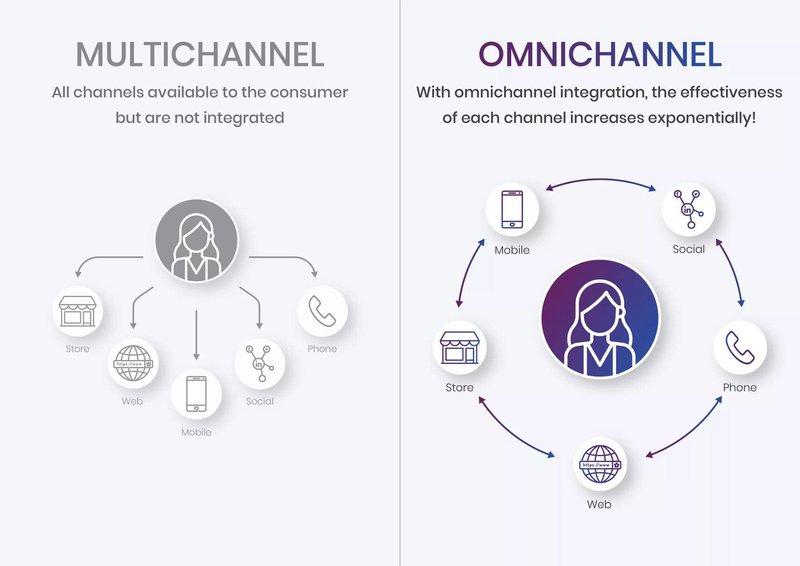
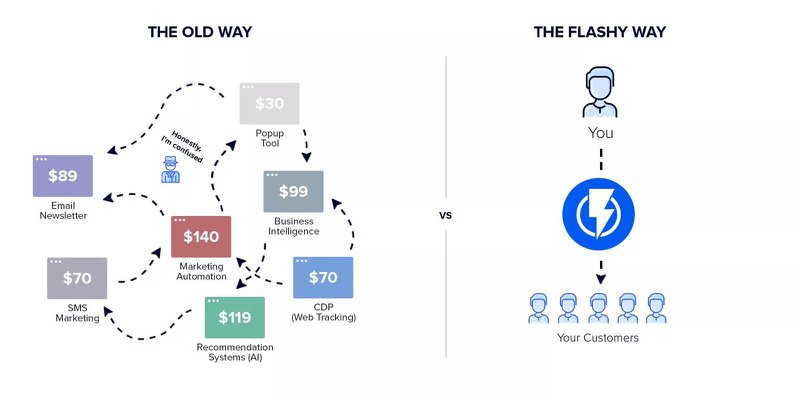
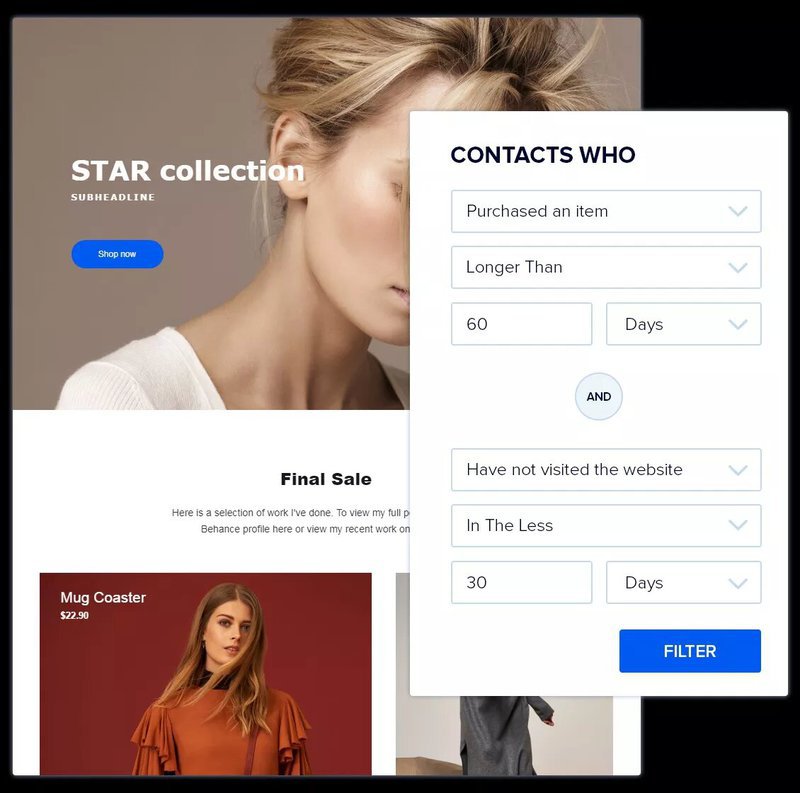
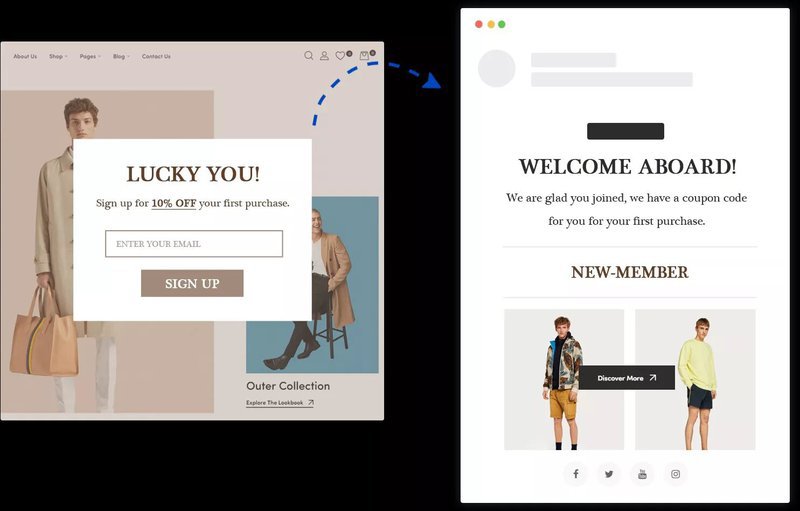
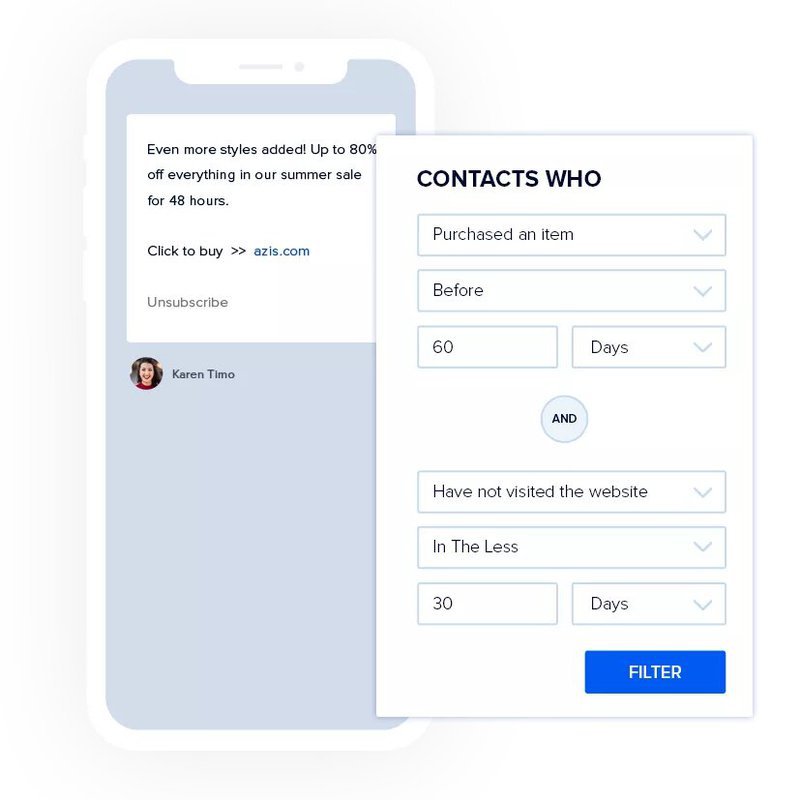
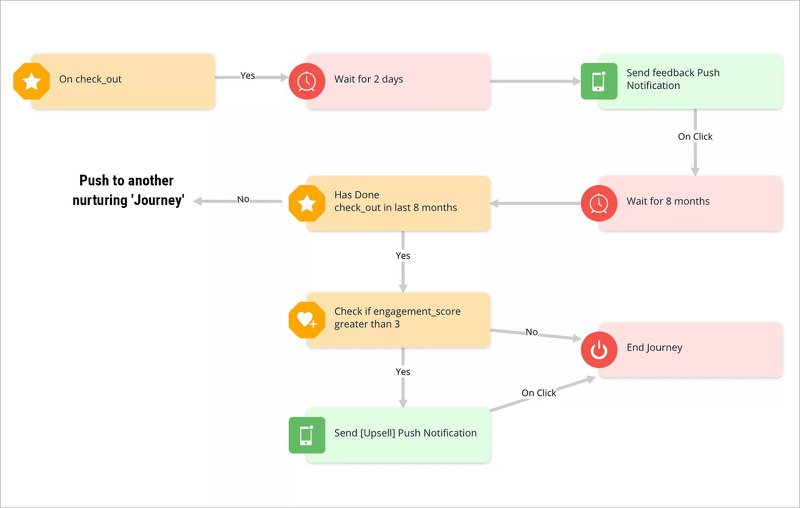
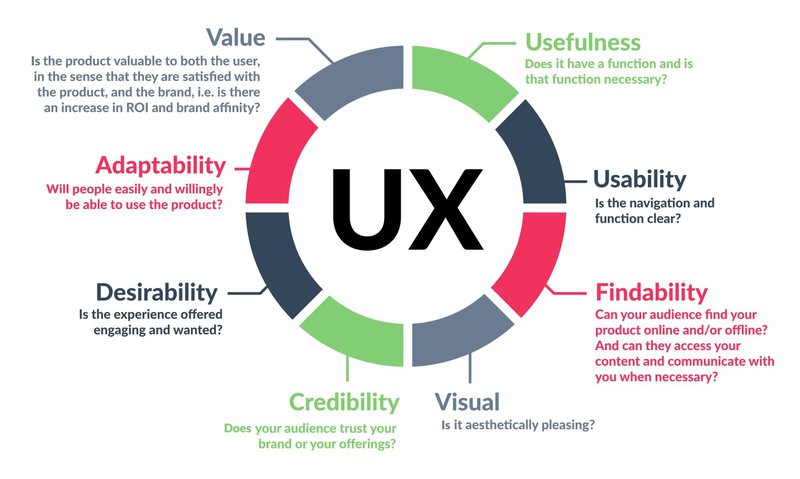
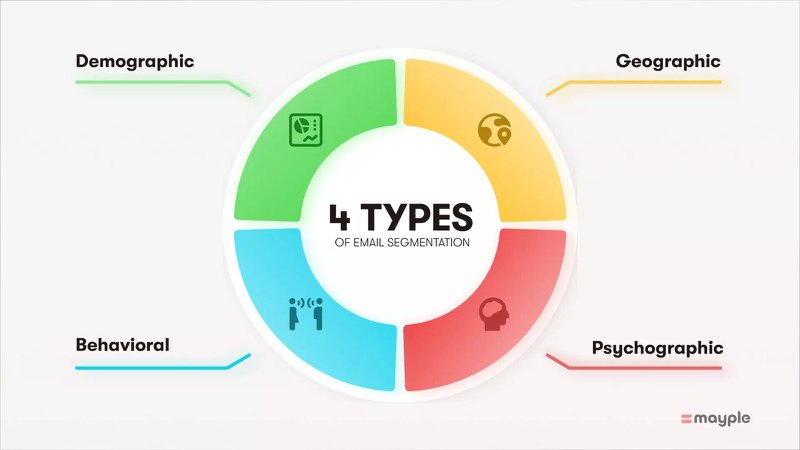
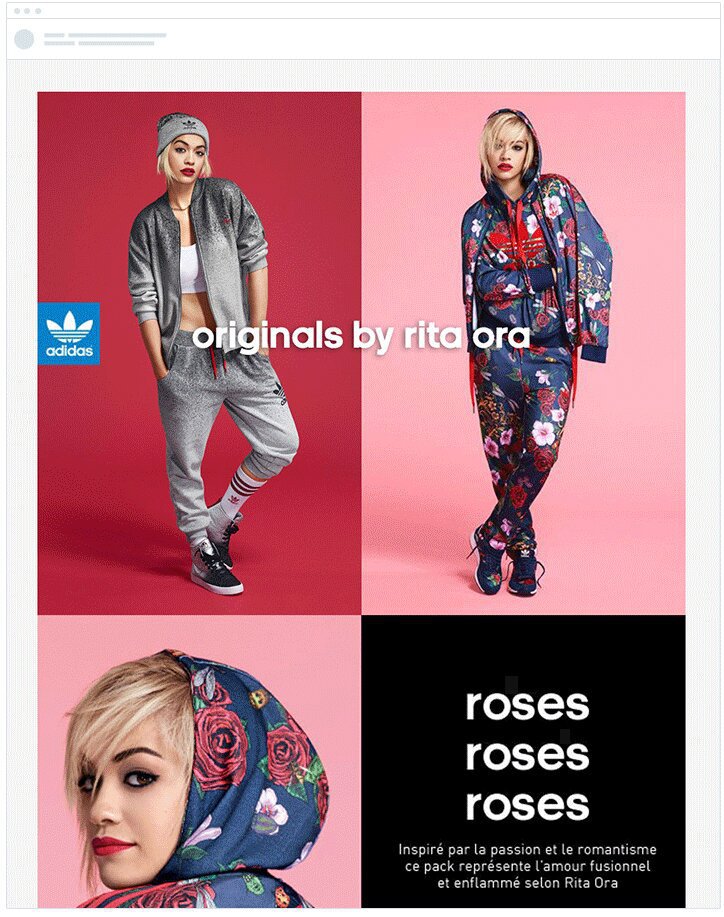

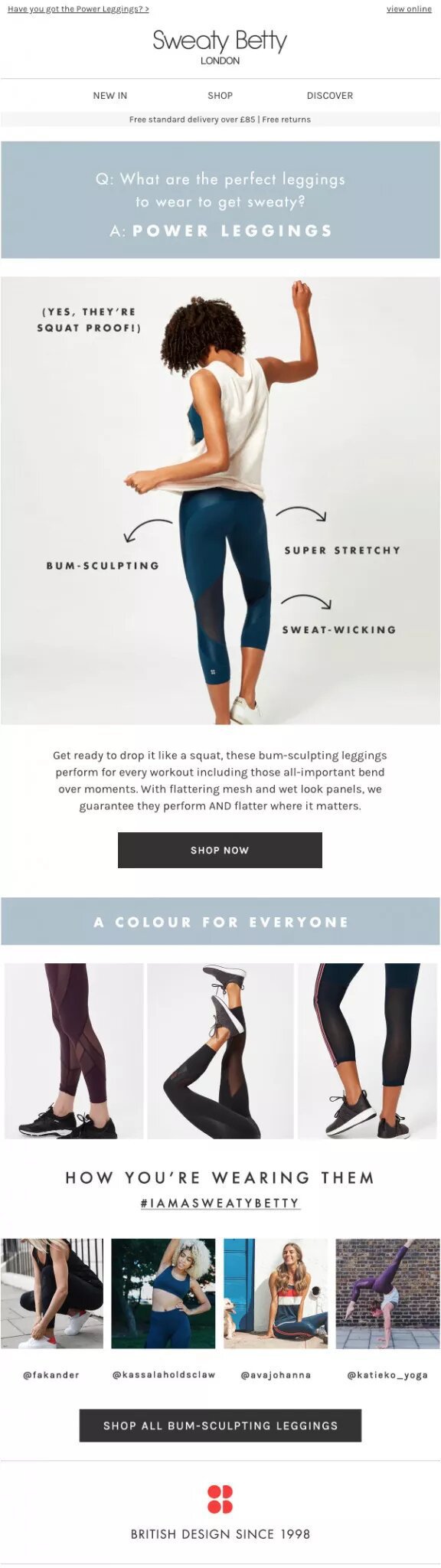
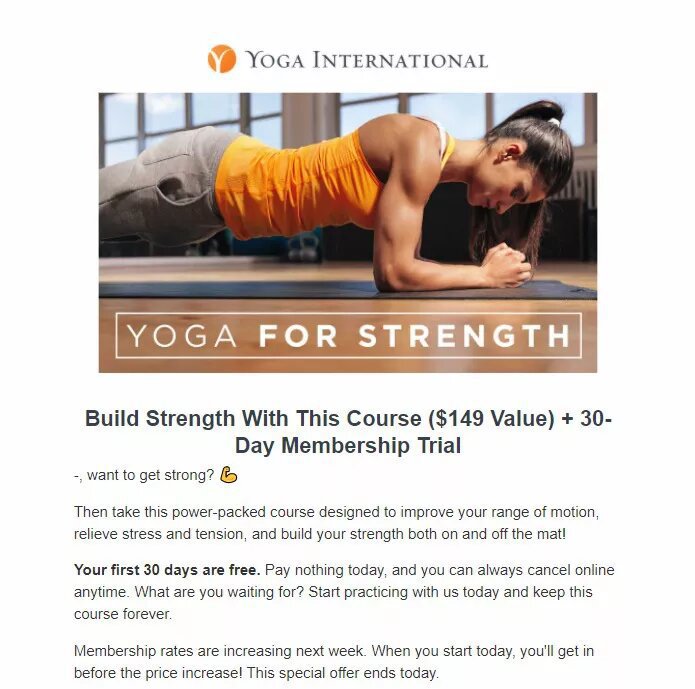
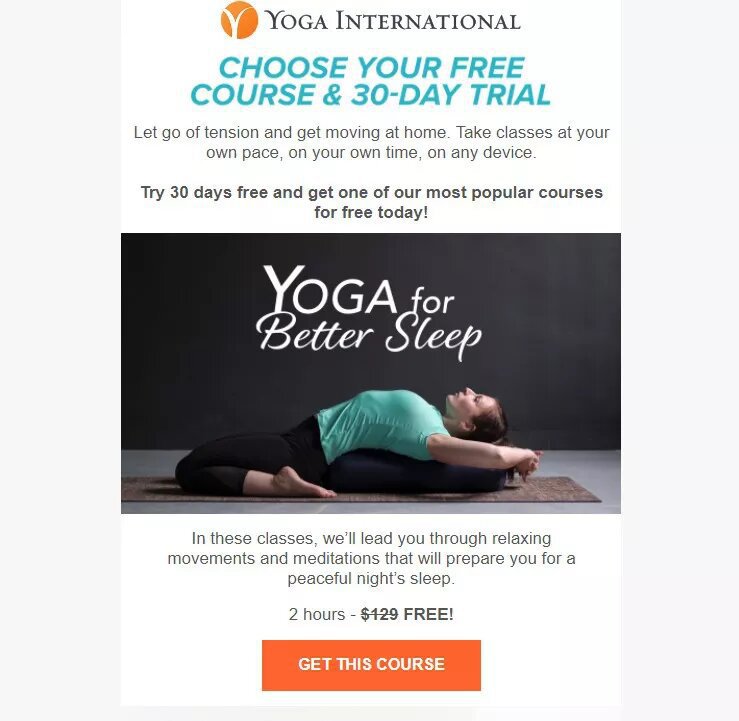
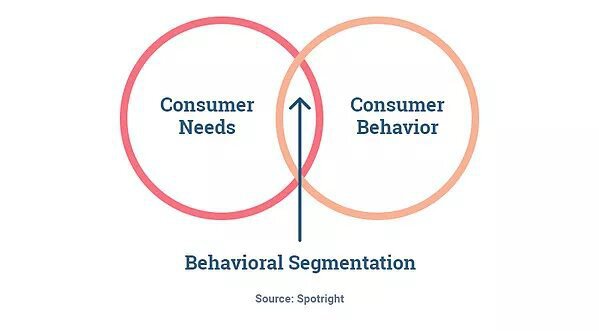
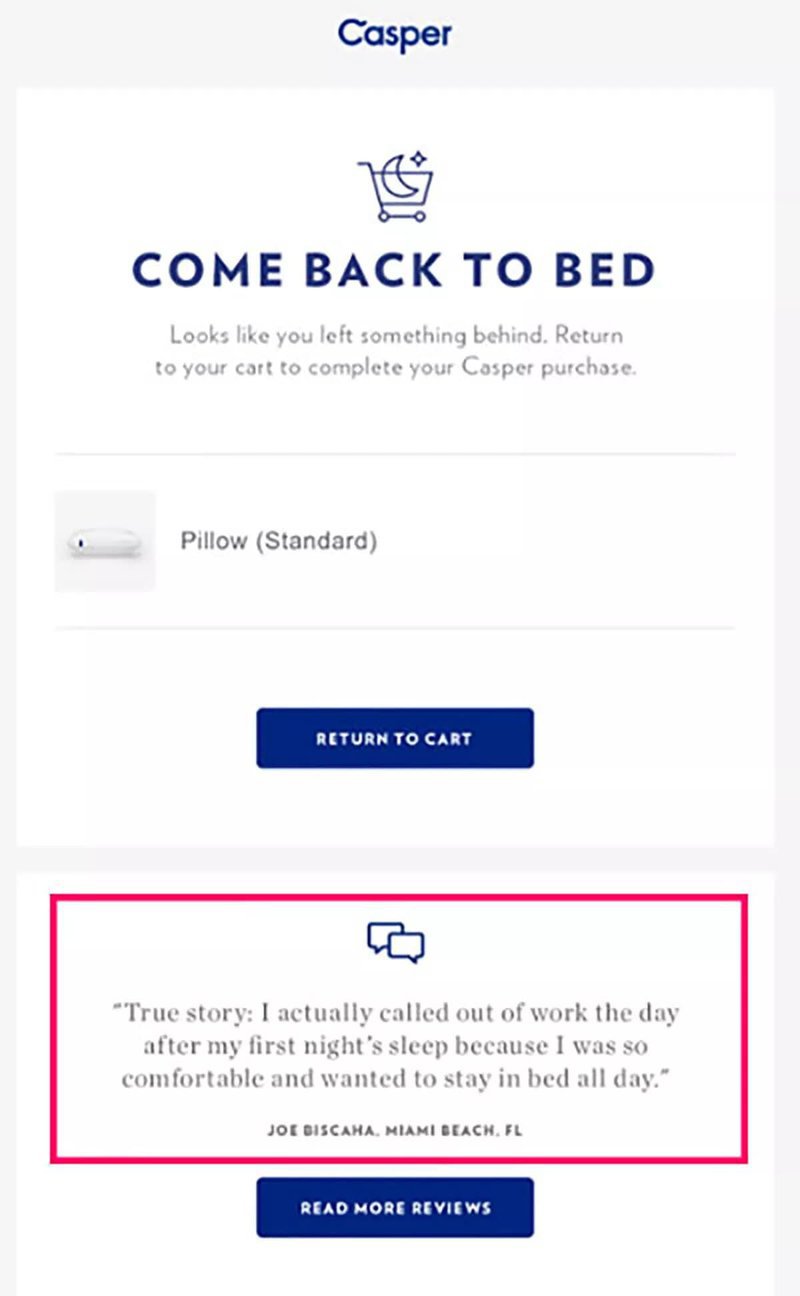
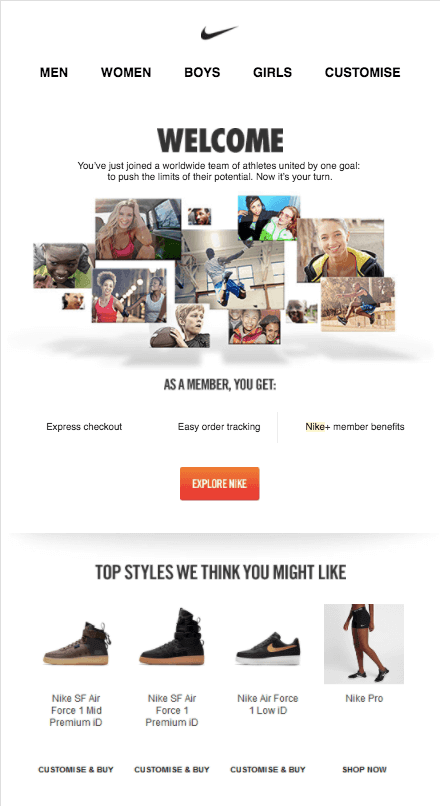
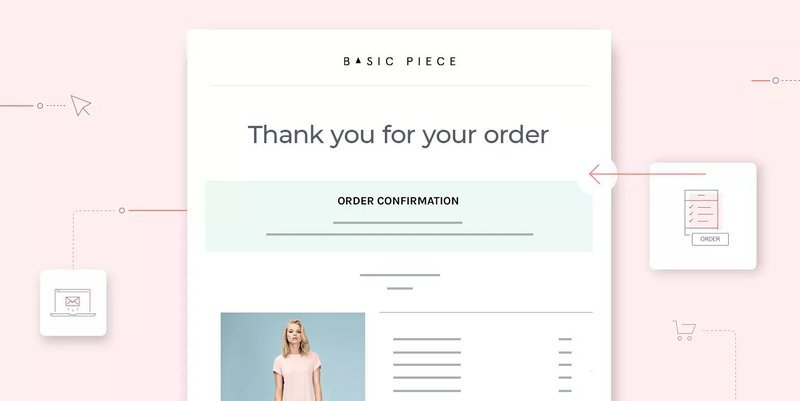
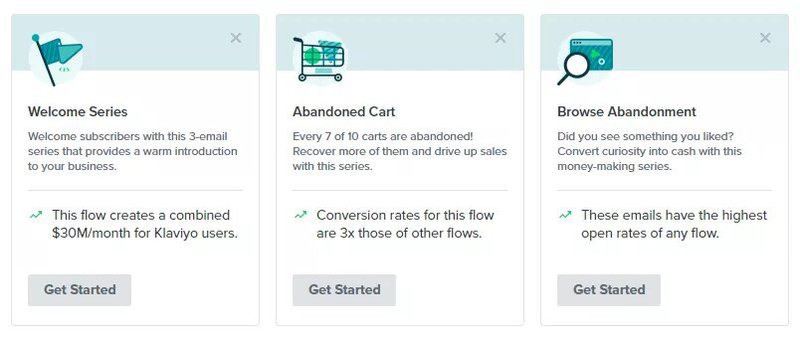
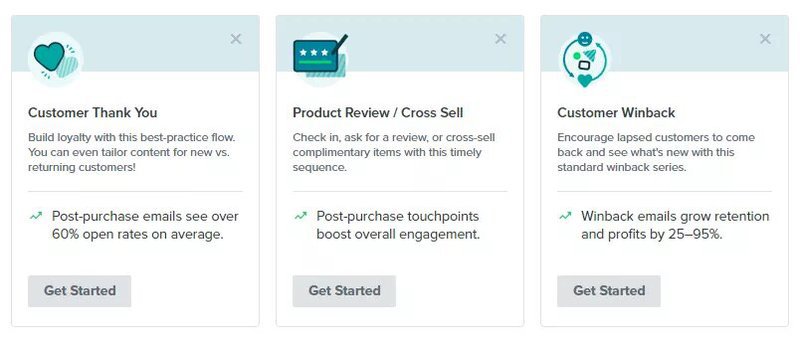
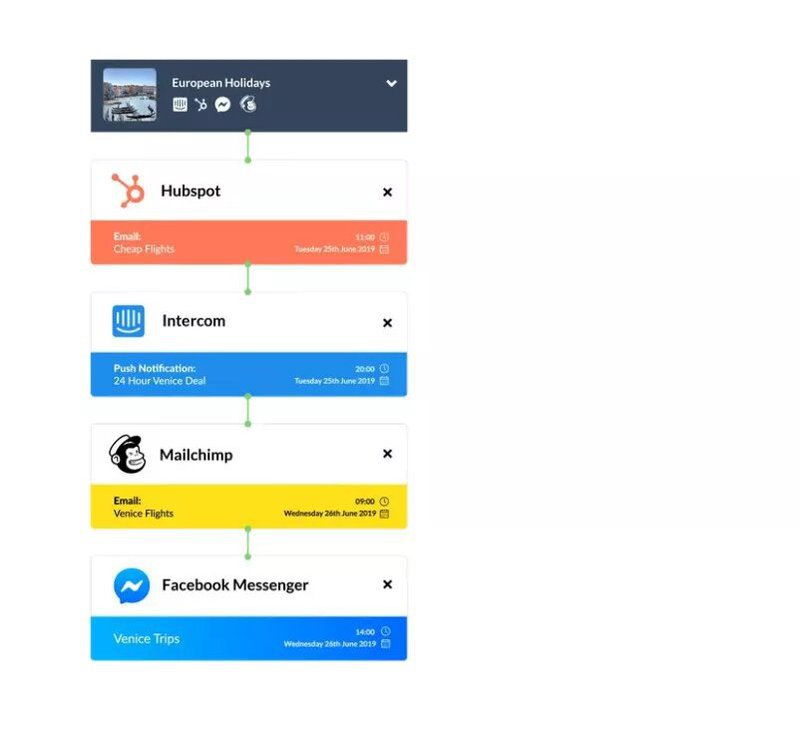
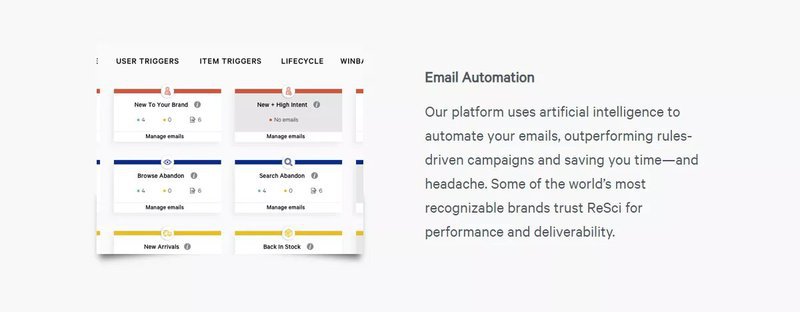

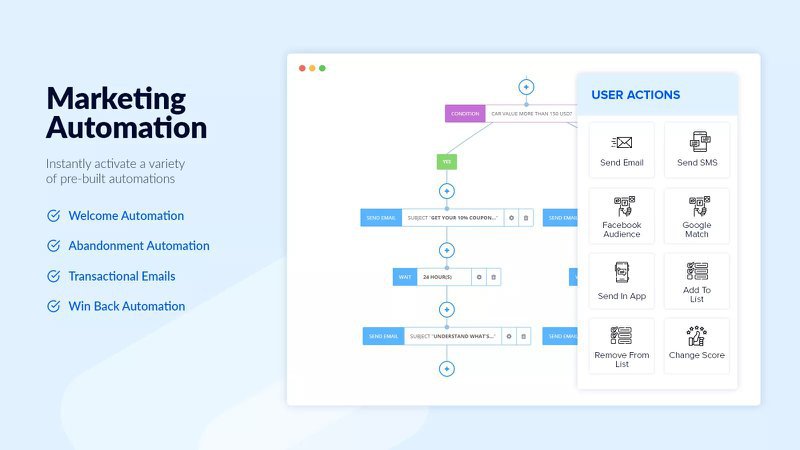
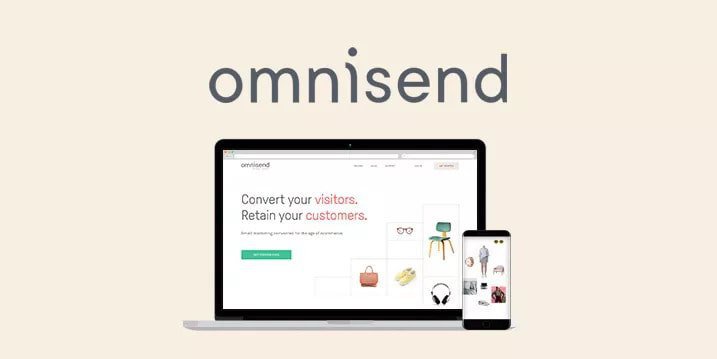
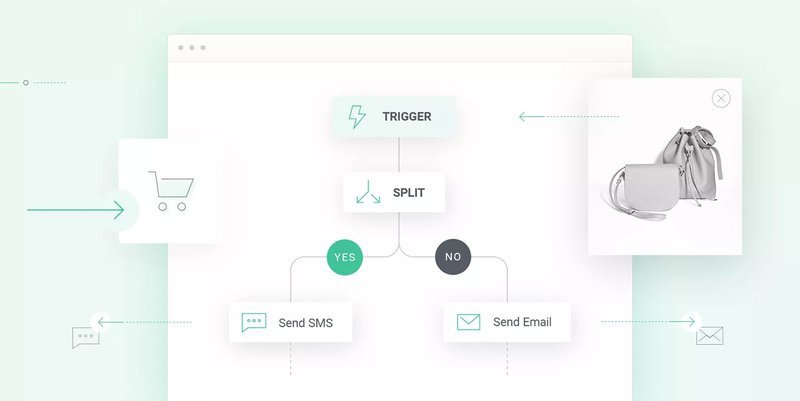
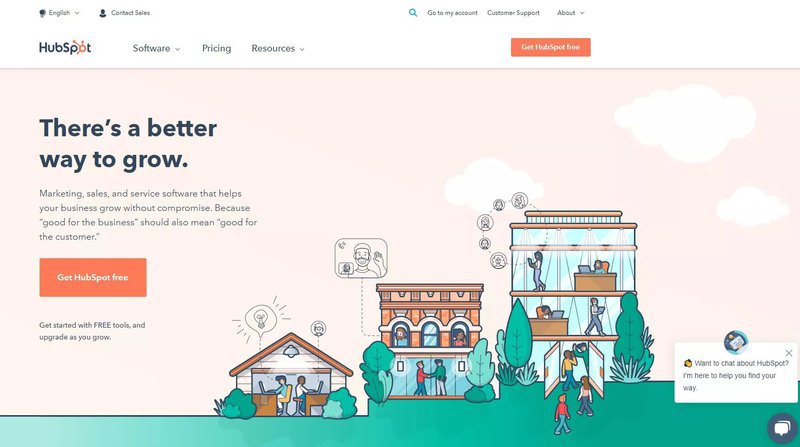

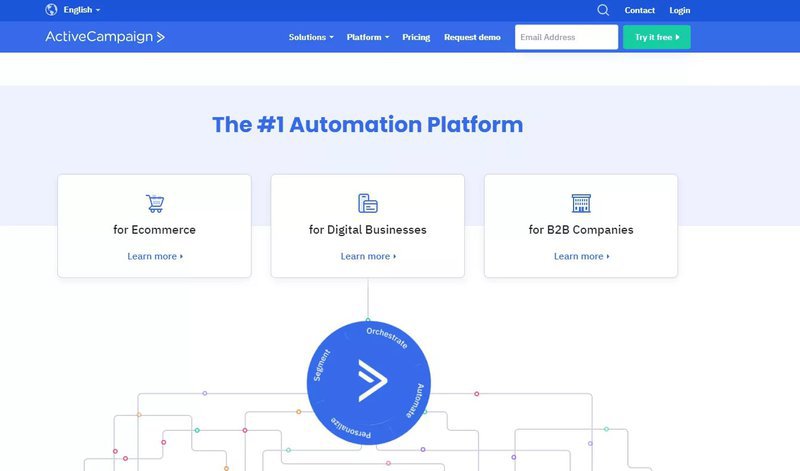
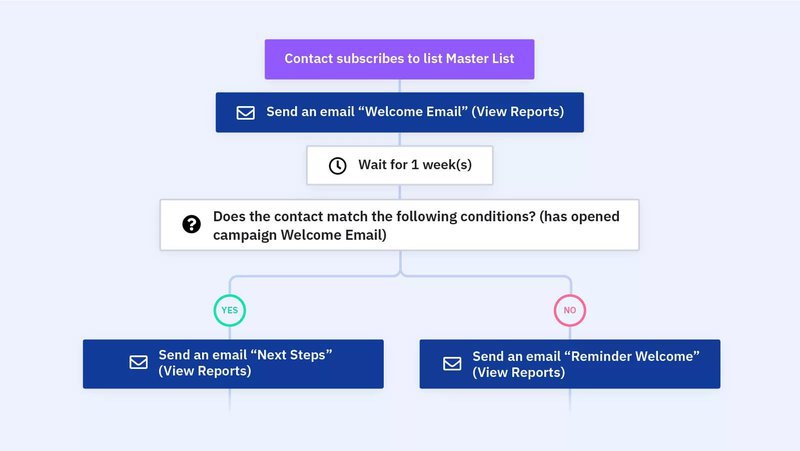

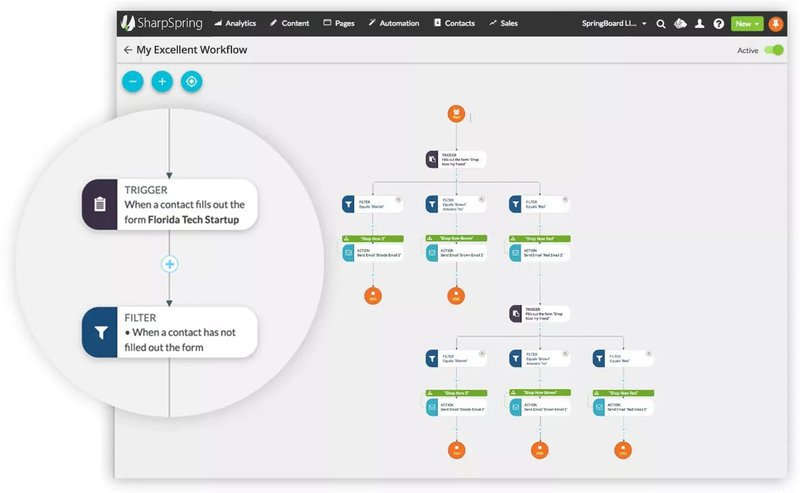
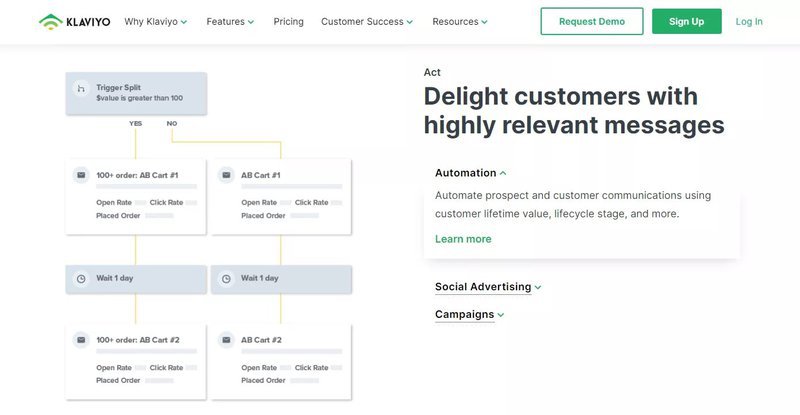
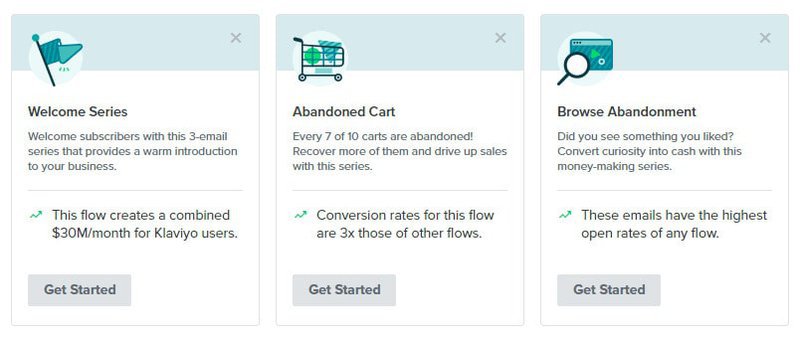
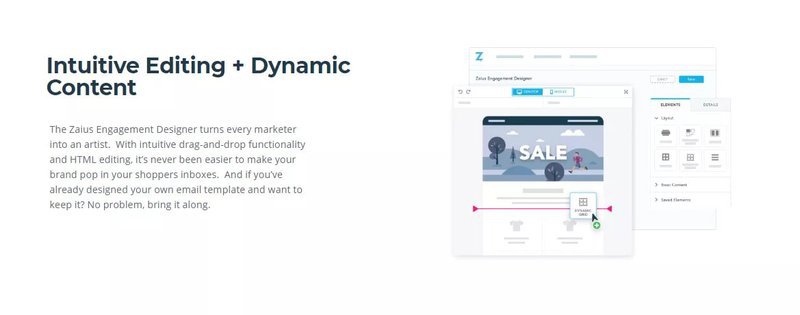
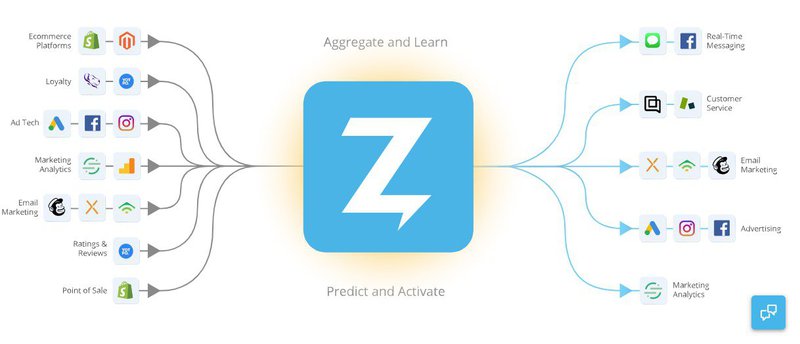
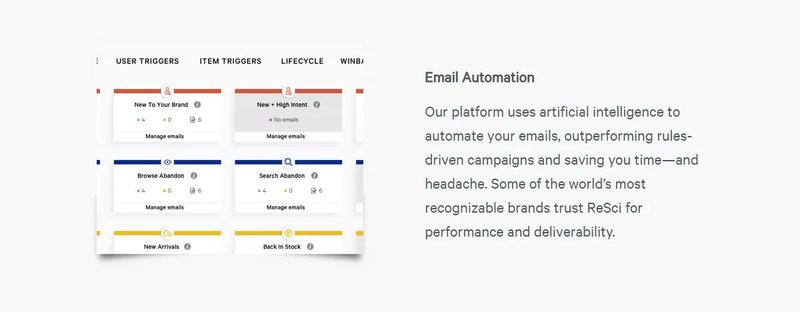
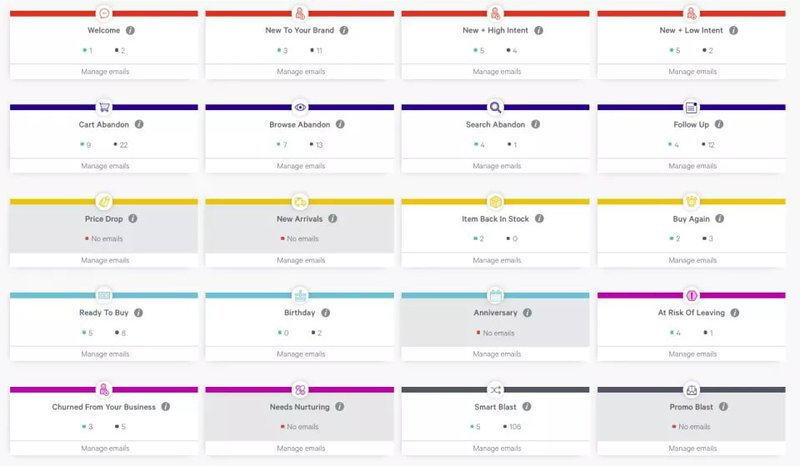
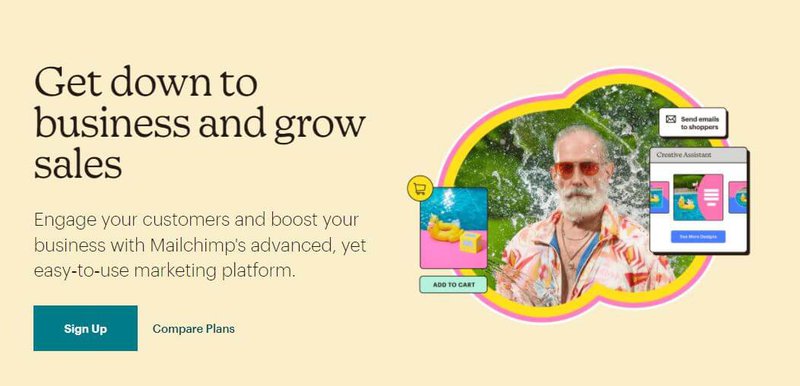
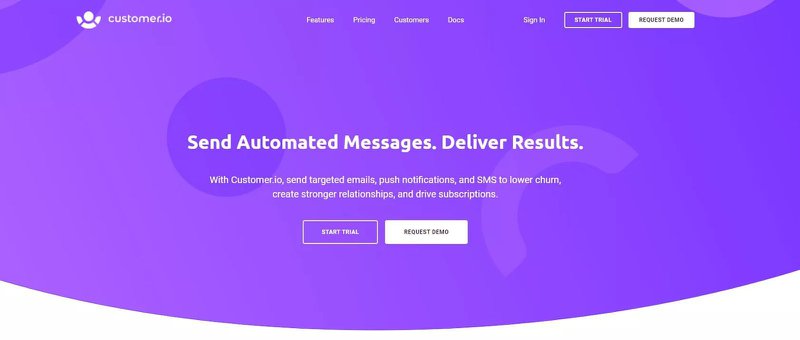
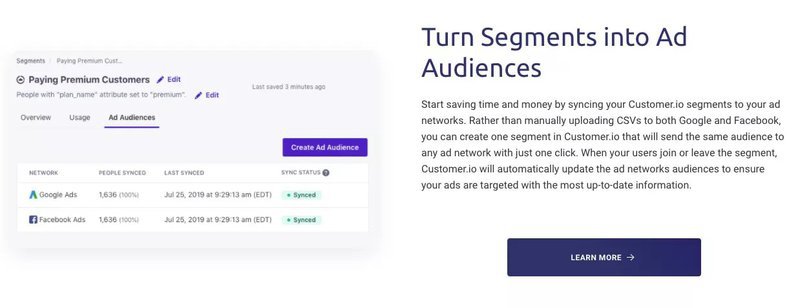
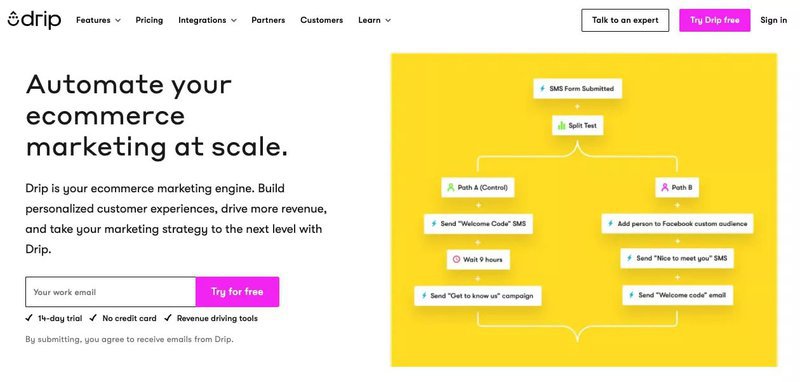
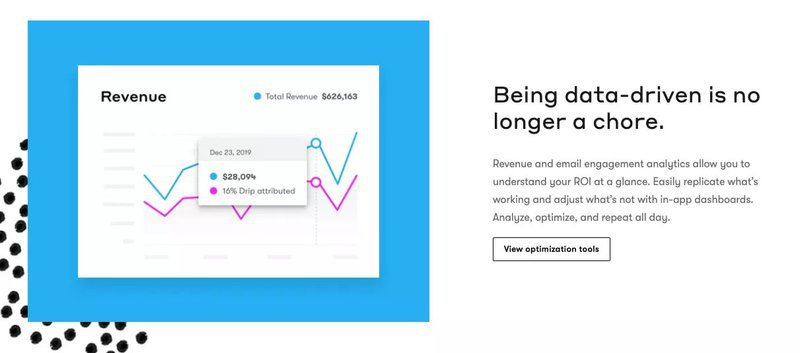

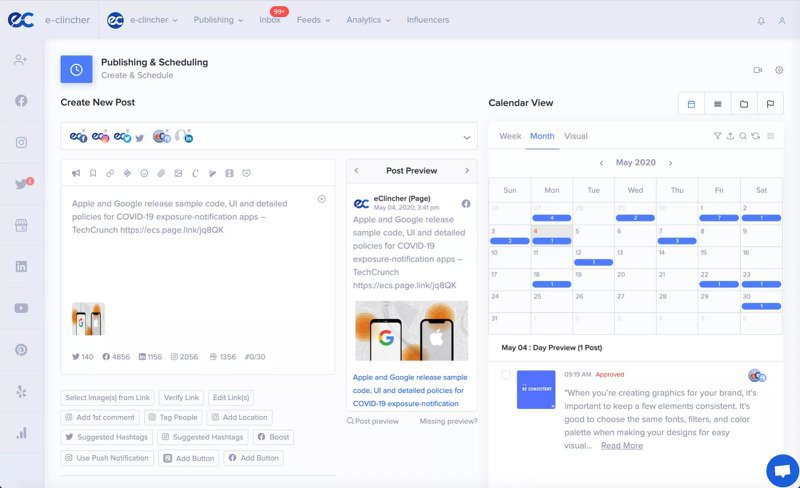
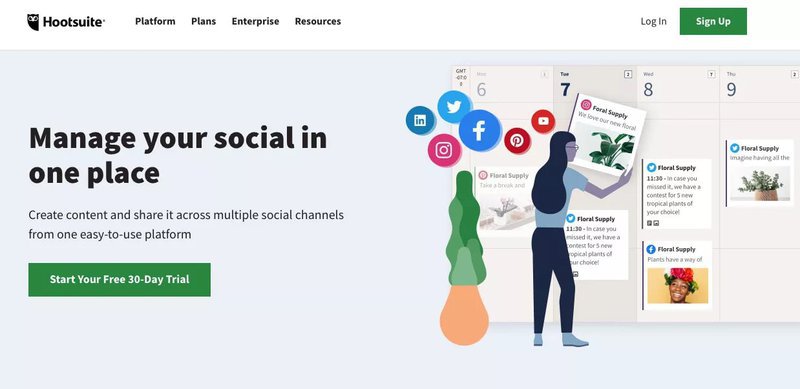
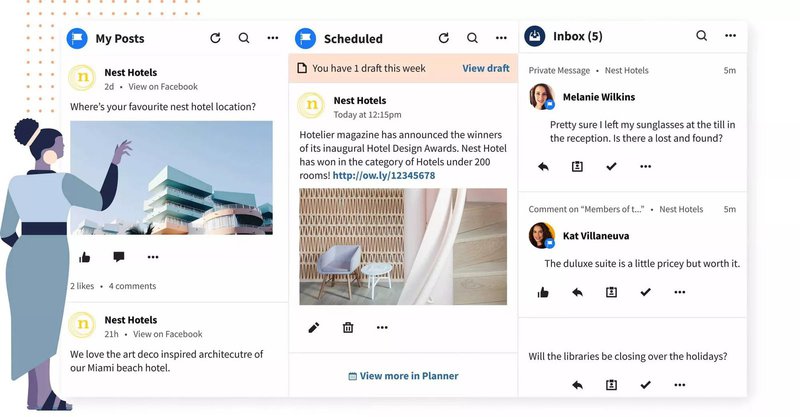
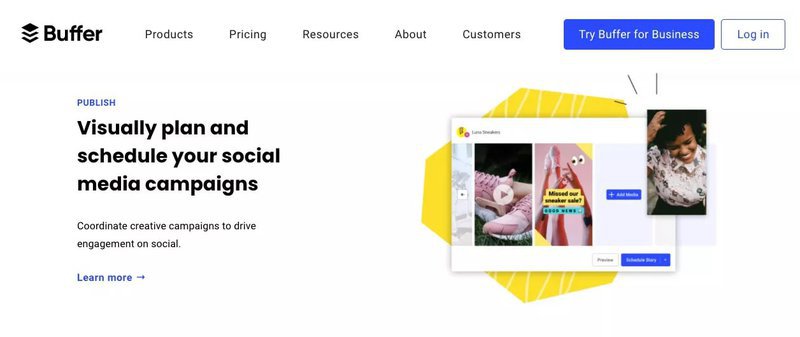
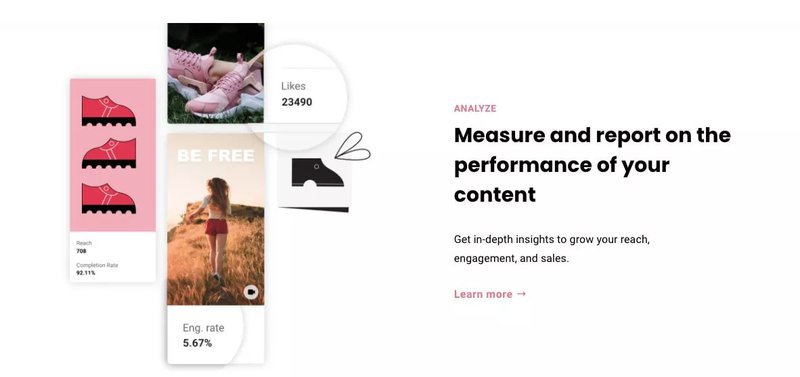
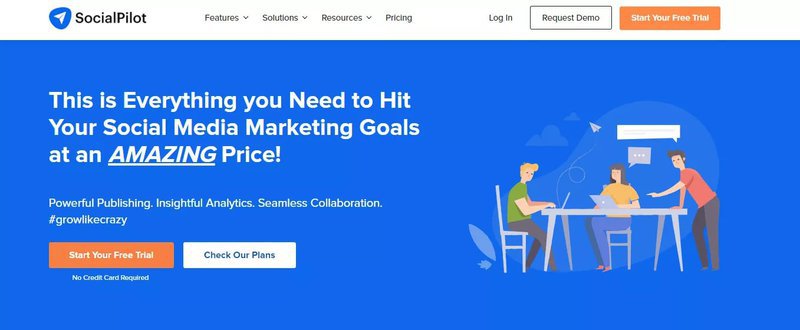
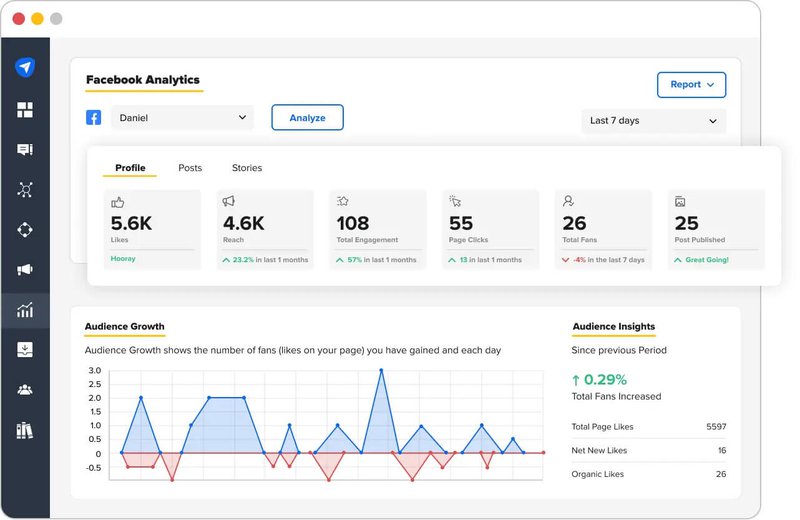

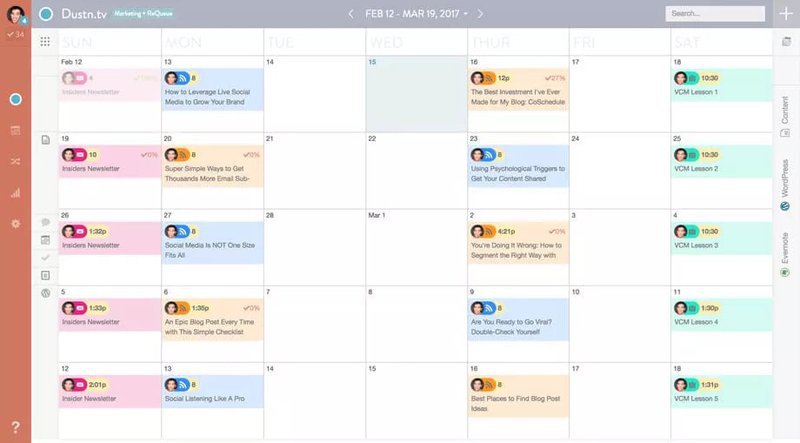
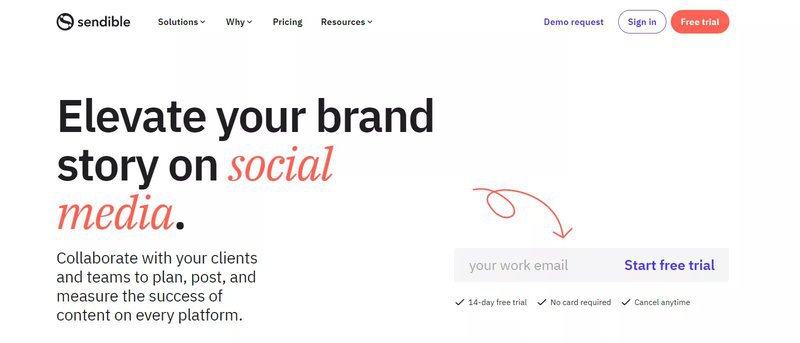
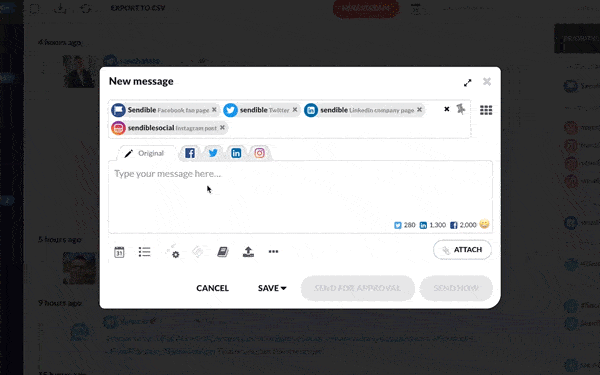
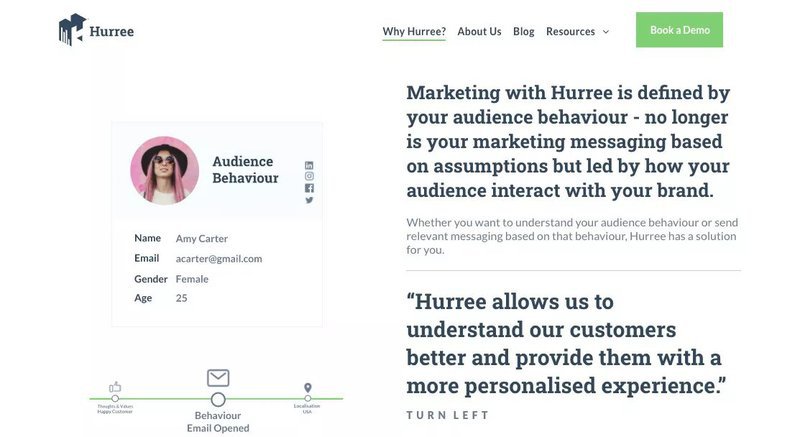

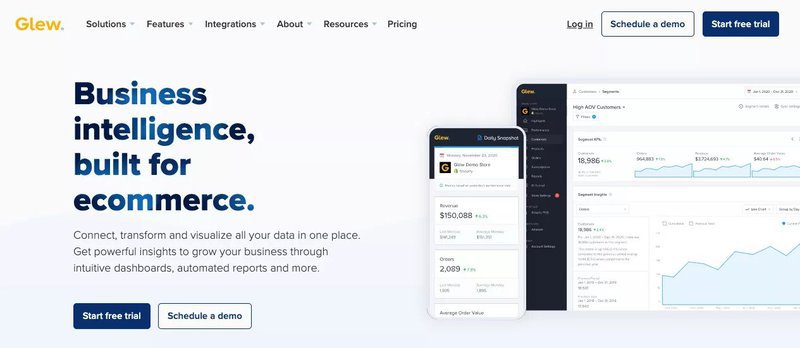
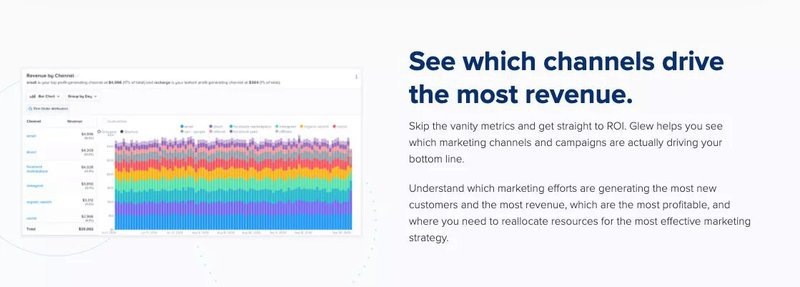
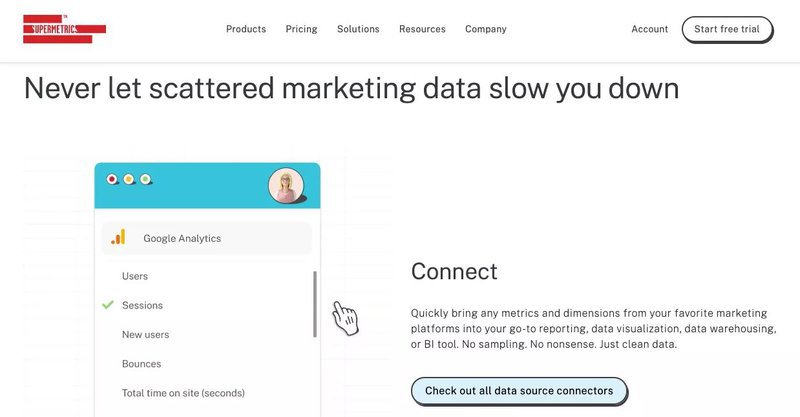
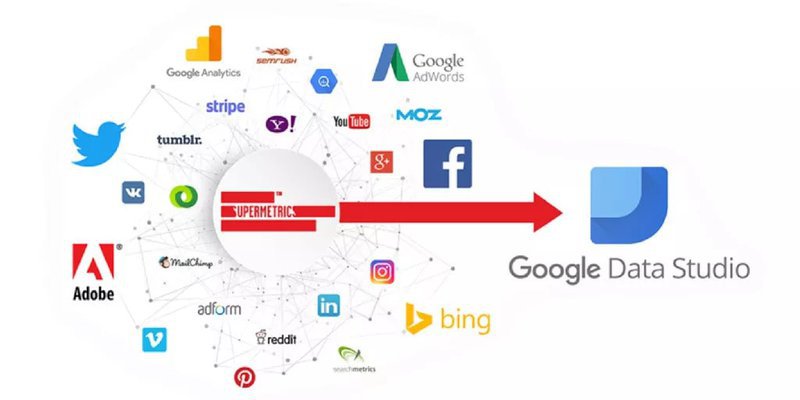

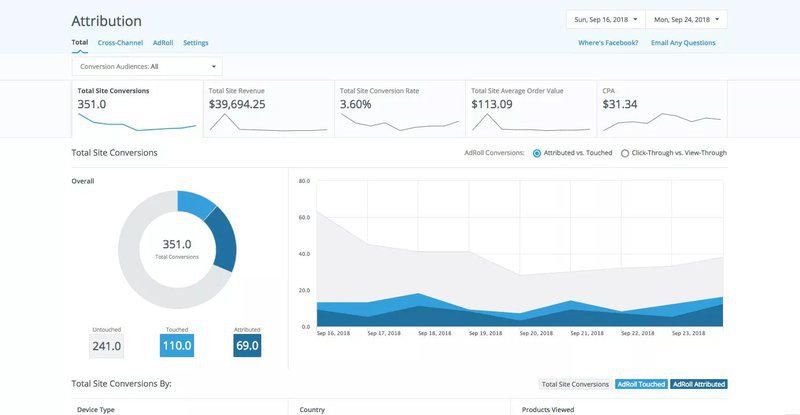
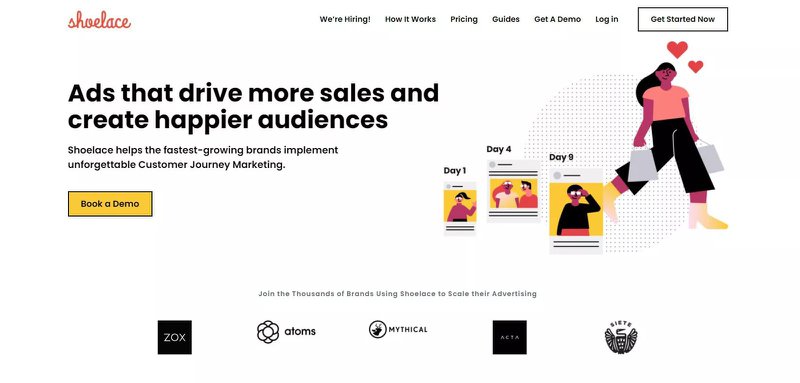

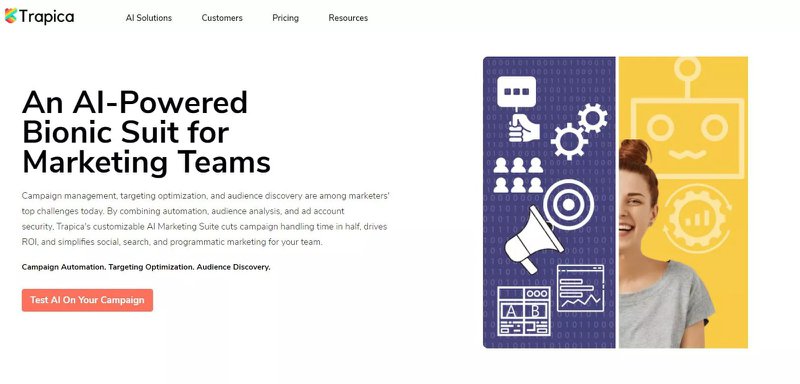
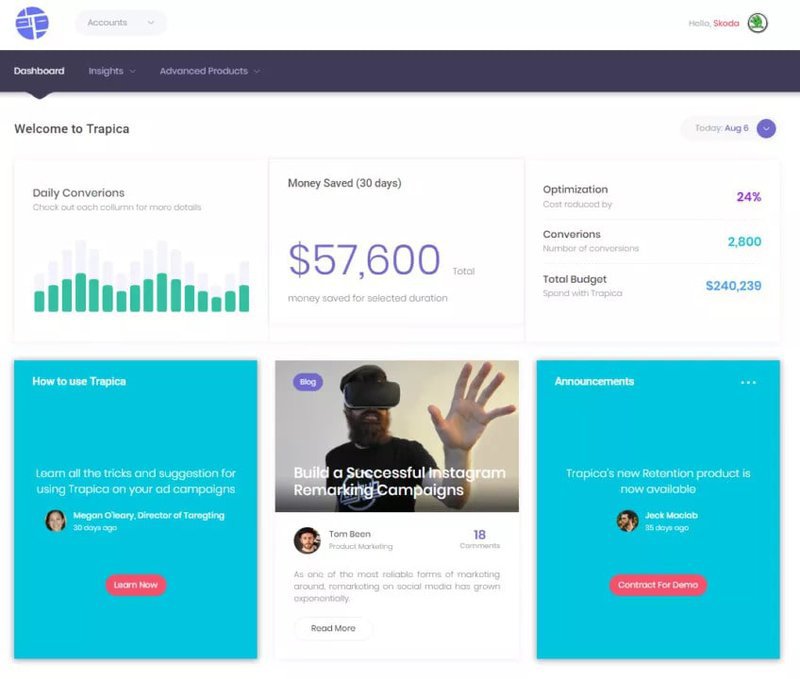
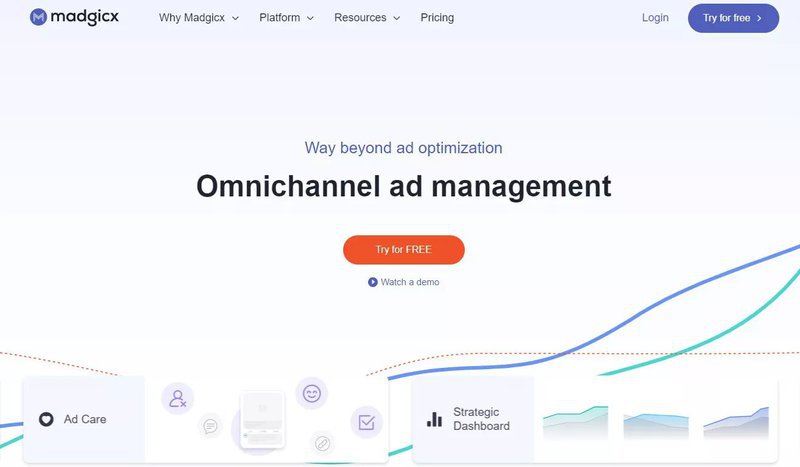
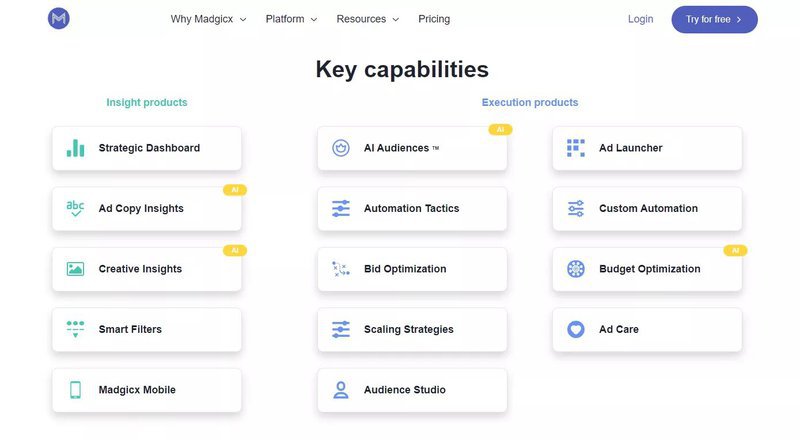
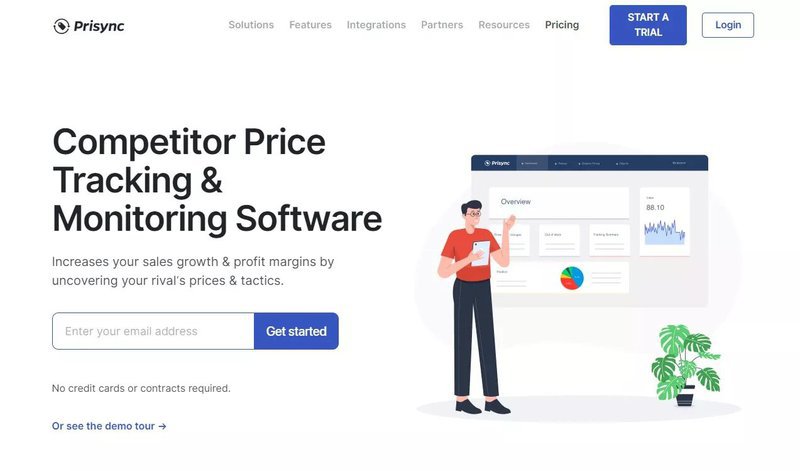
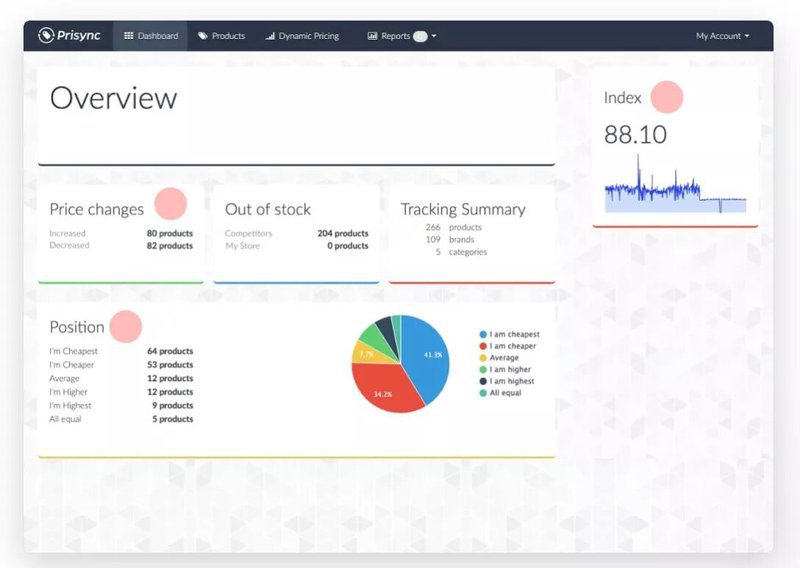
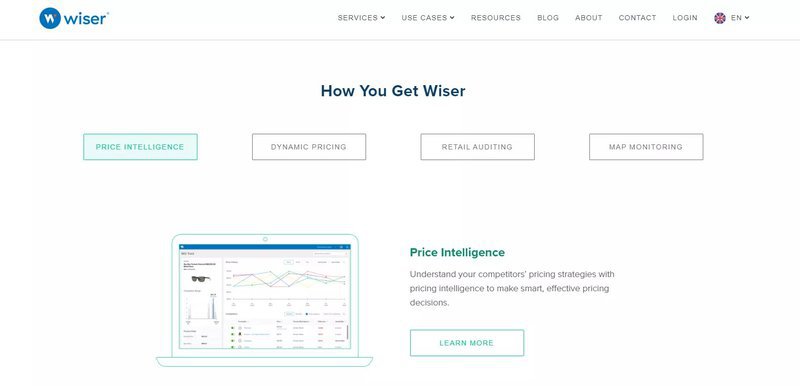
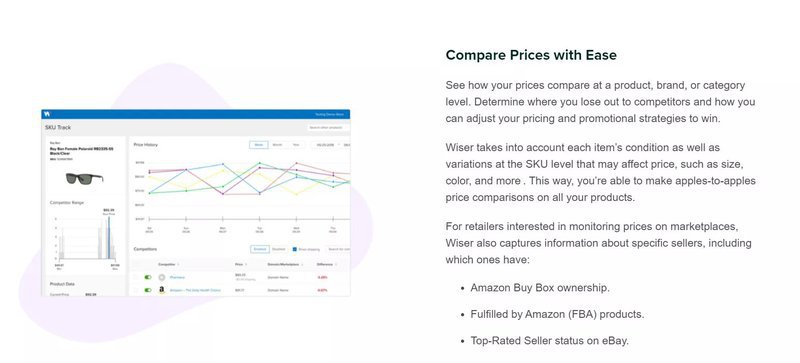
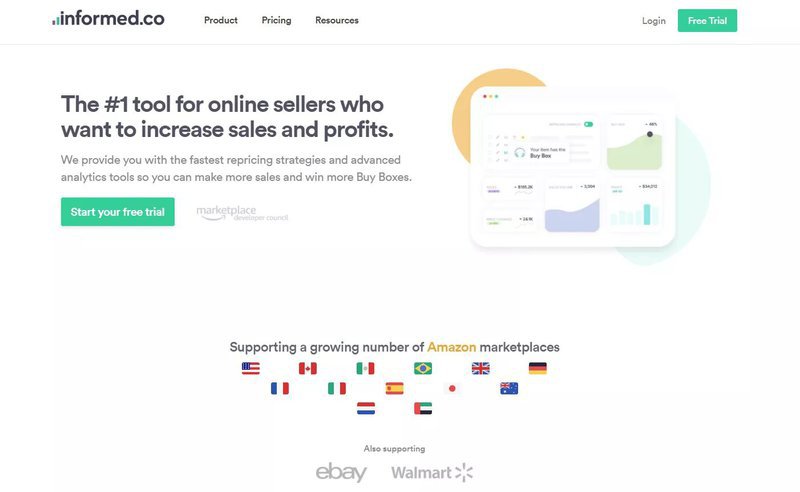
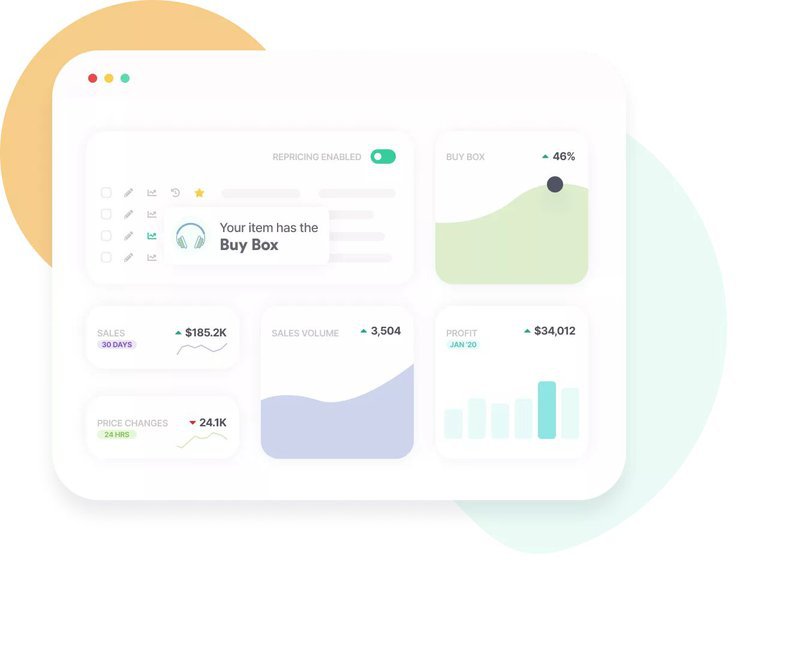
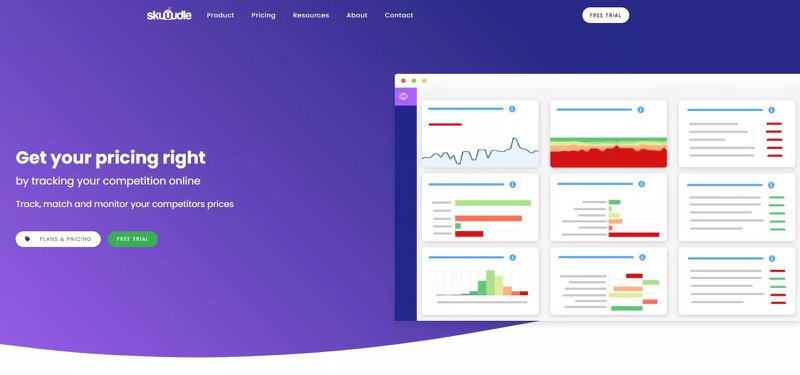

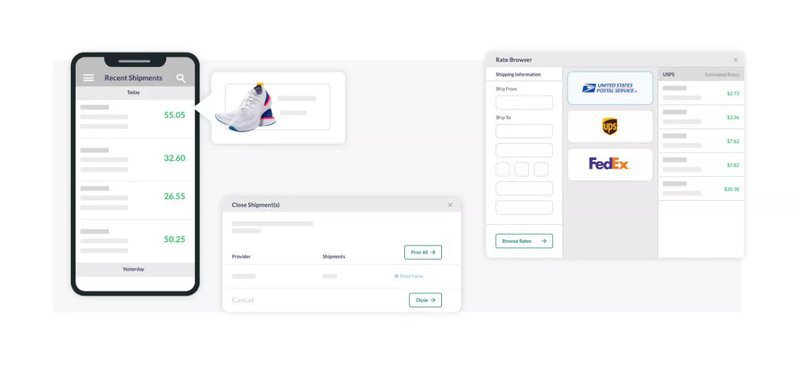
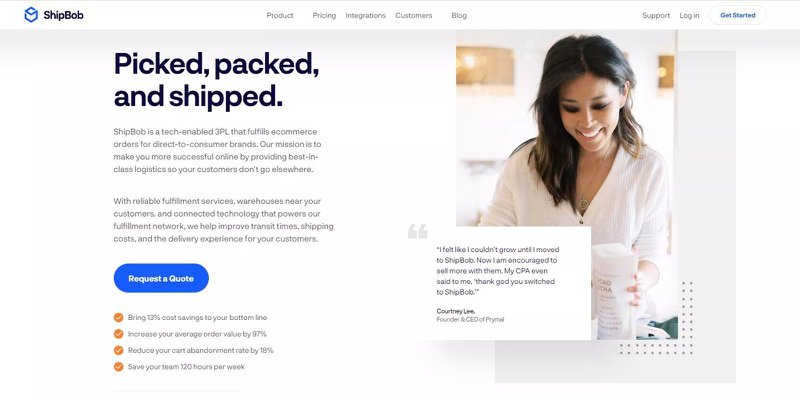
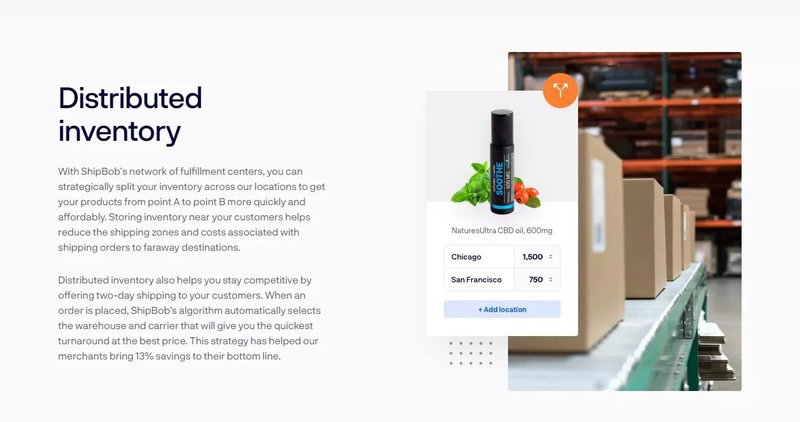

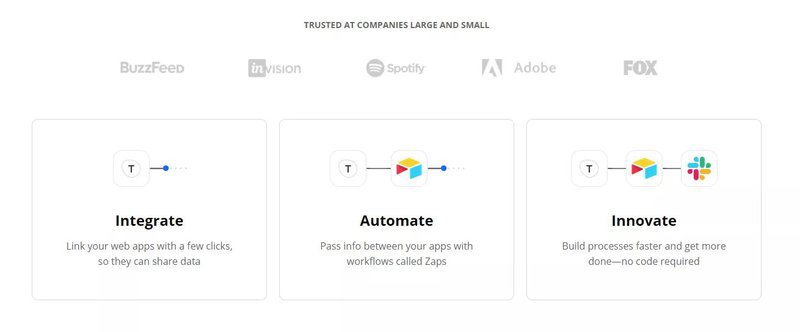
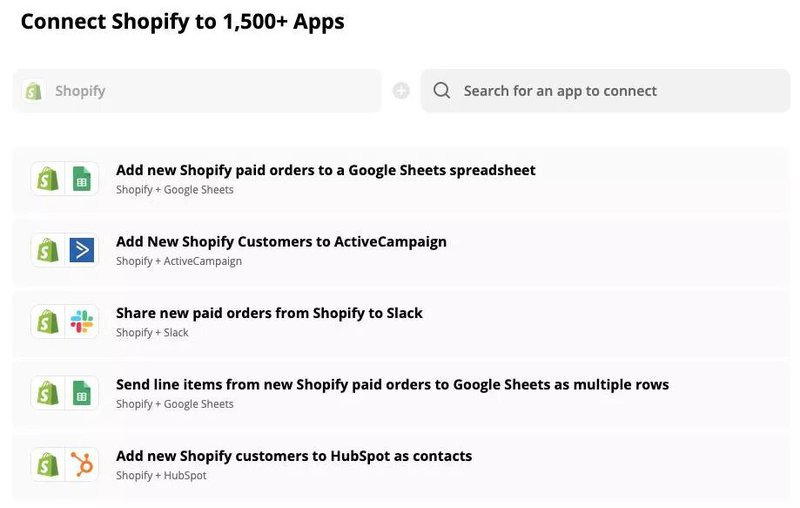
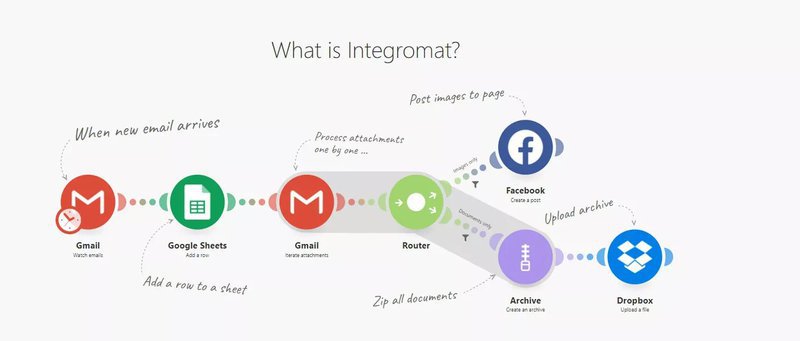
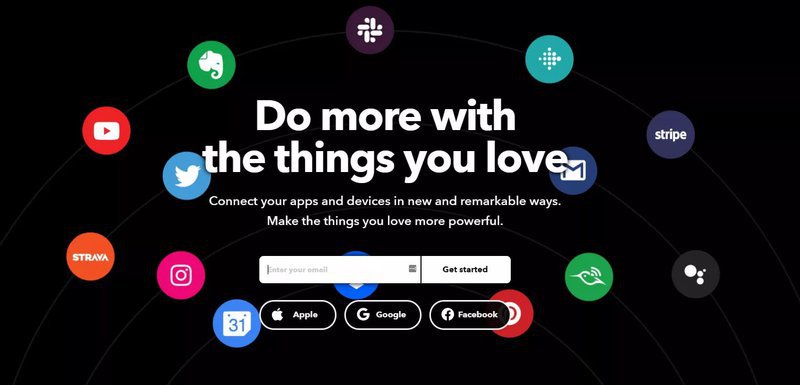




![Ecommerce SMS Marketing: Killer Strategies & Tools [{year}]](https://entail.mayple.com/en-assets/mayple/fit-in/280x280/61d2eaecc0646c4d836b0902_TextmessagesSMS_9e858991f96ea29248bd1ee2fda38b6a_2000-1699776075122.jpg)
