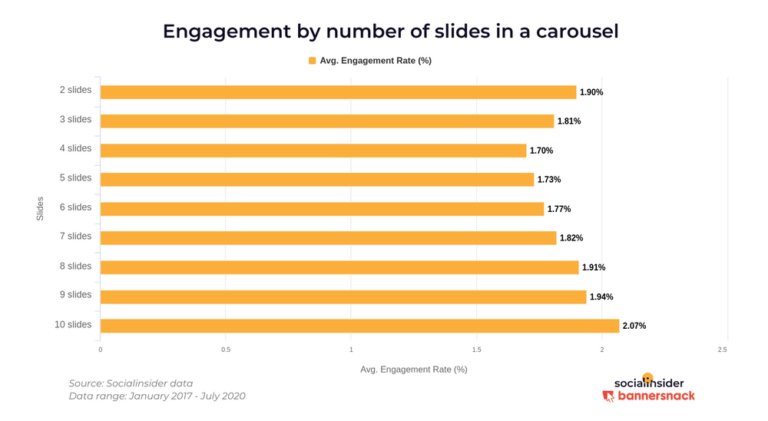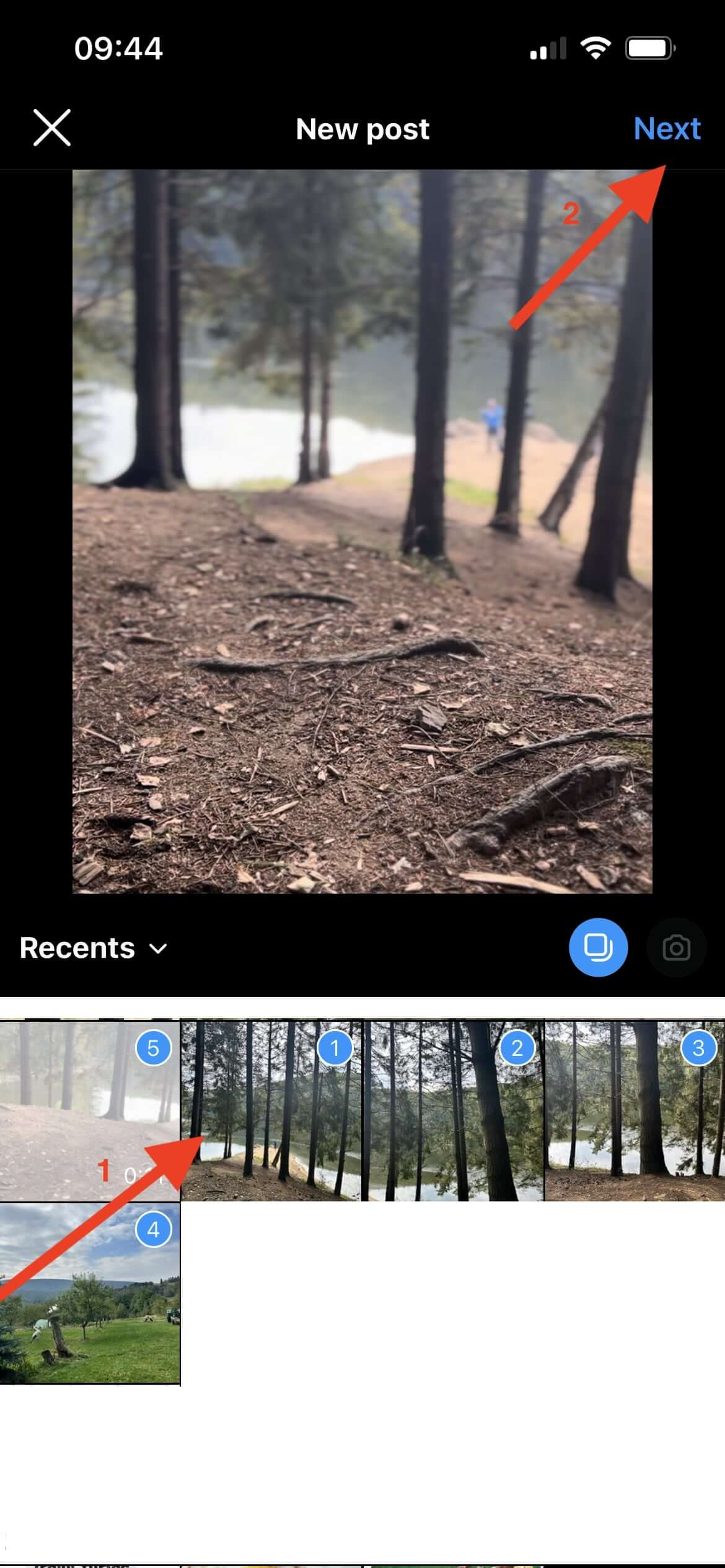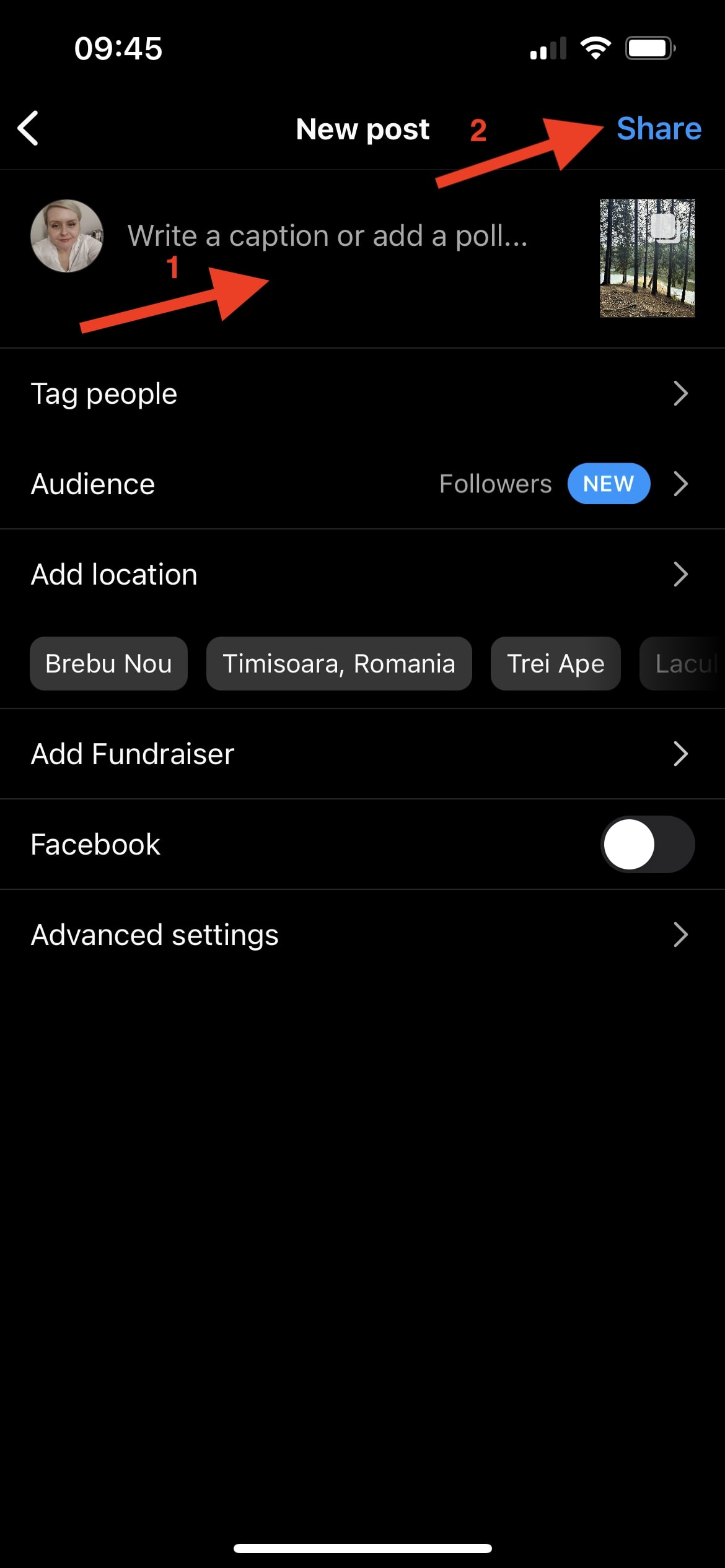How To Make Instagram Carousels + Boost Engagement
Ever drooled over your competitor's Instagram carousel? Here is an easy-to-follow guide on how to make seamless Instagram carousels that boost engagement.
Updated April 16, 2024.
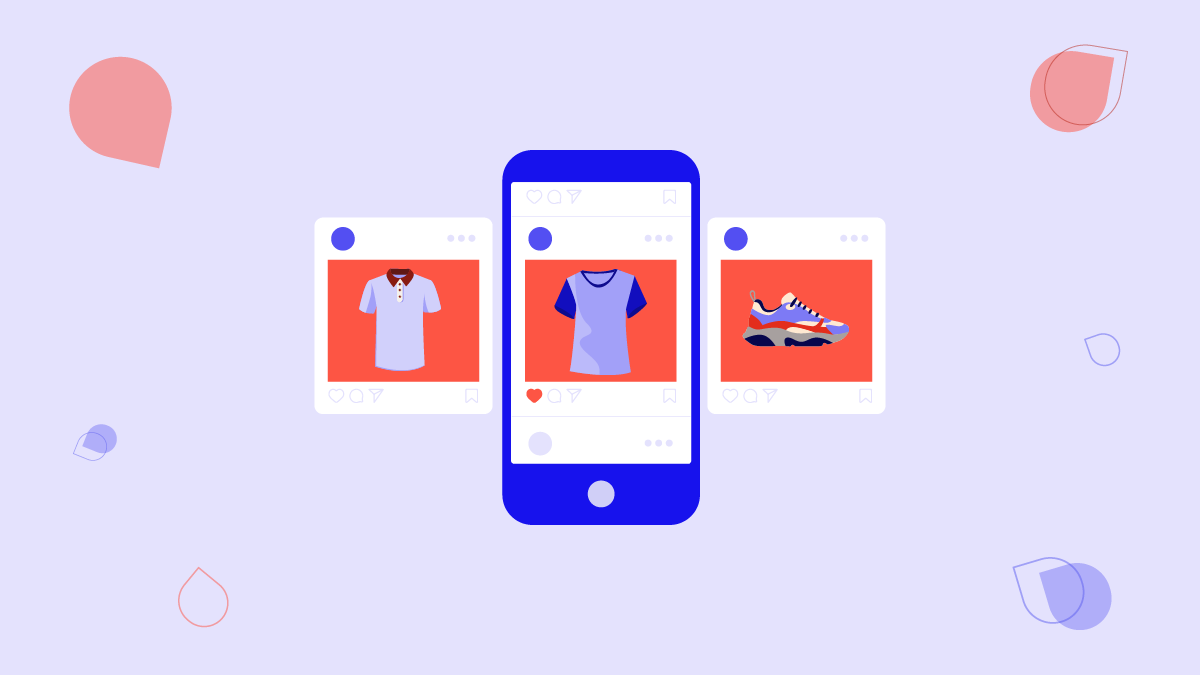
Instagram carousels might seem like old news, but a recent study by Hootsuite shows that they continue to perform every other type of post on Instagram – including Reels. Carousels showed an Instagram engagement rate of 0.62%, whereas Reels got to 0.61%. The fight between the two is tight, but even so, with Instagram deprioritizing Reels, it looks like carousels are here to stay.
To be clear: regular posts are still worthwhile on Instagram. But if you want to win on this social media platform, you should invest your time in carousels too.
How to pull it off flawlessly and create Insta carousels that supercharge your social media marketing, and get your target audience's attention and engagement?
We've put together a step-by-step guide and a set of best practices to help you out. Keep reading and find out more.
What is an Instagram carousel?
An Instagram carousel is a type of Instagram post containing two or more photos or videos, which you can look at by swiping left on the post (on the mobile app.) or by clicking on the "right" arrow on the post. In some ways, an Instagram carousel is like a slideshow where you, the user, control when the pictures move from one to the next.
Why are Instagram carousels popular?
According to some studies, Instagram carousels are the most popular type of Instagram post, with an engagement rate of over 1.9%. There are several reasons for the widespread use (and enjoyment) of these posts:
- More content in one post: The main benefit of Instagram carousels is that, as opposed to single-image posts, they allow you to share multiple images or videos without cluttering your feed. This can be especially useful for businesses showcasing multiple products, or influencers displaying different outfits.
- Storytelling possibilities: You can use the swipeable feature of carousels to tell a story, giving your audience a more immersive experience. This can be particularly effective for showcasing experiences or giving behind-the-scenes looks.
- Increased engagement: With the ability to showcase multiple pieces of content in one post, Instagram carousels are more likely to catch the attention and interest of your followers, leading to higher engagement rates and more double taps.
- Aesthetic appeal: Carousels allow for a more visually appealing and cohesive layout, as all the images or videos can be seen together in one post. This can help to attract more followers and maintain an aesthetic brand image.
- Creativity and versatility: Instagram carousels offer a lot of creative possibilities, from creating collages to showcasing before-and-after transformations. They also allow for different types of Instagram content to be combined in one post, such as photos, videos, and text.
(Source)
Instagram carousels: the most common use cases
"OK," you may say, "but what types of businesses should include carousels in their social media management plan?"
There are a lot of specific use cases for Instagram carousels. These are the most common and effective ones:
- eCommerce businesses can use carousels to showcase different products, sizes, or colors available in their collection.
- Travel bloggers and influencers can share multiple photos from a single trip in one post, giving their followers an immersive experience of the destination.
- Artists or photographers can display a series of related images or show the evolution of a particular project.
- Before-and-after transformations are a popular type of carousel for health and fitness influencers, makeup artists, or interior designers.
- Step-by-step tutorials can be created using carousels to showcase each step in the process visually. This is popular among DIY enthusiasts, food bloggers, or makeup artists.
- Events and special occasions can be captured in a carousel post, allowing for more moments to be shared with followers.
- Businesses sharing tips and tricks. By using carousels, businesses can provide useful information in a visually appealing way, increasing audience engagement, comments, and brand credibility.
How to create an Instagram Carousel
There's really nothing difficult about creating an Instagram carousel post. To make one, follow these simple steps:
1. Tap the + button at the bottom of your feed.
2. Select up to 10 images from your library.
3. Edit and add filters to individual images or apply them to all the photos.
4. Rearrange the order of your images by pressing, holding, and dragging them.
5. Add captions, tags, and a location as you would with any other post.
6. Share the post to your feed.
Instagram carousel requirements
Instagram carousel specs are not complicated:
- Minimum of 2 images or videos per carousel
- Maximum of 10 images or videos per carousel
- All images/videos must have the same aspect ratio (square, portrait, or landscape)
- Recommended size: 1080px by 1080px
Can you schedule Instagram carousels?
Yes, you can schedule Instagram carousels. You can do this from the Meta Business app, Later, Hootsuite, or any other social media management platform. All you have to do is add multiple images, just as you would directly in the Instagram app, and then follow the normal scheduling process with your chosen social media tool.
17 ways to use Instagram carousels in 2024
There's a reason social media managers and customers love carousels: they are great for many types of posts. This is yet another reason they're so popular among brands, influencers, and consumers alike. Here are some of the main ways you can use Instagram's carousel posts feature:
Storytelling
Storytelling lies at the very foundation of all marketing, and it's especially powerful on social media, where stories are the core idea of the entire activity. Instagram carousels that tell a story can be a highly effective way to engage with your audience and drive more social media ROI. You can use the sequential nature of the carousel to narrate a story in a series of images or videos.
For instance, you could use a carousel to share the journey of a product from its inception to the final product or share the progress of a project over time, sparking curiosity and maintaining user interest as they swipe through your post.
Additionally, carousels can be used to break down complex stories or concepts into easily digestible parts. For example, an environmental organization might use a carousel to share information about climate change, with each slide tackling a different aspect of the issue.
This segmented approach makes the content more manageable for the reader and allows them to understand each point fully before moving on to the next, thus enhancing engagement and comprehension.
Revealing a new product
Revealing a new product using Instagram carousels can create an element of suspense and excitement among your audience. Start with a teaser image or video that hints at the product without revealing it entirely. This initial slide should spark curiosity and encourage users to swipe to the next slide.
As the viewer swipes through the carousel, you can gradually reveal more details about the new product, such as its features, benefits, or use. The final slide could be a captivating product shot or a call-to-action directing users to shop or learn more.
To add a sense of exclusivity, consider incorporating behind-the-scenes images or videos into the carousel. This could include sneak peeks into the product development process, people using or testing the product, or even bloopers.
The goal with this post would be to give your followers an insider's view into your business, humanize your brand, and foster a stronger emotional connection with your audience. Be sure to include engaging captions with each slide that further explain the visuals and build anticipation for the product's launch.
Photo dump
A photo dump on Instagram is a series of photos at once centered around a specific theme or event. This trend has taken off because it allows users to share more authentic, less curated moments from their lives.
An Instagram carousel is the perfect tool for a photo dump, as it allows you to post up to 10 photos or videos in a single post. Users can swipe left to browse through all the photos you've included in your dump, giving them a more comprehensive look at your experience or subject matter than a single photo post would allow.
Cross-selling and up-selling
Cross-selling and up-selling are powerful marketing techniques an Instagram expert can use with Instagram carousels. Cross-selling involves promoting complementary products or services that enhance the primary product's value.
For instance, a clothing store can use a carousel to showcase an outfit, and the following slides can feature accessories like handbags, shoes, or jewelry that perfectly complement the attire. This tactic exhibits the breadth of your product range and provides styling inspiration, thereby offering additional value to your customers.
Conversely, up-selling encourages customers to purchase a higher-end product or add-on that boosts the primary product's functionality or sense of luxury. A tech company, for example, might use a carousel to introduce a new smartphone and use subsequent slides to feature premium accessories, extended warranty plans, or higher capacity models.
The swiping nature of carousels can create a compelling, story-like progression that gradually introduces the additional products or services, effectively promoting them without appearing forceful or intrusive.
Show partnerships
If your brand is collaborating with an influencer or another brand on a special project or product, you can use a carousel post to tell that story. Start with an eye-catching image or video that introduces the partnership, followed by content that shows the collaborative process or the products resulting from the collaboration.
This post could include behind-the-scenes material, images of the products, or videos of the products being used. This level of insight can make the collaboration more tangible and exciting for your audience.
Moreover, Instagram carousels enable you to give due credit to all parties involved in the collaboration. For instance, each slide can focus on a different contributor or aspect of the partnership, ensuring all participants are adequately recognized.
Last, but not least, carousels enable you to tag multiple accounts, allowing viewers to explore each collaborator's profile easily. This enhances transparency and facilitates greater audience cross-pollination between the collaborating entities, potentially expanding reach, impressions, and engagement for all involved.
Show off details
Instagram carousels can be used to show off the little details that make your products or services unique. For instance, a bakery can use a carousel to highlight the intricate designs of its specialty cakes, showcasing each element on its own slide.
This tactic is beneficial for two reasons. First, it allows you to showcase multiple aspects of your product that may not be visible in a single photo. Secondly, it enables you to zoom in and focus on specific details that may otherwise go unnoticed in a single post.
By highlighting these intricate details, you can also showcase the high quality and attention to detail put into your products or services, making them more desirable to potential customers. It also provides an opportunity to include informative captions explaining each element's significance.
Show products at scale
Displaying products at scale can be effectively achieved using Instagram carousels. By showing your products in different contexts or settings, you give potential customers a better understanding of the product’s size and use. For example, a furniture store might use a carousel post to show a newly released couch.
The first slide could be a beautifully staged photo of the couch in a living room setting, followed by close-ups of the couch's fabric and detailing and a slide showing a person sitting on it to provide a sense of scale.
This tactic can work very well for online retailers, where customers can't physically interact with the product before purchasing. Customers can make more informed decisions by providing a sense of scale, increasing their satisfaction with their purchase, and reducing the likelihood of returns. Furthermore, having multiple images and views of a product in one post can replicate the experience of seeing the product in person, turning Instagram into a valuable shopping tool.
Illustrate your process
Do you manufacture your own products? If so, showing off your process is a great way to build trust and credibility with your audience. Instagram carousels can be used to showcase the behind-the-scenes work that goes into creating your products, giving customers a peek into what makes them unique and high-quality.
You can also include images of raw materials, videos of the production process, or photos of skilled artisans at work. This adds depth and personality to your brand and communicates your commitment to quality and craftsmanship.
Additionally, showcasing your process can also help differentiate your brand from others, creating a unique selling point that sets you apart in a competitive market.
Reveal facts
If you have a list of facts, busted myths, or interesting statistics about your products or services, an Instagram carousel is a great way to share them. Using eye-catching visuals and short captions, you can effectively educate your audience on the benefits of your offerings and dispel any misconceptions.
For example, if you are a skincare brand promoting natural ingredients, you can use a carousel post to reveal five surprising facts about the benefits of using natural products for your skin. This highlights the importance of your brand's values and educates and informs potential customers, making them more likely to trust and invest in your products.
Share tips
Want to share tips related to your business and industry? Blog posts are commonly used for this type of marketing content, but Instagram carousels can play a part too (especially as a distribution channel for your blog content, for example).
When you break down your tips into bite-sized slides, you can make the information easily digestible and visually appealing. This also allows for more engagement as followers can save or screenshot their favorite tips for future reference. Blog articles still have a place in your marketing strategy, but nuggets of info like the ones you'd share on a carousel can draw people closer to your brand, showcase your expertise, and hook them up on wanting to consume more content from you.
Show a recipe or food fact
If you are in the food or beverage industry, Instagram carousels can creatively showcase recipes using your products. This tactic works well for product-based businesses (such as a spice company sharing recipes using their spices) and service-based businesses (such as a meal delivery service showcasing healthy meals). It also lets you get creative with incorporating your products into the recipe, making them more appealing to potential customers.
Tell a joke
Cracking jokes with your audience can be beneficial, at least when you don't overdo it. Instagram carousels can be used to share funny memes, puns, or jokes related to your business or industry. This adds a touch of humor and personality to your brand and helps create a more relatable and engaging social media presence.
Create a tutorial
The popularity of video tutorials has grown significantly in recent years, and Instagram carousels provide a unique way to incorporate them into your social media strategy. By breaking down a tutorial into bite-sized slides, you can effectively teach your audience how to use your products or services.
For example, if you are an online clothing store, you can create a carousel post demonstrating the different ways an item can be worn. If you're a makeup brand, you can showcase a step-by-step tutorial on achieving a specific makeup look using your products. This tactic promotes your offerings and provides valuable content for your followers to learn from.
Make big statements
Planning a big product launch or reveal? Carousels can help you drive excitement and build up anticipation by gradually unveiling different aspects of the product. This can be especially useful for highly-anticipated products or limited edition releases.
You could use each slide to reveal a different feature or benefit of the product, add behind-the-scenes shots, or even include teasers leading up to the launch date. By using Instagram carousels in this way, you can create hype and generate more attention for your launch.
Share testimonials and feedback
Have a bunch of testimonials or customer stories you want to share with potential buyers? An Instagram carousel can help you combine them in one visually appealing post. By including a mix of customer quotes, photos, and even videos, you can effectively showcase the positive experiences others have had with your brand.
This not only acts as social proof for potential customers but it also helps build trust and credibility with your audience. You could even use this tactic to collect user-generated content from satisfied customers, making them feel involved and valued.
Staying aesthetic
Let's face it: Instagram carousels are beautiful, and there's no shame in admitting that. If your brand is all about aesthetics, posting a carousel for the sake of it can be a great way to maintain your feed's visual appeal. These posts could include coordinating colors, patterns, or designs that align with your brand and create a cohesive aesthetic on your profile.
Share trend reports
Have you released a trend report or conducted a survey related to your industry? An Instagram carousel is an excellent way to share key findings and insights in a visually appealing manner. The easy-to-read slides and relevant visuals help you effectively communicate important information while also creating engaging content for your followers.
Show a before and after
Before and after photos are great for makeup brands, clothing brands, fashion and hair stylists, dentists, businesses, and so on. But instead of sharing a single before and after photo, you can use Instagram carousels to showcase multiple transformations in one post. This shows off your expertise and results and provides valuable social proof for potential customers.
Using Instagram carousels in your marketing strategy allows for creativity, engagement, and versatility that can benefit any business.
Best practices for your Instagram carousels
Instagram carousels can be a great way to boost your social media ROI by getting more reach and engagement on your social. However, keep in mind that posting a bunch of (somewhat) related pictures isn't enough. This is mainly because Instagram's algorithm has become more sophisticated. Here are some best practices to keep in mind when creating your carousel posts:
- Keep it relevant: Choose a central theme or topic for your carousel and ensure all the slides tie back to it.
- Use high-quality visuals: Instagram is a visual platform, so make sure your photos or graphics are high quality and visually appealing.
- Add "Swipe Left" on each image, next to the arrow button: Sometimes, people don't see your post as an actual carousel and just look at one picture. This means the algorithm will only count one view instead of all. Adding "swipe left" or "slide to see more" on each image will make it clear that there are multiple images in the post.
- Mix up your content: Don't just stick to product photos or social media ads. Use a variety of content types, such as behind-the-scenes shots, user-generated content, or even memes (if this is aligned with your brand, of course).
- Be clear and concise: Instagram carousels are meant to be quick and easy to swipe through, so keep your captions short and sweet. Use bullet points or numbered lists if you have a lot of information to share.
- Use hashtags and geotags: Including relevant hashtags and geotags can help increase the reach of your post beyond just your followers.
Instagram carousels: your power tool for storytelling on social media
Social media is all about creating a conversation and connecting with your audience. Instagram carousels are the perfect post formats to share multiple images and videos in one post, create stories, and make it easy for your followers to engage with your content.
Use them wisely and creatively to showcase your brand, products, and services, and you'll see increased engagement, reach, and conversions. Allow yourself to get creative and drive the attention your brand deserves.
Need a social media team to help you stay on top of hot social media trends? Contact Mayple and allow us to match you with a vetted social media marketing agency in a matter of days.